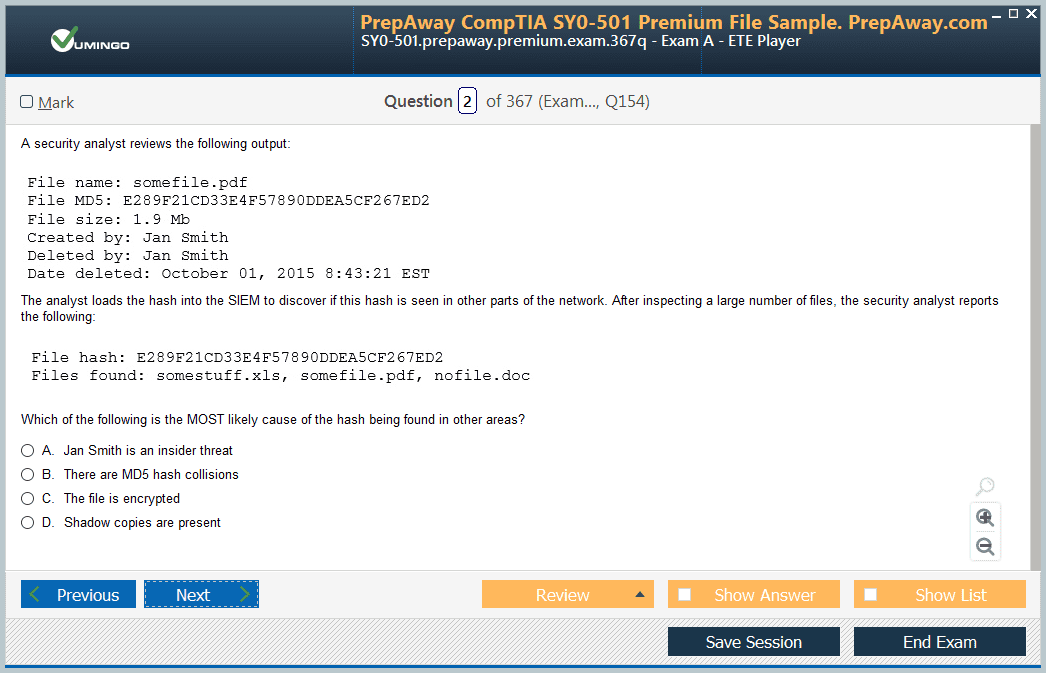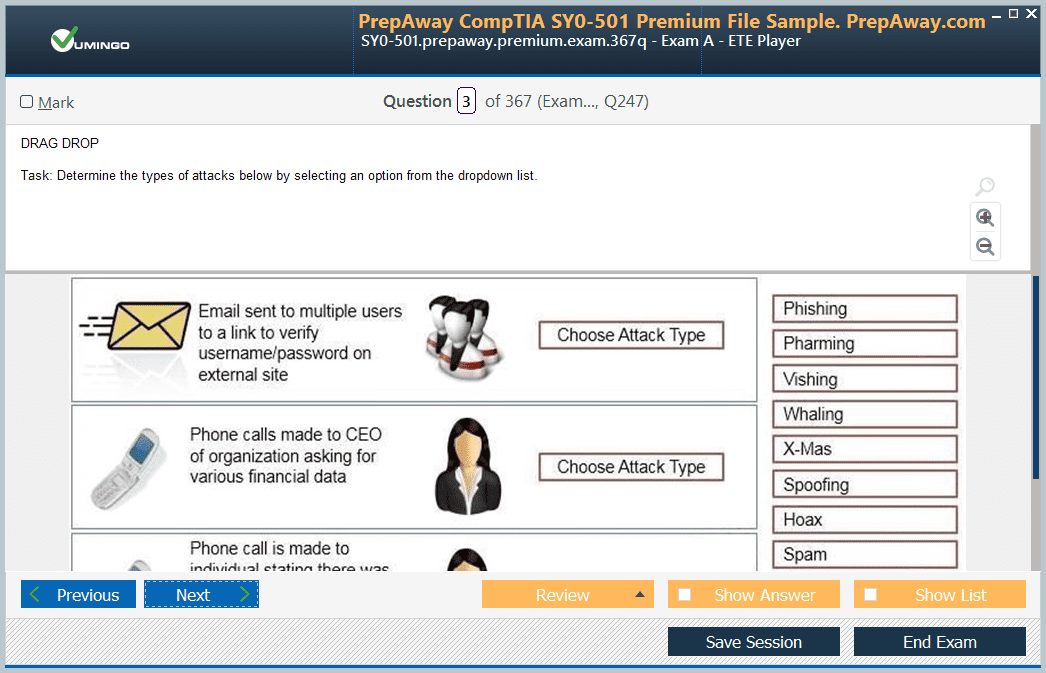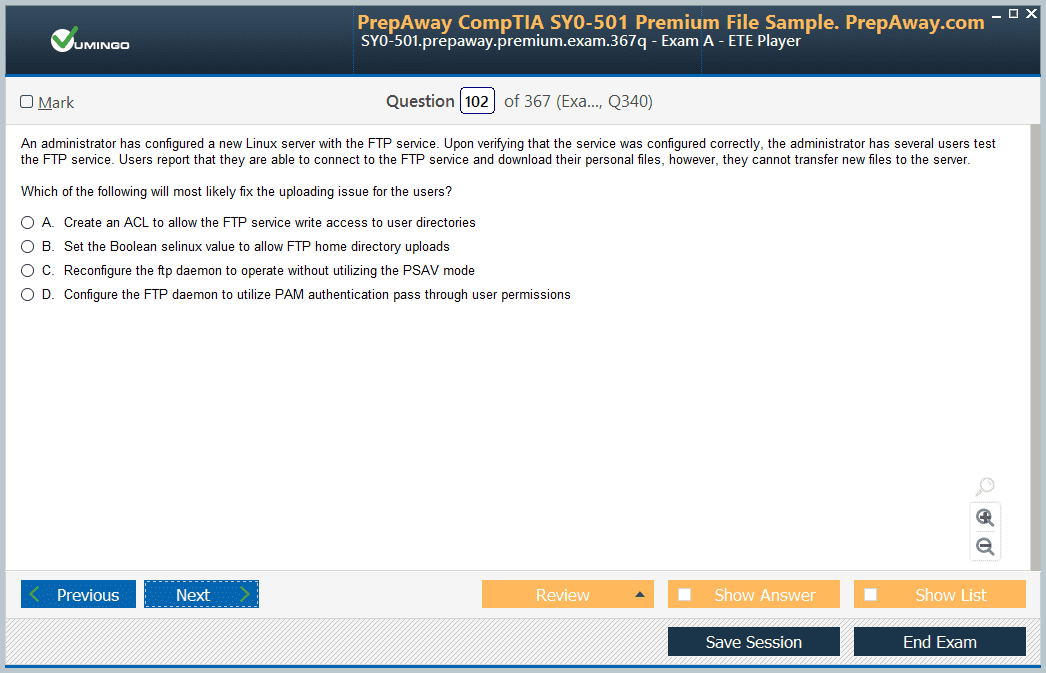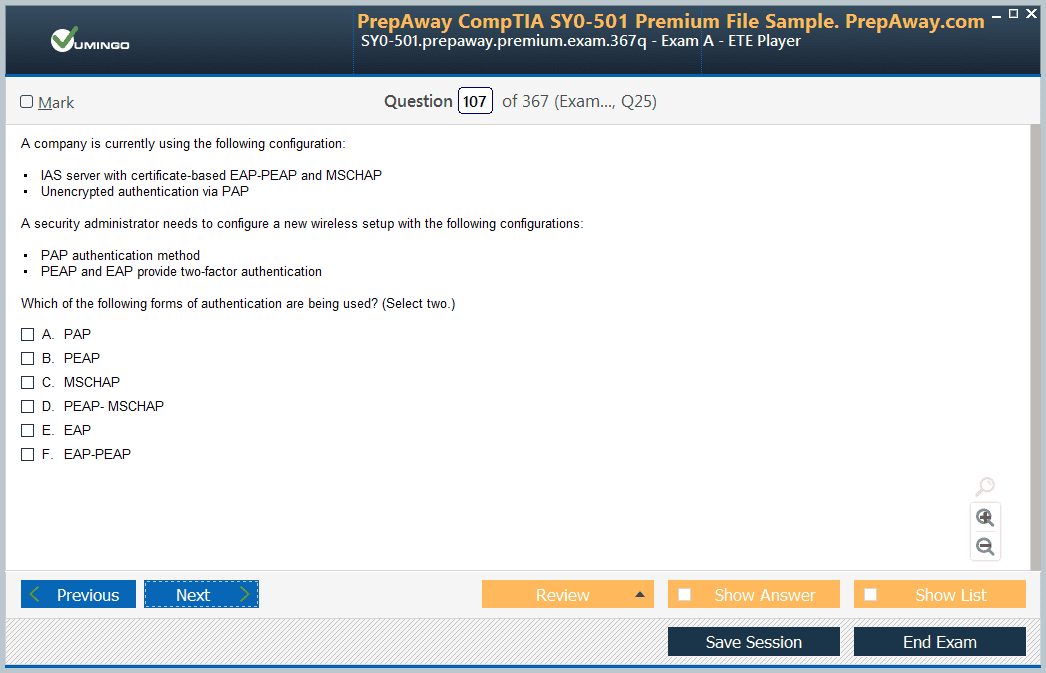All Microsoft Word 77-725 certification exam dumps, study guide, training courses are Prepared by industry experts. PrepAway's ETE files povide the 77-725 Word 2016: Core Document Creation, Collaboration and Communication practice test questions and answers & exam dumps, study guide and training courses help you study and pass hassle-free!
Do you want to gain a foundational understanding of Word 2016? Get support from the Microsoft 77-725 exam and start plotting your career goals efficiently. To have better information about this remarkable endorsement, we’ve collated all the key details of the test for your convenience.
Microsoft 77-725 and Its Relevant Attributes
Clearing Microsoft 77-725 demonstrates that you can professionally handle the practicalities of Word 2016. The exam is known as the Word 2016: Core Document Creation, Collaboration, and Communication test. It signifies that you are capable of completing basic tasks in the said platform independently. These include creating and modifying documents for a variety of reasons such as professional reports, business correspondences, resumes, and newsletters. Also, one shows proficiency in creating lists, tables, references, formatting text and graphic elements, and more.
And aside from gaining these skills, the exam also unlocks the Microsoft Office Specialist: Microsoft Word 2016 certification. Henceforth, if you want to earn these remarkable benefits, it’s time to kick off with the test preparation.
Various Training References
Studying for the Microsoft 77-725 is both fascinating and challenging. To make your training more effective, below are some tools that you can use throughout your learning process.
- Course 55173-A
Aimed for individuals who want to pass 77-725 exam, the course offers a step-by-step guide explaining the fundamentals of Word 2016. There are a total of 8 modules covering the core functions of this famous word processor. As a beginner, you will be introduced to the basics and that is creating and editing Word documents. You will navigate the interface for a better grasp of the tools as well as learn the vital functions you can apply to the application. Relevant aspects expounded in the lessons include the Ribbon and File Tab. In addition, there are lectures focusing on how you use Word templates, format documents, check grammar, add headers and footers, and print files. And to complete the list of modules are the additions incorporated in the application since 2013 such as Read Mode, Object Zoom, Tell Me, and Smart Lookup.
- Course 55174-A
Though the Microsoft 77-725 exam is meant for your foundational skills, you have the chance to make use of more advanced courses to help you prepare. One of the best training programs you can enroll in after learning the ABCs of Word 2016 is Course 55174-A. This instructor-led session presents the more complex functionalities of Microsoft Word, starting with its advanced editing attributes. These include tools such as shading, borders, line, paragraph spacing, formatting symbols, and styles. Next in line are topics related to working with images like adding borders, wrapping texts, and modifying sizes. Advance Word formatting also includes adjusting page orientation, editing the columns, using page breaks, viewing multiple windows, maximizing drawing tools, managing tables, and more. With your intermediate-level skills, you won’t have a hard time answering the questions in the evaluation. Also, this prepares you for more challenging, technical tasks in your job role.
Extra Materials: Books for 77-725
Moving forward, we have gathered some of the most in-demand books highlighting all the crucial features of Word 2016:
- Word 2016 For Professionals For Dummies
To start, there’s the Word 2016 For Professionals For Dummies, a stellar book written by Dan Gookin. This material serves as a comprehensive guide for individuals and professionals who want to become more adept in handling the world’s leading word processing software. Equipped with detailed coverage of Word 2016, the book lists down the things you need to learn and master when working with the platform. These include creating, editing, and sharing both simple and complex documents. A lot of tricks and tips are also incorporated in the lectures to give you a more thorough command of the key areas. Along with the fundamentals, you’ll find lessons that touch the multifaceted aspects of the application such as creating eBooks, adding Excel charts, and using graphics.
- Word 2016 In Depth
If you’re looking for material that discusses not just the core features but also the complexities of Word 2016, you’d get your money’s worth with this book. Prepared by Faithe Wempen, the content mainly tackles the skills you have to acquire to efficiently build documents either for professional or personal use. The details of the book are carried out in a more strategic way to easily understand the pivotal functions of the software. In addition to the blow-by-blow lectures, the author also delivers a comprehensive list of troubleshooting advice as well as insider tips to develop your abilities. And with your polished knowledge, this improves your capacity to handle documents for different purposes, including business, organizational, academic, and such. Without a doubt, this is a great tool to guide you during the training.
Some Key Points to Note before Taking the Exam
As a fundamental-level part of the Microsoft Office Specialist certification path, there are things that you need to take into account about Microsoft 77-725. This exam follows the performance-based format, focusing both on your knowledge and skills in using the application. Compared to the previous setup, the tasks no longer include a specific command name. Hence, function names are deleted and substituted with descriptors. Because of this added challenge, it’s very important that you understand deeply the usage and purpose of each feature to pass the test. More so, MOS certification exams come with multiple projects that you need to accomplish accordingly.
Another tip to ace 77-725 is to use the official skill outline. Expounding the primary areas of the exam, this file is considered a crucial instrument in ensuring that you got everything covered. Therefore, you have to use it as your key reference and carefully follow through its listed domains, both major and minor.
Conclusion
Using various materials is essential when preparing for any certification exam ― and the same goes for Microsoft 77-725. Through this, you expand your mastery and obtain relevant information from different sources. So, if you want to be more successful with your test and be more productive at work, get your hands on the list of courses and books above. Surely, all these are meant to boost your Word 2016 skills and make you a well-equipped professional who is ready to capitalize on their proficiency to give better results.
Microsoft Word 77-725 practice test questions and answers, training course, study guide are uploaded in ETE Files format by real users. Study and Pass 77-725 Word 2016: Core Document Creation, Collaboration and Communication certification exam dumps & practice test questions and answers are to help students.