- Home
- Salesforce Certifications
- ADM-211 Administration Essentials for Experienced Admin Dumps
Pass Salesforce ADM-211 Exam in First Attempt Guaranteed!
Get 100% Latest Exam Questions, Accurate & Verified Answers to Pass the Actual Exam!
30 Days Free Updates, Instant Download!

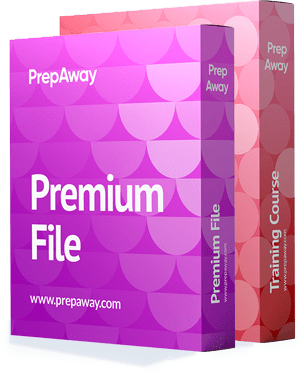
ADM-211 Premium Bundle
- Premium File 379 Questions & Answers. Last update: Jan 13, 2026
- Training Course 222 Video Lectures
Last Week Results!

Includes question types found on the actual exam such as drag and drop, simulation, type-in and fill-in-the-blank.

Based on real-life scenarios similar to those encountered in the exam, allowing you to learn by working with real equipment.
All Salesforce ADM-211 certification exam dumps, study guide, training courses are Prepared by industry experts. PrepAway's ETE files povide the ADM-211 Administration Essentials for Experienced Admin practice test questions and answers & exam dumps, study guide and training courses help you study and pass hassle-free!
Understanding the Salesforce ADM-211 Admin Role and Certification
The Salesforce Admin role is central to the effective functioning of any organization using Salesforce. Admins are responsible for configuring and managing Salesforce environments, ensuring users have access to the right information and tools, and improving workflows across departments. The certification for Salesforce Admins validates a candidate’s ability to handle these responsibilities. It requires knowledge of core platform features, data management, user security, automation tools, and reporting. The ADM-211 exam tests not only theoretical understanding but also practical skills in configuring Salesforce to meet business needs. Candidates should be familiar with the different objects, fields, and relationships within Salesforce and understand how to optimize them for business processes. The exam emphasizes real-world problem-solving, such as creating automation rules, managing security settings, and generating actionable reports. Preparing for this certification requires both study and hands-on practice to ensure that knowledge is applied effectively in scenarios similar to those found in a professional environment.
Salesforce administrators must balance user needs with organizational goals. Understanding how users interact with Salesforce is as important as knowing the technical aspects of the platform. Admins configure permissions, profiles, and roles to maintain data security while ensuring accessibility. The certification exam evaluates these skills by presenting scenarios that test decision-making in configuring access controls. Candidates should understand how different security features interact, such as organization-wide defaults, role hierarchies, sharing rules, and permission sets. Knowledge of these elements is critical because improper configuration can lead to data breaches or restricted access for users, which may impact business operations. The ADM-211 exam requires a comprehensive understanding of these security mechanisms and the ability to implement them appropriately for a variety of organizational needs.
Preparing for the ADM-211 Exam
Preparation for the ADM-211 exam begins with understanding the structure of the exam and the topics covered. The exam tests knowledge in five main areas: organization setup, user setup, security and access, standard and custom objects, and reports and dashboards. Candidates need to understand how to configure Salesforce for an organization, manage user accounts, implement security measures, and create functional reports and dashboards. Exam questions are scenario-based and require candidates to apply their knowledge in practical situations rather than simply recalling definitions or facts. Using a structured study plan that gradually builds on foundational concepts is essential. Starting with an overview of Salesforce features, candidates can then focus on specific areas such as data management, workflow automation, and analytics. Hands-on practice in a Salesforce developer environment is highly recommended to reinforce learning and simulate real-world tasks that an administrator would perform.
The ADM-211 exam also emphasizes understanding business processes and how Salesforce can optimize them. Candidates should be able to translate requirements into system configurations. For example, automating lead assignments based on specific criteria or creating workflow rules that notify users of critical changes are typical tasks tested in the exam. It is not enough to know how to perform these tasks; candidates must also understand why these configurations are necessary and how they support organizational goals. This approach ensures that candidates can think critically and make informed decisions when faced with complex scenarios during the exam or in their professional roles.
Key Areas of Focus for ADM-211
Understanding core Salesforce features is the first step in preparing for the ADM-211 exam. This includes navigation, standard objects, relationships between objects, and record types. Candidates should also understand custom objects and fields, page layouts, and field-level security. Practical knowledge of automation tools such as workflow rules, process builder, approval processes, and flows is necessary because these features are central to improving business efficiency. The exam tests the ability to implement these tools in scenarios that mirror real-world use cases, requiring candidates to think about the impact of their configurations on users and data integrity.
User and data management are critical areas of focus. Admins must be able to create and manage user accounts, assign appropriate profiles and roles, and control access to records. Understanding how to implement role hierarchies, sharing rules, and permission sets ensures that the right people have access to the right information. Candidates should also be familiar with data import and export processes, data quality maintenance, and deduplication methods. Proper data management is essential for accurate reporting and decision-making, and the ADM-211 exam evaluates candidates’ ability to maintain high data quality standards while implementing practical solutions.
Reports and dashboards form another significant component of the exam. Candidates must understand how to create, customize, and share reports and dashboards to provide actionable insights to stakeholders. This includes knowledge of report types, filters, grouping, and summary formulas. Admins should also understand how to schedule report deliveries and how dashboards update dynamically based on the underlying data. The exam may present scenarios where candidates must decide the best reporting approach to meet business requirements, making it essential to have hands-on experience in configuring and managing these tools effectively.
Practical Strategies for ADM-211 Preparation
A structured approach to preparation can significantly increase the likelihood of passing the ADM-211 exam. Candidates should start by familiarizing themselves with the exam outline and identifying areas of strength and weakness. Focusing on weaker areas while reinforcing stronger ones ensures balanced preparation. Hands-on practice is essential; configuring a Salesforce developer environment allows candidates to apply theoretical concepts and gain confidence in performing practical tasks. This approach also helps in retaining knowledge because performing the tasks reinforces understanding of how different Salesforce components interact.
Practice exams are an important preparation tool. They provide insight into the format of the questions and help identify gaps in knowledge. Reviewing incorrect answers and understanding why a particular configuration or solution was correct enhances learning. It is important to treat practice exams as learning opportunities rather than just a measure of readiness. Revisiting topics that are consistently challenging allows candidates to build a deeper understanding and ensures that they can handle similar scenarios on the actual exam.
Time management during preparation is another key factor. Breaking study sessions into focused periods that cover specific topics allows for systematic learning. For example, one week can be dedicated to user management and security, another to data management and automation, and another to reporting and dashboards. This phased approach prevents overload and allows for repeated exposure to critical topics, which is particularly effective in retaining information. Integrating hands-on exercises with study material ensures that candidates are not only memorizing information but also understanding how to apply it practically.
Maintaining Knowledge and Continuing Development
Passing the ADM-211 exam is not the end of an administrator’s learning journey. Salesforce is constantly evolving, with regular updates introducing new features and enhancements. Administrators must stay current with these changes to maintain effective Salesforce environments. Continuous learning involves reviewing release notes, exploring new features in a developer environment, and adapting existing processes to leverage platform improvements. Understanding how new features interact with existing configurations is critical for maintaining system stability and usability. Maintaining certification also requires completing periodic assessments that evaluate knowledge of new functionality and ensure administrators remain competent in applying it. Staying engaged with the platform and regularly practicing configurations, reporting, and automation tasks ensures that administrators maintain both their certification and their practical skills.
Effective administrators also monitor system performance and user adoption. Identifying areas where users face challenges or processes could be optimized is an ongoing responsibility. Implementing solutions that improve efficiency, data quality, and reporting accuracy benefits the organization and reinforces the practical knowledge gained while preparing for the ADM-211 exam. By consistently applying these principles, administrators not only maintain their certification but also enhance their value within the organization, making informed decisions that support business objectives and contribute to overall success.
Exam Readiness and Test-Taking Tips
The ADM-211 exam requires a combination of knowledge, practical skills, and strategic thinking. Candidates should ensure they are comfortable navigating Salesforce, configuring objects and fields, managing users, implementing automation, and creating reports. Familiarity with scenario-based questions is essential, as the exam often presents complex situations requiring thoughtful application of concepts. Candidates should practice interpreting requirements, identifying the correct configuration approach, and evaluating potential impacts on users and data. Time management during the exam is also important. Reading questions carefully, considering all options, and applying practical experience can help in selecting the most accurate answers. Staying calm and confident ensures that candidates can effectively demonstrate their knowledge and skills under exam conditions.
Preparation should also include reviewing exam guides and objectives provided by Salesforce. Understanding the weighting of different topics allows candidates to focus on high-impact areas without neglecting less emphasized concepts. Integrating hands-on practice with theoretical review ensures that knowledge is not only memorized but also fully understood. By combining structured study, practical application, and scenario-based reasoning, candidates can approach the ADM-211 exam with confidence and a strong likelihood of success.
Advanced Understanding of Salesforce Administration Concepts
Salesforce administration requires more than basic navigation and configuration skills. For the ADM-211 exam, it is crucial to understand how complex processes, automation tools, and data management techniques work together to improve organizational efficiency. Admins need to be familiar with the ways standard objects relate to each other and how to configure custom objects to meet specific business requirements. Relationships such as master-detail and lookup impact data integrity and reporting capabilities, so understanding when and how to use each is tested in the exam. Field-level security and validation rules are also key concepts because they enforce data quality and govern access, which are critical for maintaining compliance and ensuring accurate reporting. Candidates must be able to design solutions that balance flexibility, usability, and security within the platform.
Automation is a major focus of the ADM-211 exam, covering workflow rules, process builder, approval processes, and flows. Each tool has specific use cases, limitations, and capabilities. Workflow rules are typically used for simple, automated actions based on defined criteria, while process builder allows multiple actions in a single process and can handle more complex logic. Approval processes enforce structured approval requirements for records, and flows provide the most flexibility, supporting screen-based input, complex branching, and integration with other objects. Understanding when to use each tool, and how to avoid conflicts between them, is essential for success in the exam and for real-world administration. Candidates should practice building scenarios that simulate business processes, such as automating lead assignment or updating related records based on changes in another object. Hands-on experience with these automation tools reinforces conceptual understanding and helps develop the problem-solving skills needed to answer scenario-based questions accurately.
Data Management and Organizational Efficiency
Effective data management is a cornerstone of Salesforce administration and a significant focus area for the ADM-211 exam. Administrators must understand how to import, export, clean, and maintain data. Proper use of data import tools and templates ensures records are added accurately, while deduplication techniques prevent errors and inconsistencies. Maintaining relationships between objects and ensuring data consistency across the organization is vital for reporting accuracy. Admins also need to understand data storage limits and how to archive or delete unnecessary records without compromising the integrity of related data. Real-world scenarios in the exam often test a candidate’s ability to solve data challenges efficiently, such as resolving duplicate records while maintaining the correct hierarchy and relationships between accounts, contacts, and opportunities.
Data validation is another essential concept. Validation rules enforce business rules at the field level, ensuring that incorrect or incomplete information is not entered into the system. Candidates should understand how to create validation rules using formulas and logical conditions, and how they interact with other automation tools such as workflows and process builder. Exam scenarios may include situations where improper data entry could compromise reporting or automation processes, so knowing how to design effective validation rules that do not hinder usability is critical. Admins also need to be familiar with standard and custom reporting objects to extract actionable insights from data efficiently.
Security and Access Control in Salesforce
Security and access control are fundamental responsibilities for Salesforce administrators and a heavily tested area on the ADM-211 exam. Admins must know how to configure profiles, roles, permission sets, and sharing rules to manage access appropriately. Profiles define baseline permissions for users, while permission sets provide additional access when needed. Role hierarchies and sharing rules control record visibility based on organizational structure and specific criteria. Candidates must understand the interaction between these security settings to ensure data is accessible to the right users without compromising confidentiality. The exam often includes scenarios where a candidate must determine the best combination of security settings to meet business requirements while maintaining compliance with internal policies.
Single sign-on and login access policies are also important. Admins must be familiar with authentication mechanisms, IP restrictions, and session management settings. These features ensure that users can securely access Salesforce while preventing unauthorized access. Real-world application of these concepts may involve enabling multi-factor authentication or configuring login flows to guide users through specific processes. Understanding the impact of security changes on workflow, reporting, and automation is critical for both the exam and daily administrative tasks. Candidates should practice designing secure environments that align with business processes while minimizing complexity for users.
Advanced Reporting and Dashboard Capabilities
Reporting and analytics are key competencies for Salesforce administrators, and the ADM-211 exam tests the ability to create actionable insights using standard and custom reports and dashboards. Admins must know how to select the correct report type, apply filters, group data, and use summary and matrix reports to analyze performance. Dashboards provide visual representations of key metrics and must be designed to communicate information clearly to stakeholders. Candidates should practice creating dashboards that combine multiple components, include dynamic filters, and display real-time data from multiple sources. Understanding how reports and dashboards interact with security settings is also important, as users can only view data they have permission to access.
The exam often includes complex reporting scenarios requiring candidates to determine the best approach to meet business needs. For example, a scenario might involve tracking opportunity stages, calculating conversion rates, or analyzing campaign effectiveness. Admins must be able to create reports that summarize data effectively, highlight trends, and support decision-making. Practice with real-world reporting requirements improves familiarity with these tasks and builds confidence in applying knowledge under exam conditions.
Integration and Process Optimization
Salesforce administration is not limited to configuration within a single org; integration and optimization are increasingly important. The ADM-211 exam may include scenarios where candidates need to consider how Salesforce interacts with other systems, such as email platforms, ERP systems, or marketing automation tools. Understanding integration points, data flows, and potential conflicts between systems is essential for designing scalable solutions. Admins should also be able to evaluate business processes, identify bottlenecks, and propose automation strategies that improve efficiency. This includes combining multiple tools such as workflow rules, process builder, and flows to reduce manual tasks and improve data accuracy.
Process optimization extends to user adoption and system usability. Admins must configure page layouts, picklists, and navigation to enhance the user experience while ensuring compliance with business rules. The exam tests the ability to make informed decisions about when to automate processes, when to implement approval mechanisms, and how to configure alerts and notifications effectively. Candidates should practice designing end-to-end solutions that align with business goals, integrating automation, security, and reporting capabilities seamlessly.
Exam Strategy and Application of Knowledge
Success on the ADM-211 exam requires both knowledge and strategic application. Candidates should focus on understanding the logic behind Salesforce configurations rather than memorizing steps. Scenario-based questions require evaluation of multiple factors, including security, data integrity, automation impact, and user experience. Time management is critical; reading questions carefully, considering all options, and visualizing the impact of configurations helps select the most accurate solution. Practical experience in a developer org builds confidence in navigating Salesforce, implementing solutions, and troubleshooting issues, which translates directly to performance on the exam.
Reviewing exam objectives and weighting is essential to prioritize preparation. Topics such as security, user management, automation, and reporting may carry different emphasis, and focusing on high-weight areas while maintaining competence in all topics ensures balanced readiness. Continuous practice through hands-on exercises, scenario simulations, and repeated review of challenging concepts strengthens understanding and retention. Candidates who combine theory with practice are better prepared to handle the diverse and complex scenarios presented in the ADM-211 exam.
Continuing Professional Development for Salesforce Administrators
Obtaining the ADM-211 certification marks the beginning of a professional development journey. Salesforce evolves regularly, introducing new features, tools, and best practices. Administrators must stay current to maintain their effectiveness. Periodic assessments, hands-on practice with new features, and monitoring organizational use of Salesforce are essential for ongoing competence. Admins should be proactive in evaluating system performance, user adoption, and workflow efficiency. Adapting processes to leverage platform updates ensures continued value to the organization. Knowledge gained while preparing for the ADM-211 exam provides a strong foundation for advanced administrative tasks, integration projects, and leadership roles within Salesforce environments.
Effective administrators not only maintain systems but also contribute to strategic decision-making. Understanding business objectives, user requirements, and operational constraints allows admins to implement solutions that improve efficiency and support organizational goals. Developing expertise in complex configurations, reporting, automation, and security enhances both certification value and professional growth. Continuous learning and practical application reinforce skills, ensuring that administrators remain competent and confident in managing Salesforce environments.
Practical Application Scenarios for ADM-211 Candidates
Real-world scenarios are a key component of the ADM-211 exam, and candidates should practice applying their knowledge to these situations. Examples include configuring lead assignment rules, creating approval processes for opportunity discounts, designing dashboards to monitor sales performance, and automating notifications for case escalation. Understanding the impact of each configuration on users, data quality, and reporting is crucial. Candidates should practice troubleshooting scenarios where configurations may conflict, such as overlapping workflow rules or validation rules that prevent necessary data entry. By simulating these scenarios, candidates build the critical thinking skills needed to solve complex problems efficiently and effectively.
Understanding the interplay between objects, automation tools, security settings, and reporting ensures that candidates can design cohesive solutions. The exam tests not only technical proficiency but also the ability to make informed decisions that align with business objectives. Practicing scenario-based exercises allows candidates to approach questions methodically, evaluate potential outcomes, and select solutions that optimize processes while maintaining security and usability. This hands-on experience is invaluable for both the exam and professional administrative roles.
Final Preparation and Exam Readiness
Final preparation for the ADM-211 exam should involve a review of all key concepts, hands-on practice, and scenario-based exercises. Candidates should ensure they are confident with configuration, data management, security, reporting, automation, and integration. Revisiting areas of difficulty, practicing time management, and applying knowledge in realistic situations strengthens readiness. By combining theoretical understanding with practical application, candidates develop the skills necessary to handle complex exam questions and real-world administrative tasks effectively. Approaching the exam with confidence, preparation, and a methodical problem-solving mindset increases the likelihood of achieving certification and excelling in professional Salesforce administration roles.
Deep Dive into Salesforce Configuration and Customization
The ADM-211 exam requires candidates to understand the nuances of Salesforce configuration and how customization impacts both user experience and organizational efficiency. Core configuration tasks include setting up company information, fiscal year settings, business hours, and currencies. These foundational settings affect workflows, reports, and automation, making accuracy essential. Admins must also configure features such as multiple business processes, support for record types, and page layouts. Understanding when to use record types, page layouts, and compact layouts is crucial because these configurations determine how users interact with data, the options available during data entry, and the visibility of critical information. Practical knowledge of customizing objects, fields, and relationships ensures that Salesforce meets business requirements without compromising system integrity or usability.
Customization also extends to picklists, validation rules, formula fields, and roll-up summaries. Picklists ensure standardized data entry across the organization, preventing inconsistencies and improving reporting accuracy. Validation rules enforce business logic, preventing invalid or incomplete data from being entered. Formula fields and roll-up summary fields allow administrators to calculate values dynamically and consolidate information from related records. The ADM-211 exam often tests the candidate’s ability to apply these features in real-world scenarios, such as calculating total revenue from multiple related opportunities or enforcing mandatory fields based on specific criteria. Understanding the limitations, interactions, and best practices for these configurations is essential for success in both the exam and daily administrative responsibilities.
Automation Tools and Process Optimization
Automation is a cornerstone of Salesforce administration and a critical focus of the ADM-211 exam. Admins must be proficient in workflow rules, process builder, flows, and approval processes. Each automation tool serves a distinct purpose and has limitations. Workflow rules are suitable for simple tasks, such as sending email alerts or updating fields when criteria are met. Process builder enables multiple actions and can manage more complex logic. Flows offer the most advanced capabilities, allowing for screen flows, record-triggered flows, and scheduled flows, which can automate almost any business process. Approval processes enforce structured approvals and ensure compliance with organizational policies. Understanding the appropriate use of each tool, as well as potential conflicts when multiple automation processes operate on the same object, is tested in scenario-based exam questions.
Process optimization also involves combining automation tools effectively to reduce manual intervention and improve accuracy. For example, a lead-to-opportunity conversion process might include workflow rules to assign tasks, a process builder to update related records, and a flow to validate data before completing the conversion. Admins must understand the order of execution, recursive triggers, and best practices to avoid errors such as infinite loops or conflicts. The ADM-211 exam tests these skills through complex scenarios requiring candidates to select the most efficient, accurate, and maintainable solution while balancing business requirements and user experience. Candidates should practice building these solutions in a developer environment to reinforce conceptual understanding and develop confidence in handling real-world challenges.
Data Management Strategies
Data management is central to Salesforce administration and a key area for ADM-211 exam preparation. Admins must ensure data accuracy, integrity, and consistency while supporting organizational processes. Tasks include importing, exporting, and updating records using data import tools, data loader, and manual entry methods. Deduplication is a critical skill, preventing redundant records that can distort reporting and reduce efficiency. Understanding how to maintain relationships between objects during data imports, such as linking contacts to accounts or opportunities to campaigns, is essential. Exam questions often present data challenges, testing the candidate’s ability to implement accurate, scalable solutions that maintain hierarchy and relational integrity.
Admins must also implement strategies to enforce data quality through validation rules, workflow alerts, and reporting. Validation rules prevent incorrect or incomplete data entry, while workflow alerts can notify users of missing or inconsistent information. Regular auditing and monitoring of data are also important for maintaining reliability. The ADM-211 exam includes scenarios where candidates must design data management solutions that balance automation, manual entry, and monitoring processes. Familiarity with best practices, such as periodic data cleaning, deduplication strategies, and effective field usage, ensures that candidates can provide efficient solutions that support organizational goals and reporting accuracy.
User Management and Security Considerations
The ADM-211 exam places significant emphasis on user management and security. Admins must configure profiles, roles, permission sets, and sharing rules to ensure users have appropriate access to data while maintaining confidentiality. Profiles determine baseline permissions, while permission sets provide flexibility for additional access when needed. Role hierarchies and sharing rules control visibility based on organizational structure or criteria. Admins must understand how these security layers interact to avoid gaps or redundancies in access control. Exam scenarios may include questions requiring candidates to design a secure environment that allows collaboration while protecting sensitive information.
Single sign-on, login IP restrictions, and session settings are also critical. Admins must ensure that users can securely access Salesforce from authorized devices and locations. Multi-factor authentication is increasingly important for compliance and security. The ADM-211 exam may include scenarios requiring evaluation of the impact of security configurations on workflows, automation, and user experience. Candidates should practice designing security models that balance usability, compliance, and organizational policies, ensuring users can perform their tasks efficiently without compromising system security.
Reporting, Analytics, and Dashboard Mastery
Reports and dashboards are integral to Salesforce administration and frequently tested on the ADM-211 exam. Admins must create and customize reports to provide actionable insights and support decision-making. Knowledge of report types, filters, groupings, and summary formulas is essential. Dashboards consolidate key metrics in visual formats and must be configured to update dynamically based on underlying data. Candidates must understand how to design dashboards that meet stakeholder requirements, including combining multiple components, using dynamic filters, and representing data accurately for diverse audiences.
Scenario-based questions often require candidates to choose the best reporting approach for complex business requirements. Examples include tracking opportunity stages, measuring lead conversion rates, analyzing campaign effectiveness, and summarizing service case metrics. Admins must consider security settings when sharing reports and dashboards, as users can only view data they are permitted to access. Practical experience building reports and dashboards that meet real-world business needs enhances understanding of these concepts and prepares candidates for exam scenarios that evaluate analytical thinking and configuration skills.
Advanced Scenario-Based Problem Solving
The ADM-211 exam frequently includes complex scenarios requiring candidates to apply knowledge across multiple areas. Candidates must analyze requirements, identify appropriate configurations, and consider the implications of their choices. For example, a scenario might involve automating opportunity updates based on related case activities while ensuring that sensitive data is visible only to certain users and reporting metrics are accurate. Candidates must evaluate how security, automation, data relationships, and reporting interact to provide an effective solution. Hands-on practice with scenario exercises is critical for developing the analytical skills required to select the optimal approach under exam conditions.
Scenario-based practice also reinforces understanding of Salesforce best practices. Candidates learn to anticipate potential conflicts between automation tools, validate data integrity, and optimize user experience. Practicing these exercises ensures readiness for questions that combine multiple concepts, reflecting real-world administrative challenges. By simulating real organizational processes, candidates gain confidence in applying knowledge methodically, considering all variables, and designing solutions that balance efficiency, security, and usability.
Exam Preparation and Study Techniques
Effective preparation for the ADM-211 exam requires a structured approach that integrates theory, practical exercises, and scenario-based practice. Candidates should review all exam objectives, focusing on areas such as configuration, automation, data management, security, and reporting. Breaking study sessions into focused modules allows for deep understanding of each topic. Hands-on practice is essential, as it reinforces conceptual knowledge and builds confidence in implementing solutions. Scenario-based exercises further strengthen problem-solving skills by simulating complex organizational challenges and evaluating the impact of different configurations on users and data.
Time management is important during preparation and on the exam itself. Candidates should practice pacing, ensuring that sufficient time is allocated to carefully read questions, evaluate options, and consider implications. Reviewing incorrect answers in practice tests helps identify knowledge gaps and reinforces learning. Repetition of challenging concepts through exercises, simulations, and review sessions ensures retention and readiness for the exam. By combining structured study, practical application, and scenario-based problem solving, candidates can approach the ADM-211 exam with confidence, prepared to handle diverse questions and demonstrate comprehensive administrative knowledge.
Maintaining Certification and Ongoing Learning
Passing the ADM-211 exam is the first step in a continuous learning journey. Salesforce evolves regularly, introducing new features, enhancements, and best practices. Administrators must stay current to maintain effectiveness and certification validity. Periodic assessments and updates ensure that certified admins remain competent in applying knowledge to evolving scenarios. Ongoing practice with new features, monitoring organizational usage, and evaluating system performance are essential for maintaining proficiency. Admins should also refine processes, implement improvements, and optimize automation and reporting based on real-world feedback. The skills developed while preparing for the ADM-211 exam provide a foundation for advanced administrative tasks, integration projects, and strategic decision-making within Salesforce environments.
Effective administrators integrate technical knowledge with business understanding. They align configurations, workflows, and automation with organizational goals, ensuring that Salesforce supports productivity and efficiency. Continuous learning, practical application, and scenario evaluation build expertise in managing complex environments. By consistently applying these principles, administrators maintain both certification and professional competence, contributing significant value to their organizations while staying prepared for evolving challenges.
Preparing for Complex Organizational Scenarios
Complex organizational scenarios are a key part of the ADM-211 exam and daily administrative responsibilities. Candidates should practice designing solutions that involve multiple objects, automation tools, security configurations, and reporting requirements. Examples include automating task assignments across departments, managing multi-currency transactions, integrating marketing campaigns with opportunities, and ensuring compliance with organizational policies. Admins must consider the impact of each decision on users, data quality, and system performance. Practicing end-to-end solutions builds confidence in evaluating requirements, selecting appropriate tools, and implementing configurations that meet organizational objectives efficiently.
Scenario practice also emphasizes troubleshooting and problem-solving. Admins should simulate situations where automation conflicts, data inconsistencies, or security gaps occur. Identifying root causes, applying corrective actions, and validating results are critical skills tested in the exam. This type of practice ensures that candidates are prepared not only to answer scenario questions but also to manage real-world Salesforce environments effectively, balancing technical precision with strategic decision-making.
Understanding Advanced Automation and Flow Management
The ADM-211 exam requires candidates to understand the full scope of automation tools in Salesforce, including workflow rules, process builder, approval processes, and flows. Workflow rules allow for simple automation, such as sending email alerts, updating fields, or creating tasks based on defined criteria. Process builder extends these capabilities, enabling multiple actions, handling complex logic, and managing related records simultaneously. Flows are the most flexible tool, capable of handling record-triggered automation, user interactions via screen flows, scheduled actions, and complex branching logic. Candidates must understand when to use each tool, how to combine them effectively, and how to avoid conflicts, such as recursive triggers or overlapping automation. Exam scenarios often present business processes that require evaluating multiple options to implement the most efficient, maintainable, and scalable solution.
Approval processes are another critical aspect of automation, ensuring structured decision-making for records like opportunities, discounts, or service requests. Admins must understand how to configure entry criteria, approval steps, notifications, and final actions. The ADM-211 exam may test candidates’ ability to design an approval process that integrates with other automation tools, while maintaining security and reporting accuracy. Practical experience in building these flows, simulating scenarios, and testing their impact in a developer environment enhances conceptual understanding and prepares candidates to solve complex problems effectively.
Data Architecture and Management Principles
Data architecture is fundamental for effective Salesforce administration and is heavily emphasized in the ADM-211 exam. Admins must understand the organization of standard and custom objects, their relationships, and how to structure data for reporting, automation, and user accessibility. Master-detail relationships create dependencies that enforce data integrity, while lookup relationships provide flexibility but require careful management to prevent orphaned records. Candidates should also understand external objects, junction objects, and many-to-many relationships, as real-world scenarios often require these configurations. The exam tests the ability to design scalable data models that support business processes without introducing redundancy or inefficiency.
Data management practices include importing, exporting, updating, and deduplicating records. Admins must know how to maintain clean, accurate data to support reporting and decision-making. Tools such as data loader and import wizard help handle large volumes of data, while validation rules enforce consistency. The ADM-211 exam may present scenarios where data integrity is challenged by incomplete imports, duplicate records, or inconsistent formatting. Candidates must evaluate the situation, choose appropriate tools and methods, and ensure the solution maintains relational integrity and supports automation and reporting requirements.
Security and Access Optimization
Security management is a critical responsibility of Salesforce administrators and a key focus of the ADM-211 exam. Admins configure profiles, roles, permission sets, sharing rules, and organization-wide defaults to control access effectively. Profiles define baseline permissions, while permission sets grant additional access without modifying profiles. Role hierarchies determine record visibility, and sharing rules allow exceptions to the hierarchy to support collaborative processes. Candidates must understand the interaction between these elements to design secure, efficient environments. Exam questions often include scenarios where multiple security layers must be configured to allow collaboration while maintaining confidentiality.
Advanced security considerations include login policies, IP restrictions, session settings, and multi-factor authentication. Admins must ensure users can access Salesforce securely while adhering to organizational and regulatory requirements. Scenarios may involve configuring single sign-on, restricting access based on location, or enforcing session timeouts. Candidates must evaluate the impact of security changes on user experience, automation, and reporting. Hands-on practice with security configurations, combined with scenario-based exercises, builds confidence in implementing solutions that balance usability and protection, preparing candidates for complex ADM-211 exam questions.
Reporting and Analytical Mastery
Reporting and analytics are essential skills for Salesforce administrators and are heavily tested on the ADM-211 exam. Candidates must know how to create and customize reports, select appropriate report types, apply filters, group data, and use summary and matrix reports to extract insights. Dashboards consolidate these metrics into visual representations that support strategic decision-making. Admins must design dashboards that update dynamically, combine multiple components, and meet stakeholder requirements. The exam may present scenarios requiring candidates to determine the best reporting approach for complex business processes, such as tracking opportunity pipelines, analyzing campaign ROI, or measuring service case resolution times.
Scenario-based questions often require evaluating multiple solutions to meet business needs while maintaining security and usability. Candidates must consider report visibility, data accuracy, and automation impact. Practical experience with real-world reporting challenges, such as combining data from related objects or creating cross-filtered reports, reinforces understanding. The ADM-211 exam tests the ability to design actionable reporting solutions that support organizational objectives while providing accurate, timely insights to decision-makers.
Integration and Process Design
Salesforce administration increasingly involves integration and process optimization. The ADM-211 exam may include scenarios where candidates must evaluate how Salesforce interacts with other systems, such as marketing automation platforms, ERP systems, or external databases. Admins must understand integration options, data flows, and potential conflicts. Designing processes that optimize efficiency, accuracy, and user adoption is critical. For example, integrating lead capture from web forms, automatically assigning leads based on criteria, and updating related records across objects requires understanding automation, security, and data relationships.
Process design also includes evaluating the efficiency and scalability of existing workflows. Admins should identify bottlenecks, unnecessary manual tasks, and opportunities for automation. Scenario-based practice helps candidates develop the ability to design end-to-end solutions that integrate security, reporting, automation, and user experience considerations. The ADM-211 exam tests the ability to apply these concepts in complex scenarios, ensuring candidates can optimize Salesforce environments for organizational success.
User Adoption and Experience
User adoption is critical for maximizing the value of Salesforce and is indirectly tested in the ADM-211 exam through scenario-based questions. Admins must design configurations, page layouts, and navigation that enhance usability and support business processes. Picklists, compact layouts, and record types improve data entry efficiency and consistency. Training resources, in-app guidance, and help text support user adoption by ensuring users understand how to interact with the system correctly. Candidates should practice designing solutions that balance functionality with ease of use, anticipating potential user challenges and implementing features to mitigate them.
The ADM-211 exam may present scenarios where user adoption affects data quality, reporting accuracy, or process efficiency. Candidates must evaluate how changes to automation, layouts, or security impact end-users and propose solutions that minimize disruption while maintaining compliance. Hands-on practice with configuration, usability optimization, and scenario simulation builds the critical thinking skills necessary to address these challenges effectively, reflecting real-world administrative responsibilities.
Exam Strategy and Scenario Analysis
Success on the ADM-211 exam requires both knowledge mastery and strategic problem-solving. Candidates must be comfortable navigating Salesforce, configuring objects and fields, managing users, implementing automation, and creating reports and dashboards. Scenario-based questions test the ability to analyze requirements, evaluate multiple solutions, and determine the most effective approach. Candidates should practice interpreting complex scenarios, considering security, automation, data integrity, and reporting implications. Time management is essential, as questions may involve multiple layers of decision-making. Reading carefully, visualizing the impact of configurations, and applying hands-on experience help in selecting accurate solutions efficiently.
Reviewing exam objectives and weighting allows candidates to prioritize preparation without neglecting less-emphasized topics. Practical exercises, scenario simulations, and repeated review of challenging concepts strengthen understanding and retention. Candidates should focus on integrating theory with practical application, ensuring they can address multi-faceted scenarios and make informed decisions. Strategic preparation enables candidates to approach the ADM-211 exam with confidence and the ability to handle complex questions effectively.
Ongoing Learning and Professional Growth
Certification is only the beginning of a Salesforce administrator’s professional development journey. Salesforce regularly introduces new features, updates, and best practices, requiring administrators to maintain proficiency through continuous learning. Certified admins should review release notes, practice new functionalities in developer environments, and adapt workflows to leverage enhancements. Maintaining certification also involves periodic assessments that ensure knowledge remains current. Staying engaged with platform updates, monitoring organizational adoption, and evaluating system performance are essential for long-term success. Skills gained during ADM-211 exam preparation provide a foundation for advanced administration tasks, integration projects, and strategic decision-making within Salesforce environments.
Effective administrators combine technical proficiency with business understanding. They align configurations, workflows, and automation with organizational objectives, ensuring Salesforce supports productivity, efficiency, and decision-making. Continuous learning and scenario-based practice enhance problem-solving skills, allowing admins to address evolving business requirements and optimize Salesforce environments. The ADM-211 exam develops critical thinking, practical configuration expertise, and strategic insight, all of which contribute to professional growth and organizational value.
Preparing for Real-World Administrative Challenges
The ADM-211 exam reflects the challenges administrators face in real organizations. Candidates should practice designing solutions that integrate multiple objects, automation tools, security settings, and reporting requirements. Scenarios may involve automating cross-departmental processes, managing multi-currency transactions, integrating marketing and sales data, and enforcing compliance policies. Admins must evaluate the impact of configurations on data quality, user experience, and system performance. Practicing these end-to-end scenarios builds confidence in problem-solving, enabling candidates to approach exam questions methodically, evaluate alternatives, and implement optimal solutions that reflect real-world administrative responsibilities.
Scenario practice also reinforces troubleshooting and critical thinking. Admins should simulate situations where automation conflicts occur, data inconsistencies arise, or security gaps exist. Identifying root causes, applying corrective actions, and validating outcomes are essential skills tested in the ADM-211 exam. Practicing these scenarios ensures candidates are prepared to manage complex Salesforce environments effectively, balancing technical expertise, user needs, and organizational goals.
Exam Readiness and Final Preparation
Final preparation for the ADM-211 exam involves reviewing all major topics, applying hands-on practice, and simulating scenarios. Candidates should ensure competence in configuration, automation, data management, security, reporting, and integration. Revisiting challenging topics, practicing time management, and applying knowledge in realistic scenarios strengthens readiness. By integrating theoretical understanding with practical exercises, candidates develop the ability to handle complex exam questions confidently. A methodical, hands-on, and scenario-focused approach maximizes success and ensures candidates can translate knowledge into effective real-world Salesforce administration practices.
Mastering Advanced Salesforce Configuration Techniques
The ADM-211 exam tests candidates on the ability to configure Salesforce environments effectively to meet business needs. Admins must be proficient in managing standard and custom objects, fields, page layouts, record types, and relationship structures. Custom objects allow organizations to capture unique data points beyond standard Salesforce functionality. Admins must understand when to use master-detail, lookup, and many-to-many relationships, as each has implications for data integrity, reporting, and automation. Record types and page layouts determine how users interact with records and ensure that business processes are followed consistently. Candidates should practice configuring these features in developer environments to gain hands-on experience and understand how changes impact automation, security, and reporting.
Field-level security, validation rules, formula fields, and roll-up summaries are also essential components of advanced configuration. Field-level security controls access to sensitive data for different profiles, ensuring confidentiality without compromising functionality. Validation rules enforce business logic, preventing users from entering incorrect or incomplete data. Formula fields and roll-up summaries calculate values dynamically, reducing manual work and improving reporting accuracy. The ADM-211 exam evaluates candidates’ ability to design efficient, maintainable, and accurate solutions using these tools. Candidates should focus on scenarios where multiple configurations interact, such as roll-up summary fields triggering workflow rules or validation rules affecting process automation, to understand potential conflicts and dependencies.
Optimizing Automation and Workflow Management
Automation is central to the ADM-211 exam, requiring candidates to understand workflow rules, process builder, flows, and approval processes in depth. Workflow rules are best suited for simple, single-action automation, such as sending notifications or updating fields based on record changes. Process builder expands automation capabilities, enabling multiple actions across related records and handling more complex logic. Flows provide the highest level of flexibility, supporting screen-based inputs, scheduled actions, and complex branching. Admins must understand how to select the appropriate tool based on the scenario, avoid overlapping automation, and ensure that processes do not conflict or create unintended consequences. Exam scenarios often present business challenges where candidates must combine multiple automation tools to meet requirements efficiently and accurately.
Approval processes are a critical aspect of Salesforce automation and are tested extensively on the ADM-211 exam. Candidates must know how to define entry criteria, approval steps, notifications, and final actions. Approval processes often integrate with other automation tools, requiring careful consideration of sequence and impact. Candidates should practice creating scenarios such as approving discount requests, opportunity stages, or service escalations, ensuring that all conditions and user notifications are correctly configured. Understanding how automation impacts data quality, user experience, and reporting accuracy is essential for both exam success and practical administration.
Advanced Data Management Strategies
Data management is fundamental for Salesforce administrators and a major focus area for the ADM-211 exam. Admins must ensure data accuracy, integrity, and accessibility while supporting organizational processes. Tasks include importing, exporting, updating, and deduplicating records using tools like the data loader and import wizard. Deduplication is critical to prevent redundant records that can distort reporting and reduce efficiency. Candidates must also manage relationships between objects during data operations, ensuring that related records maintain correct hierarchies and dependencies. Exam scenarios may test the ability to resolve complex data issues, such as correcting duplicate accounts while preserving associated contacts, opportunities, and cases.
Data validation is another essential aspect of advanced data management. Validation rules enforce business logic at the field level, preventing invalid or incomplete entries. Admins must also be familiar with automation that supports data quality, such as workflow alerts notifying users of missing information or scheduled flows that update fields based on criteria. Candidates should practice applying these tools in scenarios that combine multiple objects and relationships to ensure accuracy and consistency. The ADM-211 exam evaluates the ability to implement practical solutions that maintain data quality while supporting business processes and reporting requirements.
Security and Access Configuration
Security management is a critical responsibility for Salesforce administrators and is heavily tested on the ADM-211 exam. Admins must configure profiles, roles, permission sets, sharing rules, and organization-wide defaults to ensure appropriate access. Profiles define baseline permissions, while permission sets provide additional access without changing the profile. Role hierarchies determine record visibility based on organizational structure, and sharing rules allow exceptions to facilitate collaboration. Candidates must understand how these components interact to prevent gaps or redundancies in access control. Exam questions often present scenarios where security must be optimized for multiple departments while maintaining confidentiality and compliance.
Advanced security practices include login policies, IP restrictions, session settings, and multi-factor authentication. Admins must ensure secure user access while maintaining usability. Candidates may encounter exam scenarios requiring evaluation of single sign-on configuration, login flow customization, and session timeout settings. They must also consider how security changes affect automation, reporting, and user experience. Hands-on practice with security configuration and scenario-based problem solving builds the ability to implement robust, efficient, and compliant access models, which are essential for exam success and professional administration.
Reporting, Analytics, and Dashboard Design
Reporting and dashboards are critical for Salesforce administration and are extensively tested on the ADM-211 exam. Candidates must create and customize reports to provide actionable insights and support decision-making. Knowledge of report types, filters, grouping, and summary and matrix reporting is essential. Dashboards visualize metrics for stakeholders and must update dynamically based on underlying data. Candidates should practice building dashboards that combine multiple components, include dynamic filters, and represent data accurately. The exam may include scenarios requiring the selection of the best reporting approach for business processes, such as tracking opportunity stages, monitoring campaign effectiveness, or analyzing case resolution performance.
Scenario-based questions often require evaluating multiple solutions to meet reporting requirements while maintaining security and usability. Admins must consider who can access reports, how data relationships affect reporting accuracy, and how automation may influence metrics. Hands-on practice with complex reporting tasks reinforces understanding of these concepts and prepares candidates to handle real-world reporting challenges. The ADM-211 exam tests the ability to integrate reporting, automation, and security considerations to deliver actionable insights effectively.
Integration and Process Optimization
Salesforce administration increasingly involves integration with external systems and optimization of internal processes. The ADM-211 exam may present scenarios requiring candidates to evaluate how Salesforce interacts with marketing platforms, ERP systems, or third-party databases. Admins must understand integration options, data flows, and potential conflicts. Effective process design includes evaluating workflows, identifying bottlenecks, and reducing manual intervention. For example, integrating lead capture from web forms, automatically assigning leads, and updating related records across objects requires understanding automation, security, and reporting interactions.
Process optimization also includes enhancing user experience and efficiency. Admins should configure layouts, picklists, and navigation to improve usability while maintaining compliance. Scenario-based practice helps candidates develop the ability to design end-to-end solutions that integrate automation, security, data integrity, and reporting. The ADM-211 exam evaluates the ability to apply these concepts in complex scenarios, ensuring candidates can optimize Salesforce environments for organizational success.
User Adoption and Experience Enhancement
User adoption is critical to maximizing Salesforce value and is indirectly tested on the ADM-211 exam through scenario-based questions. Admins must design configurations, page layouts, and navigation that improve usability and support business processes. Picklists, compact layouts, and record types standardize data entry and enhance efficiency. In-app guidance, help text, and training resources improve adoption by ensuring users understand system functionality. Candidates should practice designing solutions that anticipate user challenges and implement features that minimize errors, improve efficiency, and increase engagement.
The ADM-211 exam may include scenarios where user adoption affects reporting, automation, or data quality. Candidates must evaluate how changes to layouts, security, or automation impact end-users and propose solutions that maintain compliance while optimizing productivity. Hands-on practice with usability, scenario simulation, and configuration builds critical thinking skills needed to address real-world challenges and exam questions effectively.
Scenario-Based Problem Solving and Critical Thinking
Complex scenarios are a hallmark of the ADM-211 exam, requiring candidates to apply knowledge across multiple domains. Candidates must analyze requirements, evaluate possible solutions, and select the most effective approach. Scenarios may involve automating processes across departments, managing multi-currency transactions, integrating marketing campaigns with sales data, or enforcing compliance policies. Admins must consider the impact of configurations on security, data quality, user experience, and reporting. Practicing scenario-based problem solving strengthens analytical skills and prepares candidates for multi-layered questions on the exam.
Scenario practice also develops troubleshooting expertise. Candidates should simulate conflicts between automation tools, data inconsistencies, and security issues. Identifying root causes, implementing corrective measures, and validating outcomes are essential skills tested on the ADM-211 exam. Practicing these scenarios ensures candidates can handle complex Salesforce environments efficiently and make informed decisions that align with business goals.
Exam Strategy and Final Preparation
Successful ADM-211 exam preparation requires integrating knowledge, hands-on practice, and scenario analysis. Candidates should review all exam objectives, focusing on configuration, automation, data management, security, reporting, integration, and user experience. Structured study sessions allow deep understanding of each domain, while practical exercises reinforce concepts. Scenario-based practice develops the ability to analyze requirements, evaluate alternatives, and select optimal solutions. Time management during preparation and on the exam is critical; reading questions carefully, considering all variables, and visualizing implementation effects ensures accurate responses.
Reviewing exam objectives and weighting helps prioritize preparation without neglecting less-emphasized topics. Repeated practice with challenging concepts and scenario simulations reinforces retention and readiness. Candidates should focus on combining theory with practical application to handle multi-faceted exam questions effectively. Strategic preparation ensures confidence, accuracy, and efficiency during the exam, increasing the likelihood of successful certification.
Continuous Learning and Professional Development
Certification is only the first step in an ongoing Salesforce administration journey. Salesforce regularly updates features, introduces enhancements, and changes best practices. Admins must stay current to maintain effectiveness and certification validity. Continuous learning involves reviewing release notes, testing new functionalities in developer environments, and adapting workflows to leverage platform improvements. Maintaining proficiency also requires evaluating system performance, monitoring adoption, and implementing process improvements. The skills developed during ADM-211 exam preparation provide a strong foundation for advanced administrative tasks, integration projects, and strategic decision-making.
Conclusion
Preparing for the ADM-211 exam requires a comprehensive understanding of Salesforce administration that goes beyond memorizing features or configurations. The exam tests candidates on practical knowledge, scenario-based problem solving, and the ability to design solutions that align with business processes, data integrity, security, and user experience. Success depends on mastering key areas such as object and field configuration, data management, automation tools, reporting, dashboards, security, and integration. Each of these domains interacts with the others, and understanding the relationships and dependencies between them is essential for creating efficient, scalable, and secure Salesforce environments. Hands-on practice in a developer org is critical for reinforcing theoretical knowledge and building confidence in applying concepts to real-world scenarios.
Automation is a cornerstone of Salesforce administration, and the ADM-211 exam evaluates proficiency in workflow rules, process builder, flows, and approval processes. Candidates must understand the purpose, capabilities, and limitations of each tool, as well as how they interact in complex business scenarios. Practicing automation design, troubleshooting potential conflicts, and simulating end-to-end business processes help candidates develop the problem-solving skills necessary to implement effective solutions efficiently. Similarly, data management skills, including importing, exporting, deduplicating, and validating records, are vital for maintaining data integrity, ensuring accurate reporting, and supporting organizational processes. Knowledge of relationships, roll-up summaries, formula fields, and validation rules allows administrators to create structured, high-quality datasets that reflect real-world business needs.
Security and access management are heavily emphasized on the ADM-211 exam. Configuring profiles, permission sets, roles, sharing rules, and organization-wide defaults ensures that users have the right level of access while maintaining confidentiality and compliance. Candidates must understand the implications of security configurations on automation, reporting, and user experience. In addition, designing user-friendly interfaces, intuitive page layouts, navigation, and picklists improves adoption, efficiency, and overall satisfaction. Exam scenarios often assess the ability to balance technical configurations with practical usability considerations, ensuring that Salesforce serves as an effective tool for the organization.
Reporting and analytics are another critical focus area. Admins must create accurate, actionable reports and dashboards that provide stakeholders with insights for decision-making. Understanding report types, filters, groupings, summary formulas, and dynamic dashboards is essential for success. Candidates should also practice integrating reporting with automation and security considerations, as these aspects often intersect in real-world use cases.
Ultimately, the ADM-211 exam measures a candidate’s ability to combine technical expertise with strategic thinking to solve complex administrative challenges. Preparation requires a mix of study, hands-on practice, and scenario-based exercises to ensure proficiency across all domains. Certification not only validates knowledge but also equips administrators to enhance organizational efficiency, support data-driven decision-making, and implement scalable, secure solutions within Salesforce. Continuous learning, practice, and adaptation to evolving features are essential for maintaining expertise and maximizing the value of certification in professional growth.
Salesforce ADM-211 practice test questions and answers, training course, study guide are uploaded in ETE Files format by real users. Study and Pass ADM-211 Administration Essentials for Experienced Admin certification exam dumps & practice test questions and answers are to help students.
Exam Comments * The most recent comment are on top
- Certified Agentforce Specialist
- Certified Data Cloud Consultant
- ADM-201 - Administration Essentials for New Admins
- Certified Integration Architect
- Certified Service Cloud Consultant - Salesforce Certified Service Cloud Consultant
- Certified Sharing and Visibility Architect
- Certified Data Architect
- Certified Platform App Builder
- Certified Development Lifecycle and Deployment Architect
- Certified Business Analyst
- CRT-450 - Salesforce Certified Platform Developer I
- Certified Advanced Administrator
- Certified Platform Administrator II
- Certified Sales Cloud Consultant
- Certified Tableau CRM and Einstein Discovery Consultant
- Certified Marketing Cloud Administrator
- Field Service Consultant
- Certified Associate
- Certified Platform Developer II
- Certified Experience Cloud Consultant
- Certified OmniStudio Developer
- Field Service Lightning Consultant
- Certified Marketing Cloud Email Specialist
- Certified Marketing Cloud Consultant
- Certified Platform Developer
- Certified AI Associate
- Certified Einstein Analytics and Discovery Consultant
- Certified User Experience Designer
- Certified Identity and Access Management Designer
- Certified MuleSoft Developer I
- Certified AI Specialist
- Health Cloud Accredited Professional
- Public Sector Solutions Accredited Professional
- Certified Sharing and Visibility Designer
- Certified MuleSoft Integration Architect I - Salesforce Certified MuleSoft Integration Architect I
- Certified Marketing Cloud Account Engagement Specialist
- Certified CPQ Specialist
- Certified Education Cloud Consultant
- Certified Tableau Data Analyst
- Certified Tableau Desktop Foundations
Purchase ADM-211 Exam Training Products Individually


Why customers love us?
What do our customers say?
The resources provided for the Salesforce certification exam were exceptional. The exam dumps and video courses offered clear and concise explanations of each topic. I felt thoroughly prepared for the ADM-211 test and passed with ease.
Studying for the Salesforce certification exam was a breeze with the comprehensive materials from this site. The detailed study guides and accurate exam dumps helped me understand every concept. I aced the ADM-211 exam on my first try!
I was impressed with the quality of the ADM-211 preparation materials for the Salesforce certification exam. The video courses were engaging, and the study guides covered all the essential topics. These resources made a significant difference in my study routine and overall performance. I went into the exam feeling confident and well-prepared.
The ADM-211 materials for the Salesforce certification exam were invaluable. They provided detailed, concise explanations for each topic, helping me grasp the entire syllabus. After studying with these resources, I was able to tackle the final test questions confidently and successfully.
Thanks to the comprehensive study guides and video courses, I aced the ADM-211 exam. The exam dumps were spot on and helped me understand the types of questions to expect. The certification exam was much less intimidating thanks to their excellent prep materials. So, I highly recommend their services for anyone preparing for this certification exam.
Achieving my Salesforce certification was a seamless experience. The detailed study guide and practice questions ensured I was fully prepared for ADM-211. The customer support was responsive and helpful throughout my journey. Highly recommend their services for anyone preparing for their certification test.
I couldn't be happier with my certification results! The study materials were comprehensive and easy to understand, making my preparation for the ADM-211 stress-free. Using these resources, I was able to pass my exam on the first attempt. They are a must-have for anyone serious about advancing their career.
The practice exams were incredibly helpful in familiarizing me with the actual test format. I felt confident and well-prepared going into my ADM-211 certification exam. The support and guidance provided were top-notch. I couldn't have obtained my Salesforce certification without these amazing tools!
The materials provided for the ADM-211 were comprehensive and very well-structured. The practice tests were particularly useful in building my confidence and understanding the exam format. After using these materials, I felt well-prepared and was able to solve all the questions on the final test with ease. Passing the certification exam was a huge relief! I feel much more competent in my role. Thank you!
The certification prep was excellent. The content was up-to-date and aligned perfectly with the exam requirements. I appreciated the clear explanations and real-world examples that made complex topics easier to grasp. I passed ADM-211 successfully. It was a game-changer for my career in IT!








