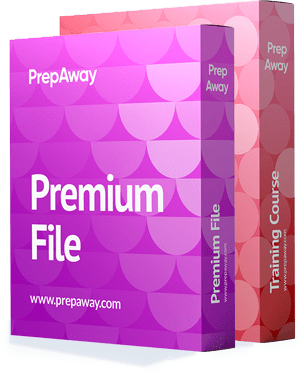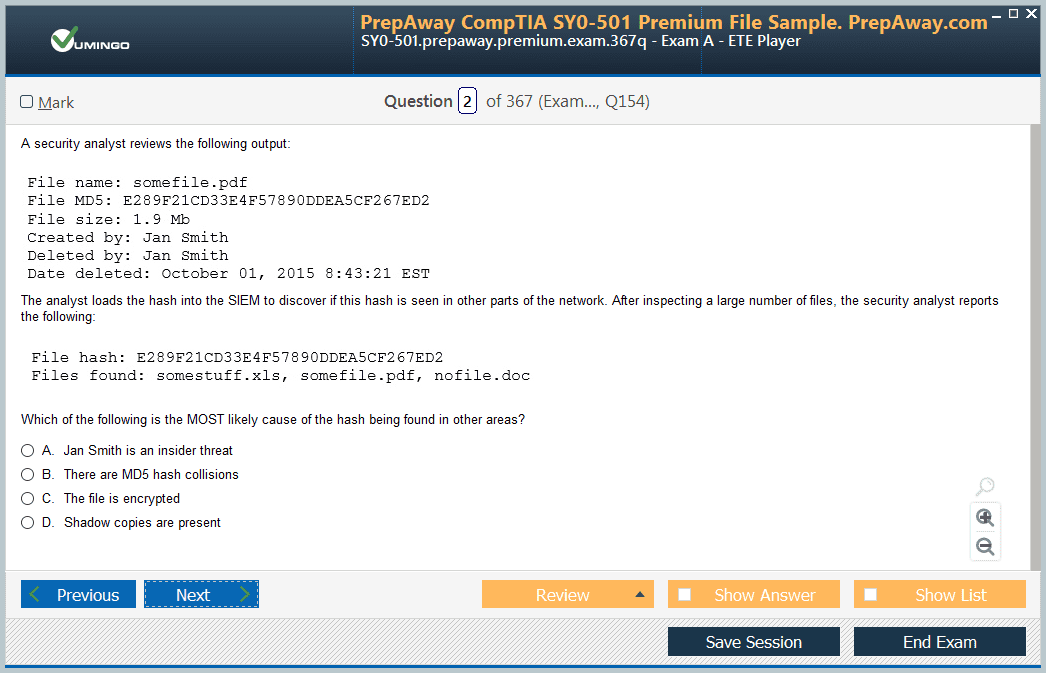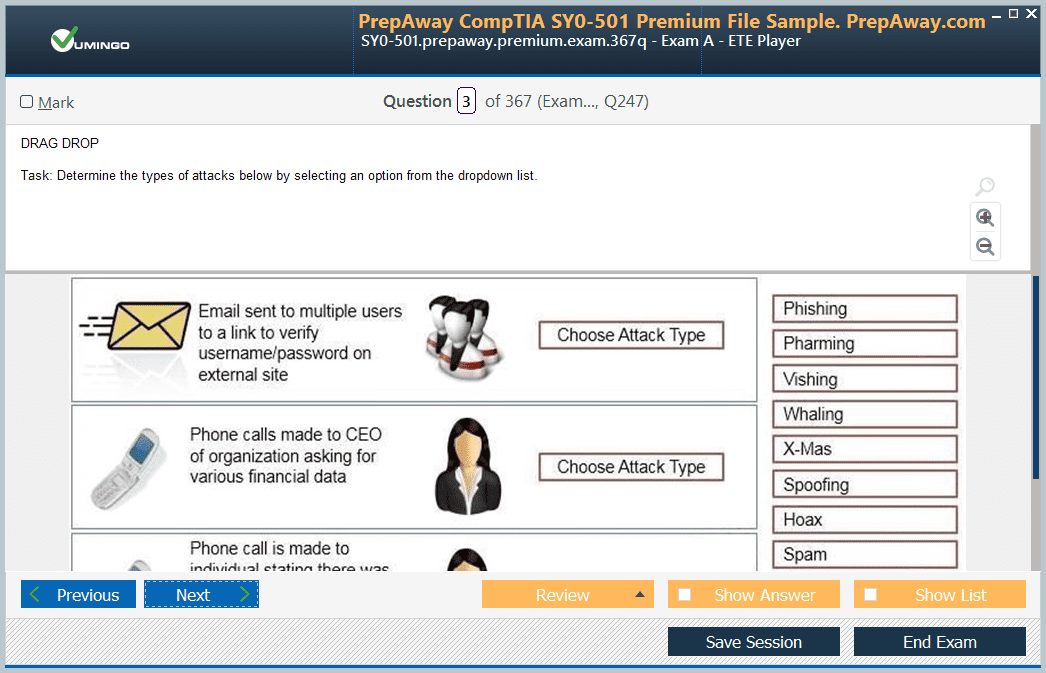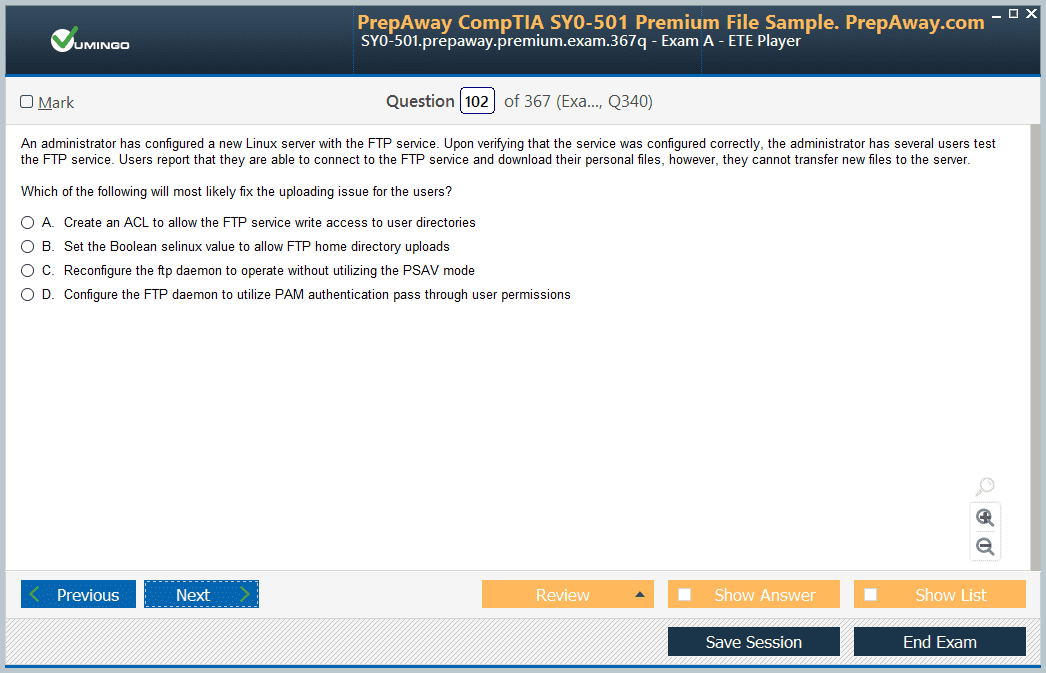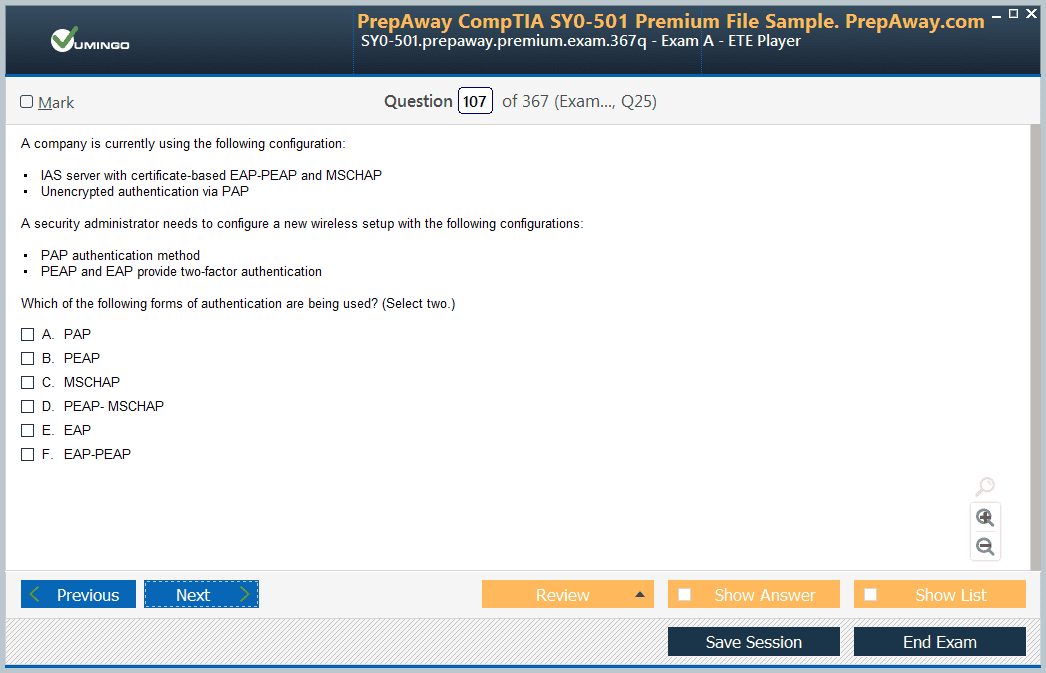All Google Associate Android Developer certification exam dumps, study guide, training courses are Prepared by industry experts. PrepAway's ETE files povide the Associate Android Developer Associate Android Developer practice test questions and answers & exam dumps, study guide and training courses help you study and pass hassle-free!
The Google Associate Android Developer exam is a performance-based test that emphasizes proving competence in Android development and showcasing your practical knowledge on various concepts in this field. Furthermore, in this exam, a coding project based on a starter app will be assigned to you. So, you will be asked to add features and fix bugs in this project.
If you are an entry-level Android developer, passing this exam and obtaining the relevant Google Associate Android Developer certification will help you to stand out in your IT development career.
Exam Prerequisites
There are no particular prerequisites for admission to the Google Associate Android Developer exam. Nevertheless, if the age of the candidate is 13 to 17 he/she may take the test with parental consent. Individuals aged 18 and up are eligible for this certification without extra requirements. Also, all applicants must be able to show proof of residency in a non-embargoed country on authorized identification. Google follows the embargoed countries list published by the US government. Moreover, to complete the exam, you should use the most recent version of Android Studio.
Exam Details
The online Google Associate Android Developer test has a duration of 8 hours. When registering, you can choose between Java and Kotlin programming languages. The exam will cost $149, however, note that this may vary based on the countries.
After that, you will be assigned to a project where you need to evaluate, show and describe the possible improvements, fixes, and other requirements for the app. It's recommended to have a good and reliable Internet connection to complete this test.
It’s important to note that the result of your exam is valid for 36 months, and then you must go through the registration and certification process again to renew your certificate.
Content Outline
Concerning the current syllabus, the exam is broken down into five major sections such as:
App functionality and Android core
- Ability to recognize the Android system's structure.
- Describing how an Android app is built from the ground up.
- Ability to develop and run Android apps.
- Showcasing the knowledge in using a Toast or a Snackbar to display quick messages in a popup.
- Ability to display a message outside of your app's UI.
- Capability on localizing an app.
- Using WorkManager to schedule a background job.
User interface
- Describing the Android operation lifecycle.
- Building a UI with a ConstraintLayout,
- Creating an Activity that shows the Layout
- Describing how to build a custom View class and include it in a Layout.
- Knowing how to make a custom app theme.
- Adding accessibility hooks to a custom View.
- Understanding how to use content descriptions to make views more available.
- Knowing how to show items in a RecyclerView by the Paging library and binding local data.
- Understanding how to use menu-based and drawer navigation.
Data management
- Understanding how to use Room entities to identify data.
- With the data access object, accessing the Room database.
- Understanding how to use LiveData to observe and respond to changing data.
- Knowing how to use a Repository to help you manage your records.
- Reading and decoding raw resources or asset files.
- Ability to construct persistent Preference data based on user feedback.
- Understanding how to adjust the app's actions based on user needs.
Debugging
- Understanding the fundamental debugging techniques used in Android Studio.
- Understanding how to debug and resolve errors with the functional actions and usability of the software.
- Using the Device Log for production of debug information.
- Recognizing how breakpoints can be used in Android Studio.
- Understanding when to inspect variables through the use of Android Studio.
Testing
- Understanding the basics of testing in depth.
- Ability to write local JUnit tests that are useful.
- Knowing how to write useful automated Android tests.
- Recognizing the Espresso UI test framework.
Resources to Prepare for the Exam
All candidates are recommended to read an online Study guide: Associate Android Developer Certification, which contains a detailed description of the tested topics. Each of the domains has links to courses and resources with information verified by the official vendor.
Besides, for those who chose the Kotlin programming language, 3 modules of an Android Basics in Kotlin training course from Google are available to help everyone learn the key concepts of creating an application, in parallel with the knowledge of navigation and layouts for the user interface.
While there is plenty of preparation material provided by Google itself, you can always refer to additional resources to improve your confidence before taking the exam. Below discussed are some recommended books for the Google Associate Android Developer certification.
- How to Build Android Apps with Kotlin: A hands-on guide to developing, testing, and publishing your first apps with Android by Alex Forrester, Eran Boudjnah, Alexandru Dumbravan, and Jomar Tigcal
This book will support you in getting started with Android production through the basics of app creation, allowing you to work with Android projects using Android Studio and Kotlin. Moreover, thanks to guided exercises, you'll learn to build apps and operate those on virtual devices.
- Android Programming with Kotlin for Beginners: Build Android apps starting from zero programming experience with the new Kotlin programming language by John Horton
This study gives a project-based strategy for creating three real-world apps and a range of mini-apps to focus on the Android and Kotlin basics. After that, you'll learn how to use various designs to make the software more appealing. So, you'll be able to add multilingual text to your app, making it available to millions of new users.
- Android Programming: The Big Nerd Ranch Guide (Big Nerd Ranch Guides) 3rd Edition by Bill Phillips, Chris Stewart, and Kristin Marsicano
This edition focuses on how to build apps that are compliant with Android 4.4 (KitKat) through Android 7.0 (Nougat). Meanwhile, each section has been carefully constructed and thoroughly tested to provide you with the knowledge and experience you'll need to get started with Android development. So, you will be equipped for the Associate Android Developer exam by using hands-on examples and concise descriptions of key concepts and APIs, and much more.
Conclusion
Passing the Google Associate Android Developer certification exam will not be simple. However, with the right preparation and resources, you will succeed on the final test. Make sure you've covered all of your learning goals and that you know what the exam's outcomes are.
Register for the test, take the training and prove to yourself and others that you are worthy of the title of Google Certified Developer.
Google Associate Android Developer practice test questions and answers, training course, study guide are uploaded in ETE Files format by real users. Study and Pass Associate Android Developer Associate Android Developer certification exam dumps & practice test questions and answers are to help students.