Pass Cisco CCNA Certification Exam in First Attempt Guaranteed!
Get 100% Latest Exam Questions, Accurate & Verified Answers to Pass the Actual Exam!
30 Days Free Updates, Instant Download!


200-301 Premium Bundle
- Premium File 694 Questions & Answers. Last update: Jan 31, 2026
- Training Course 271 Video Lectures
- Study Guide 1969 Pages

200-301 Premium Bundle
- Premium File 694 Questions & Answers
Last update: Jan 31, 2026 - Training Course 271 Video Lectures
- Study Guide 1969 Pages
Purchase Individually

Premium File
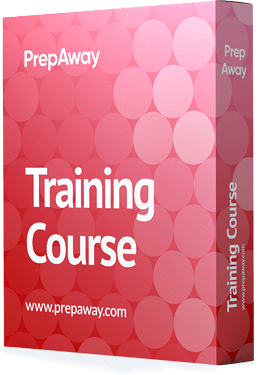
Training Course
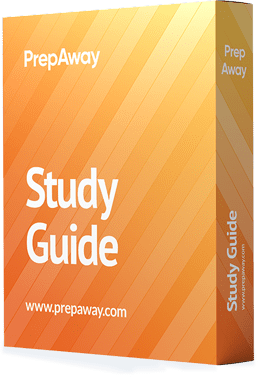
Study Guide
200-301 Exam - Cisco Certified Network Associate (CCNA)
| Download Free 200-301 Exam Questions |
|---|
Cisco CCNA Certification Practice Test Questions and Answers, Cisco CCNA Certification Exam Dumps
All Cisco CCNA certification exam dumps, study guide, training courses are prepared by industry experts. Cisco CCNA certification practice test questions and answers, exam dumps, study guide and training courses help candidates to study and pass hassle-free!
Step-by-Step Guide to Mastering the CCNA Certification Exam
The journey toward CCNA certification begins with a clear understanding of where this credential fits within the broader landscape of IT certifications and career advancement. Many aspiring network professionals find themselves navigating through various entry-level certifications before committing to the Cisco path. The CCNA represents a foundational yet comprehensive certification that validates your ability to install, configure, operate, and troubleshoot medium-sized routed and switched networks. This certification serves as a gateway to numerous networking career opportunities and establishes credibility in a competitive job market.
When planning your certification journey, it's essential to recognize how different IT certifications complement each other and build a comprehensive skill set. For instance, professionals often combine networking knowledge with project management capabilities to enhance their career prospects. Resources like mastering project management certifications can provide valuable insights into managing IT infrastructure projects effectively. Understanding the synergy between various certifications helps you create a strategic learning path that aligns with your long-term career objectives while simultaneously building marketable skills that employers actively seek in today's technology-driven workplace.
Core Prerequisites and Baseline Knowledge Requirements
Before diving into CCNA preparation, you need to assess your current technical foundation and identify any knowledge gaps that require attention. The CCNA exam assumes candidates possess basic computer literacy, familiarity with operating systems, and fundamental understanding of how networks function. While Cisco doesn't mandate any formal prerequisites for taking the CCNA exam, practical experience with computers and basic networking concepts significantly improves your chances of success. You should be comfortable navigating command-line interfaces, understanding binary and hexadecimal numbering systems, and grasping fundamental concepts like IP addressing and subnetting.
Many successful candidates strengthen their foundational knowledge by exploring complementary certifications that reinforce core IT concepts. Data analysis skills, for instance, can enhance your ability to interpret network performance metrics and troubleshoot connectivity issues. Exploring resources such as comprehensive practice materials for data analytics can sharpen your analytical thinking and problem-solving abilities. Additionally, developing strong troubleshooting methodologies and logical reasoning skills proves invaluable when diagnosing network issues and implementing solutions in real-world scenarios. This foundational preparation creates a solid platform for absorbing the more complex CCNA curriculum content.
Selecting Appropriate Study Materials and Resource Allocation
The quality and variety of your study materials directly impact your preparation efficiency and exam readiness. Official Cisco resources, including the Cisco Press certification guides and online learning modules, provide authoritative content aligned with exam objectives. However, supplementing these materials with video courses, practice labs, and community forums creates a more comprehensive learning experience. Different learning styles require different approaches—visual learners benefit from video tutorials and network diagrams, while hands-on learners need extensive lab practice with real or simulated equipment.
Budget considerations play a significant role in resource selection, as certification preparation can become expensive when purchasing multiple materials. Many candidates optimize their investment by utilizing flexible learning options that accommodate their schedules and financial constraints. For instance, self-paced penetration testing courses with practice vouchers demonstrate how flexible study options can make certification preparation more accessible. Creating a balanced resource portfolio that includes books, videos, practice exams, and lab access ensures you cover all learning modalities while staying within budget. Remember that investing in quality materials upfront saves time and money by reducing the likelihood of exam failure and retake fees.
Crafting a Realistic Timeline and Study Schedule
Developing a structured study schedule based on your available time and existing knowledge level is crucial for maintaining momentum throughout your preparation. Most candidates dedicate between three to six months for CCNA preparation, though this timeline varies based on prior experience and daily study commitment. Breaking down the extensive CCNA curriculum into manageable weekly goals prevents overwhelm and creates measurable progress indicators. Consistency matters more than intensive cramming sessions—studying for one hour daily proves more effective than sporadic weekend marathons that lead to burnout and information retention issues.
Your study plan should account for both theoretical learning and practical application, ensuring adequate time for lab practice and hands-on experimentation. Advanced certification preparation strategies often emphasize the importance of progressive skill development and mastery validation. Insights from advanced security practitioner certification guidance highlight how structured preparation methodologies contribute to certification success across various IT domains. Incorporating regular review sessions, practice exams, and weak area remediation into your timeline ensures comprehensive coverage of all exam topics. Additionally, building buffer time into your schedule accommodates unexpected life events and prevents the stress of rushed preparation as your exam date approaches.
Laboratory Practice and Simulation Environment Setup
Hands-on experience with networking equipment forms the cornerstone of effective CCNA preparation, as the exam tests practical application rather than mere memorization. Setting up a home lab, whether using physical equipment or simulation software, allows you to experiment with configurations, make mistakes, and learn from troubleshooting exercises in a risk-free environment. Cisco Packet Tracer, available free to Networking Academy students, provides an excellent starting point for basic network simulations. More advanced learners might invest in GNS3 or EVE-NG platforms that support Cisco IOS images and create more realistic network scenarios.
Physical equipment, while more expensive, offers the most authentic learning experience and prepares you for real-world networking environments. Many certification candidates also benefit from understanding server infrastructure alongside networking concepts, creating a more holistic IT skill set. Resources like server certification preparation guides can complement your networking knowledge by explaining how servers interact with network infrastructure. Whether choosing virtual or physical labs, consistent practice with configuration tasks, troubleshooting scenarios, and protocol implementation solidifies your practical skills. Document your lab exercises and configurations in a personal notebook or digital repository, creating a valuable reference resource for exam review and future professional work.
Networking Fundamentals and Protocol Mastery
Understanding the OSI and TCP/IP models provides the conceptual framework for all networking knowledge that follows. These models describe how data moves through networks in layers, with each layer performing specific functions and communicating with adjacent layers through defined interfaces. You must grasp how protocols like Ethernet, IP, TCP, and UDP operate at different layers and interact to enable network communication. Subnetting calculations, IP addressing schemes, and CIDR notation require particular attention, as these topics appear frequently throughout the exam and form the foundation for network design and troubleshooting.
Protocol behavior and characteristics extend beyond simple memorization to understanding why protocols function as they do and how they respond in various scenarios. Linux system administration knowledge, for example, enhances your understanding of how networks integrate with operating systems and applications. Exploring Linux certification importance in modern IT reveals how operating system knowledge complements networking expertise. Practice identifying protocols in packet captures, explaining protocol handshakes and error recovery mechanisms, and predicting network behavior based on protocol characteristics. This deep understanding enables you to troubleshoot effectively and make informed design decisions in both exam scenarios and professional environments.
Routing Protocols and Path Selection Mechanisms
Routing protocols determine how routers exchange information and calculate optimal paths for forwarding traffic across networks. The CCNA curriculum covers both distance vector protocols like RIPv2 and enhanced distance vector protocols such as EIGRP, though recent exam versions focus more heavily on OSPF as a link-state protocol. Understanding how each protocol type discovers routes, calculates metrics, prevents routing loops, and responds to topology changes is essential. You need to configure these protocols in lab environments, interpret routing tables, and troubleshoot common issues like route flapping and suboptimal path selection.
Static routing, while simpler than dynamic protocols, requires careful configuration and understanding of administrative distance, route summarization, and floating static routes for redundancy. Cloud computing environments increasingly influence how modern networks operate, making it valuable to understand how traditional routing concepts apply in virtualized infrastructures. Insights from cloud certification version comparisons illustrate how networking skills evolve alongside infrastructure modernization. Practice configuring multiple routing protocols simultaneously, understanding their interaction through administrative distance and route redistribution, and implementing route filtering and summarization to optimize routing table sizes. These skills directly translate to enterprise network environments where multiple routing protocols often coexist during network transitions.
Switching Operations and VLAN Implementation Strategies
Layer 2 switching forms the foundation of local area networks, with VLANs enabling network segmentation for improved performance and security. Understanding how switches learn MAC addresses, forward frames, and prevent loops through Spanning Tree Protocol represents core CCNA knowledge. You must configure VLANs, assign switch ports to appropriate VLANs, and implement trunk links that carry multiple VLAN traffic between switches. Inter-VLAN routing, whether using router-on-a-stick configurations or Layer 3 switches, enables communication between different VLANs while maintaining logical segmentation.
Advanced switching concepts include EtherChannel for link aggregation, VLAN Trunking Protocol for VLAN management, and various Spanning Tree Protocol variants like PVST+ and Rapid PVST+. Security considerations in switching environments have become increasingly critical as cyber threats evolve and target network infrastructure. Comprehensive guides like Security+ certification study materials emphasize how security principles apply across all network layers. Configure Port Security to prevent unauthorized device connections, implement DHCP snooping to protect against rogue DHCP servers, and use Dynamic ARP Inspection to prevent ARP spoofing attacks. These security-focused switching configurations protect network integrity while demonstrating your comprehensive understanding of switching technologies.
IP Addressing Schemes and Subnetting Calculations
Mastering subnetting represents one of the most critical yet challenging aspects of CCNA preparation, as it underpins network design, addressing plans, and troubleshooting. You need to calculate subnet masks, determine network and broadcast addresses, identify valid host ranges, and design addressing schemes that accommodate growth while minimizing waste. Practice converting between decimal, binary, and hexadecimal notations until these translations become second nature. Understanding classful versus classless addressing, private IP ranges, and special-use addresses like loopback and link-local addresses rounds out your IP addressing knowledge.
Variable Length Subnet Masking (VLSM) and route summarization enable efficient IP address allocation and routing table optimization in hierarchical network designs. Networking certification preparation often parallels other IT certification paths in requiring systematic study approaches and comprehensive resource utilization. Reviewing complete networking certification guides and pricing strategies provides perspective on effective preparation methodologies across different certification programs. Design VLSM addressing schemes for networks with varying size requirements, practice summarizing routes to reduce routing table entries, and troubleshoot addressing conflicts and misconfigured subnet masks. These practical skills prove invaluable in real-world network implementations where efficient address utilization and scalable designs determine network longevity and performance.
Wireless Networking Standards and Implementation Principles
Wireless networking has become integral to modern network infrastructure, with the CCNA exam reflecting this reality through substantial coverage of WLAN concepts. Understanding the 802.11 standards, frequency bands, channel allocation, and modulation techniques provides the foundation for wireless network design and troubleshooting. You need to differentiate between infrastructure and ad-hoc modes, understand how wireless controllers manage multiple access points, and configure basic wireless security using WPA2 and WPA3 protocols. Site surveys, coverage analysis, and interference mitigation strategies prepare you for real-world wireless deployments.
Wireless security considerations extend beyond simple authentication to include encryption protocols, rogue access point detection, and guest network isolation. Comparing different certification paths often reveals complementary skill sets that enhance overall IT competence. Resources examining A+ versus Network+ certification impacts on careers demonstrate how foundational certifications build upon each other. Configure wireless LAN controllers, implement centralized wireless management, and troubleshoot common issues like co-channel interference and hidden node problems. Understanding how wireless networks integrate with wired infrastructure through VLAN assignments and QoS policies creates a comprehensive view of modern network architecture.
Network Automation and Programmability Foundations
Network automation represents an increasingly important CCNA exam domain, reflecting industry shifts toward software-defined networking and infrastructure as code. Understanding REST APIs, JSON and XML data formats, and basic Python scripting for network automation prepares you for modern network management approaches. You need to differentiate between traditional network management and controller-based architectures like Cisco DNA Center. Configuration management tools, version control concepts, and the benefits of automation in reducing human error and accelerating deployments demonstrate the evolution of network engineering roles.
While the CCNA doesn't require deep programming expertise, familiarity with automation concepts and tools is essential for exam success and career relevance. Advanced cybersecurity professionals increasingly need to understand how automation and security intersect in modern infrastructure. Perspectives from advanced security practitioner certification analysis highlight how automation skills complement security expertise. Practice using Python libraries like Netmiko or Paramiko to connect to network devices, retrieve configuration information, and make basic changes. Understanding how APIs enable programmatic access to network infrastructure and how tools like Ansible automate repetitive configuration tasks positions you for success in evolving network engineering roles.
Security Fundamentals and Access Control Implementation
Network security fundamentals form a critical CCNA exam domain, covering concepts like CIA triad, defense-in-depth strategies, and common attack vectors. Implementing access control lists (ACLs) to filter traffic based on source, destination, protocol, and port numbers represents a fundamental security skill. You must understand standard versus extended ACLs, wildcard masks, implicit deny rules, and the impact of ACL placement on network performance and security effectiveness. Port security, AAA (Authentication, Authorization, and Accounting) frameworks, and secure management protocols like SSH protect network infrastructure from unauthorized access.
VPN technologies, including site-to-site and remote-access configurations, enable secure communications across untrusted networks like the internet. Penetration testing knowledge complements network security skills by revealing vulnerabilities from an attacker's perspective. Examining penetration testing certification growth and relevance illustrates how offensive security skills enhance defensive capabilities. Configure IPsec VPNs, implement AAA using TACACS+ or RADIUS, and apply ACLs to protect network resources while permitting legitimate traffic. Understanding security best practices like disabling unused services, implementing strong password policies, and maintaining configuration backups creates a security-conscious approach to network administration.
Quality of Service and Network Performance Optimization
Quality of Service (QoS) mechanisms prioritize critical traffic and ensure acceptable performance for latency-sensitive applications like voice and video. Understanding queuing algorithms, traffic classification and marking, policing and shaping mechanisms, and congestion avoidance techniques enables you to design networks that meet service level agreements. The CCNA curriculum covers basic QoS concepts including DiffServ models, trust boundaries, and the importance of QoS policies at different network layers. Implementing QoS requires understanding how different traffic types impact network performance and how to allocate bandwidth fairly while protecting critical applications.
Network monitoring and performance analysis tools help identify bottlenecks, excessive latency, and packet loss that degrade user experience. Core IT support certifications often provide complementary knowledge about user-facing performance issues and troubleshooting methodologies. Reviewing A+ Core 2 certification relevance to IT careers shows how end-user support skills integrate with network expertise. Configure classification and marking policies using DSCP values, implement queuing mechanisms like Low Latency Queuing (LLQ) for voice traffic, and monitor network performance using SNMP, NetFlow, and syslog. These skills ensure your networks deliver consistent, predictable performance even during peak utilization periods.
Network Management Protocols and Monitoring Tools
Effective network management requires implementing protocols and tools that provide visibility into network health, performance, and security. SNMP (Simple Network Management Protocol) enables centralized monitoring and management of network devices through MIBs (Management Information Bases) that define available metrics and configuration parameters. Syslog provides centralized logging for troubleshooting, security analysis, and compliance documentation. NetFlow and related technologies offer detailed traffic analysis, revealing bandwidth consumption patterns, top talkers, and potential security anomalies.
Network Time Protocol (NTP) synchronizes device clocks, enabling accurate correlation of log entries across multiple devices during troubleshooting investigations. Entry-level IT certifications often establish foundational concepts that support more advanced networking knowledge. Exploring A+ Core 1 certification strategic relevance reveals how hardware and software fundamentals support network infrastructure understanding. Configure SNMP monitoring with appropriate security measures, implement syslog servers for centralized log collection, and enable NetFlow on routers to analyze traffic patterns. Understanding how to leverage these management tools transforms reactive troubleshooting into proactive network optimization and security monitoring.
Network Troubleshooting Methodologies and Diagnostic Tools
Systematic troubleshooting methodologies separate effective network engineers from those who rely on trial-and-error approaches. The OSI model provides a layered framework for isolating problems, whether working bottom-up from physical connectivity or top-down from application behavior. Understanding when to use tools like ping, traceroute, telnet, SSH, and packet analyzers accelerates problem resolution. Documentation review, baseline comparisons, and change management correlation help identify root causes rather than treating symptoms. Developing a methodical approach to problem-solving improves efficiency and reduces downtime in production environments.
Common network issues include physical layer problems like cable faults and duplex mismatches, data link issues like VLAN misconfigurations, network layer problems like routing loops and incorrect subnet masks, and transport/application layer issues like ACL blocking or DNS failures. Cybersecurity analysis skills complement network troubleshooting by identifying security-related performance degradation and attack indicators. Resources about CySA+ certification roles in modern security demonstrate how security analysis enhances network troubleshooting capabilities. Practice diagnosing complex scenarios involving multiple simultaneous issues, interpreting debug output and error messages, and verifying solutions through comprehensive testing. These practical troubleshooting skills prove invaluable during both exam simulations and real-world network support situations.
WAN Technologies and Enterprise Connectivity Solutions
Wide Area Network technologies connect geographically dispersed sites, enabling organizations to operate across multiple locations while maintaining centralized resources. Traditional WAN technologies include leased lines, Frame Relay, and Metro Ethernet, though modern implementations increasingly leverage MPLS, SD-WAN, and internet-based VPNs. Understanding WAN encapsulation protocols, addressing schemes, and bandwidth considerations enables you to design cost-effective connectivity solutions. PPP, HDLC, and PPPoE represent serial WAN protocols, while MPLS provides label-switched paths for traffic engineering and VPN services.
SD-WAN represents the modern evolution of WAN connectivity, using software-defined policies to route traffic across multiple transport media including broadband internet, LTE, and traditional MPLS. Modern network certification content reflects the increasing importance of current networking technologies and emerging trends. Examining Network+ certification contemporary relevance highlights how certification curricula adapt to industry evolution. Configure basic WAN connections, implement PPP authentication using PAP or CHAP, and understand how GRE tunnels enable connectivity across IP networks. Recognizing when different WAN technologies provide appropriate solutions for specific business requirements demonstrates strategic thinking beyond simple technical configuration skills.
IPv6 Addressing and Transition Mechanisms
IPv6 adoption continues accelerating as IPv4 address exhaustion forces organizations toward the next-generation protocol. Understanding IPv6 addressing format, address types including unicast, multicast, and anycast, and autoconfiguration mechanisms differentiates modern network engineers from those stuck in IPv4-only thinking. IPv6 eliminates the need for NAT in most scenarios, simplifies routing through hierarchical addressing, and includes security features like IPsec as a fundamental component. Configuring dual-stack environments, implementing tunneling mechanisms like 6to4 or ISATAP, and understanding DHCPv6 versus SLAAC autoconfiguration prepares you for hybrid IPv4/IPv6 networks.
The expanded 128-bit address space enables new addressing architectures and simplifies network design through abundant addresses. Security certification preparation often includes network security components that complement CCNA knowledge. Reviewing Security+ mastery programs with accelerated timelines shows how intensive preparation methodologies apply across certification domains. Practice IPv6 address abbreviation rules, configure static and dynamic IPv6 addresses, implement routing protocols like OSPFv3 for IPv6, and verify IPv6 connectivity using appropriate diagnostic tools. Understanding IPv6 neighbor discovery, which replaces ARP, and recognizing common IPv6 addresses like link-local and unique local addresses ensures comprehensive IPv6 competency.
Cloud Networking Concepts and Virtualization Integration
Cloud computing has transformed how organizations deploy and consume IT infrastructure, with networking playing a crucial role in cloud connectivity and hybrid architectures. Understanding cloud service models (IaaS, PaaS, SaaS), deployment models (public, private, hybrid), and how networking enables cloud connectivity represents increasingly important CCNA knowledge. Virtual networking concepts including virtual switches, network function virtualization (NFV), and overlay networks demonstrate how traditional networking principles apply in virtualized environments. Connecting on-premises networks to cloud providers through VPN or dedicated connections like AWS Direct Connect or Azure ExpressRoute enables hybrid cloud architectures.
Network virtualization separates network functions from underlying hardware, enabling flexible, software-defined infrastructure that adapts to changing business needs. Cloud certification evolution reflects the rapid pace of infrastructure modernization and new service capabilities. Analyzing cloud certification updates and architectural emphasis reveals how cloud networking knowledge complements traditional networking skills. Understand how virtual networks segment cloud resources, implement security groups and network ACLs in cloud environments, and design hybrid connectivity that extends on-premises networks into cloud infrastructure. These cloud networking skills position you for success in modern, hybrid IT environments where traditional and cloud infrastructure coexist.
Network Infrastructure Services and Supporting Protocols
Network infrastructure services like DHCP and DNS provide essential functions that enable user-friendly network access and dynamic address assignment. DHCP automates IP address configuration, eliminating manual configuration errors and simplifying network management. Understanding DHCP scope configuration, lease duration, options like default gateway and DNS servers, and DHCP relay for multi-subnet environments ensures reliable address assignment. DNS translates human-readable domain names into IP addresses, enabling users to access resources without memorizing numeric addresses. Configuring DNS servers, understanding record types like A, AAAA, CNAME, and MX, and implementing DNS security measures protects this critical infrastructure service.
Network Address Translation (NAT) conserves IPv4 addresses by allowing multiple internal hosts to share public IP addresses for internet connectivity. Server infrastructure knowledge complements networking skills by revealing how network services integrate with server platforms. Resources like server certification exam guidance demonstrate server-network integration concepts. Configure static NAT for one-to-one translations, dynamic NAT for pool-based translations, and Port Address Translation (PAT) for overloading single public addresses with multiple internal hosts. Understanding when NAT causes application compatibility issues and how to troubleshoot NAT-related connectivity problems rounds out your infrastructure services knowledge.
Final Preparation Strategies and Exam Day Tactics
As your exam date approaches, shift focus from learning new material to reinforcing existing knowledge and improving exam-taking skills. Practice exams serve multiple purposes: identifying remaining weak areas, building stamina for the 120-minute exam duration, and familiarizing yourself with question formats including multiple choice, drag-and-drop, and simulations. Review incorrect answers thoroughly, understanding why right answers are correct and why wrong answers fail. Create summary notes or flashcards for protocols, port numbers, and key concepts that require memorization. Join study groups or online forums to discuss challenging topics and learn from others' perspectives and experiences.
Exam day preparation includes practical considerations like arriving early, bringing required identification, and managing test anxiety through deep breathing and positive visualization. Advanced security certifications demonstrate how comprehensive preparation methodologies extend across certification domains. Examining advanced security architect exam details and preparation strategies reveals universal preparation principles that apply to CCNA preparation. During the exam, read questions carefully, eliminate obviously wrong answers, and flag difficult questions for review after completing easier items. Simulations often carry more weight than standard questions, so allocate sufficient time for these hands-on scenarios. Trust your preparation, maintain confidence in your abilities, and remember that passing the CCNA opens doors to exciting networking career opportunities.
Enterprise Network Architecture and Scalable Design Patterns
Designing scalable enterprise networks requires understanding hierarchical models that separate core, distribution, and access layers for improved performance and management. The core layer provides high-speed backbone connectivity between distribution layer devices, optimizing for speed and reliability without implementing access control or packet manipulation. Distribution layers aggregate access layer switches, implement routing between VLANs, and enforce policies including ACLs and QoS. Access layers connect end-user devices, implementing port security and VLAN assignments while providing Power over Ethernet where needed. This three-tier architecture enables growth without complete redesign, as each layer scales independently based on specific requirements.
Collapsed core designs merge core and distribution layers in smaller networks where full three-tier separation proves unnecessary and cost-prohibitive. Various technology vendors offer certification programs that validate expertise in their proprietary networking solutions and platforms. Exploring TIBCO certification exam options demonstrates how vendor-specific certifications complement vendor-neutral knowledge like CCNA. Understanding when to implement spine-leaf architectures for data centers, hub-and-spoke designs for WAN connectivity, or mesh topologies for redundancy illustrates design flexibility. Practice designing networks that meet specific business requirements including user counts, application needs, bandwidth requirements, and growth projections while balancing cost constraints and performance objectives.
Network Redundancy and High Availability Mechanisms
Implementing redundancy eliminates single points of failure that cause network outages and business disruption. First Hop Redundancy Protocols (FHRP) like HSRP, VRRP, and GLBP provide default gateway redundancy for end hosts, ensuring connectivity continues even when primary routers fail. Understanding how these protocols elect active and standby routers, track interface states, and perform failover during outages enables you to design resilient network access. EtherChannel combines multiple physical links into logical bundles, increasing bandwidth while providing link-level redundancy through protocols like LACP or PAgP.
Spanning Tree Protocol prevents broadcast storms in redundant switched networks while maintaining backup paths for failover scenarios. Automation technologies increasingly influence how organizations manage and deploy network infrastructure at scale. Examining UiPath certification programs reveals how automation platforms extend beyond networking into business process automation. Configure HSRP groups with appropriate priorities and preemption, implement EtherChannel with proper load-balancing algorithms, and optimize Spanning Tree convergence through features like PortFast, BPDU Guard, and Root Guard. Testing failover scenarios in lab environments builds confidence in your redundancy implementations and reveals potential configuration issues before production deployment.
Advanced Routing Techniques and Route Manipulation
Route manipulation techniques including route redistribution, policy-based routing, and route filtering enable complex routing scenarios that simple dynamic protocols cannot accommodate alone. Route redistribution transfers routes learned through one protocol into another protocol's database, enabling organizations to gradually migrate between routing protocols or integrate acquired networks running different protocols. Understanding mutual redistribution, preventing routing loops through administrative distance manipulation or route tagging, and filtering unwanted routes during redistribution prevents routing table pollution and suboptimal path selection.
Policy-based routing overrides normal destination-based routing decisions by forwarding packets based on source addresses, applications, or other criteria defined in route maps. Gaming and interactive media platforms require specialized expertise in development frameworks and certification paths. Reviewing Unity certification exam offerings shows how specialized technology domains develop their own certification ecosystems. Configure route redistribution between OSPF and EIGRP, implement policy-based routing to direct traffic across specific paths based on source addresses, and use prefix lists and route maps to filter routes and modify attributes. These advanced techniques prove essential in complex enterprise networks where multiple routing protocols coexist or where traffic engineering requirements demand granular control over path selection.
Implementing Secure Remote Access Solutions
Remote access VPNs enable mobile workers and remote offices to securely access corporate resources across the internet. Understanding the difference between site-to-site VPNs that connect networks and remote access VPNs that connect individual users helps you select appropriate solutions. IPsec VPNs provide robust encryption and authentication through protocols including IKE for key exchange, ESP for encryption, and AH for authentication. SSL VPNs offer clientless access through web browsers or thin clients, reducing deployment complexity compared to IPsec client software.
Implementing multi-factor authentication strengthens VPN security beyond simple username and password combinations, protecting against credential theft and unauthorized access. Sustainability and environmental certification programs demonstrate how specialized knowledge domains develop professional credentialing pathways. Exploring USGBC certification options illustrates industry-specific certification ecosystems beyond traditional IT domains. Configure IPsec VPN tunnels using pre-shared keys or digital certificates, implement split tunneling to route only corporate traffic through VPN while allowing internet traffic direct access, and troubleshoot VPN connectivity issues using debug commands and packet captures. Understanding how NAT traversal enables VPN traffic through NAT devices and how QoS protects VPN traffic during congestion ensures reliable remote access.
Network Segmentation Strategies and Micro-Segmentation Concepts
Network segmentation divides networks into smaller, isolated segments that limit lateral movement during security breaches and improve network performance through reduced broadcast domains. Traditional segmentation using VLANs and firewalls creates perimeter-based security models where trust assumptions change based on network location. Micro-segmentation extends segmentation to individual workloads or applications, implementing granular security policies that follow workloads regardless of physical or virtual location. Software-defined networking enables dynamic micro-segmentation that adapts as workloads migrate between physical servers, cloud regions, or hybrid environments.
Zero-trust architecture assumes no implicit trust regardless of network location, requiring authentication and authorization for every access attempt. Backup and disaster recovery solutions require specialized knowledge of data protection technologies and platforms. Examining Veeam certification program structure shows how data protection expertise complements network infrastructure skills. Design segmentation strategies that separate user traffic from server traffic, isolate guest networks, and contain IoT devices in dedicated segments with restricted access. Implement access control lists, private VLANs, and firewall policies that enforce segmentation boundaries while permitting necessary traffic flows. Testing segmentation effectiveness through penetration testing or red team exercises validates that implemented controls actually prevent unauthorized access and lateral movement.
Monitoring Network Performance and Capacity Planning
Proactive network monitoring identifies performance degradation, capacity constraints, and security anomalies before users experience problems. Establishing baseline measurements for normal network behavior enables anomaly detection when metrics deviate from expected patterns. Key performance indicators include bandwidth utilization, packet loss, latency, jitter, and error rates across network links. Setting appropriate thresholds triggers alerts when metrics exceed acceptable ranges, enabling rapid response to potential issues. Trending analysis reveals long-term patterns like gradual capacity consumption that requires infrastructure upgrades before outages occur.
Capacity planning combines historical growth trends with business projections to ensure network infrastructure scales ahead of demand. Linux system administration increasingly includes responsibilities for network configuration and troubleshooting in modern IT environments. Reviewing Linux+ certification exam content demonstrates how operating system and networking skills converge. Implement SNMP monitoring with appropriate polling intervals that balance visibility against management traffic overhead, configure NetFlow collection for traffic analysis and capacity planning, and establish performance baselines that account for daily, weekly, and seasonal variations. Analyzing collected data reveals optimization opportunities like relocating heavily-accessed resources to reduce WAN traffic or upgrading congested links before performance degradation affects users.
Multicast Routing and Group Communication Protocols
Multicast efficiently delivers traffic to multiple recipients simultaneously without duplicating packets across network links like broadcast or multiple unicast streams require. Understanding IGMP enables hosts to join multicast groups and receive relevant traffic while routers use PIM protocols to build distribution trees connecting sources with group members. Sparse mode PIM scales better than dense mode for widely distributed group members, using rendezvous points to facilitate source-receiver connections. Anycast routing delivers traffic to the nearest instance among multiple servers sharing the same IP address, improving response times and providing automatic failover.
Multicast addressing, scoping, and TTL configurations control traffic distribution and prevent multicast storms that consume bandwidth across unintended network segments. Apache Kafka expertise requires understanding distributed streaming platforms and associated certification validation. Exploring Kafka administration certification details shows how distributed systems knowledge complements traditional networking. Configure IGMP snooping on switches to intelligently forward multicast traffic only to interested recipients rather than flooding all ports, implement PIM sparse mode with appropriate rendezvous point placement, and troubleshoot multicast routing using show commands and multicast traceroute tools. Understanding multicast applications like video conferencing, IPTV distribution, and software updates helps you design networks that efficiently support these services.
Network Automation Frameworks and Configuration Management
Infrastructure as Code (IaC) principles apply version control, testing, and continuous integration practices to network configuration management. Ansible, Python scripts, and APIs enable automated configuration deployment across multiple devices simultaneously, eliminating manual configuration inconsistencies and reducing deployment time. Configuration templates with variable substitution allow standardized deployments while accommodating device-specific parameters. Git repositories provide version control for network configurations, enabling rollback to known-good states when changes cause unexpected issues and providing audit trails showing who changed what configurations when.
Network automation reduces human error, accelerates deployments, and enables self-service provisioning where applications automatically request network resources without manual intervention. Kafka developer skills demonstrate how specialized technology expertise develops dedicated certification pathways. Reviewing Kafka developer certification requirements illustrates the depth of knowledge expected in specialized technology domains. Develop Python scripts using Netmiko or NAPALM libraries to retrieve device configurations and push standardized changes, create Ansible playbooks that deploy consistent configurations across device types, and integrate network automation with CI/CD pipelines for infrastructure changes. Understanding when automation adds value versus when manual configuration remains appropriate demonstrates mature automation thinking beyond simply automating for automation's sake.
Advanced Wireless Technologies and Enterprise WLAN Design
Enterprise wireless deployments require careful planning around coverage, capacity, roaming, and security considerations that exceed simple home wireless networks. Site surveys using spectrum analyzers and heat mapping tools identify optimal access point placement, channel assignments, and transmit power levels that maximize coverage while minimizing interference. Wireless controller architectures centralize management, enforce consistent security policies, and coordinate seamless roaming as clients move between access points. Understanding radio frequency propagation, antenna types, and interference sources enables troubleshooting wireless performance issues.
High-density wireless designs for stadiums, conference centers, or dense office environments require special considerations around channel reuse, client association limits, and load balancing between access points. Endpoint security platforms increasingly integrate with network infrastructure for comprehensive threat detection. Examining CrowdStrike certification programs demonstrates how security tools complement network security implementations. Configure wireless controllers with appropriate SSIDs, security policies, and QoS parameters, implement Fast Transition protocols for latency-sensitive applications during roaming, and troubleshoot client connectivity issues using controller logs and packet captures. Understanding emerging technologies like Wi-Fi 6, target wake time for IoT devices, and WPA3 security enhancements positions you for modern wireless network deployments.
Implementing Network Security Best Practices and Hardening
Security hardening transforms default device configurations into secure baselines that resist common attack vectors. Disabling unnecessary services reduces attack surface by eliminating potential vulnerabilities in unused features. Implementing AAA with TACACS+ or RADIUS centralizes authentication, provides granular authorization for command-level access control, and logs all administrative actions for security auditing. Secure management protocols including SSH, HTTPS, and SNMPv3 protect administrative traffic from eavesdropping and manipulation compared to insecure alternatives like Telnet or HTTP.
Defense-in-depth strategies layer multiple security controls so single control failures don't compromise overall security posture. Forensic analysis skills complement network security knowledge by enabling post-incident investigation and evidence collection. Exploring forensic analysis certification pathways shows how security specializations develop advanced credential programs. Configure login banners warning unauthorized users, implement password complexity requirements and account lockout policies, enable Control Plane Policing to protect router CPUs from excessive traffic, and maintain security baselines through regular compliance audits. Understanding security frameworks like NIST, CIS benchmarks, and vendor-specific hardening guides provides structured approaches to implementing comprehensive security controls.
Security Incident Response and Network Forensics
Detecting and responding to security incidents requires implementing monitoring tools that identify anomalous behavior indicating potential compromises. Security Information and Event Management (SIEM) systems aggregate logs from network devices, firewalls, and intrusion detection systems, correlating events to identify attack patterns. Intrusion detection and prevention systems analyze network traffic against signature databases and behavioral baselines, alerting or blocking suspicious activity. Network forensics involves capturing and analyzing traffic during incidents to understand attack methods, identify compromised systems, and collect evidence for potential legal proceedings.
Incident response playbooks document standardized procedures for common security events, ensuring consistent and effective responses that contain threats before widespread damage occurs. Incident response specialization requires dedicated skills in threat hunting and digital forensics. Reviewing incident response certification content demonstrates advanced security career pathways. Configure NetFlow or IPFIX for traffic visibility that enables anomaly detection, implement network taps or SPAN ports for packet capture during investigations, and document incident timelines showing attack progression. Understanding legal and regulatory requirements for evidence handling, chain of custody, and data retention ensures forensic investigations produce admissible evidence while complying with organizational policies and legal obligations.
Network Compliance and Regulatory Requirements
Organizations face numerous compliance frameworks including PCI-DSS for payment card processing, HIPAA for healthcare information, and GDPR for personal data protection. Network configurations must align with compliance requirements through appropriate segmentation, access controls, encryption, and logging. Regular audits verify ongoing compliance, identifying configuration drift or policy violations that create compliance gaps. Documentation proving controls exist and function correctly demonstrates due diligence and provides evidence during audits or investigations.
Compliance frameworks often mandate specific technical controls like multi-factor authentication, encryption for data in transit and at rest, and audit logging for administrative actions. Checkpoint security expertise demonstrates vendor-specific security implementation knowledge. Examining Checkpoint security engineering certifications shows how firewall and security gateway skills complement general networking knowledge. Design network segmentation that isolates systems handling sensitive data, implement encryption for management traffic and data flows containing protected information, and configure audit logging with appropriate retention periods meeting compliance requirements. Understanding how network security controls map to compliance framework requirements enables you to design networks that satisfy both technical and regulatory objectives.
Cloud Security Architecture and Shared Responsibility Models
Cloud deployments shift security responsibilities between cloud providers and customers based on service models and specific services utilized. Infrastructure as a Service customers retain responsibility for operating system security, application security, and data protection while providers secure physical infrastructure and hypervisor layers. Platform as a Service further shifts responsibility to providers who manage operating systems and runtime environments. Understanding these shared responsibility boundaries prevents security gaps where each party assumes the other handles specific controls.
Cloud-native security services including security groups, network ACLs, web application firewalls, and DDoS protection integrate with cloud infrastructure to provide defense-in-depth. Cloud security expertise requires understanding both traditional security principles and cloud-specific implementation approaches. Exploring Cloud Security Alliance certification programs demonstrates specialized cloud security knowledge domains. Design security group rules that implement least-privilege access, configure network ACLs for subnet-level traffic filtering, implement encryption for data stored in cloud services, and monitor cloud environments using native logging and monitoring services. Understanding cloud security posture management tools and compliance validation services helps maintain secure cloud configurations as environments evolve.
Software-Defined Networking and Network Function Virtualization
Software-Defined Networking (SDN) decouples control plane functions from data plane forwarding, centralizing network intelligence in controllers that programmatically configure distributed network devices. OpenFlow protocols enable controllers to install forwarding rules in network device flow tables, creating programmable networks that adapt dynamically to application requirements. Network Function Virtualization (NFV) replaces dedicated hardware appliances with virtualized network functions running on commodity servers, reducing capital expenses and accelerating service deployment through software provisioning rather than hardware installation.
Understanding how SDN controllers interact with network devices, orchestration platforms automate service provisioning, and APIs enable application-network integration demonstrates modern networking architecture evolution. Cloud security knowledge continues evolving with updated certification versions reflecting new threats and technologies. Reviewing updated cloud security certification content shows how certification programs adapt to changing security landscapes. Configure OpenFlow switches with appropriate flow tables and priorities, implement network service chaining directing traffic through virtualized security functions, and troubleshoot SDN deployments using controller logs and flow table verification. Recognizing when SDN architectures provide advantages over traditional networking and understanding migration strategies from legacy infrastructure to SDN-enabled environments demonstrates strategic technology adoption thinking.
Wireless Site Survey Methodologies and RF Optimization
Professional wireless site surveys combine predictive modeling, active surveys measuring actual performance, and passive surveys analyzing existing RF environments. Predictive surveys use floor plans and building materials to model signal propagation and estimate access point quantities and placement. Active surveys measure signal strength, throughput, and roaming performance using survey tools while walking the coverage area, identifying dead spots and interference sources. Passive surveys detect neighboring networks, identify sources of non-Wi-Fi interference, and measure channel utilization across available frequencies.
Post-deployment validation surveys verify that implemented designs meet coverage and capacity requirements established during planning. Wireless security expertise extends beyond basic authentication to advanced threat detection and mitigation strategies. Examining wireless security certification pathways demonstrates specialized wireless knowledge domains. Conduct predictive surveys accounting for building materials and obstacles affecting signal propagation, perform active surveys measuring minimum signal strength throughout coverage areas, and identify interference sources requiring channel changes or power adjustments. Understanding survey tools, measurement methodologies, and report generation enables you to design wireless networks that meet user expectations while maximizing infrastructure investment efficiency.
Translating Certification Knowledge Into Professional Competence
Successfully passing the CCNA exam validates foundational networking knowledge but transitioning into effective professional practice requires additional skills and experience. Entry-level network positions often involve monitoring networks, responding to alerts, performing basic troubleshooting, and escalating complex issues to senior engineers. Seeking opportunities to shadow experienced engineers, participate in change implementations, and gradually assume more responsibility accelerates professional development. Documentation skills including writing clear technical procedures, maintaining accurate network diagrams, and creating troubleshooting guides demonstrate professionalism beyond simple technical competence.
Building professional networks through industry associations, local user groups, and online communities provides mentorship opportunities and exposure to diverse networking environments and challenges. Power Platform skills demonstrate how low-code development platforms enable non-developers to create business solutions. Exploring Power Platform functional consultant certifications shows technology democratization through accessible development tools. Volunteer for projects involving new technologies or complex implementations, maintain a learning journal documenting new concepts and troubleshooting experiences, and actively seek feedback from senior engineers on your work quality and professional growth areas. Understanding that certification represents the beginning rather than the end of your learning journey maintains the growth mindset essential for long-term career success.
Developing Analytical Skills for Data-Driven Network Decisions
Modern network engineering increasingly relies on data analysis to inform design decisions, optimize performance, and predict capacity requirements. Understanding how to collect, visualize, and interpret network metrics transforms raw data into actionable insights. Tools including network monitoring platforms, log aggregation systems, and traffic analysis applications generate massive datasets requiring filtering, correlation, and summarization to extract meaningful patterns. Developing skills in data visualization using tools like Grafana or Power BI communicates technical findings to non-technical stakeholders in accessible formats.
Statistical analysis identifies trends, outliers, and correlations that inform capacity planning and troubleshooting investigations. Business intelligence platforms increasingly intersect with IT operations through data analysis and reporting capabilities. Reviewing Power BI data analyst certification preparation demonstrates analytical skills applicable to network performance analysis. Practice querying network monitoring databases using SQL or similar tools, create dashboards visualizing key performance indicators, and develop reports showing historical trends supporting infrastructure investment justifications. Understanding how to present data-driven recommendations that connect technical metrics to business outcomes demonstrates strategic thinking valued in leadership and senior technical roles.
Extending Technical Capabilities Through Platform Development Skills
Network automation increasingly requires programming skills beyond simple scripting, with platforms like Power Platform enabling citizen developers to create sophisticated workflow automation. Understanding application development fundamentals including variables, loops, conditionals, and functions enables you to create more complex automation solutions. Integrating network management systems with ticketing platforms, configuration management databases, and monitoring tools through APIs creates streamlined workflows eliminating manual data transfer and reducing errors.
Low-code development platforms democratize application creation, enabling network engineers without traditional software development backgrounds to build custom tools addressing specific operational needs. Platform development expertise opens career pathways beyond traditional networking roles. Examining Power Platform developer certifications shows how technical professionals expand skills into application development. Create custom forms collecting network change request information, develop automated workflows routing requests through approval processes, and build integrations querying network device APIs and updating configuration management databases. Understanding when custom development provides value versus when commercial tools sufficiently address needs demonstrates mature technology decision-making.
Implementing Robotic Process Automation for Network Operations
Robotic Process Automation (RPA) automates repetitive tasks that traditionally required human interaction with graphical interfaces. Network operations include numerous repetitive processes like user account provisioning, routine configuration changes, and report generation that consume significant time better spent on strategic projects. RPA tools interact with applications through user interfaces, clicking buttons and entering data just like human operators but with perfect consistency and 24/7 availability. Identifying automation candidates through process analysis reveals high-volume, rule-based tasks where automation delivers immediate productivity improvements.
RPA implementation requires documenting current processes, designing automation workflows, and testing thoroughly before production deployment. Process automation expertise represents valuable skills across IT operations and business process optimization. Exploring Power Automate RPA developer training demonstrates how automation skills extend beyond traditional scripting. Develop RPA workflows automating user account provisioning across multiple systems, create bots performing routine health checks and generating status reports, and implement exception handling ensuring automated processes gracefully manage unexpected conditions. Understanding RPA governance including bot management, security, and audit logging ensures automated processes maintain organizational security and compliance standards.
Foundational Platform Knowledge for Business Technology Integration
Modern IT professionals increasingly work across traditional technology silos, requiring foundational knowledge in multiple domains beyond pure networking. Understanding application platforms, data management, and business process automation enables more effective collaboration with developers, business analysts, and other stakeholders. Platforms consolidating multiple capabilities including database management, workflow automation, and user interface development enable rapid application development addressing specific business needs without extensive custom coding.
Platform fundamentals provide context for how network infrastructure supports business applications and processes. Platform literacy demonstrates technical breadth beyond networking specialization. Reviewing Power Platform fundamentals certification content shows baseline platform knowledge valuable across IT roles. Understand how databases store application data transmitted across networks, learn how workflow platforms orchestrate processes including network provisioning requests, and explore how user interfaces display network performance metrics for non-technical users. Developing conversational knowledge across multiple technology domains positions you as a valuable team member who understands how different technologies integrate and support business objectives.
Advancing Into Security Architecture and Strategic Defense Planning
Cybersecurity architecture represents a natural career progression for network professionals, building on networking knowledge while adding security-specific expertise. Security architects design comprehensive security programs encompassing network security, endpoint protection, identity management, and data protection aligned with business risk tolerance and compliance requirements. Understanding security frameworks including NIST Cybersecurity Framework, Zero Trust principles, and defense-in-depth strategies provides structured approaches to architecting enterprise security programs.
Security architecture roles require both deep technical expertise and strategic thinking connecting security investments to business risk reduction. Advanced security certifications validate architectural capabilities and strategic security thinking. Examining Microsoft cybersecurity architect certification pathways demonstrates security architecture knowledge domains. Design security architectures addressing confidentiality, integrity, and availability requirements for business-critical applications, select security technologies and vendors based on capability alignment with security objectives, and develop security roadmaps guiding multi-year security program evolution. Understanding how to balance security with usability, performance, and cost constraints demonstrates mature security thinking valued in leadership positions.
Specializing in Security Operations and Threat Response
Security Operations Centers (SOC) monitor organization security posture continuously, detecting and responding to security incidents minimizing damage and recovery time. SOC analysts interpret alerts from security tools, investigate potential incidents, and coordinate response activities containing threats. Understanding security event correlation, threat intelligence integration, and incident response procedures enables effective SOC operations. Building expertise in specific security domains like malware analysis, digital forensics, or threat hunting creates specialization opportunities within security operations careers.
Security operations require both technical skills and analytical thinking identifying subtle indicators among massive event volumes. Security operations roles demand specific certifications validating incident detection and response capabilities. Exploring security operations analyst certification preparation shows specialized security operations knowledge requirements. Develop skills analyzing security events identifying true positives versus false positives, practice incident response procedures from detection through containment and recovery, and learn threat hunting techniques proactively searching for compromise indicators before alerts trigger. Understanding security metrics including mean time to detect and mean time to respond enables continuous security operations improvement.
Managing Identity and Access in Complex Environments
Identity and Access Management (IAM) controls who accesses what resources under which circumstances, forming the foundation of modern security architectures. Implementing single sign-on, multi-factor authentication, and role-based access control simplifies user experience while strengthening security through consistent policy enforcement. Cloud environments complicate IAM through hybrid identity scenarios spanning on-premises Active Directory and cloud identity providers. Understanding identity federation, privileged access management, and identity governance ensures appropriate access controls across heterogeneous environments.
IAM specialists combine technical implementation skills with policy development understanding business access requirements and security constraints. Identity management expertise represents critical skills as organizations adopt cloud services and hybrid IT models. Reviewing identity and access administrator certification content demonstrates specialized identity management knowledge domains. Implement conditional access policies granting access based on user identity, device compliance, and location, configure privileged identity management requiring approval for administrative access, and develop identity governance processes performing periodic access reviews removing unnecessary permissions. Understanding modern authentication protocols including OAuth, SAML, and OpenID Connect enables secure application integration with identity providers.
Protecting Information Through Classification and Rights Management
Information protection prevents unauthorized access, modification, or exfiltration of sensitive data through classification, encryption, and data loss prevention technologies. Data classification identifies sensitivity levels guiding protection measures appropriate for different information types. Encryption protects data confidentiality both at rest on storage systems and in transit across networks. Data Loss Prevention (DLP) solutions identify sensitive information in emails, file transfers, and other communications, blocking or alerting when policy violations occur.
Information protection roles require understanding data lifecycles, regulatory requirements, and technologies enforcing protection policies. Specialized certifications validate information protection expertise. Examining information protection administrator training shows specialized data protection knowledge requirements. Configure sensitivity labels automatically applying encryption and access restrictions based on document classification, implement DLP policies preventing credit card numbers from leaving the organization via email, and develop retention policies ensuring regulatory compliance while minimizing data storage costs. Understanding information protection governance including metrics, reporting, and continuous improvement ensures protection programs evolve with changing threats and business requirements.
Broadening Security Foundations Across Multiple Domains
Comprehensive security knowledge spans identity, compliance, and security fundamentals beyond specialized domains. Understanding how different security components integrate into cohesive security programs prevents gaps where isolated implementations fail to provide defense-in-depth. Baseline security knowledge enables effective communication across security specializations and with non-security stakeholders. Foundational security certifications validate broad security literacy valuable across IT roles even when security isn't the primary focus.
Security fundamentals provide context for how specialized security technologies fit into overall security architectures. Foundational security understanding benefits all IT professionals regardless of specialization. Reviewing security fundamentals certification materials demonstrates baseline security knowledge applicable across roles. Understand basic security concepts including authentication versus authorization, encryption purposes and limitations, and common threat types including phishing and malware, learn how compliance frameworks drive security control implementation, and explore security management tools providing visibility across security program components. Developing security literacy enables more effective collaboration with security teams and better security considerations when designing networks and implementing technical solutions.
Integrating Applications Through API Management and Development
Modern applications rarely exist in isolation, instead integrating with other applications, data sources, and services through Application Programming Interfaces (APIs). Understanding RESTful API principles, authentication mechanisms, and data formats like JSON enables network professionals to troubleshoot application connectivity issues and implement API-based automation. API management platforms provide governance, security, and monitoring for APIs supporting business-critical integrations. Developing applications consuming third-party APIs or exposing internal services through APIs requires programming skills beyond simple scripting.
Integration development roles bridge networking, application development, and business process automation. Integration platform expertise demonstrates valuable skills in increasingly interconnected IT environments. Exploring MuleSoft certified developer training shows specialized integration development knowledge requirements. Develop integrations connecting network management systems with asset management databases through RESTful APIs, implement authentication and authorization for API consumers, and design API contracts defining available operations and data structures. Understanding API versioning, rate limiting, and error handling ensures robust integrations handling real-world conditions including network failures and service outages gracefully.
Architecting Integration Solutions for Enterprise Scale
Enterprise integration architecture addresses complex scenarios involving multiple applications, diverse protocols, and high-volume data exchange. Integration architects design solutions balancing performance, reliability, maintainability, and cost considerations. Understanding enterprise integration patterns including message queuing, event-driven architectures, and service-oriented architectures enables scalable designs supporting business growth. Cloud integration platforms provide managed services reducing operational overhead compared to self-hosted integration infrastructure.
Integration architecture roles require both technical depth and breadth across protocols, data formats, and integration patterns. Platform architecture certifications validate enterprise integration design capabilities. Examining MuleSoft platform architect certification requirements demonstrates integration architecture knowledge domains. Design integration architectures handling thousands of messages per second while maintaining reliability and data consistency, select appropriate integration patterns based on latency requirements, data volumes, and coupling preferences, and develop governance processes ensuring integration implementations follow architectural standards. Understanding non-functional requirements including disaster recovery, monitoring, and security ensures integration architectures meet operational and compliance requirements beyond simple functional specifications.
Navigating Professional Licensing and Continuing Education
Some networking career paths, particularly those involving telecommunications regulation or practicing as an expert witness, may require professional licensing beyond vendor certifications. Understanding licensing requirements in your jurisdiction prevents career limitations from inadvertent non-compliance. Continuing education requirements for maintaining certifications and licenses necessitate ongoing learning beyond initial certification achievement. Planning professional development activities satisfying continuing education requirements while advancing your knowledge toward career goals maximizes learning investment efficiency.
Professional licensing demonstrates commitment to ethical practice and maintaining current knowledge. Specialized professional licenses complement technical certifications in certain career paths. Reviewing professional licensing examination resources shows how professional standards extend beyond technical competence. Research licensing requirements for expert witness work in your jurisdiction, identify continuing education opportunities satisfying both certification renewal and licensing requirements, and maintain documentation proving completed education activities. Understanding professional ethics, standards of practice, and liability considerations ensures you practice responsibly while advancing your career through increasingly responsible positions.
Specializing in Instrumentation and Industrial Networking
Industrial networks supporting manufacturing, energy, and critical infrastructure present unique requirements including real-time communication, harsh environmental conditions, and extended equipment lifecycles. Industrial protocols including Modbus, Profinet, and EtherNet/IP differ from enterprise networking protocols, requiring specialized knowledge. Understanding industrial cybersecurity addresses unique threats targeting operational technology environments where safety and availability outweigh confidentiality concerns. Industrial networking roles often require interdisciplinary knowledge spanning networking, control systems, and industry-specific processes.
Industrial automation platforms combine control logic, human-machine interfaces, and network communication in integrated development environments. Specialized industrial networking certifications validate domain-specific expertise. Exploring industrial automation platform certifications demonstrates specialized knowledge domains beyond traditional IT networking. Design industrial networks providing deterministic latency for real-time control applications, implement network segmentation isolating operational technology from enterprise IT networks, and develop cybersecurity programs addressing unique industrial environment constraints. Understanding industrial networking positions you for opportunities in critical infrastructure, manufacturing, and industrial automation sectors complementing traditional IT networking careers.
Alternative Dispute Resolution and Technical Expert Roles
Technical expertise opens opportunities beyond traditional engineering roles including expert witness work in litigation involving technology disputes. Expert witnesses provide objective technical opinions helping courts understand complex technical issues central to legal disputes. Developing communication skills explaining technical concepts to non-technical audiences including attorneys, judges, and juries proves essential for expert witness effectiveness. Understanding legal procedures, ethics requirements, and evidentiary standards ensures expert testimony meets professional and legal standards.
Technical expert roles demand both deep technical expertise and professional credibility established through certifications, experience, and reputation. Professional credentials beyond technical certifications may be required for expert witness work. Examining alternative dispute resolution certifications shows professional development beyond pure technical domains. Develop skills translating technical jargon into accessible explanations for lay audiences, practice providing clear, concise testimony under cross-examination, and understand legal concepts including standards of proof and admissibility requirements. Building expertise in specific technology domains where litigation frequently occurs, such as intellectual property, data breaches, or network outages, creates opportunities for expert witness engagement while maintaining primary technical employment.
Conclusion
Mastering the CCNA certification exam represents a significant milestone in your networking career journey, validating foundational knowledge across routing, switching, wireless, security, and network automation. This series you've completed demonstrates the comprehensive nature of CCNA preparation, extending beyond simple memorization to encompass practical application, troubleshooting methodologies, and professional development strategies. Established the foundation through prerequisite assessment, study planning, laboratory practice, and core networking concepts including protocols, addressing, routing, and switching. This foundational knowledge creates the platform upon which all subsequent networking expertise builds, emphasizing the importance of thorough preparation and hands-on experience alongside theoretical understanding.
Throughout this guide, the emphasis on practical application over pure memorization reflects the reality that successful network professionals solve problems rather than simply reciting facts. Laboratory practice, troubleshooting methodologies, and hands-on configuration experience transform theoretical knowledge into applicable skills valued by employers. The integration of multiple learning modalities including books, videos, practice exams, and lab exercises accommodates different learning styles while reinforcing concepts through repetition and varied presentation. This comprehensive preparation approach significantly improves exam success rates while simultaneously building practical skills immediately applicable in professional environments.
The certification journey extends beyond the exam itself into ongoing professional development maintaining certification currency and advancing expertise through higher-level certifications and specialized credentials. Understanding that technology careers require continuous learning prevents complacency after achieving initial certification, maintaining the growth mindset essential for long-term success in rapidly evolving technical fields. The investment in CCNA preparation pays dividends throughout your career as networking fundamentals remain relevant despite technology evolution, with new technologies building upon rather than replacing core networking principles. Your CCNA foundation supports future learning in areas like SD-WAN, cloud networking, security architecture, and network automation, demonstrating the enduring value of comprehensive networking knowledge.
Finally, remember that certification represents means rather than ends—tools supporting career objectives rather than objectives themselves. The true measure of certification value appears in career opportunities accessed, problems solved, and professional growth achieved rather than simply credential accumulation. Approach your CCNA preparation and subsequent career development with clear objectives, strategic planning, and commitment to excellence. The networking field offers tremendous opportunities for motivated professionals willing to continuously learn, adapt to changing technologies, and apply knowledge solving real-world business problems. Your CCNA certification marks the beginning of an exciting career journey limited only by your ambition, dedication, and willingness to embrace lifelong learning in this dynamic and rewarding profession.
CCNA certification practice test questions and answers, training course, study guide are uploaded in ETE files format by real users. Study and pass Cisco CCNA certification exam dumps & practice test questions and answers are the best available resource to help students pass at the first attempt.

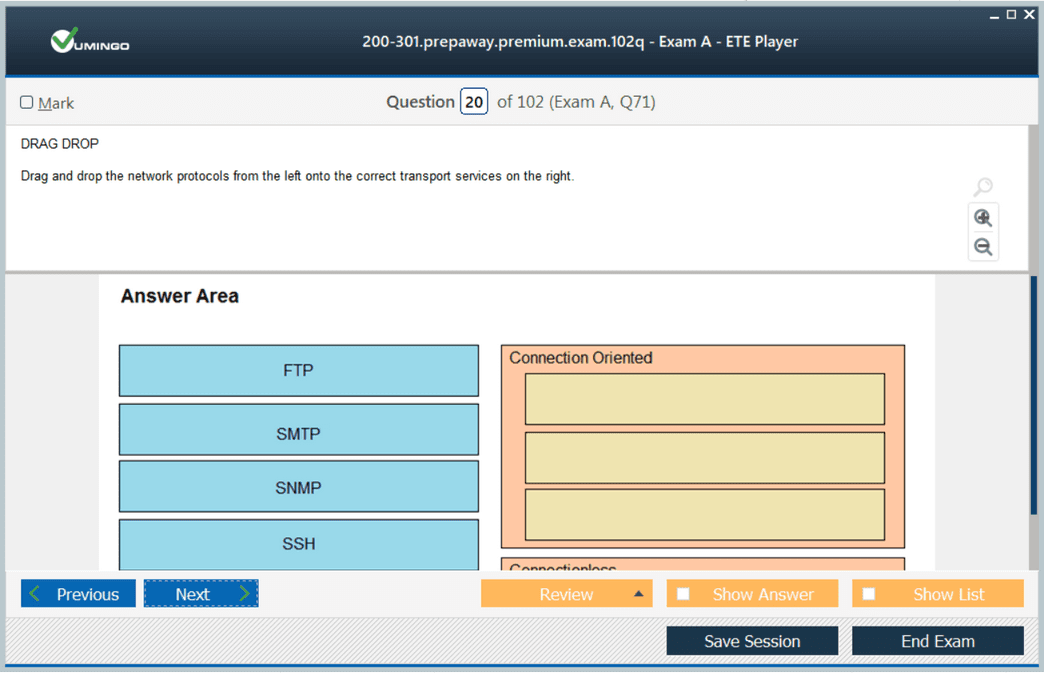
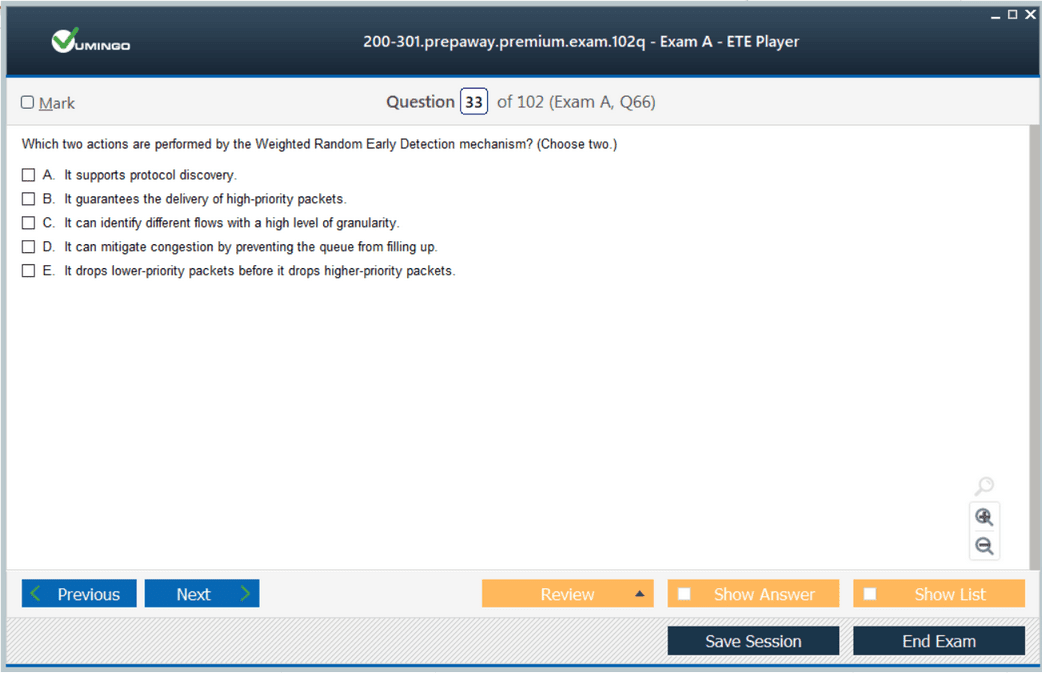
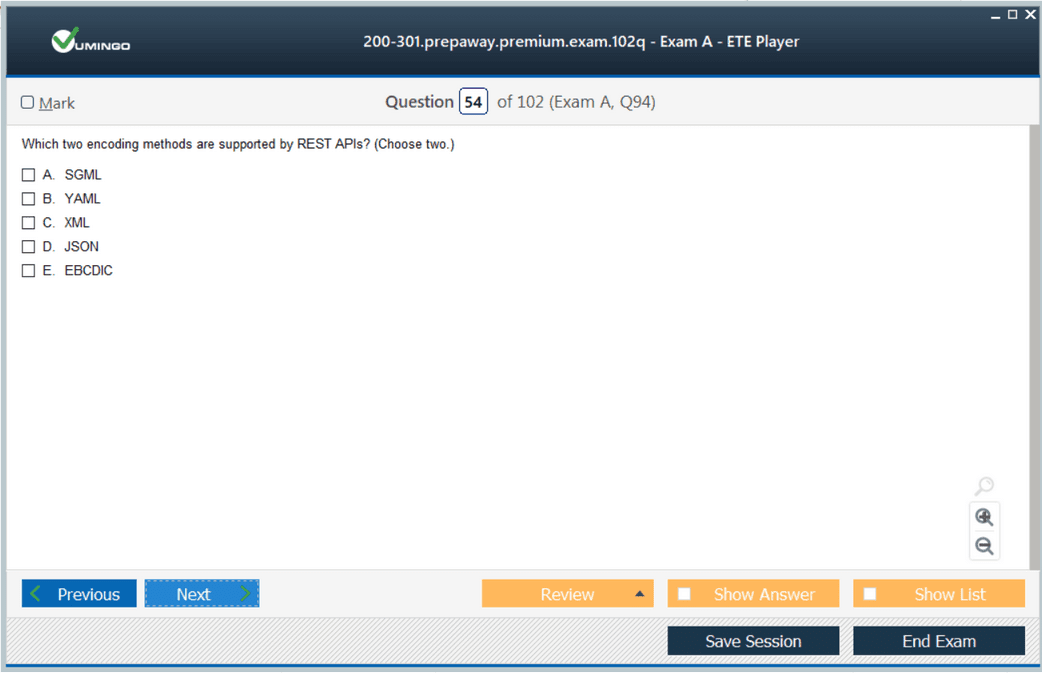
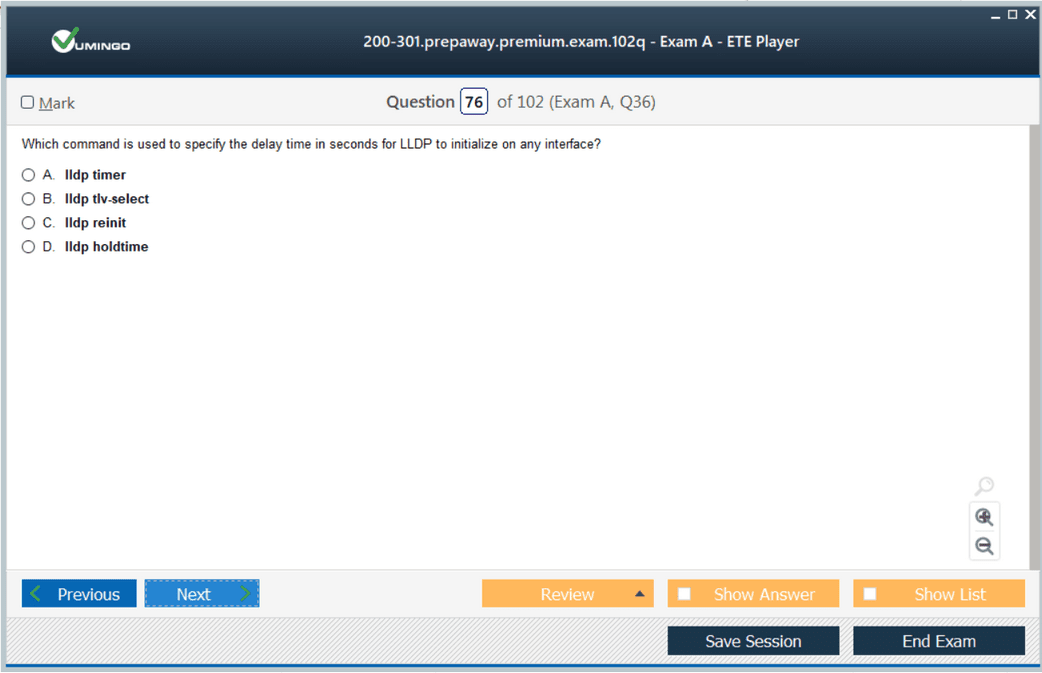




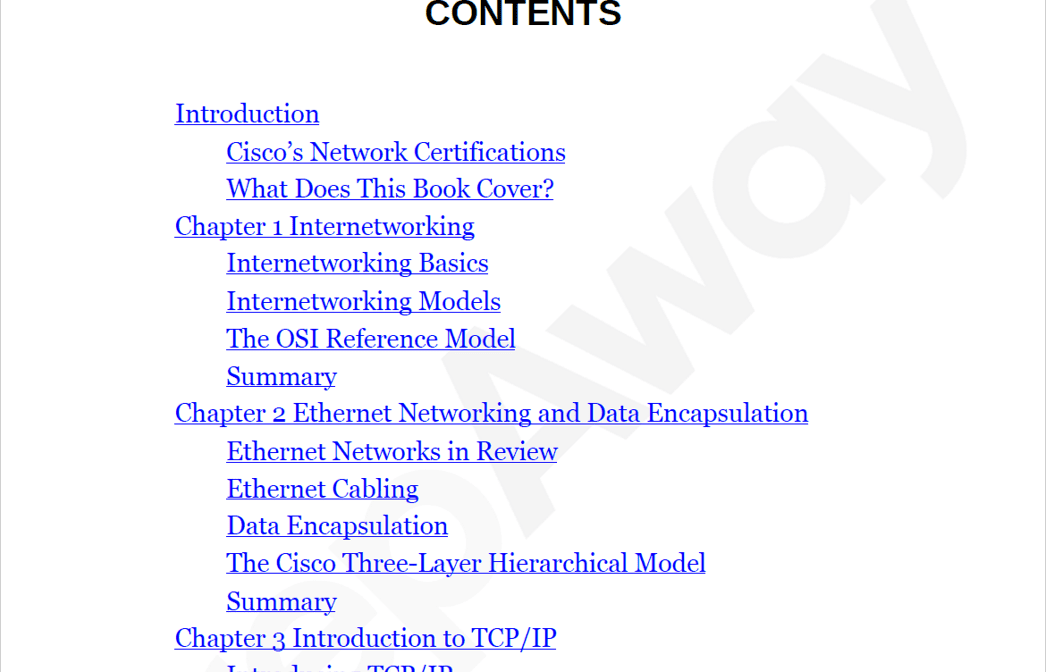
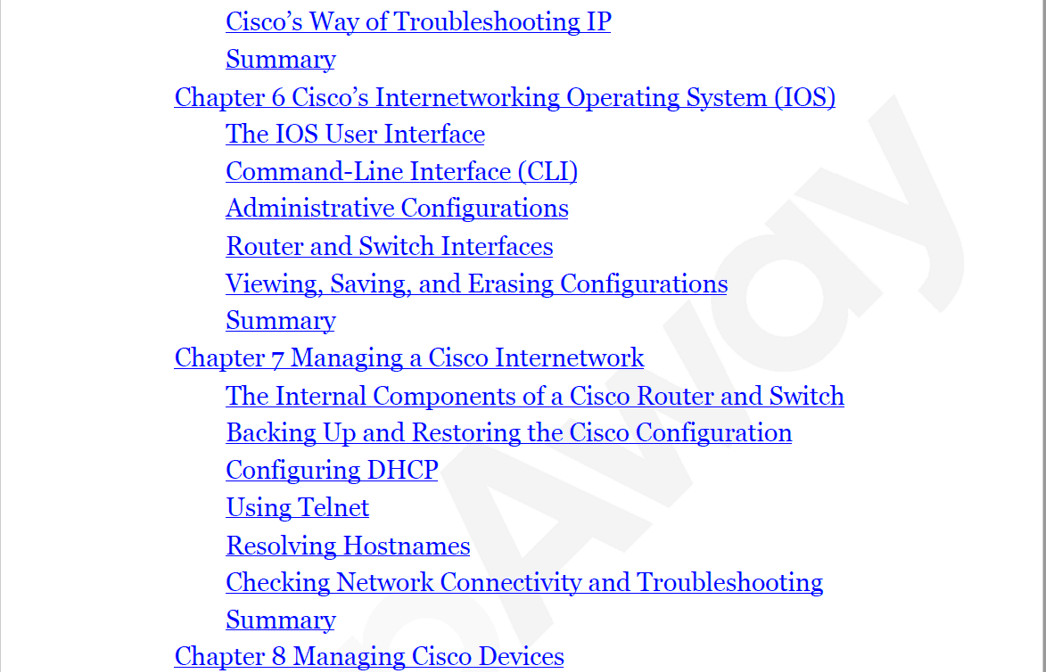
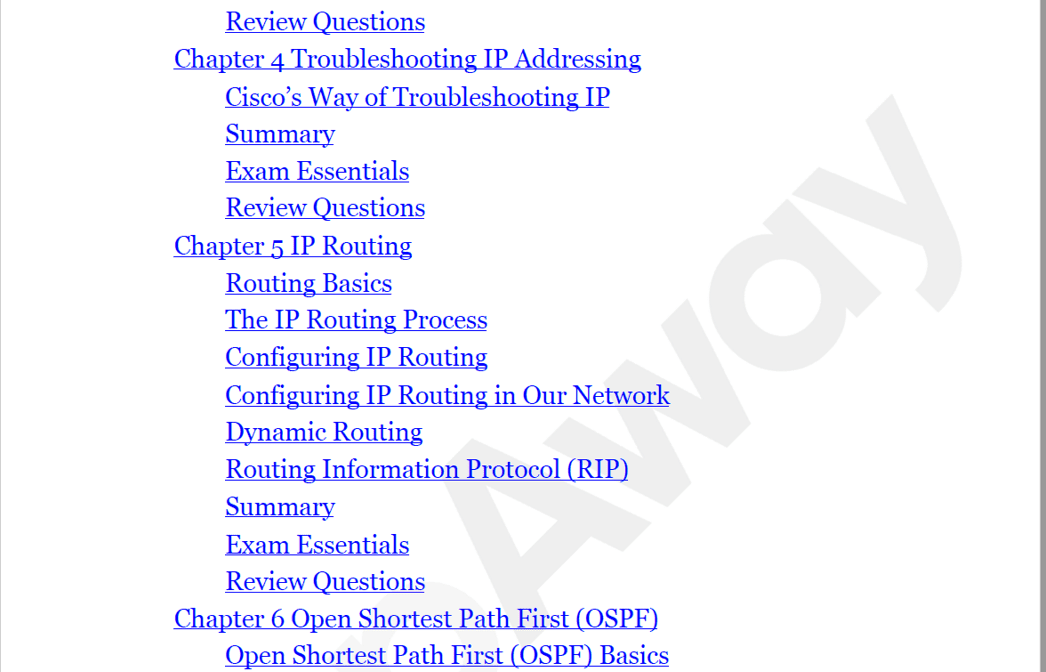
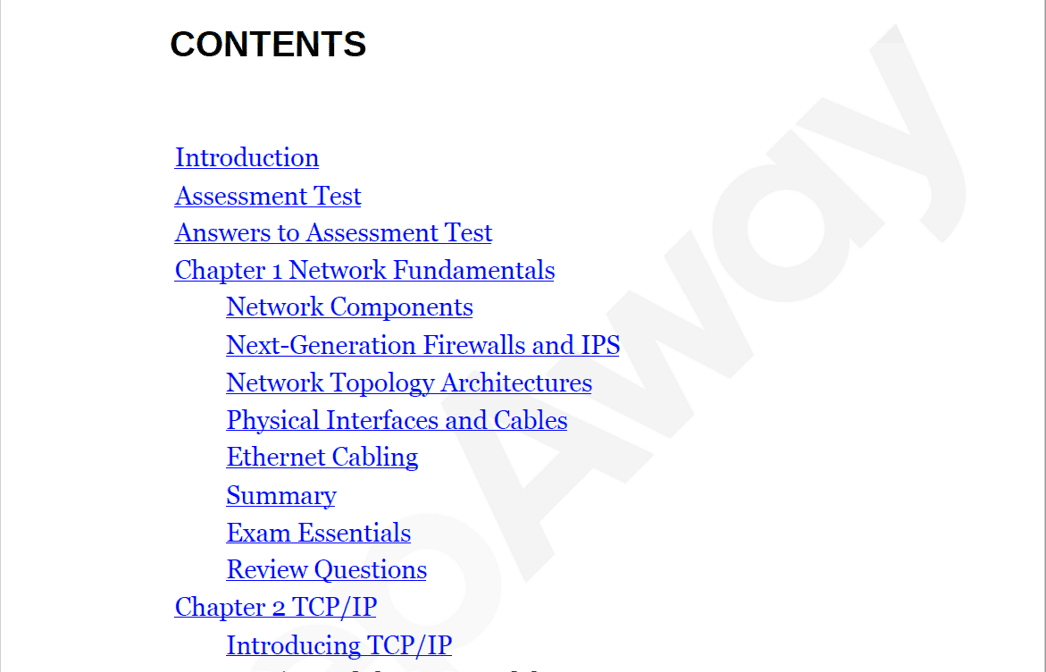

Is the dump still valid ?