Pass Cisco CCNP Enterprise Certification Exam in First Attempt Guaranteed!
Get 100% Latest Exam Questions, Accurate & Verified Answers to Pass the Actual Exam!
30 Days Free Updates, Instant Download!


350-401 Premium Bundle
- Premium File 718 Questions & Answers. Last update: Jul 08, 2025
- Training Course 196 Video Lectures
- Study Guide 636 Pages

350-401 Premium Bundle
- Premium File 718 Questions & Answers
Last update: Jul 08, 2025 - Training Course 196 Video Lectures
- Study Guide 636 Pages
Purchase Individually

Premium File
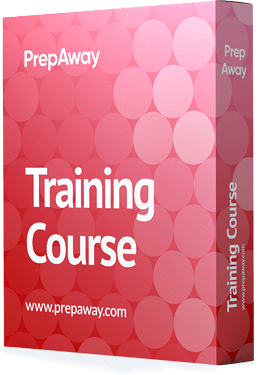
Training Course
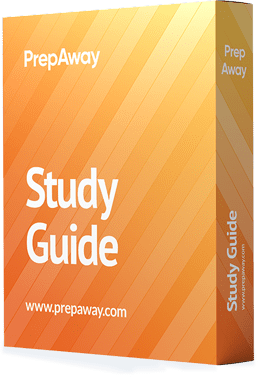
Study Guide
350-401 Exam - Implementing Cisco Enterprise Network Core Technologies (ENCOR)
| Download Free 350-401 Exam Questions |
|---|
Cisco CCNP Enterprise Certification Practice Test Questions and Answers, Cisco CCNP Enterprise Certification Exam Dumps
All Cisco CCNP Enterprise certification exam dumps, study guide, training courses are prepared by industry experts. Cisco CCNP Enterprise certification practice test questions and answers, exam dumps, study guide and training courses help candidates to study and pass hassle-free!
CCNP Enterprise certification practice test questions and answers, training course, study guide are uploaded in ETE files format by real users. Study and pass Cisco CCNP Enterprise certification exam dumps & practice test questions and answers are the best available resource to help students pass at the first attempt.

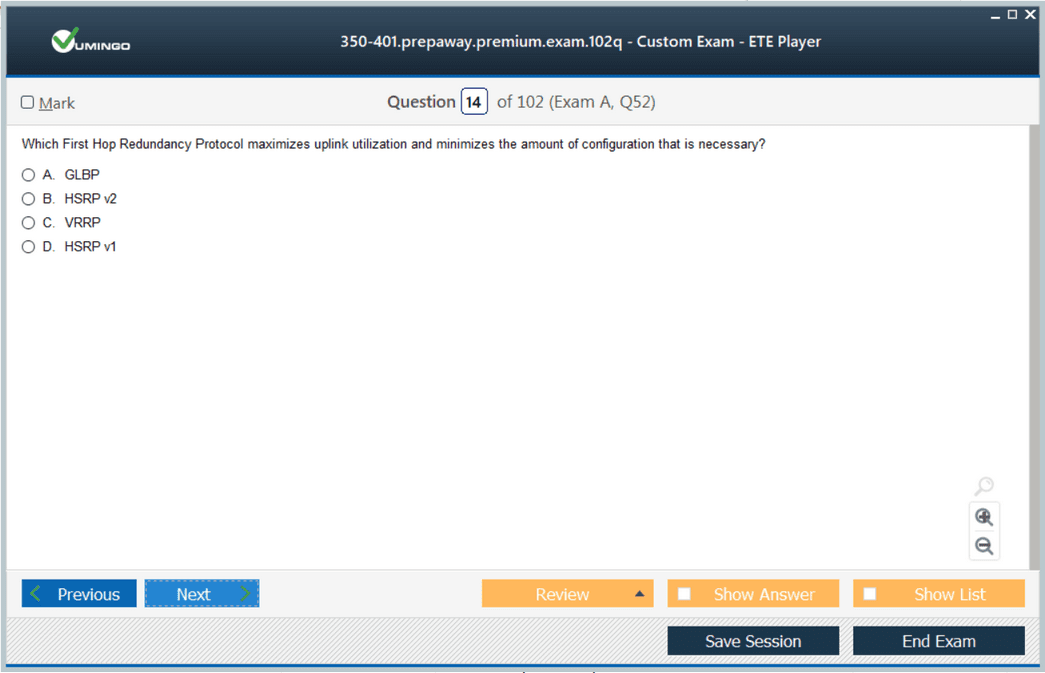
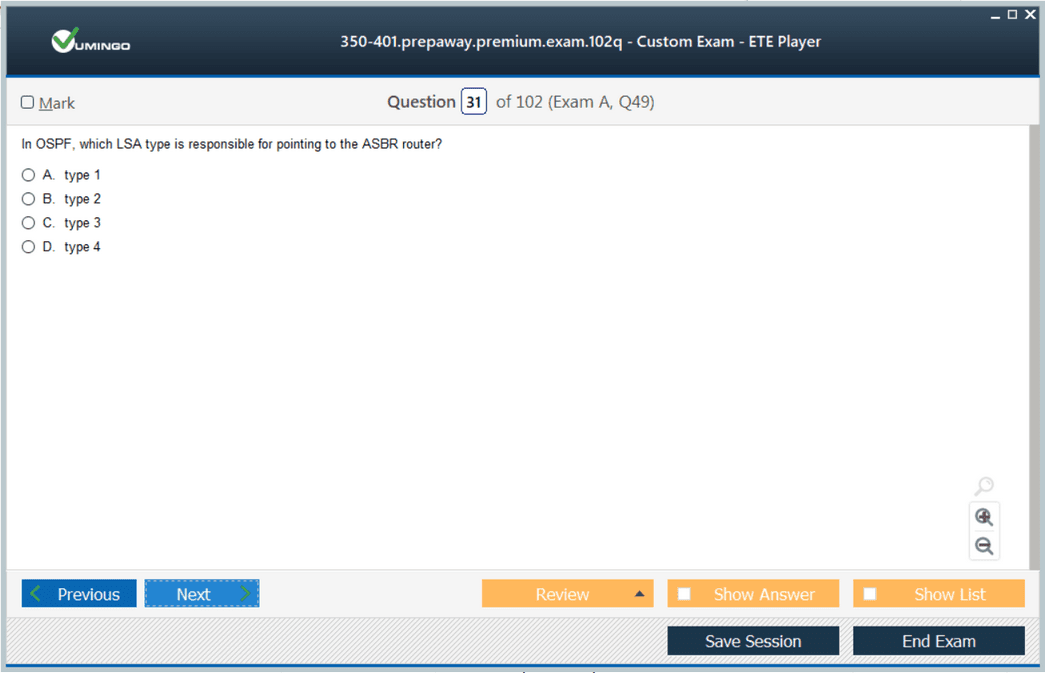
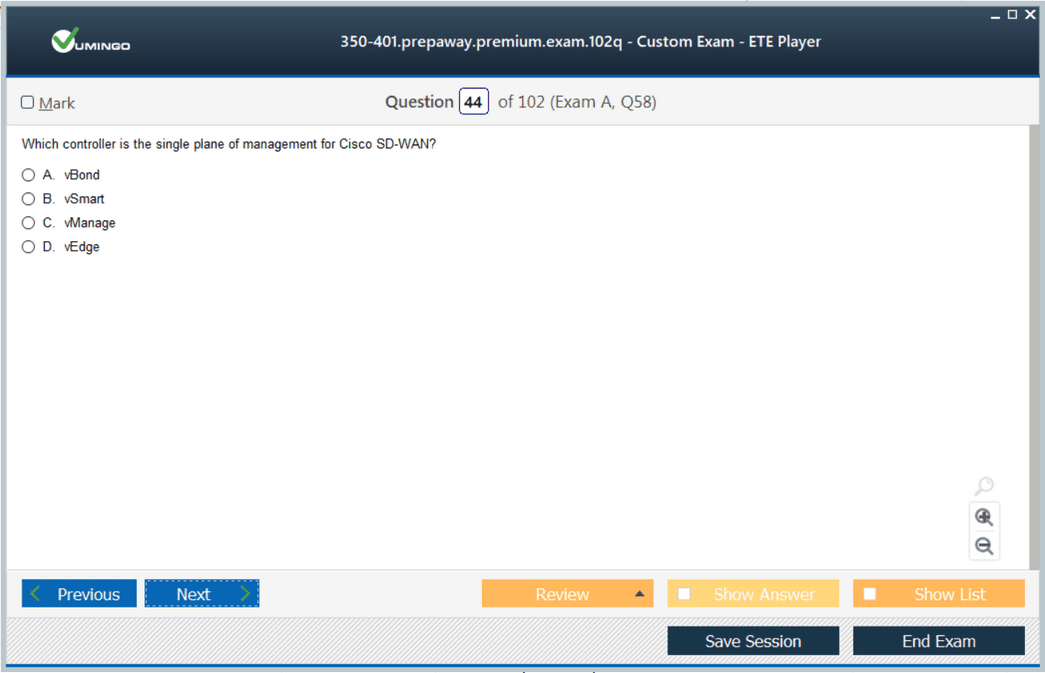
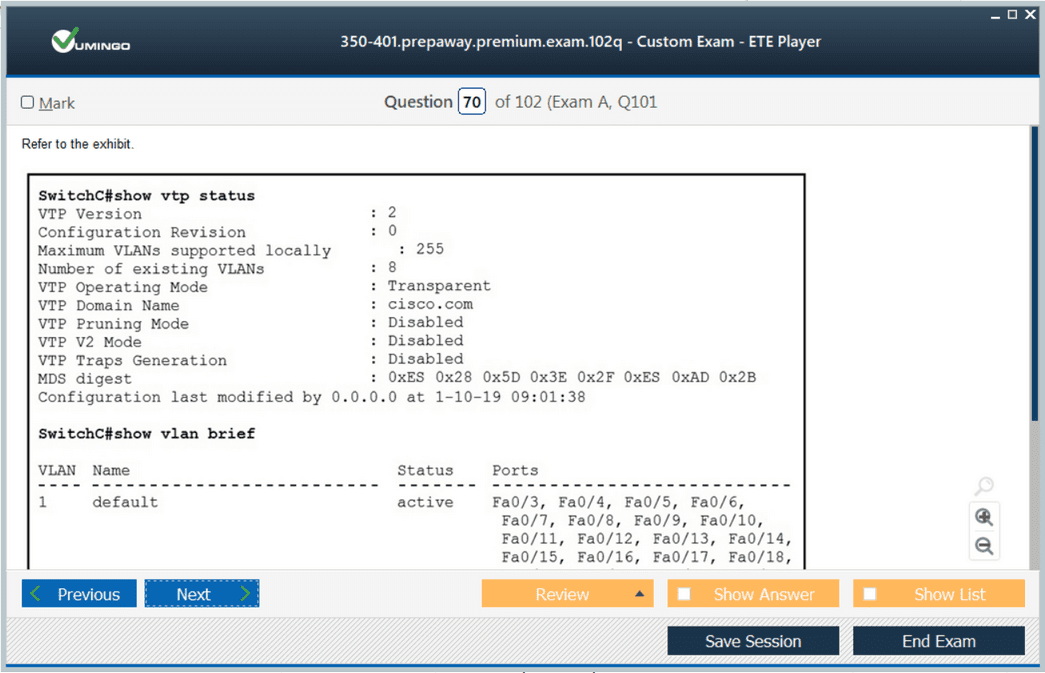









Can I purchase just 350-401 and 300-410 Bundle ?
Thanks