Lean Six Sigma Green Belt – Six Sigma Control Phase Part 3
- SPC – Control Charts
You need to look into your statistical process control, whether this is possible or not. Control charts are very effective if you want to monitor your process on an ongoing basis. What is the purpose of statistical process control? The purpose is to indicate when a process is working at its intended best. Only common cost variation is present in this situation. Look at this diagram here, right? Nothing is falling outside your control limits or your specification limits.
And your control limits are within your specification limits. So nothing is wrong with this. But however, even within this you see these data points which are slightly away from your mean, right? This one might be on the mean. This is not on the mean, slightly away from the mean. This slight variation inherently exists in the process because of common cause variation. There’s something called as common cause.
You cannot get rid of that. You need not take any curative action if the data points are within your limits. Right? This small variation would be there in any process, no matter what you do. Unnecessary actions, if you take, may actually increase the process variability. It might be counterproductive for you all. So we need to be aware of that. A stable process is one that is consistent over time with respect to the center that is, with respect to your mean.
Here the center line and the spread of the data. This is the spread of the data, right. How far away your data points are from this line mean that is going to speak about the spread of the data here. Control charts help you monitor the behavior of your process to determine whether it is stable or not. Stability of your process is monitored using your control charts. If all the data points are falling within your control limits, you see that the process is stable.
Provided your control limits are within your specification limits. Yes. What is the special cost and what is the common cause? What is a special cost in the first place? Special cost is a cause which is different, which falls outside your limits. It’s a special situation. It is not business as usual. There are unusual occurrences. Normally you do not see such occurrences in the process. And that is going to impact the stability of the process. It’s going to impact the stability of the process. Right.
That’s extremely important. An assignable cost means you can assign a special reason for that on why a data point is falling outside your control limits or specification limits. Hence it is called as assignable costs. You can assign some reason to that, right? It is assignable. It can be discovered and corrected at the machine level. You can take the corrective actions and you most interestingly observe that that there is a special cause or an assignable cause. Identification and correction of the special causes often requires intimate knowledge, understanding of the manufacturing process, right?
You identify the special cost, but sometimes it might be business as usual, it might be falling outside the limits, but it might be a norm, probably for you. You might tend to see those kind of values only if you have clear understanding of the manufacturing process or about the domain that you’re working in. Then you can easily identify and take corrective actions on the special causes, right? Sometimes the special causes, just by the face value of that might not be a special cause. What is a common cause? Anything which is within the control limits.
That is your common cause or chance cost. And that variation is inherent in the process. You cannot get rid of that, right? These are uncontrollable factors, right? They occur randomly in the process and that’s all, right? These causes are often referred to as background noise or chance causes by Schwatt He’s, a person who has come up with that.
And the word assignable causes also was coined by shout in common cause, by Deming. Their special cause was by Deming assignable cause by Shout too. Just remember from the general knowledge perspective, right, so it’s inherent in the process.
So the causes of variation that result in ICC cricket ball circumference that example which we have taken. When only common cause of variation are present in the prediction process, the process is said to be stable and in control. It is predictable. You can build prediction models on top of that and all of its outputs will follow the same probability distribution over time. We have discussed about probability distribution earlier, so we need not look into that again here.
By the way, cricket balls look like that for people who do not know cricket, who has not watched cricket. Now comes the most interesting part of a discussion, and that is your control charts. A control chart is a statistical tool which is used to distinguish between the variation in the process which result from the common cost and your special cost. You’ll be able to distinguish that it presents a graphical display of the process stability or instability over time.
You can monitor your inputs, you can monitor your outputs, and also you can monitor the parameters. You can monitor the parameters are used for identifying the presence of special cost variation within the process. So in short, you can identify your special cost variation, your common cost variation in a process using control charts. Do not confuse your control limits to your specification limits. Specification limits are provided to you by the customer. Control limits are automatically calculated based on the data points.
Control limits do not tell us if we meet the specification limits or not. They do not cease to. They’re just going to monitor your process. That’s it. Because sometimes your control limits might be outside your specification limits. Also upper control limit can be here and your lower control limit, you can have your upper specification limit and lower specification limit here.
So all that is possible. Control limits, neither identify what is a special cost. It’s not going to tell you what is a special cost, or it’s not going to remove the special cost for you. It will just help you detect the presence of the special cost variation in the process. It will just detect that there is a special cost in the process. That’s it. All right, let us understand this. Here we have the control limit, upper control limit and lower control limit.
The center line or the average of the mean is there, right? If your process is one sigma away from the mean, then 68% of the times you’re going to meet the customer requirements, you’re going to meet your objectives. If your process is two standard deviations or two sigma away from your mean on either side, right, on either side, then you call that as a two sigma process. And 95% approximately of your results are going to meet the requirements, customer requirements, right? And if you say that your process is three standard deviations or three sigma away from the mean center line on either side, you call that your process is operating at three sigma.
And if your process operates at three sigma, there would be 99. 7% of the data points which are going to meet your requirements, meet the customer specifications. That is how you interpret this. All right, now let us move on and understand what are the various control chats. First of all, you need to identify the type of data. Is the data discrete data or attribute data? And is it a continuous or a variable data that you are trying to monitor? If it is a continuous data, for example, your effort, time, cost, all this is continuous data heights, weights of people, and all that is continuous data. And if you have only one sample size, you have collected only one sample, then you use individual moving range. If the sample size is less than eight to ten, right? You do x bar R chart. If the sample size is greater than eight to ten, you use x bar S chart range, standard deviation. X bar is the mean.
There individual moving range here on the other side, if you have the count data or classification data, which is attribute data or categorical data categories, basically, right? Within attribute data. Also you have two things count data and classification data. In count data you have defects. Can I divide the defects? Can I say here I have 1. 26 four defects? How can you have zero point 26 four defects? You can have one defect or two defects or three defects. So that is defects all about here. And if the size is fixed? If your sample size is fixed, then you go with C chart.
If the sample size is variable, you go with you chart. If the sample size is varying, you don’t know. Daily calls, probably the errors in the daily calls, those cannot be fixed, right? How many calls you get on a daily basis cannot be fixed. That is a variable sample size for you, right? You use, you chat, next thing is defectives. A product can be or a product can contain defects and still you can end up using that. But if it is defective, you cannot use that. If I do not have button for a shirt, I can probably still weight that, but if the shirt is torn, no, you cannot do anything. So you have fixed sample size and the variable sample size. If you have a fixed sample size for defective, you use NP chart. If you have variable sample size for defective, you use the P chart. Now we will look into few case studies and try to identify what control charts should we use. And we are actually going to look into a minitab now and try to solve those case studies. And here we go. Let me select the mouse pointer. Here we go. These are the various case studies which we need to discuss.
Now, let us look into the first case study, which is bank Call Center. Bank. Call center. A bank has a call center which wants to assess whether it’s automatic answering system is in control or not. All right. The total number of unanswered calls against the landed calls were recorded for 21 days. Each unanswered call is a defective. Each call which is unanswered, you are classifying that as defective, right? Comment about the process. And before that, try to analyze on which chart are you going to use. Here they are clearly saying that there is a defective, right. It’s defective.
And here in this process, the total number of unanswered calls against the landed calls were recorded for 21 days on each day. Do you know how many calls you are going to get? How many calls you are going to receive on each day? Can you fix that number? No. It’s not in your control. So the number of calls which I get can vary, and most often they’re not. It’s going to vary from day to day, right? Hence, it’s a variable sample size. It’s a defective variable sample size. Hence, we end up using pChat, right? So let us open this minitab file and try to solve all this now.
- SPC – Control Charts – P & NP Charts
So here is the case study which we were supposed to solve. Let me take you back to the case study once. This is a case study which we are planning to solve. Which control chart are you going to use for this case study on bank call center? A bank has a call center which wants to assess whether its automatic answering system is in control or not. The total number of unanswered calls against the landed calls were recorded for 25 days. Each unanswered call is a defective.
Comment about the process, comment on whether the process is in control or not. And what channel are you going to use for this? We have already discussed that. But we are here discussing about defectives. Right. Why is it that a defective? Each unanswered call is a defective and for 25 days we are recording that it’s defective. And each day how many calls are we going to receive? We have no idea on that. On day one I might receive 100 calls, on day two I might receive 120 calls. On day three I might receive only ten calls. It’s variable. Hence we go with pChat. So here is the bank call center example.
On mini tab, for 25 days, the total calls which were received on each day were recorded. As you see, it’s not fixed, it’s variable. And the number of calls unanswered is also recorded. So 31 calls were unanswered out of 462 calls. 37 calls were unanswered out of 575 calls, so on and so forth. So now if I were to plot a control chart for this, I need to go to stat control charts. It’s attribute chart, right? And Pchart. Attribute Chart and Pchart. Let me click on that. What do we need to select here? Right, the total number of unanswered calls. Do we have any subgroup size? We have total calls. That’s a subgroup size there. Click on pChat options here. Go to the test here for attribute data. You can perform one of these four tests. We wish to perform all tests for special costs.
One point greater than K standard deviations from center line. Right? One point greater than K standard deviations from center line. What does that mean? K is three here. So even if you have one point which is greater than three standard deviations from the center line, let us call as an outlier. Here you have K is equal to nine in the second test, k points in a row on same side of the center line. That means nine points in a row either above the mean or below the mean continuous points. That is also an outlier. Here we have K six for the test three.
That means six points in a row. If all those six points are increasing, or if all the six points are decreasing, then also it is an outlier. And here is the fourth and final test where you have the K value as 1614. Sorry. So if 14 points are in a row and alternating up and down, that means, hey, one point is here. Let me select that pen. One point is here, one point is there, one point is here, one point is there, alternating up and down. If one point is up, another point is down, another point is up, another point is down, another point is up. If you have 14 such points alternating up and down, up and down, up and down, up and down, then also it is an outlier.
So these are the four tests which Minitab has within the two. So we conduct these four tests for attribute data and click on OK, here we press on OK, once again here. Right now the chart will get generated. Wow. Here is upper control limit and here is the lower control limit. Right. In all the data points are falling within the limits except for one, which is here, red line, red dot, which is above your upper control limit. Now, you can ask me this question on why are these control limits in form of steps? Why is it not a straight line or lower control limit? Why is that not a straight line?
It is not a straight line because it’s variable data. Data is varying, right? If data varies, your control limits also vary. Your subgroup was varying, right? So that is your rational behind having not a straight line and having this kind of a graph or step line for your control limits. Now, this one point is violating, right? So which test is it violating? Which test is it violating? The first test. If you want to know what is the first test, you need to go back to the chart there. That’s the shortcut, right? To go back to the window which we have previously used, I go to the pChat options there. I go to tests, right? And what is the first test which is given here? K is three.
So it’s one point greater than three standard deviations from the center line. And here there is one point which is falling above the three standard deviations. Hence it is an outlier. Now, let us come back to the second case study, and that is how you analyze right? Now that outlier. You analyze, you do a root cause analysis. Why is that an outlier? Right? Is it really an outlier? Or is it because of a mistake which has been done in the process? Or should that be also considered as not an outlier and proceed with that further analysis? Right. Only if you try to identify the root cause, you can accurately zero on whether it’s a good thing or it’s business as usual or what’s going wrong there. All right, here is the second case study. Led Manufacturing, right?
A manufacturing firm specialized in Led wants to assess whether or not its manufacturing process is in control or not. Samples of LEDs were taken every hour for three shifts they work in three shifts, morning shift, afternoon shift and then the night shift. 25 samples of 410 lamps, right? That is the sample which people have picked up and they tested to see whether or not they work. LEDs which do not work are termed as defectives. Now, here the sample size is fixed. You have 25 samples and the number of lamps that you’re manufacturing that is also fixed. It’s 410. If I go back to the previous slide here, let me select delays, a pointer so we know that it’s a defective if the lamp is not working, but the sample size is fixed here. If the sample size is fixed, you go with what? NP chart. You go with NP. Chart. Let’s go to the mini tab. Hit it hard to get the output.
Here we have the LEDs sample sizes 410 for 25 days. All day you manufacture or you pick up 410 samples to investigate. On day one you found that three LEDs were defective out of 410. Two were defective on day two, out of 410, five were defective out of 410, so on and so forth. So this sample size does not vary, it’s fixed. Let us go to the control chart and try to plot attribute chat, NP chat. What are the variables that you wish to plot? I wish to plot the Led defective. Do we have any subgroup size here? Yes, that’s the first column. Now click on Npchat options.
Go to tests. I wish to do all the tests instead of doing only one test. So I perform all the tests. Click on OK and click on OK once again now you see straight line for upper and lower control limit. Why is that? So you’re sample size is fixed. That is the reason. And is this control chart violating any of the four tests? No, all the data points fall within the limits. And so also there is no violation of the four tests. If at all there is any violation, you would have seen red points instead of the blue ones. There you go. We have completed the second case style.

 Top Skills that Will Increase Your Ch...
Top Skills that Will Increase Your Ch...
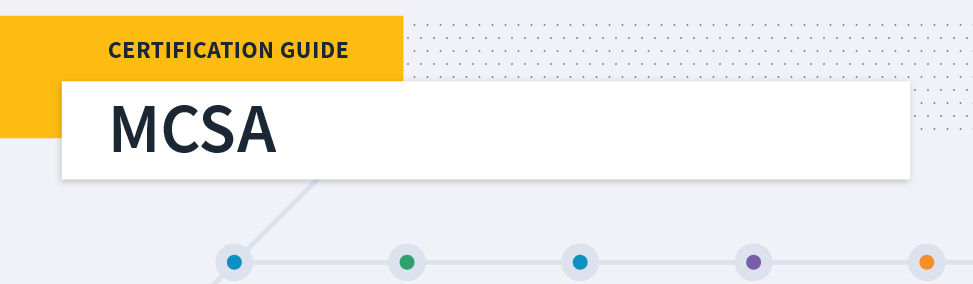 Microsoft MCSA Certification Guide: K...
Microsoft MCSA Certification Guide: K...
 Top 5 Free and Trustworthy Cloning To...
Top 5 Free and Trustworthy Cloning To...
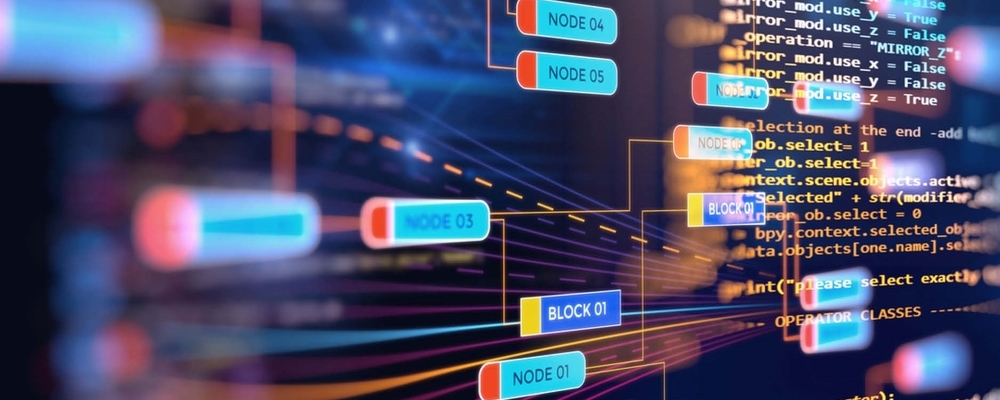 7 General Network Issues and Easy Way...
7 General Network Issues and Easy Way...