Juniper JNCIA JN0-103 – Routing Fundamentals
- Introduction to Routing
Hello and welcome back. In this section we are going to focus on routing fundamentals and in this lecture we are going to look at an introduction to routing. We’ll understand the basic concepts of routing. Let’s begin. Let’s look at a network topology. We have a router which has an IP address of 192-1681 dot one. It is connected to a switch and the switch is connected to two laptops 192-1681 dot ten and one nine to one six eight dot one dot eleven. If the host at 192-1681 dot ten wanted to send a packet over to the host at 192-1681 dot eleven, the host would first send the packet over to the switch. The switch will look at the packet, the source and destination IP address and realize that the destination host is on the same network. The packet will be sent out on the port on which the host is connected. This is a local area communication. Let’s assume for a moment the host at 109 216810 wanted to send a packet outside the local network or in other words, outside 109 2168-1024. In that case, 109 216810 would first send the packet over to the router which is 192 168 one one. The router must now make a routing decision and routing decisions are made using routing tables. Every router has a routing table which is used to make routing decisions.
Considering the topology that we have on the screen, the routing table for the router at 192 168 one one would look like this for the destination 192 168 is considered as a local network, or in other words, a directly connected network. If we wanted to send a packet to a remote network, we would have to update the routing table with the information for the remote network. Let’s understand this on the next slide. Over here we have two networks. The network on the left is 190 to 168 network on the right is 190 to 168 two dot zero slash 24. Both the routers have a routing table. Their initial routing tables will look like this the routing table for the router on the left has 190 to 168 one dot zero slash 24 as the locally connected network and the router on the right hand side has 190 to 168 two dot zero slash 24 as the locally connected network. Let’s say 190 to 168 one dot ten wants to send a packet over to 190 to 168 two dot ten in that case, 190 to 168 one dot ten will first send the packet over to 190 to 168 one dot one, which is the router.
The router looks at the routing table and finds no routing entry for the remote network. If we had to route the packet to the remote network, we would have to update the routing table with a routing entry that looks like this for the destination 1921-6820 slash 24. The next hop IP address should be 192 168 two one, which is the router on the right hand side. This type of a routing entry is known as a static routing entry because we are adding this manually. With this routing information, the packet is now forwarded to 190 to 168 two One and it finally reaches the destination. Let’s look at the same communication in the reverse direction. Let’s say 192 160 at 210 wanted to send a packet over to 190 to 168 one 10. First, the packet would be sent to 190 to 160 at two one. The router looks at the routing table and realizes there is no routing entry to route the packet. So in this case, we’d have to update the routing table with a routing entry that looks like this for the destination 192 168 10 slash 24. The next top IP address is 192 168 one One. With this routing information, the packet is sent to 192 168 one One and it finally reaches the destination which is 192 168 one 10.
Let’s look at one more example. In this example, we have three networks 192 168 one dot zero slash two 4192-168-2024 and 190 to 168-3024. Each of the routers will have a default routing table that looks like this for the router on the top, 190 to 168 100:24 is the locally connected network and similarly, we have initial routing table entries for the remaining two routers. If we wanted to send a packet from the 192 168 100:24 network to the two dot zero or the three dot zero network, we’d have to update the routing table. So the routing table has to look like this we need to add a couple of static routing entries for 192 168. Next top IP address is 192 168 two one for 192 168. Next top IP address is 1921-6831. Both of these are static routing entries. Similarly, we would have to update the routing tables for the router on the left hand side and for the router on the right hand side.
As we can see from this example, static routing solves the problem of routing packets across networks. Let’s look at some differences between static routing and dynamic routing. Let’s start by talking about static routing. Static routing tables have to be created and updated manually, which means we as network administrators have to define the routes for full connectivity. A route must be configured for every network. The next one is very important. Static routing isn’t fault tolerant, which means any changes on the network, like a link going down, is not detected and routes need to be changed manually. Static routing works well for small networks, but becomes an administrative overhead on large networks. Let’s now talk about dynamic routing.
Dynamic routing tables are created and updated by a routing protocol. We just need to configure and activate the routing protocol. The routing tables are created automatically. Routing information is automatically shared between participating devices, which means if we have multiple devices participating in routing, we just have to configure the routing protocol. They will exchange the information automatically. This provides fault tolerance. Changes on the network are detected automatically and routes are adjusted.
Dynamic routing is easy to configure and works well for large networks. Examples include routing information, protocol, Rip, Openshortest, Paths first OSPF, and so on. So that was an introduction to routing. In the next lecture, we’ll talk specifically about Juno’s routing. If you have any questions, feel free to let me know. I’d like to thank you for watching. I’ll catch you in the next lecture. Thank you.
- Junos Routing
Welcome back. In the last lecture, we looked at the fundamentals of routing. In this lecture, we’ll look at the fundamentals of Juno’s routing, or, in other words, routing on a Juno’s device. Let’s begin. Let’s start by talking about routing. Routing is the transmission of packets from a source to a destination address. A routing protocol determines the path by which packets are forwarded. It also shares information with immediate neighbor devices and other devices in the network, and also makes adjustments to changing network conditions. The Juno’s operating system maintains two databases for routing information. One is known as the routing table, and the other one is known as the forwarding table. The routing table contains all the routing information learned from all routing protocols, while the forwarding table contains the routes actually used to forward packets through the router or the network device. Let’s talk more about the Juno’s routing table. The Juno’s routing table is used by the routing protocol process to maintain its database of routing information.
In this table, the routing protocol process stores statically configured routes, directly connected interface routes, and all routing information learned from all routing protocols. The routing protocol process uses this collected routing information to select the active route to each destination. The active route is the route that is actually used to forward packets to the destination. By default, the Juno’s operating system maintains three routing tables, one for unicast routes, another for multicast routes, and a third for MPLS.
Additional routing tables can be configured to support situations where you need to separate a particular group of routes, or where you need greater flexibility in manipulating routing information. Each routing table is identified by a name, which consists of the protocol family followed by a period, and a small nonnegative integer. The protocol family can be inet, which is Internet ISO or MPLS. On the screen right now, I have the default routing tables on a Juno’s device. Number one, we have init Zero, which is the default IP version four, unicast routing table. We then have init One, which is the multicast forwarding cache. We then have init two, which is unicast routes used for multicast reverse path forwarding or RPF.
Lookup, we have inet three, which is the MPLS routing table. For path information, we have inet 60, which is the default IP version six, unicast routing table. And we have MPLS Zero, which is the MPLS routing table for label switched path LSP Next Hops guys, don’t freak out when you look at all this. We just have to remember the routing table names, not the functions of each of the routing tables, right? So let’s not get too worried. Right now. Let’s look at forwarding tables talking about Juno’s forwarding table. Juno’s installs all the active routes from the routing table into what is known as the forwarding table. The active routes are used to forward packets to their destinations. The Juno’s kernel maintains a master copy of the forwarding table. It copies the forwarding table to the packet forwarding engine, which is responsible for forwarding the packets. If the routing table is a list of all possible paths a packet can take, the forwarding table is a list of only the best routes to a particular destination. The best path is determined according to the routing protocol being used.
But generally, the number of hops between the source and destination determines the best possible route. What this means is if you have multiple routes to reach a specific destination, it’s a routing protocol that decides which one is going to be the best route. In most cases, the route that has the least number of hops is considered as the best route. This diagram will help you visualize where the routing table and forwarding tables are located. On the top, we have the routing engine. At the bottom, we have the packet forwarding engine.
The routing protocol process is a part of the routing engine. It creates a routing table. This routing table is used to create the forwarding table. The Juno’s kernel is responsible for maintaining the master forwarding table. A copy of the master forwarding table is maintained at the packet forwarding engine, which is used to forward the packets. All right, so that’s all the topics for this lecture. In the next lecture, we’ll dive into a Juno’s device and we’ll understand how does a routing table and forwarding table actually look on a Juno’s device? I’d like to thank you for watching, and I’m going to catch you in the next lecture. Thank you.

 What IT Certifications Will Perfectly...
What IT Certifications Will Perfectly...
 Discover 10 Trustworthy JavaScript Te...
Discover 10 Trustworthy JavaScript Te...
 6 Hot IT Skills You Should Gain to Di...
6 Hot IT Skills You Should Gain to Di...
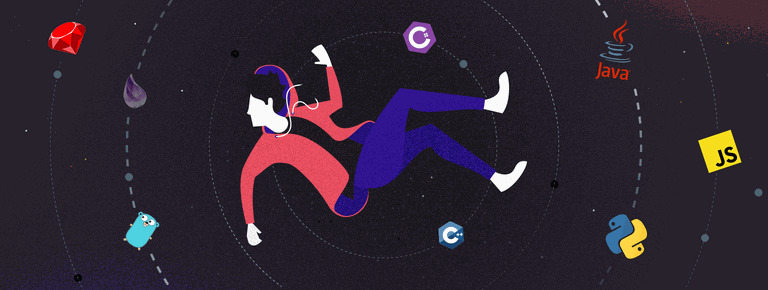 25 Project Management Terms You Shoul...
25 Project Management Terms You Shoul...