Microsoft MTA 98-366 Networking Fundamentals – Understanding Protocols and Services
- Subnetting in action! Let’s learn some basics
MTA networking fundamentals. IPV four subnetting. I will be honest with you, it is not an easy topic. I was really surprised a few years ago when I started teaching MTA networking Fundamentals for the first time. I was really surprised that Microsoft decided to add that topic, and I am very happy they did that, because I do the same. I like to introduce subnetting straight away, because you need time. That’s all I have to say. In a few minutes, when we go through our first example, I can guarantee that you will not understand 100%. And it’s not that I am a bad teacher, I hope I’m not. It is something that you just need some time, if you know what I mean. Let’s say in five minutes or ten minutes, if you say, yeah, kind of, maybe that’s all I need. Okay. You have to watch it again, watch some other lectures. There is a really nice document that I prepared for you with everything that you have to know about subnetting, even more advanced topics that are not in MTA.
I decided to include everything so you can read, just learn more about subnetting. Why not? Let’s get started. Ready? Let’s start with a very simple example. I was given 192-168-1024. I was given an IP address like that. Now, the first thing we have to discuss and explain is this number. What is slash 24? Because it’s like okay, I know some subnet masks, okay, I know it’s 255-255-2550. It’s just an example, but what is this 24? Now, I want you to focus. 24. It is the number of bits in your subnet mask. The number of ones in your subnet mask. And you all go, what do you mean? Here we go. 24 ones. Let me do that for you. 1234-5678-1234-5678. 1234-5678-1234-5678. That is in binary. If you convert all these numbers back to decimal, you will get 255-255-2550. Now, not sure if you know how to convert the binary. If you do not remember how to do that, we’ll go through one example to make sure that you know how to do that. When we just do subnetting. In a few moments, I show you how you can do that. Does that make sense? Okay, 24 ones, 8824 one.
I hope you’re okay with that. Let’s move on. Now, you have the following question 192-168-1024. Now they told you the following thing can you be so nice and divide this network into five sub networks? What does it mean? Unfortunately, that’s what I mentioned. We do not have enough IP addresses. The same applies to private IP addresses. You can think, oh, yeah, we have thousands, millions of IP addresses. Well, there are companies that need more than that. And you can’t just assign a network here and there. For instance, if you just need a point to point connection, just imagine you have two routers and they’re connected to each other. How many IP addresses will I need? Yeah, two. One, two. That’s it. Is it possible I will need more than that? Not really. For a point to point connection, I will just need two IP addresses. How many IP addresses can I get in a network like that? Do you remember? Zero is network. We start with one. What is the last IP address? The last IP address is two five. Four usable IP address. And two five. Five is a broadcast address.
Okay. Broadcast means that I want to send a message to everybody. It means I am not allowed to use the first one, which is my network address, and the last one, which is my broadcast address. So I will ask again, how many usable IP addresses will I get? 254. How many do I need? Well, I need two IP addresses, so I am going to use two IP addresses and 254 are available. It’s not a good thing we don’t do it like that. Let’s go back to our example. I know I need five sub networks. Subnetting is easy. Well, I said it was difficult. What I mean by that is it is easy because you just have to follow a few steps and every time it is the same. That’s why the key is to do it again and over again. And then if you’re tired and you said, no, I don’t want to do subnetting anymore, do it again and again and again. Okay, the first thing you have to do, you have to convert the number of networks you need into binary. It means I have to convert number five to binary. Five to binary. That’s what I have to do. Not sure if you remember how you can do that. I will. Just in case, I show it to you. We start with a table 128643, 216, eight, four, two and one. That is a table that you will use every time you do subnetting. If you’re interested, it is two to the power of zero, one, two and so on. Here, let me just remove it. Okay, now we have to convert number five. Okay, we look at the state run. We say no, 128. That’s not good.
It’s 0008. No, that’s too much. Four. Yeah, that’s okay, because five minus four, I can do that. It is one. I am left with one, two no, that’s not good. And one. Yeah, I’m okay. One minus one, that’s okay. You should always get zero at the end. It means that five in binary. That is five in binary. Okay, if you’re not sure, just do it again. Make sure that you’re comfortable with that, because that is something you will need. The second thing we have to do, we have to convert the original subnet mask to binary. 24. We know how to do that. 24 means we have 24 ones. Yeah. 1234-5678-1234-5678. 1234-5678-1234-5678. That was easy. Now a question. How many bits do I really need to get number five? Do I need eight bits no, I need three bits. Why? Well, you can skip the zeros. Why? Let’s say you owe me £100. If I tell you you owe me like that, is it still £100? Yes, it is. That’s why we need three bits, at least three bits to get number five. It has been easy so far, to be honest. Now it is the tricky part. You have to memorize how to do that. When you look at the original subnet mask, you are not allowed to touch anything with one inside because one is network and zero is host.
Okay? You’re not allowed to touch anything with one inside. It means you’re not allowed to touch the first three octaves. It means they’re not going to change. Now you have to take three bits from the last octave because it’s the only place that is available for you. How are we going to do that? We’ll just do it like this. 1234-5678. So the new subnet mask is 1234-5678. It doesn’t change. 8123-4567-8123-4567-8. Now, if I ask you to write it like that, what is it? 20. You have to count all once, so it’s 242-5627. Okay, our new subnet mask is slash 27. That is our new subnet mask. If you want to write it that is in binary. If you want to write it to five, five to five, five to five five dots. Now you have to convert this number back to decimal. It’s in binary. One, two, three. And then you go back to this table, 1234-5678. And then you have to add all numbers. 128 plus 64 plus 32. Okay, that makes sense so far. Let me let me remove a few things from the screen and we’ll continue. Okay, I’m ready. So let’s summarize what we have calculated so far. We know our new subnet mask is 27.
And we know we need three bits. Okay, that’s good. That’s a lot. Now, the last step. We have to create our ranges. What does it mean? They asked for five subnetworks. It means that we have to create five subnetworks. We need an increment. We need something that will allow us to make it happen. We need a number. Is it like 1921-6810? Then it’s 1020. So the increment is ten. What is it? We don’t know. And now, again, a tricky part. The increment is the last digit in your subnet mask. Then you go back to this table and you check it. So it is one, two, three. That is your increment. Three bits, right? One, two, three. Our increment is 32. That is your increment. It means our ranges are 1921-6810. Then you don’t fill the right hand side. Just go below 192168. Dot one, dot. Our increment is 32. Dot 64, dot. If you set 128, it’s not correct. Increment is 32. 96. Just be honest.
Did you say 128? I’m pretty sure you did. Most people don’t say it. Okay, so now what is the last IP address in each range? 192168, dot one dot. What is the last IP address before we go to 32? It’s not a tricky question. 311-92-1681, dot 6319-216-8195, and so on. We’re done. When we get to 255 or above, you’re done. Okay. If that makes sense. Okay. I am pretty sure you have to watch it again and again. Take a piece of paper. Do that. Make sure that you’re okay with that. In our next lecture, we are going to I’m going to give you two or three more examples with subnetting, and you can see that you can be asked to answer a question like that on your exam. Thank you very much.
- Subnetting – more examples and questions
MTA networking fundamentals. IPV four subnetting. I will be honest with you, it is not an easy topic. I was really surprised a few years ago when I started teaching MTA networking Fundamentals for the first time. I was really surprised that Microsoft decided to add that topic, and I am very happy they did that, because I do the same. I like to introduce subnetting straight away, because you need time. That’s all I have to say. In a few minutes, when we go through our first example, I can guarantee that you will not understand 100%. And it’s not that I am a bad teacher, I hope I’m not. It is something that you just need some time, if you know what I mean. Let’s say in five minutes or ten minutes, if you say, yeah, kind of, maybe that’s all I need. Okay. You have to watch it again, watch some other lectures. There is a really nice document that I prepared for you with everything that you have to know about subnetting, even more advanced topics that are not in MTA. I decided to include everything so you can read, just learn more about subnetting. Why not? Let’s get started. Ready? Let’s start with a very simple example. I was given 192-168-1024. I was given an IP address like that.
Now, the first thing we have to discuss and explain is this number. What is slash 24? Because it’s it’s like okay, I know some subnet masks, okay, I know it’s 255-255-2550. It’s just an example, but what is this 24? Now, I want you to focus. 24. It is the number of bits in your subnet mask. The number of ones in your subnet mask. And you all go, what do you mean? Here we go. 24 ones. Let me do that for you. 1234-5678-1234-5678. 1234-5678-1234-5678. That is in binary. If you convert all these numbers back to decimal, you will get 255-255-2550. Now, not sure if you know how to convert the binary. If you do not remember how to do that, we’ll go through one example to make sure that you know how to do that. When we just do subnetting. In a few moments, I show you how you can do that. Does that make sense? Okay, 24 ones, 8824 one. I hope you’re okay with that. Let’s move on. Now, you have the following question 192-168-1024. Now they told you the following thing can you be so nice and divide this network into five sub networks? What does it mean? Unfortunately, that’s what I mentioned. We do not have enough IP addresses.
The same applies to private IP addresses. You can think, oh, yeah, we have thousands, millions of IP addresses. Well, there are companies that need more than that. And you can’t just assign a network here and there. For instance, if you just need a point to point connection, just imagine you have two routers and they’re connected to each other. How many IP addresses will I need? Yeah, two. One, two. That’s it. Is it possible I will need more than that? Not really. For a point to point connection, I will just need two IP addresses. How many IP addresses can I get in a network like that? Do you remember? Zero is network. We start with one. What is the last IP address? The last IP address is two five. Four usable IP address. And two five. Five is a broadcast address. Okay. Broadcast means that I want to send a message to everybody. It means I am not allowed to use the first one, which is my network address, and the last one, which is my broadcast address. So I will ask again, how many usable IP addresses will I get? 254. How many do I need? Well, I need two IP addresses, so I am going to use two IP addresses and 254 are available. It’s not a good thing we don’t do it like that.
Let’s go back to our example. I know I need five sub networks. Subnetting is easy. Well, I said it was difficult. What I mean by that is it is easy because you just have to follow a few steps and every time it is the same. That’s why the key is to do it again and over again. And then if you’re tired and you said, no, I don’t want to do subnetting anymore, do it again and again and again. Okay, the first thing you have to do, you have to convert the number of networks you need into binary. It means I have to convert number five to binary. Five to binary. That’s what I have to do. Not sure if you remember how you can do that. I will. Just in case, I show it to you. We start with a table 128643, 216, eight, four, two and one. That is a table that you will use every time you do subnetting. If you’re interested, it is two to the power of zero, one, two and so on. Here, let me just remove it. Okay, now we have to convert number five. Okay, we look at the state run. We say no, 128. That’s not good.
It’s 0008. No, that’s too much. Four. Yeah, that’s okay, because five minus four, I can do that. It is one. I am left with one, two no, that’s not good. And one. Yeah, I’m okay. One minus one, that’s okay. You should always get zero at the end. It means that five in binary. That is five in binary. Okay, if you’re not sure, just do it again. Make sure that you’re comfortable with that, because that is something you will need. The second thing we have to do, we have to convert the original subnet mask to binary. 24. We know how to do that. 24 means we have 24 ones. Yeah. 1234-5678-1234-5678. 1234-5678-1234-5678. That was easy. Now a question. How many bits do I really need to get number five? Do I need eight bits no, I need three bits. Why? Well, you can skip the zeros. Why? Let’s say you owe me £100. If I tell you you owe me like that, is it still £100? Yes, it is. That’s why we need three bits, at least three bits to get number five. It has been easy so far, to be honest.
Now it is the tricky part. You have to memorize how to do that. When you look at the original subnet mask, you are not allowed to touch anything with one inside because one is network and zero is host. Okay? You’re not allowed to touch anything with one inside. It means you’re not allowed to touch the first three octaves. It means they’re not going to change. Now you have to take three bits from the last octave because it’s the only place that is available for you. How are we going to do that? We’ll just do it like this. 1234-5678. So the new subnet mask is 1234-5678. It doesn’t change. 8123-4567-8123-4567-8. Now, if I ask you to write it like that, what is it? 20. You have to count all once, so it’s 242-5627. Okay, our new subnet mask is slash 27. That is our new subnet mask. If you want to write it that is in binary. If you want to write it to five, five to five, five to five five dots. Now you have to convert this number back to decimal. It’s in binary. One, two, three.
And then you go back to this table, 1234-5678. And then you have to add all numbers. 128 plus 64 plus 32. Okay, that makes sense so far. Let me let me remove a few things from the screen and we’ll continue. Okay, I’m ready. So let’s summarize what we have calculated so far. We know our new subnet mask is 27. And we know we need three bits. Okay, that’s good. That’s a lot. Now, the last step. We have to create our ranges. What does it mean? They asked for five subnetworks. It means that we have to create five subnetworks. We need an increment. We need something that will allow us to make it happen. We need a number. Is it like 1921-6810? Then it’s 1020. So the increment is ten. What is it? We don’t know. And now, again, a tricky part. The increment is the last digit in your subnet mask. Then you go back to this table and you check it.
So it is one, two, three. That is your increment. Three bits, right? One, two, three. Our increment is 32. That is your increment. It means our ranges are 1921-6810. Then you don’t fill the right hand side. Just go below 192168. Dot one, dot. Our increment is 32. Dot 64, dot. If you set 128, it’s not correct. Increment is 32. 96. Just be honest. Did you say 128? I’m pretty sure you did.
Most people don’t say it. Okay, so now what is the last IP address in each range? 192168, dot one dot. What is the last IP address before we go to 32? It’s not a tricky question. 311-92-1681, dot 6319-216-8195, and so on. We’re done. When we get to 255 or above, you’re done. Okay. If that makes sense. Okay. I am pretty sure you have to watch it again and again. Take a piece of paper. Do that. Make sure that you’re okay with that. In our next lecture, we are going to I’m going to give you two or three more examples with subnetting, and you can see that you can be asked to answer a question like that on your exam. Thank you very much.
- Let’s talk about IPv6 – the next generation IP address
MTA Networking Fundamentals Subnetting part Two I hope you are okay with basic subnetting that I showed you in the previous video. Now I will give you some more examples. As you can imagine, it’s very difficult to come up with a question question like that on your exam. They can’t really ask you. Can you calculate all these things? Why? Because it’s impossible to check it. To be honest, I don’t really care how you do that, as long as you know what the answer is. That’s why a question you can get is 192-168-1629. What is the broadcast address? It means the last IP address in this range. And you all go, right? Maybe I can just now I don’t want to be a network engineer anymore. Now, don’t give up. It takes some time. Don’t worry, I’ll show you how you can do that. Actually, it’s pretty simple. It’s easier than the previous example. Let’s start with 29. What is slash 29? We know it’s 29 ones. 1234-5678-8123-4567-8245-6789-123. Okay, 29 ones. Okay, well, I can’t see the yellow one. Here we go. Okay, 29. Once we have 32 bits in total. Okay, 32 spaces here. 2930-3132.
Okay. Do you remember in the previous video I showed you the increment? Do you remember the increment? It was the last bit. The last bit. Now, let’s just we’ll need the hour table. Do you remember? 128643, 216, 8421. Okay, our binary table. Now it is 123-451-2345. Our increment, it’s eight. That is our increment. Now, we almost always, at least for MTA, we always start from zero, okay? And you will always work in the last octave, okay? They will not ask you to do anything. For instance, over here. Now, they will not at least I do not expect that.
So we start with 192168, dot one, dot zero. Now the increment is eight. It means it’s 192168, dot one, dot 8192-1681, 816, and one more. Just think 24. Okay, increment is eight. Now we know our IP address was six. So where is it? What is the last IP address in the first range? 1921-6817-1921-6815. That’s it. I am done. I can see that six is in the first range over here. Okay, it is six. The question was, what is my broadcast address? Okay, this is my broadcast address, 1921-6817. The last IP address in a range is called the broadcast address. That is used if you want to send a message to everybody.
Do you remember the first IP address in the range 192-16-8108? It is the network address. You can’t use these IP addresses for your host printers, network devices. It means that in this case, we have six usable IP addresses. 123456. In the second range it is let me just grab a ten in this range over here, we have 910, 1112, 1314. That’s it. You have six usable IP addresses in every single range. One more, just to make sure you’re okay with that. Now I will go a little faster 192168 dot 75 dot 17 slash 27. Now I will not do that to you. 28. Okay. Because there are some examples that can be tricky. I don’t want to do that. I’m pretty sure Microsoft will not do that either.
That’s why I don’t want to give you any tricky examples yet. Cisco will do that to you, but I don’t think Microsoft will. It doesn’t mean Microsoft is better than Cisco. Well, I will not say anything else. Okay. 192168 dot 75 dot 17. Now 17. Okay. That is our IP address. We know that 28 is our subnet mask. It means we have 28 ones. 1234-5678-8245-6781-234. Now increment. Let’s put our table again. It’s really important to write it down. That’s why I do that. I do that on purpose every single time. Do not assume oh, yeah, I know the increment. Don’t do it then. If you do that 200 times. Yeah, fair enough. But it’s really important to write it all down. How many bits? Four? One.
Just make sure you can see that. 1234. That is our increment. Broke it. 16 is our increment ranges. 192168 dot 75 dot zero. We start with 019-2168 dot 75 dot 16. 192-168-7532. Answer now. I can see. I am in this range because 17 is over here and the last IP address is 192-168-7531. Do you remember? Broadcast address, network address. I hope it makes sense. Please make sure you open the document that is available for you. There is a step by step instruction how to do subnetting. Make sure that you read it, try it, play with it. Good luck. In our next lecture, we’re going to talk about something I do not like. IPV six. Thank you very much.

 Top 7 Cybersecurity Certifications to...
Top 7 Cybersecurity Certifications to...
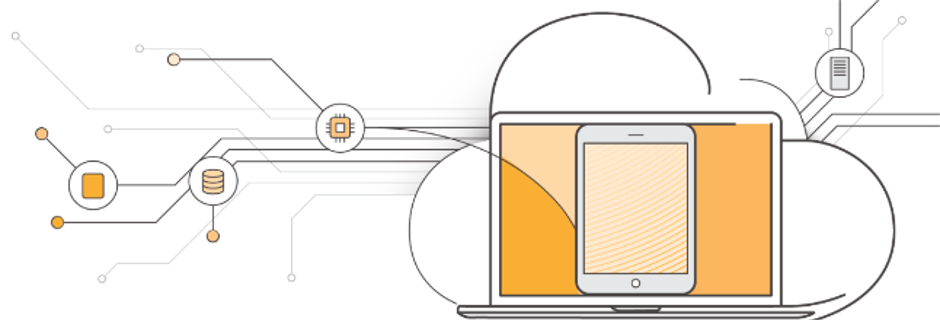 What Are 5 Main Responsibilities of A...
What Are 5 Main Responsibilities of A...
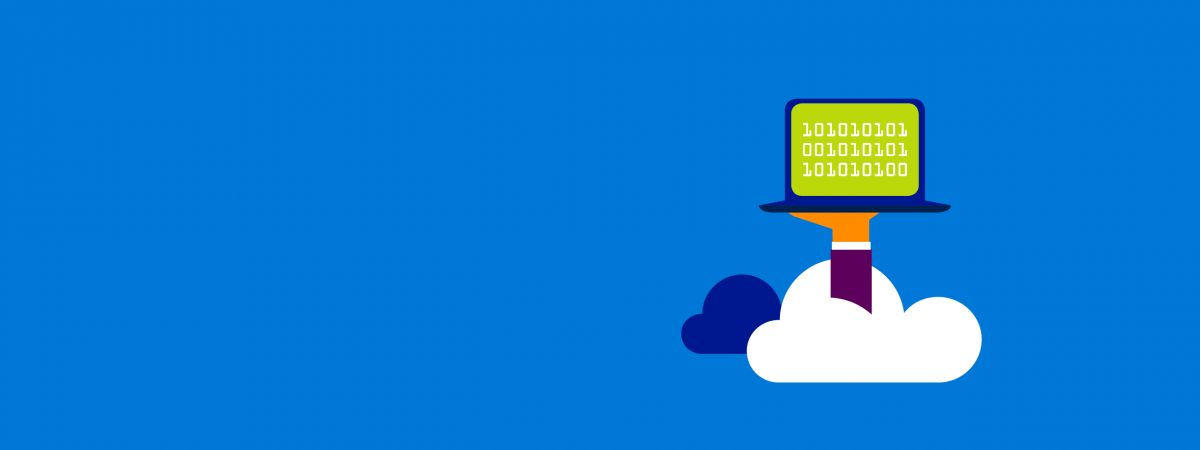 Introduction to New Microsoft Azure C...
Introduction to New Microsoft Azure C...
 Are Microsoft Certifications Importan...
Are Microsoft Certifications Importan...