Microsoft MTA 98-366 Networking Fundamentals – Understanding Protocols and Services Part 2
- Names Resolution. DNS concepts
MTA networking fundamentals. Let’s talk about IPV Six. Let’s not yeah, we have to. I do not like IPV Six, the next generation IP address. I’m not sure if I’m just alone. I don’t think so. I found a lot of people online who agree with me, and every time I teach networking, I say I do not like IPV Six. I think it was a big mistake to create it like that. They tried to create a protocol that would be okay for I don’t know, 7 million years. Well, sorry, it’s it’s not a good idea. When you think about your mobile phone ten years ago, do you remember and just check your mobile phone today? There is a chance that someone will come up with a new protocol in three months and will forget about IP. IPV Six is just you have to start from scratch. And most companies are not happy to invest a lot of money. Most networks are really complicated and it’s not possible to say, okay, let’s implement IPV Six tonight. No, it can take weeks, months, years. For many companies it’s a nightmare.
It’s a lot of money just to get a new IP address. I’m not good enough to tell you if that was possible to change the existing IPV Four. However, I read online it was someone suggested I don’t remember, but someone suggested a solution and it was possible. And he calculated we should be okay for like 50 years and it would be very easy to implement. Anyway, that’s my view. We have to talk about IPV Six. Fortunately, you don’t have to know a lot about IPV Six. You have to memorize that IPV Six. We have 128 bits. And here is an example of an IPV Six IP address. Yes, just imagine. To prove my point, ask a user to read it to you. I arrest my case. IPV Six introduced a new type of address. It’s any cast, any one to the nearest we have. Multicast it’s one to a group. It was in IPV Four and unicast one to one. It was in IPV Four as well. Not sure if you noticed one type is missing. Yes, there is no broadcast in IPV Six.
However, there is a special multicast address that can and does work as a broadcast address. As I mentioned, IPV Six is not backwards compatible with IPV Four. And that’s the biggest mistake, in my opinion. But okay, I will not complain anymore. That’s why they created people who designed IPV Six. They created a lot of solutions to allow you to, for instance, run IPV Six and IPV Four at the same time, or panel both protocols for you. It is important to understand that you can run both at the same time or you can tunnel. It means that you can run IPV six inside of an IPV four tunnel or IPV four in IPV six. That’s all I wanted to tell you about IPV Six. There was a link to a Cisco website on the previous slide. Please make sure that you go there and read a little more if you’re interested in the transition. Available for IPV six and address types. In our next lecture, we’re going to talk about DNS. Thank you very much.
- Networking Services, DHCP and IPSEC
MTA networking fundamentals. Let’s talk about IPV Six. Let’s not yeah, we have to. I do not like IPV Six, the next generation IP address. I’m not sure if I’m just alone. I don’t think so. I found a lot of people online who agree with me, and every time I teach networking, I say I do not like IPV Six. I think it was a big mistake to create it like that. They tried to create a protocol that would be okay for I don’t know, 7 million years. Well, sorry, it’s not a good idea. When you think about your mobile phone ten years ago, do you remember and just check your mobile phone today? There is a chance that someone will come up with a new protocol in three months and will forget about IP. IPV Six is just you have to start from scratch. And most companies are not happy to invest a lot of money.
Most networks are really complicated and it’s not possible to say, okay, let’s implement IPV Six tonight. No, it can take weeks, months, years. For many companies it’s a nightmare. It’s a lot of money just to get a new IP address. I’m not good enough to tell you if that was possible to change the existing IPV Four. However, I read online it was someone suggested I don’t remember, but someone suggested a solution and it was possible. And he calculated we should be okay for like 50 years and it would be very easy to implement. Anyway, that’s my view. We have to talk about IPV Six. Fortunately, you don’t have to know a lot about IPV Six.
You have to memorize that IPV Six. We have 128 bits. And here is an example of an IPV Six IP address. Yes, just imagine. To prove my point, ask a user to read it to you. I arrest my case. IPV Six introduced a new type of address. It’s any cast, any one to the nearest we have. Multicast it’s one to a group. It was in IPV Four and unicast one to one. It was in IPV Four as well. Not sure if you noticed one type is missing. Yes, there is no broadcast in IPV Six. However, there is a special multicast address that can and does work as a broadcast address.
As I mentioned, IPV Six is not backwards compatible with IPV Four. And that’s the biggest mistake, in my opinion. But okay, I will not complain anymore. That’s why they created people who designed IPV Six. They created a lot of solutions to allow you to, for instance, run IPV Six and IPV Four at the same time, or panel both protocols for you. It is important to understand that you can run both at the same time or you can tunnel. It means that you can run IPV six inside of an IPV four tunnel or IPV four in IPV six. That’s all I wanted to tell you about IPV Six. There was a link to a Cisco website on the previous slide. Please make sure that you go there and read a little more if you’re interested in the transition. Available for IPV six and address types. In our next lecture, we’re going to talk about DNS. Thank you very much.
- TCP/IP discussion and concepts
MTA networking Fundamentals Name Resolution DNS in this section we will talk about DNS and how it’s possible that it translates a name into an IP address. DNS things that we have to start with domain Name and Domain Name Server. Domain Name is just a unique name that identifies something on the Internet. And DNS domain Name server is responsible for translating domain names into IP addresses. That is DNS. DNS service can store DNS records. And this is something that I will ask you again. Yes, I am very sorry. I’m going to do it again. Make sure you memorize that for exam. It sounds like a perfect question for your exam. Make sure that you memorize all these records. Of course you can read that. I will not do that. Just let’s go through one or two. A, it is a record that allows you to identify a domain and IP address. A CNAME is just a different domain, a different name. MX is for your emails and so on. Make sure that you memorize these records and you’re okay with that. I’ll show you a Windows Seven 2008 box. There is a DNS server running on it. Please note, I have opened it for you already. Inside we will find records that we have covered. For instance, let’s go for that one. HP. That’s a host IP address. 170, 216, 114 I five is 170, 216, 121. We have a CNAME record as well here. Please note. Okay. NS and start of authority. That is on Windows Server 2008. It looks very similar on Windows Seven 2003 and Twelve as well. If you run a Windows operating system.
Of course, we all run Windows operating systems. We do not like Linux. That’s just a joke. We will have to memorize three points that your operating system will use for name resolution. The first place that your PC is going to look at is a special file, a host file. It’s just a text file that is in your Windows directory. It is a text file. It’s going to check and see. Do I have a line that could help me? If there is a line inside, I will use it. The second place it’s going to go to is a DNS server. If it fails, it’s going to use net bias. Please, if you’re interested, you can read a little more on the Microsoft website.
Now, what is net bias? Net Bias is a protocol that allows computer communication services on local networks. There is also a Wins server that is a Microsoft implementation of netballs name services. Again, please make sure that you memorize these two terms. That’s all you have to know. They will not ask you to set it up. Make sure that you know what they’re responsible for. And here is the main difference between a Wins and DNS server.
Okay? Wins will translate net bias names to IP addresses, and DNS will translate host names to IP addresses. In this lecture, we talked about DNS. I hope that it was all clear. I encourage you to read a little more about that. I gave you a link to a Microsoft website. Please make sure you go there. If you’re interested in DNS, our next lecture network Services main focus on DHCP. Yes, we will give out some IP addresses. Thank you very much.
- Let’s summarize this section
MDA networking fundamentals TCP IP you can ask a question. Why are we talking about TCP IP? We are because we have to go back to the OSI model. Do you remember seven layers? There is a TCP IP model as well. And to be honest, it’s really funny and really interesting to read how it all started. Actually, they competed with each other many years ago. Not sure if you realize that the OSI is not just a model. There are addresses as well. It is like an IP. However, it looks like a Mac address. It’s much longer and it is in Hex. Anyway, they competed with each other and TCP IP one. Okay, that’s what we use today.
We use TCP IP. We use IP addresses, not OSI addresses. However, we use the OSI to describe how things work. And TCP IP is what we use every day. For your MTA training, what you have to memorize is how these layers match. So please note that the first three were the top three layers. Here is just application. The application layer in TCP IP. Then that’s the same network is Internet and then data link and physical. These layers are called network access. It’s really important for your MTA exam. Again, you can see a question like that.
How do we call? Whatever. Make sure that you memorize TCP, IP and OSI. It’s really important for your exam. And that was our last lecture. Yes. I am very happy that you decided to spend some time with me. There is an additional video where I say goodbye. I am going to miss you here. I want to do that again and say thank you very much for joining me. I hope that I managed to show you that networks are really awesome. I love it. I’ve been doing networking for many, many years. Especially the security side. I really love it. I think it’s a great job. It’s not an easy job.
That’s all I have to say about that. I have a series dedicated to it roles where you can watch and see what I mean. I encourage you to watch it. It’s really good. And I show what a network engineer does every day. It’s not an easy job, but it’s a good job. And if you’re good, you will find a place to work and you can expect a really good salary. Again, thank you very much for your time and I hope that you enjoyed this series. Good luck.

 Some Quick Certifications That Can Pa...
Some Quick Certifications That Can Pa...
 Top 10.: What Free Cloud Storage Serv...
Top 10.: What Free Cloud Storage Serv...
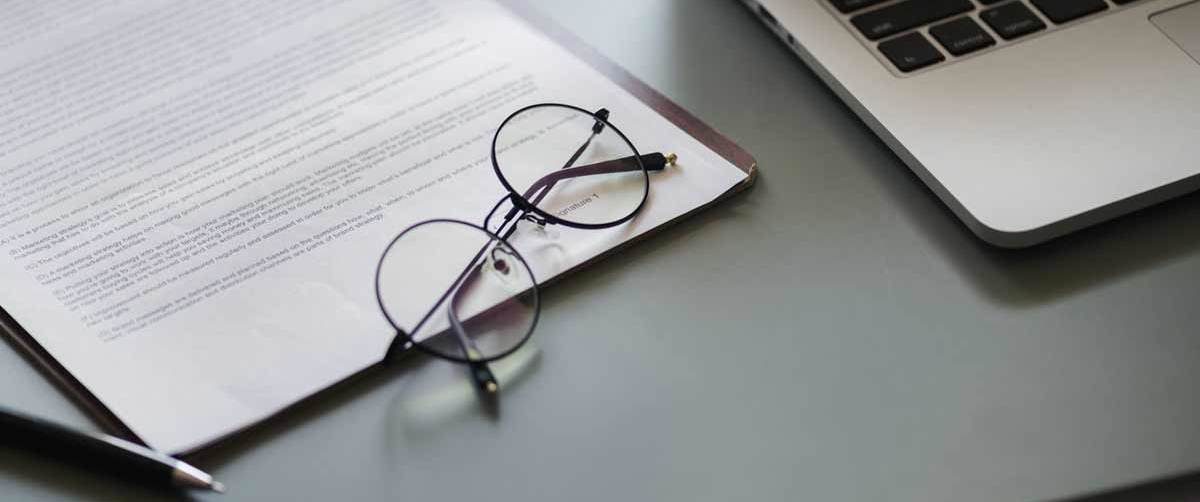 Networking Basics: What Is IPv4 Subne...
Networking Basics: What Is IPv4 Subne...
 5 New Programming Languages: Discover...
5 New Programming Languages: Discover...