Salesforce Admin ADM-211 – Process Automation : Overview
- Section Overview
Awesome. Awesome. Congratulations on completing the previous sections. It truly takes time and effort and I truly appreciate your effort here. Let’s take a look at the exam guide. Here is the exam guide. This is a process automation section. As you see here. It is 13% weighted meaning you can expect around seven to eight questions from this section process automation in your exam of the total 60 questions that you have. And the description here talks about approval process and they talks about the various combination of automation tools, the process automation and formula fields and when to use visual force and apex triggers.
- Automation Tools in Salesforce – Overview
Automation tools in salesforce automation. So, when we see this term automation, what is automation? As you all know, automation is basically the technology by which a process or a procedure which we do on a regular basis is performed with say less or minimum animal human assistance, right? So, that is called as automation. Automation, in fact, it not only applies to software or CRM field, it applies to any industry out there. Automation is basically the next level of taking up our business. In fact, like automation gives higher production rates, increase the productivity, more efficient use of the available resources and obviously better quality product quality also. So, there are numerous benefits of automation and especially if you see Salesforce here we can automate our business task order processing, contact management, information sharing or inventory monitoring, order tracking, customer management or performance evaluation.
Like the list goes on and on. So, automation can be applied almost like in any business process in Salesforce, as such, like as we said, for increased productivity and better use of the resources. So, automation is inevitable. So, in Salesforce also, we have several powerful automation tools that we can use for our everyday business process. So, what are all the different automation tools that we have in Salesforce? Formula fields, approval process, workflow rules, process builder lightning Flow Builder apex and VisualForce. These are the automation tools that Salesforce offers. First is the formula fields. Of course, as a senior admin, you should be very much aware of this. Formula Fields is a very powerful tool that actually cuts down the bunch of calculations that we do, all right? It basically takes in formulas and gives you the data the way you want it. So, you give the formula, you give the way it has to be calculated. And Formula Fields is basically calculating the data based on the input that is given and then displays the data in the format that you want it.
So, that is called as formula fields basically to avoid bunch of calculations. Next is approval process. Approval Process automates how salesforce records are approved in your. So, in an approval process, we define the various steps necessary for a record to be approved and who approves it in each step. On top of it, we also define what are all the actions to take place based on what happens during the approval process, whether it is approved or denied. So, in case, if it is approved, then what has to happen? If it is rejected, then what has to happen? So all these we define an approval process. So, approval Process automates how the records are approved in our salesforce. org. Perfect. The third one is workflow rules. Workflow Rule is another very efficient and powerful tool that we have in Salesforce that we use for Automating, our organization’s standard process.
Even Workflow Rules also, like you must be very well aware of being a senior admin workflow while defining creating a workflow rules, we basically set up the criteria for our workflow rules and what are all the actions that has to take place when the criteria is satisfied. And workflow rules are very efficient and very common tools that we set up in almost every object in Salesforce. In fact, Process Builder, I would say it is a better version of workflow rules. It is the next level of workflow rules. It is a point and click tool that allows us to easily automate the business process. Workflow rules also like work for automating the business process. But Process Builder comes into picture when it is even more complex. When there are multiple conditions out there, then we go for Process Builder.
The another big advantage of using a Process Builder is that it gives us a graphical representation of how our processes we can see what are all the terms that are defined and what happens in each and every step. So Process Builder is a much more efficient version of workflow rules. Cool. The next is Lightning Flow Builder. The biggest advantage of Lightning Flow Builder is that it is the only tool that gives us a visual representation through which we can create screens, that gives the users a visual representation and guides them through the business process. In fact, among all the tools that are listed out here, a Lightning Flow Builder is the only tool that allows us to create an application that automates a business process, which also enables us by providing user data. Basically it can collect user input in real time and then process it based on how it is defined. So Lightning Flow Builder gives that kind of a visual representation. In fact, they can look up records, create records, updates, delete records for multiple objects. In fact, when I said deletion, Lightning Flow Builder is the only tool that handles a deletion. None of the other automation tools that we discuss handles deletion other than Apex.
VisualForce the declarative automation tools are the first five, basically the point and click tools where we have no code involved other than Apex and VisualForce. The first five are the declarative automation tools and among these are declarative automation tools. Lightning Flow Builder is the only tool that handles deletion of records. Cool. And the final one here is the Apex and Visual Force. Apex and Visual Force are basically code based automation tools. And we go for Apex only when we are not able to solve that business requirement using any of the declarative automation tools. Only then we go for coding, like when there is a custom logic or when the business process is too complex for the declarative tools to handle. Then in those scenarios Apex may be a solution for that. So overall so these are the different automation tools that we have in Salesforce. Among all these, as a senior admin, we are very well aware of formula fields, approval, process workflow rules.
We know what they are in, what scenario it applies and how we configure those automation tools. How do we use those automation tools? Right, we discussed about all these in detail in our Basic Admin course. I think we also did a quick recap about a couple of them in our Advanced Admin as well. However, like we discussed in detail about the first three, that is Formula fields approval process workflow rules in our Basic Admin course. So please do quickly check the Basic Admin course if you want to recap on all these. So in our Advanced Admin course, we will not be going in detail about all these. The first three, the Formula Fields workflow approval process and the workflow rules. We’ll be concentrating more on the process builder and the lightning flow builder. So in the forthcoming sessions we’ll understand how do we troubleshoot approval process which we did not discuss earlier, what are all the different methods of troubleshooting approval process? And we’ll directly go to Process Builder, we’ll see how we can configure that and how we can use that. And also the Lightning flow builder. And after we are done with all these, then we’ll do a comparison about all the automation tools. What are all the capabilities of the automation tools, at what scenario, which automation tool has to be used, in what all combinations we can use these automation tools. So those concepts we’ll be discussing in this chapter.

 Top Skills that Will Increase Your Ch...
Top Skills that Will Increase Your Ch...
 Discover 10 Trustworthy JavaScript Te...
Discover 10 Trustworthy JavaScript Te...
 6 Hot IT Skills You Should Gain to Di...
6 Hot IT Skills You Should Gain to Di...
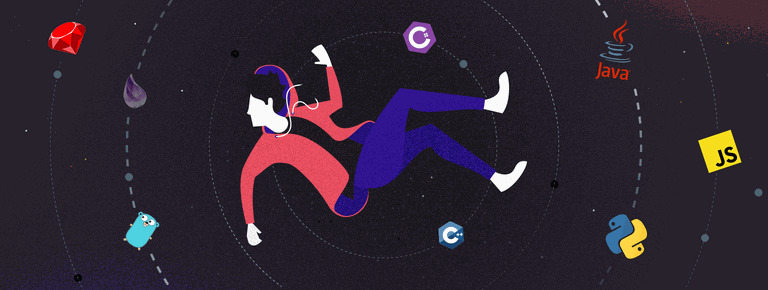 25 Project Management Terms You Shoul...
25 Project Management Terms You Shoul...