Top 5 Free Microsoft Excel Alternatives: Are They Worth Your Attention?
Spreadsheets are an integral part of the modern business world. This means that whether you like it or not, you need to have one. In most cases, the specific features you require in a spreadsheet application will depend on the nature of your work and your preferences. Irrespective of the richness of the functions you want, you are hardly to ever need all those that Microsoft Excel has to offer. Unfortunately, if you are opting for it, you have to pay the full price, which is high by the way. If you don’t want to spend so much on Microsoft Excel (by spending so much, we mean $99 per year for Business use, $149.99 for the Office Home & Student 2019 license, and $6.99 per month for Home use) or you don’t need so many features as presented in Excel, you can save your money by choosing other free alternatives that can be installed on your computer and in Cloud. Let’s check them out.
1. Google Sheets
This is a Google Cloud-based program and it is the answer to the prayers of those who are looking for an alternative to Microsoft Excel. Google Sheets has the capacity to perform most of what an average Excel user needs to do. It runs on a web browser and is hosted in Cloud. This means it is platform-independent and can function on Windows, Linux, and Mac OS. With Google Sheets, you don’t have to worry about losing any calculation because everything is saved on-the-go in Google Drive. This means that even if your computer crashes, you don’t have to worry about losing important data. Like other Google office tools, this one has real-time collaboration, which enables the multiple users to manage and edit documents simultaneously.
It is essential to mention that some advanced features of Microsoft Excel are missing in Google Sheets. Therefore, before you migrate, you should check if the functions necessary for your job are available.
2. WPS Office Spreadsheets
If you are looking for a real competition for Microsoft Excel, WPS Office Spreadsheets is a perfect choice. As a matter of fact, it is the only ‘freemium’ in the list of free alternatives to Microsoft Excel. In actual fact, it is a paid product but it has a free version that is fully featured with app ads. You don’t have to worry about the ads though because they run for less than ten seconds and they only come up when you want to save to PDF or print, or if you want to use some specific tools. As soon as an advertisement runs, the feature will be unlocked for thirty minutes. If you prefer to opt out of it, you can choose the paid version, which includes $29.99 per annum or $79.99 for lifetime access. WPS Office Spreadsheets is compatible with Excel, which means you can open any Excel document and save its format.
3. Microsoft Office Excel Online
If you want a Microsoft product at all costs, then you might want to settle for Microsoft Office Excel Online (if you don’t want to pay for the desktop version). Excel Online is a basic version of Microsoft Excel and is best compared to Google Sheets than the Excel desktop version. However, the fact remains that it is more Microsoft Excel than Google Sheets. It performs the basic functions of the desktop version and also adds automatic Cloud savings on OneDrive to it. It also features real‑time collaboration. For those individuals who are looking for advanced features of Excel, this tool is definitely not an option. Many functions are restricted and some are read-only. It also doesn’t have VBA scripting and doesn’t create external data connections. There are no advanced charting functions and no find and replace.
4. Apache OpenOffice Calc
If you don’t like the look and feel of the latest editions of the Microsoft interface, at least from 2007 and upward, you should check out Apache OpenOffice Calc. It is similar to Office 2003 and functions the same way. Before the introduction of Cloud, this tool was the best alternative for those individuals who are looking for a free substitute to Microsoft Office. OpenOffice Calc is most up-to-date in this regard as it retains many of the most important advanced functions of Microsoft Excel, although with some minor differences in form. If you are an advanced user of Excel, it is recommended that you take your time to read the user guide of OpenOffice before you migrate. This will help you understand the functions available in this software that are important to your work. The main disadvantage is the absence of Cloud support. By the way, other free platforms have the same drawback. Apache OpenOffice Calc doesn’t have real-time collaboration or native Cloud connection.
5. LibreOffice Calc
This is also a free office suite such as Apache OpenOffice Calc. It has its own Excel option called Calc. This tool has the same shortcomings as OpenOffice because it doesn’t have real-time collaboration and Cloud support. However, choosing this free suite gives you access to a rich portfolio of features that are not even available in Microsoft Excel. There is no doubt that LibreOffice Calc has more functions than what is available in Excel. It has the capacity to compare two different spreadsheet files and has more options for cell formatting. The program also has the ability to import legacy spreadsheets from other retired applications, such as Microsoft Works, BeagleWorks, Lotus 1-2-3, and Claris Resolve.
Indeed, there are many reasons to consider using LibreOffice Calc as an alternative to Microsoft Excel. However, there are many other reasons why you may not want this. The drawbacks of this suite include limited macro recording capabilities, the inability to work with outside data sources, the demonstration of many advanced types of charts, and the export of documents as standard XML. Here we have to say that before you use LibreOffice Calc, try to read the list of features to be sure that it has the basics of what you need.
Conclusion
These are the top five alternatives to Microsoft Excel. The catch is that they are all free, so choose whatever you need.

 5 Cloud Certifications to Become a Ce...
5 Cloud Certifications to Become a Ce...
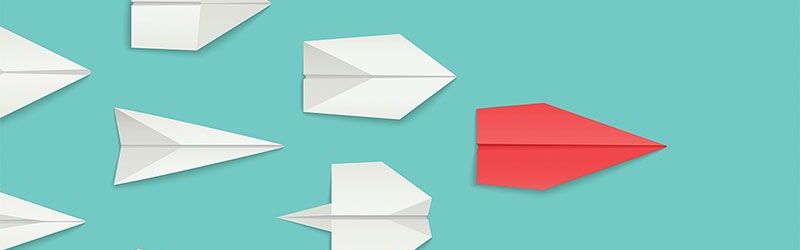 IT Skills You Should Learn to Become ...
IT Skills You Should Learn to Become ...
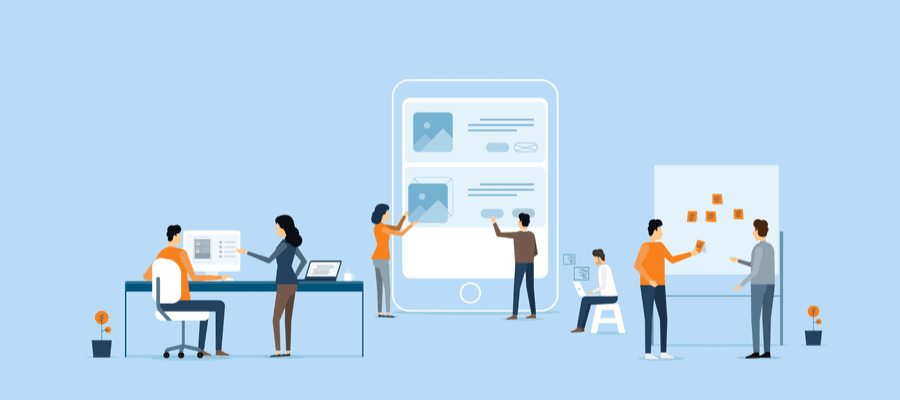 5 Agile Certifications That Will Lead...
5 Agile Certifications That Will Lead...
 Java 13: Introduction to New Features
Java 13: Introduction to New Features
You must be logged in to post a comment.