- Home
- Salesforce Certifications
- CRT-450 Salesforce Certified Platform Developer I Dumps
Pass Salesforce CRT-450 Exam in First Attempt Guaranteed!
Get 100% Latest Exam Questions, Accurate & Verified Answers to Pass the Actual Exam!
30 Days Free Updates, Instant Download!

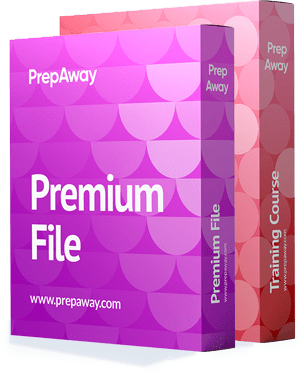
CRT-450 Premium Bundle
- Premium File 439 Questions & Answers. Last update: Jan 31, 2026
- Training Course 78 Video Lectures
Last Week Results!

Includes question types found on the actual exam such as drag and drop, simulation, type-in and fill-in-the-blank.

Based on real-life scenarios similar to those encountered in the exam, allowing you to learn by working with real equipment.
All Salesforce CRT-450 certification exam dumps, study guide, training courses are Prepared by industry experts. PrepAway's ETE files povide the CRT-450 Salesforce Certified Platform Developer I practice test questions and answers & exam dumps, study guide and training courses help you study and pass hassle-free!
Hands-On Exercises for Salesforce Platform Developer CRT-450 Certification
The Salesforce Platform Developer I CRT-450 exam is a specialized assessment designed to evaluate the capabilities of developers in building robust applications on the Salesforce platform. This exam targets individuals who are seeking to validate their skills in developing custom business logic, user interfaces, and automated processes using Salesforce’s declarative and programmatic tools. Unlike general Salesforce certifications, CRT-450 focuses specifically on the technical aspects of development, combining theoretical knowledge with practical application. Candidates preparing for this exam are expected to demonstrate proficiency in data modeling, Apex programming, Visualforce, Lightning components, process automation, testing, debugging, and deployment. The exam acts as a benchmark to measure a candidate's readiness to handle real-world Salesforce development challenges, providing assurance to employers and teams that the certified individual can effectively contribute to application design and development within the Salesforce ecosystem.
Exam Structure and Scope
The CRT-450 exam is composed of 60 multiple-choice questions to be completed in 105 minutes. A passing score is 68%, which reflects a solid understanding of the core development concepts, best practices, and hands-on skills required for effective Salesforce development. The exam covers several key domains that together form a comprehensive evaluation of a candidate's technical abilities. The structure is designed to test not only knowledge of concepts but also the ability to apply them in real-world scenarios. Candidates need to understand the nuances of declarative versus programmatic solutions, data model design, user interface development, process automation, exception handling, governor limits, and deployment strategies. It is recommended for candidates to gain practical experience through hands-on exercises, as the CRT-450 exam emphasizes problem-solving and implementation skills over rote memorization.
Core Development Concepts
A significant portion of the CRT-450 exam focuses on foundational development concepts that are essential for building scalable and maintainable applications on the Salesforce platform. Candidates must understand multi-tenant architecture, which ensures that multiple organizations can share the same Salesforce instance securely without interfering with one another. Knowledge of design frameworks, such as the Model-View-Controller architecture and the Lightning Component framework, is critical. Understanding how to choose between declarative and programmatic approaches is another central theme, requiring candidates to consider factors like governor limits, efficiency, maintainability, and business requirements. Data modeling forms the backbone of the exam, requiring candidates to define objects, fields, relationships, and external identifiers effectively. The ability to import, export, and manipulate data in development environments is also tested, ensuring that candidates can manage information accurately and securely.
Process Automation and Apex Programming
The CRT-450 exam places significant emphasis on process automation and Apex programming. Candidates need to demonstrate the ability to design and implement automated business processes using a combination of declarative tools and custom code. This includes understanding and applying Apex variables, constants, methods, modifiers, interfaces, and control flow statements. Writing efficient SOQL and SOSL queries, performing DML operations, and applying best practices in trigger and class development are crucial skills. The exam also evaluates understanding of governor limits, transaction behavior, save order execution, and the potential for recursion or cascading effects. Exception handling, including the creation and use of custom exceptions, is another area of focus. Candidates are expected to integrate Apex with declarative automation features effectively to streamline business processes and enhance application functionality.
User Interface and Lightning Components
Another key area of the CRT-450 exam is the development of user interfaces using Salesforce technologies. Candidates are expected to design and implement Visualforce pages and work with standard, custom, or extended controllers. Knowledge of the Lightning Component framework, including Lightning Web Components, is tested to ensure candidates can create responsive and dynamic user interfaces. The exam covers scenarios in which candidates must address data access and user interface security considerations. Understanding the use of events in Lightning components, integrating Lightning components with other Salesforce features such as Flow or Next Best Actions, and applying best practices for UI design and component reuse are essential competencies. Candidates are evaluated on their ability to build intuitive, secure, and scalable user interfaces that meet specific business requirements.
Testing, Debugging, and Deployment
The final domain of the CRT-450 exam assesses a candidate's ability to ensure the quality, stability, and maintainability of Salesforce applications. Writing and executing comprehensive tests for triggers, controllers, classes, flows, and processes using appropriate test data is a critical requirement. Candidates must be familiar with Salesforce developer tools, including the Developer Console, Salesforce CLI, and Salesforce DX, to monitor and debug system behavior effectively. Debugging skills involve analyzing flows, processes, asynchronous and batch jobs, and resolving errors or inefficiencies. The exam also evaluates knowledge of deployment strategies, including moving code and configurations between environments while adhering to best practices for version control, testing, and validation. Candidates are expected to demonstrate an understanding of the complete lifecycle of Salesforce development, from design and implementation to testing and deployment, ensuring that applications perform reliably in production environments.
Preparation Strategies for CRT-450
Preparing for the CRT-450 exam requires a combination of theoretical understanding and hands-on practice. Candidates should start by reviewing the official exam objectives to identify key knowledge areas, then create a study plan that covers each domain systematically. Practical experience is critical, including writing Apex code, creating Visualforce pages, building Lightning components, and configuring automated business processes. Simulated practice exams and scenario-based exercises help candidates understand the types of questions that may be asked and refine their problem-solving skills. Time management during the exam is also important, as the CRT-450 exam requires candidates to apply concepts quickly and accurately under a time constraint. Additionally, reviewing past projects, examining real-world Salesforce implementations, and experimenting with declarative and programmatic solutions in sandbox environments can significantly enhance readiness.
Skills Validated by CRT-450 Certification
Successfully passing the CRT-450 exam validates a candidate’s ability to develop and deploy Salesforce applications effectively. It demonstrates proficiency in Apex programming, declarative automation, user interface design, data modeling, testing, debugging, and deployment. The certification indicates that the individual can design scalable applications, optimize performance while respecting governor limits, and create maintainable code that integrates seamlessly with Salesforce features. It also signifies the ability to collaborate with administrators and business stakeholders to translate requirements into functional solutions. The knowledge and skills gained through preparation for CRT-450 are directly applicable to real-world development scenarios, providing a strong foundation for a career as a Salesforce developer.
Importance of Hands-On Practice
Hands-on experience is one of the most critical factors in successfully preparing for the CRT-450 exam. The exam tests practical abilities alongside theoretical understanding, requiring candidates to write Apex code, develop custom user interfaces, and implement automated processes. Candidates should focus on building complete applications that combine multiple Salesforce features, as this mirrors the complexity of real-world tasks. Testing these applications, monitoring system performance, debugging errors, and deploying solutions in sandbox environments provides the experience needed to handle exam scenarios confidently. Practicing in realistic environments also helps candidates internalize best practices and become familiar with the tools and workflows commonly used by Salesforce developers.
Exam Objectives in Real-World Context
The CRT-450 exam objectives reflect skills and knowledge that are directly applicable to professional Salesforce development work. Understanding multi-tenant architecture ensures that applications perform reliably in shared environments. Knowledge of Apex, triggers, and classes allows developers to implement custom business logic efficiently. Data modeling skills ensure that solutions are scalable, maintainable, and aligned with business requirements. Automation capabilities enable developers to streamline processes and reduce manual effort. User interface design expertise ensures that applications are user-friendly and secure. Testing, debugging, and deployment skills ensure that solutions are stable, reliable, and ready for production use. Preparing with these objectives in mind enables candidates not only to pass the exam but also to succeed in practical development scenarios.
The Salesforce Platform Developer I CRT-450 exam is a comprehensive assessment that validates a developer’s ability to create scalable, maintainable, and effective applications on the Salesforce platform. It covers key areas including development fundamentals, process automation, user interface design, testing, debugging, and deployment. Successful candidates demonstrate proficiency in both declarative and programmatic solutions, ensuring they can meet complex business requirements efficiently. Preparation for the exam involves a combination of studying concepts, reviewing objectives, and gaining hands-on experience through practical application. Mastering the skills tested in CRT-450 provides a solid foundation for a career in Salesforce development and equips candidates to contribute meaningfully to professional projects.
Understanding Data Modeling and Management for CRT-450
Data modeling is a fundamental aspect of the Salesforce Platform Developer I CRT-450 exam, and it forms the backbone of creating functional and scalable applications. Candidates are expected to understand how to define and manage objects, fields, relationships, and external identifiers within Salesforce. This involves designing data models that align with business requirements while adhering to best practices for maintainability and performance. Understanding relationships such as lookup, master-detail, and hierarchical structures allows developers to create interconnected data frameworks that facilitate reporting, automation, and user interface components. Knowledge of external IDs and unique constraints ensures data integrity and supports integrations with external systems. Candidates must also be able to identify the most efficient approach to storing and accessing data, considering factors like query performance, data volume, and sharing model impacts. This domain ensures that developers can design applications that handle complex business processes while maintaining the accuracy and accessibility of information across the platform
Declarative vs Programmatic Solutions in CRT-450
The CRT-450 exam emphasizes the ability to differentiate between declarative and programmatic solutions and to select the most appropriate approach based on a given scenario. Declarative solutions leverage built-in Salesforce tools such as Process Builder, Flow, and validation rules, offering low-code methods to automate processes and enforce business rules. Programmatic solutions, primarily implemented with Apex and Lightning Web Components, provide more flexibility and control for complex scenarios that cannot be solved declaratively. Candidates must understand when to use each approach, weighing factors such as system limits, complexity, maintainability, and performance. Being able to integrate declarative and programmatic solutions effectively is critical, as many real-world Salesforce applications require a hybrid approach. Mastery of this skill enables developers to design solutions that are efficient, scalable, and aligned with organizational needs
Apex Programming and Business Logic
A major focus of the CRT-450 exam is Apex programming, which allows developers to implement complex business logic that cannot be achieved through declarative tools alone. Candidates need to understand the syntax and structure of Apex classes, triggers, and interfaces, as well as the appropriate use of variables, constants, and methods. Writing efficient control flow logic, handling exceptions, and applying design patterns such as bulk processing are essential skills. Developers are tested on their ability to write Apex that respects governor limits, preventing runtime exceptions and ensuring optimal performance. Understanding transaction behavior, save order execution, and recursion is also critical to prevent unintended data modifications. Apex programming on the CRT-450 exam is not only about writing functional code but also about producing solutions that are reliable, maintainable, and integrated seamlessly with Salesforce features and automation tools
SOQL, SOSL, and Data Manipulation
The CRT-450 exam tests candidates on their ability to interact with Salesforce data programmatically using SOQL, SOSL, and DML operations. Writing efficient queries to retrieve and manipulate data is a core skill, requiring understanding of query limits, indexing, and best practices for performance optimization. Candidates must also be able to perform insert, update, delete, and upsert operations while handling potential errors gracefully. This includes implementing bulk processing to handle large volumes of data efficiently. Knowledge of SOSL enables developers to perform search operations across multiple objects and fields, while SOQL provides precise retrieval of related records. Mastering data manipulation in Salesforce ensures that developers can implement complex business processes, maintain data integrity, and deliver responsive applications that meet user requirements
Automation and Flow Integration
Process automation is a critical area in the CRT-450 exam, testing the ability to streamline business operations using both declarative and programmatic tools. Candidates should be familiar with automating tasks through Process Builder, Flow, and Apex triggers. They must understand how to define variables, use decision elements, handle loops, and create sub-flows to break down complex logic into manageable components. Integration of Flow with Apex is often required to implement business rules that exceed declarative capabilities. Exam scenarios may involve combining automation tools to achieve optimal efficiency while ensuring error handling and governance. Mastering process automation enables developers to reduce manual effort, minimize errors, and create scalable business solutions that adapt to evolving organizational requirements
User Interface Development and Lightning Components
The CRT-450 exam assesses a candidate’s ability to design user interfaces that are both functional and intuitive. Knowledge of Visualforce pages, standard and custom controllers, and Lightning Components is essential. Candidates should understand how to build responsive applications using Lightning Web Components, including component communication, event handling, and data binding. UI security considerations, such as controlling access to data and preventing vulnerabilities, are critical components of the exam. Developers are also tested on their ability to integrate UI elements with Apex controllers and declarative automation tools to deliver seamless user experiences. Proficiency in designing and implementing custom user interfaces ensures that applications are not only functional but also user-friendly, secure, and aligned with business goals
Testing and Quality Assurance
Testing is a major component of the CRT-450 exam, emphasizing the creation and execution of unit tests for Apex classes, triggers, and other programmatic elements. Candidates must understand test data creation, coverage requirements, and best practices for ensuring reliable test execution. Writing effective test methods validates business logic, identifies potential issues, and ensures compliance with Salesforce deployment requirements. Testing also involves evaluating the performance of queries, triggers, and flows under different data volumes. Quality assurance extends beyond unit testing to include monitoring and debugging flows, asynchronous jobs, and batch processes. Mastery of testing practices ensures that solutions are robust, reliable, and maintainable, reflecting real-world development standards
Debugging and Developer Tools
Effective debugging is a critical skill tested in the CRT-450 exam. Candidates should be proficient in using Salesforce developer tools such as Developer Console, Salesforce CLI, and debugging logs to identify and resolve issues in code and automation processes. Understanding how to monitor flows, triggers, and asynchronous jobs allows developers to troubleshoot complex scenarios effectively. Debugging involves analyzing stack traces, identifying logic errors, and optimizing performance to prevent recurring issues. Candidates are expected to demonstrate the ability to systematically isolate problems and apply solutions that maintain system integrity. Proficiency in debugging ensures that developers can maintain application reliability and deliver high-quality solutions in production environments
Deployment Strategies and Lifecycle Management
Deployment knowledge is an important aspect of the CRT-450 exam, requiring candidates to understand the processes involved in moving code and configurations between Salesforce environments. This includes deploying Apex classes, triggers, Visualforce pages, Lightning Components, and configuration changes while ensuring system stability and data integrity. Candidates should be familiar with deployment best practices, version control strategies, and the use of sandbox environments for testing and validation. Understanding the lifecycle of Salesforce development—from design and implementation to testing, debugging, and production deployment—is critical for ensuring successful project outcomes. Mastery of deployment processes ensures that certified developers can manage application releases effectively and support continuous improvement initiatives
Real-World Applications of CRT-450 Skills
The skills tested in the CRT-450 exam are directly applicable to real-world Salesforce development projects. Data modeling, Apex programming, automation, user interface design, testing, debugging, and deployment all reflect common tasks in professional development environments. Candidates who master these skills are equipped to build scalable, maintainable, and efficient applications that support business operations. Understanding how to integrate declarative and programmatic solutions enables developers to optimize performance while reducing complexity. The practical experience gained while preparing for CRT-450 not only helps in passing the exam but also provides a foundation for contributing meaningfully to development teams and handling complex organizational requirements effectively
Preparation Recommendations for CRT-450
Preparing for the CRT-450 exam requires a structured approach that combines theoretical study with extensive hands-on practice. Candidates should review exam objectives thoroughly to identify areas requiring focused attention. Building sample applications, experimenting with Apex code, designing Lightning Components, and implementing automated processes provide practical experience essential for success. Simulating exam conditions through timed practice tests can help candidates improve time management and problem-solving efficiency. Additionally, reviewing real-world use cases, understanding system limits, and practicing debugging scenarios enhances readiness. A comprehensive preparation strategy ensures that candidates are confident in their knowledge and capable of handling the diverse challenges presented in the CRT-450 exam
Advanced Apex Patterns and Best Practices for CRT-450
Understanding advanced Apex patterns is critical for excelling in the Salesforce Platform Developer I CRT-450 exam. Candidates are expected to demonstrate not just the ability to write functional Apex code but also the ability to structure it efficiently, maintainably, and in line with Salesforce best practices. Apex design patterns, such as the trigger handler pattern, service layer pattern, and utility classes, help developers organize logic, reduce redundancy, and ensure scalability. The exam may include scenarios requiring candidates to implement these patterns in a way that respects governor limits, ensures bulk processing, and avoids recursion issues. Proper use of static variables, collection processing, and modular code design are evaluated to ensure developers can handle large data volumes and complex business logic without compromising system performance
Handling Governor Limits and Bulk Processing
Governor limits are a unique aspect of the Salesforce platform, and CRT-450 exam questions often test the candidate’s ability to work within these constraints. Salesforce enforces limits on DML operations, queries, CPU time, heap size, and more to maintain performance across multi-tenant environments. Candidates must demonstrate knowledge of strategies to avoid hitting these limits, such as bulkifying triggers, minimizing SOQL queries inside loops, and using efficient data structures. Bulk processing ensures that code can handle multiple records in a single transaction without causing errors. Candidates are expected to understand how to apply batch processing, queueable Apex, and asynchronous execution to optimize resource usage and improve the scalability of solutions. Mastery of these concepts is essential for passing the CRT-450 exam and for creating enterprise-ready applications
Exception Handling and Error Management
A critical skill for the CRT-450 exam is implementing robust exception handling in Apex. Candidates need to demonstrate the ability to anticipate potential errors, create custom exceptions, and apply try-catch-finally constructs effectively. Proper error management ensures that business processes continue to function correctly even when unexpected issues occur. The exam may present scenarios in which candidates must identify how to handle exceptions during database operations, integrations, or automation processes. Knowledge of best practices, such as logging errors, providing meaningful error messages, and avoiding unhandled exceptions that disrupt transactions, is tested to ensure developers can build resilient applications that maintain data integrity and improve user experience
Lightning Web Components and UI Optimization
Lightning Web Components (LWC) are a key area of focus for the CRT-450 exam, and candidates must understand how to develop efficient and reusable components. Knowledge of component lifecycle, event handling, data binding, and communication between parent and child components is critical. The exam also evaluates understanding of UI optimization techniques, such as lazy loading, conditional rendering, and minimizing server round trips. Developers should know how to integrate LWC with Apex controllers and Flow to deliver dynamic, responsive, and secure user interfaces. Creating applications that balance visual appeal, functionality, and performance demonstrates mastery of user interface development and is a frequent focus of exam scenarios
Integrating Automation Tools and Apex
The CRT-450 exam tests the candidate’s ability to integrate declarative automation tools like Flow, Process Builder, and Approval Processes with programmatic solutions. Candidates need to understand how to design automation that complements Apex triggers and classes without creating conflicts or redundant logic. The exam may include scenarios where a developer must determine the optimal combination of declarative and programmatic tools to achieve a specific business outcome. Understanding the order of execution, dependencies between automation components, and the interaction between synchronous and asynchronous processes is critical. Mastering this integration ensures that developers can streamline processes while maintaining system performance and adhering to Salesforce best practices
Testing Strategies for Comprehensive Coverage
Effective testing is a major component of the CRT-450 exam, requiring candidates to demonstrate the ability to create comprehensive test classes and methods. This includes ensuring sufficient code coverage for triggers, classes, and controllers, as well as testing various execution paths, exception handling, and bulk processing scenarios. Candidates must understand how to create test data programmatically, use test setup methods, and apply mock data for external callouts. Advanced testing strategies also involve validating the interaction between declarative and programmatic processes, ensuring that all automation and business logic behaves as expected under different conditions. Proper testing demonstrates that the developer can deliver reliable and maintainable solutions, which is a critical skill evaluated in the CRT-450 exam
Debugging Complex Scenarios
Debugging is an essential skill assessed in the CRT-450 exam, particularly in scenarios involving multiple triggers, asynchronous jobs, or integrated automation. Candidates must be able to analyze debug logs, trace transaction execution, and identify the root cause of errors or performance issues. The exam may include questions where understanding how to isolate problems in complex environments is necessary, such as recursive triggers, Flow execution conflicts, or bulk data processing failures. Familiarity with Salesforce developer tools, including Developer Console and Salesforce CLI, is required to monitor, troubleshoot, and optimize code efficiently. Mastering debugging techniques ensures that certified developers can maintain high system reliability and quickly resolve issues in production environments
Deployment Considerations and Environment Management
Deployment knowledge is a significant aspect of the CRT-450 exam, requiring candidates to understand how to move code and configuration changes across Salesforce environments. Candidates should know the best practices for using sandbox environments, testing deployments, and verifying functionality before moving to production. The exam may assess understanding of metadata management, version control strategies, and deployment automation. Proper planning of deployments, including sequencing changes, validating dependencies, and ensuring rollback strategies, is critical. Developers are expected to demonstrate that they can manage the lifecycle of Salesforce applications efficiently, ensuring that releases are stable, reliable, and aligned with organizational requirements
Security and Access Control
Security and access control are integral to the CRT-450 exam, and candidates must demonstrate an understanding of how to protect data and application functionality. This includes defining object and field-level security, managing user profiles and permission sets, and implementing sharing rules to control record visibility. Candidates should also understand security considerations when designing Apex code, Lightning components, and automated processes to prevent unauthorized access or data leaks. The exam may include scenarios where developers must identify potential vulnerabilities and apply appropriate measures to safeguard sensitive information. Mastery of security principles ensures that certified developers can create applications that meet compliance standards and protect organizational data
Real-World Scenario-Based Preparation
The CRT-450 exam places emphasis on practical application and scenario-based questions. Candidates should prepare by working on real-world projects that combine multiple Salesforce features, such as Apex triggers, Lightning components, automation, and integration with external systems. Understanding how to approach problem-solving in complex scenarios, optimize performance, handle errors, and ensure maintainability is essential. Practice should include building applications that simulate business processes, testing under different conditions, and analyzing results for efficiency and correctness. Scenario-based preparation equips candidates with the skills to think critically and apply knowledge effectively, which is a key requirement for success in the CRT-450 exam
Time Management and Exam Strategy
Effective time management is crucial for passing the CRT-450 exam. Candidates should practice answering questions under timed conditions, prioritizing questions based on difficulty and familiarity with topics. Understanding how to interpret scenarios, analyze requirements, and select the best approach quickly can improve performance significantly. Familiarity with exam structure, question types, and common traps helps candidates allocate their time efficiently. Developing a strategy that balances careful reading of questions with confident application of knowledge ensures that candidates can complete the exam within the allotted time while maximizing accuracy and minimizing errors
Continuous Learning and Skill Enhancement
Preparing for the CRT-450 exam is not only about passing the test but also about developing a foundation of skills that can be applied in professional Salesforce development. Continuous learning through hands-on practice, exploring advanced features, and experimenting with different combinations of declarative and programmatic tools strengthens understanding and expertise. Keeping up with platform updates, exploring new Lightning components, and refining automation strategies are essential for long-term success. Candidates who adopt a mindset of continuous improvement and skill enhancement are better prepared to handle the evolving requirements of Salesforce projects and to apply their CRT-450 certification knowledge effectively in real-world development environments
Scenario-Based Application Development for CRT-450
Scenario-based questions form a significant part of the Salesforce Platform Developer I CRT-450 exam, assessing a candidate's ability to apply knowledge in real-world contexts. These scenarios often simulate common business challenges, requiring candidates to design and implement solutions using a combination of declarative tools and Apex programming. Candidates may be asked to evaluate requirements, determine the most efficient approach, and integrate multiple components, such as Lightning Web Components, Apex triggers, and Flow automation. Preparing for these types of questions involves practicing with complex use cases, understanding dependencies between components, and anticipating potential performance or security issues. Scenario-based preparation ensures that candidates can translate theoretical knowledge into practical solutions that meet business objectives
Complex Data Management and Integration
The CRT-450 exam tests advanced data management skills, including handling large volumes of data, maintaining relationships, and integrating with external systems. Candidates need to understand how to design data models that support efficient query performance while maintaining data integrity. The exam may present situations where developers must determine how to import, update, or synchronize data across multiple objects or systems. Integration scenarios can include using REST or SOAP APIs, working with external IDs, and implementing error handling for data operations. Proficiency in these areas ensures that candidates can manage complex data processes and provide solutions that scale effectively within Salesforce environments
Advanced Automation Techniques
Automation is a key focus of the CRT-450 exam, particularly when combining declarative and programmatic methods. Candidates are expected to design flows and processes that handle multiple conditions, loops, and sub-processes, while also integrating Apex triggers for advanced logic. Understanding the order of execution and how automation tools interact is critical to avoid conflicts, recursion, or unintended consequences. Advanced automation may also include handling approvals, notifications, and record updates across related objects. Candidates should practice designing end-to-end automated solutions that maintain performance, adhere to governor limits, and provide accurate results, reflecting real-world business scenarios
Performance Optimization and Best Practices
The CRT-450 exam emphasizes writing efficient, scalable code that respects platform limits and performs reliably under various conditions. Candidates must demonstrate the ability to optimize Apex triggers, queries, and Lightning components to handle bulk data and minimize resource usage. Best practices include avoiding SOQL and DML operations inside loops, using collections effectively, and implementing asynchronous processing where necessary. Performance optimization extends to declarative solutions as well, ensuring flows and process builders operate efficiently without consuming excessive system resources. Mastery of these techniques ensures that certified developers can deliver high-performance applications capable of supporting enterprise-level workloads
Security and Compliance Considerations
Security and compliance are integral to developing applications on the Salesforce platform and are assessed in the CRT-450 exam. Candidates must understand how to enforce field-level security, object-level permissions, sharing rules, and role hierarchies. They also need to consider security when writing Apex code, designing Lightning components, and implementing automation to prevent unauthorized access or data leakage. Exam scenarios may present situations where a developer must secure sensitive information while maintaining functionality for authorized users. Understanding these principles ensures that certified developers can create applications that meet organizational security policies and comply with regulatory requirements
Debugging Complex Processes
Effective debugging is critical for CRT-450 preparation, particularly in scenarios involving multiple triggers, flows, and asynchronous operations. Candidates must be able to analyze debug logs, trace execution paths, and identify the root cause of errors or performance issues. The exam may include questions that require diagnosing problems in complex environments, such as trigger recursion, batch job failures, or conflicting automation. Proficiency in using Salesforce developer tools for monitoring, logging, and troubleshooting is essential. Debugging skills ensure that developers can maintain system stability and deliver reliable solutions in production environments
Testing Strategies for Robust Solutions
Testing is a central requirement for the CRT-450 exam, and candidates are expected to create comprehensive test classes and methods that validate all aspects of their code and automation. This includes testing triggers, classes, controllers, and flows under various conditions, including bulk processing and exception scenarios. Candidates should understand how to generate test data, mock external callouts, and verify outcomes. Scenario-based exam questions may require candidates to ensure that changes do not break existing functionality and that automation behaves as expected. Mastery of testing strategies ensures that developers can deliver high-quality, maintainable solutions that perform reliably in diverse business contexts
Deployment Planning and Environment Management
Deployment knowledge is another critical area for CRT-450 candidates, focusing on moving code and configuration changes safely across environments. Candidates must understand best practices for sandbox management, metadata deployment, and version control. Exam scenarios may involve planning deployments to minimize disruptions, ensuring dependencies are accounted for, and validating changes before moving to production. Candidates should also be familiar with rollback strategies and error handling during deployment. Effective deployment planning ensures that certified developers can manage application lifecycles efficiently and maintain system stability throughout release cycles
Integration of Declarative and Programmatic Solutions
The CRT-450 exam evaluates the candidate’s ability to integrate declarative tools with programmatic solutions to create comprehensive applications. This includes designing flows that interact with Apex triggers, using Lightning components to enhance automation, and ensuring that declarative and programmatic elements do not conflict. Candidates must understand dependencies, execution order, and performance implications when combining multiple approaches. Preparing for this aspect involves building solutions that reflect real-world business processes, testing them thoroughly, and optimizing interactions between different components. Successful integration demonstrates a developer’s ability to leverage the full capabilities of the Salesforce platform effectively
Real-World Application Scenarios
The CRT-450 exam is designed to mirror challenges that developers encounter in professional Salesforce environments. Candidates must be able to design applications that handle multiple objects, integrate complex automation, enforce security measures, and perform efficiently under load. Scenario-based preparation helps candidates develop critical thinking, problem-solving skills, and the ability to evaluate trade-offs between different implementation strategies. Exposure to real-world applications, end-to-end solution design, and comprehensive testing prepares candidates not only for the exam but also for practical application in enterprise development projects
Exam Readiness and Strategy
Preparing for the CRT-450 exam requires more than memorizing concepts; it involves developing the ability to apply knowledge to diverse and complex scenarios. Candidates should focus on understanding the interactions between Apex, declarative automation, Lightning components, and data models. Practicing scenario-based exercises, debugging complex processes, optimizing performance, and testing thoroughly are all essential strategies. Time management during the exam is critical, as candidates must balance analyzing scenarios with selecting the most effective solutions. Developing a systematic approach to reading, interpreting, and responding to questions enhances accuracy and efficiency, ensuring candidates are well-prepared for all types of CRT-450 exam scenarios
Continuous Skill Development for CRT-450
Achieving certification in Salesforce Platform Developer I CRT-450 is only the beginning of a developer’s journey. Continuous skill development is essential for staying current with platform updates, new features, and evolving best practices. Candidates should engage in hands-on exercises, explore advanced Apex patterns, build complex automation solutions, and refine user interface design skills. Continuous learning reinforces foundational knowledge while expanding the ability to solve increasingly complex problems. This approach ensures that certification reflects practical, applicable skills that can be used effectively in professional development environments
Advanced Exam Preparation Strategies for CRT-450
Preparing for the Salesforce Platform Developer I CRT-450 exam requires a strategic approach that goes beyond memorizing concepts. Candidates must integrate theoretical knowledge with practical application to successfully navigate scenario-based questions and problem-solving tasks. Focusing on areas such as Apex programming, declarative automation, Lightning Web Components, data modeling, and deployment processes ensures comprehensive readiness. Practicing end-to-end solution design, understanding system limitations, and anticipating potential errors are essential to handle the diverse challenges presented in the exam. Candidates should also simulate exam conditions to improve time management and decision-making skills, ensuring they can analyze complex scenarios and select the most effective solutions efficiently
Deep Dive into Complex Apex Implementation
The CRT-450 exam evaluates a candidate’s ability to implement complex Apex solutions that adhere to Salesforce best practices. This includes writing bulkified triggers, using service classes for modular code, and applying reusable utility methods to reduce redundancy. Candidates must demonstrate proficiency in handling governor limits, managing recursive triggers, and implementing asynchronous processes when appropriate. Understanding transaction management, save order execution, and exception handling ensures that Apex code performs reliably under varying data volumes and business conditions. The exam may include scenarios requiring candidates to design Apex solutions that integrate with automation tools or Lightning components, emphasizing the need for scalable, maintainable, and efficient code
Integrating Declarative and Programmatic Solutions
The CRT-450 exam places significant emphasis on integrating declarative automation with programmatic solutions. Candidates should know how to leverage Flow, Process Builder, and approval processes in combination with Apex triggers and classes to implement complex business logic. This integration requires understanding the order of execution, handling dependencies, and avoiding conflicts between declarative and programmatic tools. Candidates must also be capable of optimizing automation to minimize resource consumption and maintain performance. Exam scenarios often involve designing end-to-end solutions that meet business requirements while adhering to Salesforce limits and security best practices, highlighting the need for a comprehensive understanding of both approaches
Lightning Web Components and User Experience
Developing efficient and reusable Lightning Web Components is a critical component of the CRT-450 exam. Candidates are expected to understand component lifecycle, event handling, data binding, and integration with Apex controllers. Scenarios may require building dynamic user interfaces that respond to user actions, interact with backend logic, and comply with security and access control requirements. Understanding performance optimization, such as lazy loading, minimizing server round trips, and conditional rendering, is also essential. Candidates should practice creating components that enhance user experience while maintaining functionality and responsiveness, reflecting real-world development practices and aligning with exam expectations
Data Management and Advanced Integration
Effective data management and integration skills are tested extensively in the CRT-450 exam. Candidates must design data models that ensure accuracy, maintainability, and scalability. This includes handling relationships, external IDs, data imports, and bulk data processing. Integration with external systems using REST or SOAP APIs may also be assessed, requiring candidates to implement error handling, data validation, and synchronization. Mastery of data operations, such as SOQL and SOSL queries, DML statements, and bulk processing techniques, ensures that developers can manage complex datasets and maintain system performance. Exam scenarios often combine these elements to test a candidate’s ability to implement complete, real-world solutions
Testing, Debugging, and Quality Assurance
Comprehensive testing and debugging are critical for the CRT-450 exam. Candidates must be able to write test classes and methods that cover various execution paths, including normal operations, exception handling, and bulk scenarios. Understanding how to create test data, simulate external callouts, and validate automation processes is essential. Debugging involves analyzing logs, identifying performance issues, and resolving errors in complex applications involving multiple triggers, flows, and asynchronous jobs. Candidates are evaluated on their ability to ensure system stability, maintain data integrity, and deliver high-quality solutions. Mastery of testing and debugging techniques is crucial for passing the exam and applying skills in professional development environments
Deployment Best Practices and Environment Strategy
Deployment is a key focus area for CRT-450 candidates, emphasizing the safe and efficient movement of code and configuration changes across Salesforce environments. Candidates should understand sandbox management, metadata deployment, version control, and rollback strategies. Exam scenarios may require planning deployments that minimize disruption, handle dependencies, and validate changes prior to production release. Understanding environment considerations, such as integration testing, change validation, and post-deployment verification, is critical. Candidates must demonstrate the ability to manage the application lifecycle effectively, ensuring smooth transitions from development to production while maintaining system integrity and compliance
Security and Compliance Implementation
Security and compliance knowledge is integral to the CRT-450 exam. Candidates must understand how to enforce field-level security, object-level permissions, role hierarchies, and sharing rules to control access to data. Exam scenarios may involve identifying vulnerabilities in Apex code, Lightning components, or automation processes and applying appropriate measures to prevent unauthorized access. Understanding security considerations during integration and deployment ensures that applications comply with organizational policies and regulatory requirements. Candidates must demonstrate the ability to design secure, maintainable solutions that protect sensitive information while enabling functional business processes
Performance Optimization and Scalability
The CRT-450 exam evaluates candidates’ ability to create high-performing and scalable applications. Candidates should optimize Apex triggers, queries, and Lightning components to handle large data volumes efficiently. Best practices include avoiding queries inside loops, using collections for bulk processing, leveraging asynchronous processing, and minimizing server calls in user interfaces. Optimization extends to declarative solutions as well, ensuring that flows and process automation perform reliably without consuming excessive system resources. Mastery of performance optimization ensures that certified developers can deliver solutions capable of supporting enterprise workloads and maintaining a responsive user experience
Scenario-Based Problem Solving
Scenario-based problem-solving is a critical component of the CRT-450 exam, assessing candidates’ ability to apply knowledge in practical situations. Candidates must analyze requirements, evaluate multiple solution approaches, and implement strategies that balance efficiency, maintainability, and compliance. Exam scenarios often involve multiple interconnected components, such as data models, automation, Apex logic, and user interface elements. Developing strong problem-solving skills through hands-on practice, reviewing complex use cases, and simulating real-world challenges ensures that candidates are well-prepared to handle diverse exam questions and implement robust solutions in professional environments
Exam Day Strategies and Time Management
Effective exam day strategies are crucial for successfully passing the CRT-450 exam. Candidates should practice answering questions under timed conditions, prioritizing scenarios based on familiarity and complexity. Understanding how to interpret requirements quickly, analyze dependencies, and select optimal solutions improves efficiency. Managing time effectively ensures that all questions can be addressed without rushing, reducing errors and increasing accuracy. Familiarity with the exam format, question types, and scenario-based challenges helps candidates approach the test with confidence, applying their knowledge strategically to maximize performance
Continuous Learning and Professional Growth
Earning the CRT-450 certification marks a significant milestone in a Salesforce developer’s career, but continuous learning is essential to maintain relevance and proficiency. Candidates should engage in ongoing practice, explore advanced Apex patterns, refine automation strategies, and stay updated on Salesforce platform enhancements. Developing expertise in scenario-based problem-solving, optimization, integration, and security strengthens practical skills and prepares developers for increasingly complex projects. Continuous professional growth ensures that certified developers can apply CRT-450 knowledge effectively in real-world environments, contributing to organizational success and advancing their career in Salesforce development
Building Comprehensive End-to-End Solutions
Preparing for the CRT-450 exam involves practicing the creation of comprehensive end-to-end solutions that integrate multiple Salesforce components. Candidates should work on applications that include data modeling, declarative automation, Apex programming, Lightning components, testing, and deployment. This hands-on approach reinforces understanding of component interactions, performance considerations, and error handling. By simulating real-world development projects, candidates can practice evaluating requirements, designing solutions, and implementing best practices. This method of preparation enhances readiness for the exam and equips developers with practical experience applicable to professional Salesforce environments
Key Takeaways for CRT-450 Success
Success in the CRT-450 exam requires mastery of core Salesforce development concepts, advanced programming techniques, automation, user interface design, testing, debugging, deployment, security, and performance optimization. Candidates should focus on scenario-based preparation, hands-on practice, and continuous learning to develop practical skills. Understanding platform limitations, governor limits, and integration challenges ensures that solutions are scalable and maintainable. Effective exam strategies, including time management, systematic problem-solving, and scenario analysis, increase the likelihood of passing. Certification demonstrates that candidates can design and implement robust Salesforce applications, providing a foundation for professional growth and career advancement in Salesforce development
Conclusion
The Salesforce Platform Developer I CRT-450 exam is a comprehensive assessment designed to validate the skills and knowledge required for professional Salesforce development. It evaluates candidates across a wide spectrum of competencies, including Apex programming, declarative automation, data modeling, Lightning Web Components, testing, debugging, deployment, and security. Success in this exam demonstrates the ability to design, develop, and implement scalable, maintainable, and efficient applications that meet complex business requirements while adhering to Salesforce best practices. The CRT-450 exam emphasizes practical application of knowledge through scenario-based questions, ensuring that certified developers possess not only theoretical understanding but also the hands-on skills necessary to tackle real-world challenges.
Preparing for the CRT-450 exam requires a strategic approach that combines deep theoretical study with extensive practical experience. Candidates must gain proficiency in writing bulkified triggers, designing modular Apex classes, integrating declarative and programmatic solutions, and optimizing performance while respecting platform limits. Mastery of testing and debugging techniques ensures the delivery of reliable and high-quality solutions, while deployment knowledge allows developers to manage application lifecycles efficiently across multiple environments. Security and compliance understanding is also essential, as candidates must demonstrate the ability to safeguard data and maintain proper access control within complex business processes.
Beyond exam preparation, CRT-450 certification provides long-term professional value. The skills gained while preparing for this exam are directly applicable to real-world development projects, enhancing career prospects and enabling developers to contribute effectively to enterprise Salesforce implementations. Continuous practice, scenario-based learning, and an ongoing commitment to mastering new platform features ensure that certified developers remain proficient and adaptable. Achieving CRT-450 certification signifies a developer’s capability to design and deliver high-quality Salesforce applications, providing a solid foundation for career growth, technical expertise, and professional success within the Salesforce ecosystem.
Salesforce CRT-450 practice test questions and answers, training course, study guide are uploaded in ETE Files format by real users. Study and Pass CRT-450 Salesforce Certified Platform Developer I certification exam dumps & practice test questions and answers are to help students.
- Certified Agentforce Specialist
- Certified Data Cloud Consultant
- Certified Integration Architect
- Certified Service Cloud Consultant - Salesforce Certified Service Cloud Consultant
- Certified Platform App Builder
- Certified Development Lifecycle and Deployment Architect
- Certified Platform Developer II
- Certified Sharing and Visibility Architect
- Certified Data Architect
- ADM-201 - Administration Essentials for New Admins
- Certified Business Analyst
- Certified Platform Developer
- CRT-450 - Salesforce Certified Platform Developer I
- Certified MuleSoft Developer I
- Certified Marketing Cloud Administrator
- Certified Experience Cloud Consultant
- Certified Marketing Cloud Email Specialist
- Certified Sales Cloud Consultant
- Certified Advanced Administrator
- Certified Identity and Access Management Designer
- Health Cloud Accredited Professional
- Field Service Lightning Consultant
- Certified Tableau Data Analyst
- Certified Tableau Desktop Foundations
- Certified Marketing Cloud Consultant
- Certified OmniStudio Consultant
- Certified User Experience Designer
- Certified Tableau CRM and Einstein Discovery Consultant
- Certified AI Specialist
- Public Sector Solutions Accredited Professional
- Financial Services Cloud Accredited Professional
- Certified MuleSoft Integration Architect I - Salesforce Certified MuleSoft Integration Architect I
- Certified Sharing and Visibility Designer
- Certified Marketing Cloud Account Engagement Specialist
- Certified Platform Administrator II
- CRM Analytics and Einstein Discovery Consultant - Certified CRM Analytics and Einstein Discovery Consultant
- Field Service Consultant
- Certified Associate
- Certified AI Associate
Purchase CRT-450 Exam Training Products Individually


Why customers love us?
What do our customers say?
The resources provided for the Salesforce certification exam were exceptional. The exam dumps and video courses offered clear and concise explanations of each topic. I felt thoroughly prepared for the CRT-450 test and passed with ease.
Studying for the Salesforce certification exam was a breeze with the comprehensive materials from this site. The detailed study guides and accurate exam dumps helped me understand every concept. I aced the CRT-450 exam on my first try!
I was impressed with the quality of the CRT-450 preparation materials for the Salesforce certification exam. The video courses were engaging, and the study guides covered all the essential topics. These resources made a significant difference in my study routine and overall performance. I went into the exam feeling confident and well-prepared.
The CRT-450 materials for the Salesforce certification exam were invaluable. They provided detailed, concise explanations for each topic, helping me grasp the entire syllabus. After studying with these resources, I was able to tackle the final test questions confidently and successfully.
Thanks to the comprehensive study guides and video courses, I aced the CRT-450 exam. The exam dumps were spot on and helped me understand the types of questions to expect. The certification exam was much less intimidating thanks to their excellent prep materials. So, I highly recommend their services for anyone preparing for this certification exam.
Achieving my Salesforce certification was a seamless experience. The detailed study guide and practice questions ensured I was fully prepared for CRT-450. The customer support was responsive and helpful throughout my journey. Highly recommend their services for anyone preparing for their certification test.
I couldn't be happier with my certification results! The study materials were comprehensive and easy to understand, making my preparation for the CRT-450 stress-free. Using these resources, I was able to pass my exam on the first attempt. They are a must-have for anyone serious about advancing their career.
The practice exams were incredibly helpful in familiarizing me with the actual test format. I felt confident and well-prepared going into my CRT-450 certification exam. The support and guidance provided were top-notch. I couldn't have obtained my Salesforce certification without these amazing tools!
The materials provided for the CRT-450 were comprehensive and very well-structured. The practice tests were particularly useful in building my confidence and understanding the exam format. After using these materials, I felt well-prepared and was able to solve all the questions on the final test with ease. Passing the certification exam was a huge relief! I feel much more competent in my role. Thank you!
The certification prep was excellent. The content was up-to-date and aligned perfectly with the exam requirements. I appreciated the clear explanations and real-world examples that made complex topics easier to grasp. I passed CRT-450 successfully. It was a game-changer for my career in IT!








