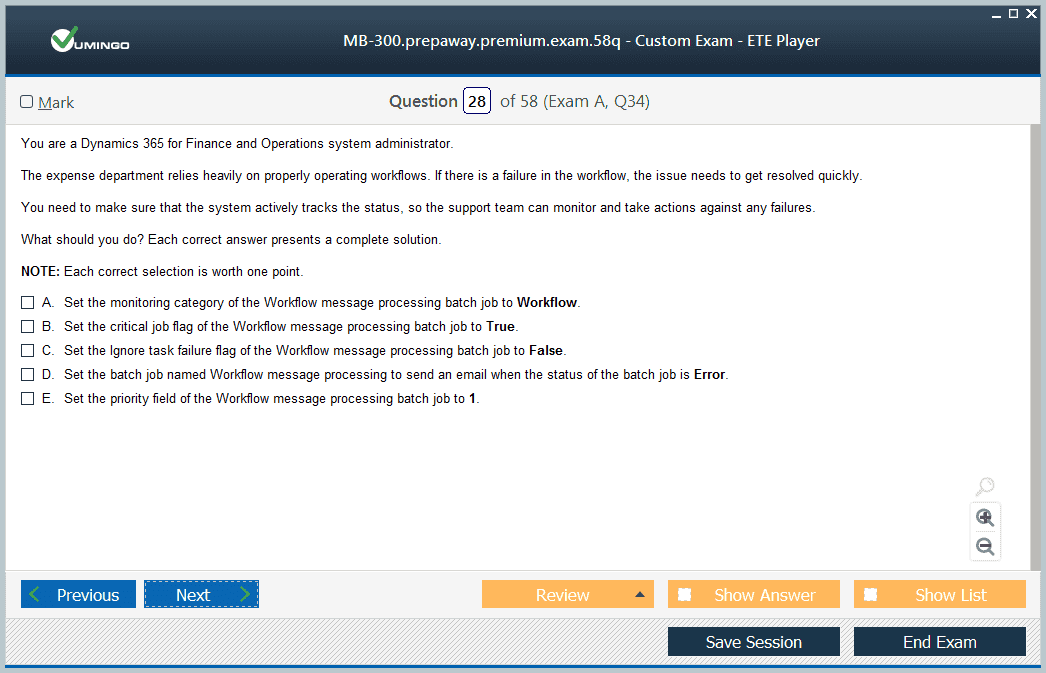- Home
- Microsoft Certifications
- MB-300 Microsoft Dynamics 365: Core Finance and Operations Dumps
Pass Microsoft Dynamics 365 MB-300 Exam in First Attempt Guaranteed!


MB-300 Premium File
- Premium File 464 Questions & Answers. Last Update: Apr 16, 2025
Whats Included:
- Latest Questions
- 100% Accurate Answers
- Fast Exam Updates
Last Week Results!
All Microsoft Dynamics 365 MB-300 certification exam dumps, study guide, training courses are Prepared by industry experts. PrepAway's ETE files povide the MB-300 Microsoft Dynamics 365: Core Finance and Operations practice test questions and answers & exam dumps, study guide and training courses help you study and pass hassle-free!
Work with workflows in D365 F&O
3. Create and setup a workflow using workflow editor
Hello, and welcome to this session. So in this section, we wanted to create a purchase requisition workflow together to learn how to create and set up a workflow within the system. But before a purchase requisition can be submitted for review, we need to configure the workflow. Okay? So let's do it. Let's go to the USMF legal entity. You know how to do it, right? So for a purchase requisition, we need to go to the procurement and sourcing model. And within this model, we're going to go to setup, and then we're going to go to procurement and sourcing workflows.
I'll click on that one. Before creating a new workflow, let me just quickly explain a few things in here.So, as you see, I already have some workflows within the system defined. This is the name of the workflow, with which there is an ID associated with. And this one tells me: what is the type of workflow that has been defined? There is an association field, which shows the scope of the workflow. So for example, this particular workflow, Purchase Requisition Line Review, shows us that association is organizationwide. What does that mean? It means that it will be applied to all legal entities. However, for example, the Purchase Order workflow will be applied only to the USMF legal entity. Now let's create a new workflow. I'll click on "new." So these are the available workflow types out of the box within the system, okay? And you can choose any of them as a template, make your modifications based on your needs within the organization, and then activate that particular workflow that you've already modified.
So the description filled in here explains to you what the main purpose of each workflow time is. For example, in this one, "purchase requisition review," it tells us that this time will be used to create review workflows for purchase requisitions. Whereas the second one is "purchase," "requisition line," and "review." And you can use this one to review workflows for purchase requisition lines. not on the header; it's just the lines. Okay, well, the rest you can read whenever you have time. For now, I'm going to use the Purchase Requisition Line Review. Okay? So let's click on it. Don't worry about this warning in here because this is the policy of my computer, which tells me that this is another application that Microsoft uses to edit your workflows, and it's called Workflow Editor. I say keep it. And as you see, my application is downloaded if I click on it. So I wanted to tell you one thing. As you've noticed, I'm notable to start this application. My computer is not able to start this application, and it tells me to contact the application vendor. Don't worry about this because I've noticed it exists for the Chrome browser. If you switch to Internet Explorer, you will not get this error and you will be easily using the Editor. Okay, so I click on okay, so I will copy this link—this URL—that I have in my Chrome browser into my Internet Explorer, and as you see, it redirects me to the same page. OK, again, I'll click on "New" and then "Purchase Requisition Line Review." So I'll click on this one and follow the same steps, except that this time the application is asking me whether I would like to run the workflow editor on my environment or not.
And I would say run; it takes a little bit of time to do the installation of the application, and now again I have to log in. You should use the same credentials that you used for logging into the trial version. And there you go. Now we are in the workflow editor. Let's take a look at the different workflow panes. Okay, this main canvas is where you put all your elements, and this will define the workflow process you were planning to configure. And these are workflow elements. These are the objects that can be dragged and dropped on the canvas, and they all have different purposes. We'll get back to them. This is the action pane, and down below we can see the error pane, where it shows you the warnings or errors that exist within your editor. So before clicking on Properties, make sure that you click on Canvas so that the rest of the items on your action pane get enabled. So now I click on properties. There are some pieces of information that you can provide for your workflow. For example, you can give it a meaningful name.
For example, in this case, we're going to call it or accept the default. This is the default that has been given, but I would put demo at the end as well as provide the owner of this workflow who's going to be the owner. And also, given what I'm going to do here, I can even provide the submission instructions. For example, I want to tell him, "Hey, review this purchase requisition, okay?" And you can put a placeholder within the placeholder. What it does is bring all of the fields that are available on the document that you are moving into your workflow. For example, if this is an expense report, this information can be dynamically added to the submission instruction that you added earlier. So it's up to you. For example, if purchase requisition lines are a good one, let's take that one. I say that the purchase requisition line amount for example, purchase requisition lines, right? And if I do so, the person who has to approve it will receive this message: "Hey, review this purchase requisition line." and dynamically this line amount will be written here. If it's 1000 dollars, for example, it's going to appear here that the amount is $1,000.
You can also provide some conditions for running this workflow. If you click on this one, you can see that whenever the amount is greater than a thousand, the workflow gets fired. For now, I'm not going to define anything. Okay? You can also send notifications. You configure the workflow so that it sends notifications at the moment you expect it to be sent: once the workflow is completed, once it's started, and when it's terminated. You can send notifications at several stages of your process. And at the end, you can define any notes that you would like to be captured or comments about your workflow. Here, for example, in our scenario, we wanted to say that if the amount of the line is greater than 10,000, we would like the workflow to get triggered and send a notification or message for approval to, for example, another person. Okay, so what I'm going to do in here is put in the conditional decision and click twice on it. I said properties. I would say, for example, if my line-approval amount is greater than, say, $10,000, is that okay? This is one of the conditions that I put in here, and I will call it "greater than a thousand." This will appear on the canvas. You will see it. It shows us if the amount is greater than $10,000 and what I'm going to do with it.
Okay, I would like to approve that purchase line. I clicked on the steps here. There are a few things that we should configure. In here, I would say the amount's approval, and then in here, I would give it instructions. Please check if the amount can be approved since it's greater than $10,000, right? Secondly, I can go, and this is step one. And I would say that this will be assigned to the manager. I'll go to my assignment in here. I have several options. I can have none. So I wouldn't assign it to anybody, which is not supported at this level because anyway, approval should be done. You can assign it to a specific user. You can go in here and then go to the next tab, where you can identify your specific user. You can also assign it to the hierarchy, which is going to look at the organisational hierarchy. And then you can choose, for example, the managerial hierarchy, which tells us that, for example, who is the manager of this person who has sent the expense? We have to approve it. You can use any of this. For now, I just leave it as "users," and I will keep "admin" as the person who's going to receive the email. You can always say that.
Okay, what would the condition be to trigger this one? I said that you should always run this step only when the following condition is met. But for now, I'll leave it as if you always run this step. So now I'm within the approved purchase requisition line number one, saw process. If I want to get back to my main canvas, I have to click on "workflow" in here. and this shows it to me. We should always make sure that the link between the elements is already there. We should never have any elements that are orphaned or without any links because it's going to be an error and it will appear on the error panel. We've already identified through the system what steps should be taken if the amount is greater than $10,000, what steps should be taken. However, we haven't identified that. What if the amount is less than $10,000? Well, for our example, we wanted to say that there shouldn't be any extra steps. It's going to involve finishing the whole workflow. As you see, there is still one remaining error in the error plane: it says the currency code must be specified for an amount field. So anytime you see an error, if you double-click on it, it takes you to the root of the error.
Okay. So this one tells me that whenever you are choosing any amount, you should also define what currency you're using. If you just scroll a little bit to the right, you will see there is another button here. If you click on, you will be able to see the currency list from which you can select your desired currency. I will choose USD. I click on "okay." And I put USD in here. You see automatically that the error has disappeared. I'll close it now and save it. The system allows us to modify the workflow. And every time that you're creating or modifying any workflows, you can always have a comment and put your notes on what the reason for the modification was, or what version you defined for that modification. So once you create a workflow, you then need to activate the workflow, right? in order to get fired within the system. At this moment, you can just create a version without activating it. But there is another option. You can also activate it. I'll keep it and not activate it because I wanted to activate it. To show you another way to activate your workflow, say okay, and then I'll close this.
Now that we've created our workflow, we just need to close this one. And then I also have to make sure that I'm refreshing the page. Once I've done that, then I'm able to see the new workflow that we've just created together. This is the one that we created together. I should also activate it because we can have several versions of the same workflow time. As you see here, I have another one, the purchase requisition line. I have another one in here, and I have the new one that I just created it right. What I'm going to do in here—you see, the ones that are defaulted are the active bonds in the system. So in order to make this new workflow the default workflow for purchase requisition lines, I clicked on and selected it. And I would say, "I go to the action page, say "set as default." Okay, now, as you see, it's removed the default from the first line and added it to my new line. Now the workflow is activated in the system. From now on, every time an expense report is submitted, the admin user will be the first to receive it. If the amount is greater than 10,000, the appropriate action will be taken, whether to approve, reject, or delegate it otherwise.
Finance core concepts in D365 F&O
1. Finance Core Concepts in D365 F&O
Hello, and welcome to this session. In this module, we'll get an overview of the finance features and processes that are available in Dynamics 365 for Finance, set up some master data, and try out some of the processes within the system. However, I should tell you one point: even though we'll learn some setups, we can't cover all finance configurations and set up within this course, which will be so tedious and has its own curriculum and can make this course never-ending. So for this course, I'll make sure you are familiar with some core concepts and the most common features that are also required for the MB-300 exam. We're going to start with an overview of finance modules, and then we're going to dig into the General Ledger module. We'll learn how to create a fiscal calendar. We will also look into the chart of accounts and main accounts together.
We'll learn about financial dimensions and currency setup. We'll also look into the General Journal. briefly learn about accounts payable. We look at the vendor accounts together and some of the actions that can be performed from the vendor account ViewPad. We'll look into the purchase order and see how we can create a new purchase order. We will learn how to convert a purchase order into an invoice. Then we'll learn about accounts receivable. Similarly, we'll look into the customer account. We'll be familiar with the sales order process and how we can create a sales order within the system. And then we're converted to the sales invoice. The last module that we're going to look at is Cash and Bank Management, within which we're going to look into bank accounts, the bank reconciliation process, letters of guarantee, and letters of credit. We will review all of these features within the system. Are you excited to learn about these topics? and let's get started.
2. Finance modules in F&O
Hello, and welcome to this session. There are several modules that cover the finance, setup, and automation processes within the finance and operations application. The most famous ones are such as General Ledger, which is used to define and manage a legal entity's financial records and also is a register of debit and credit entries. And these entries are classified using the accounts that are listed in a chart of accounts. The next module is Cash and Bank Management. It can be used to maintain the legal entities' bank accounts and the financial instruments that are associated with those bank accounts.
These instruments can include deposit slips, checks, bills of exchange, or promissory notes. It can also be used for bank reconciliations and to print bank data on standard reports. The next module is tax. The sales tax framework within Ethno supports many types of indirect taxes, such as sales tax value added tax, also known as VAT goods and services tax, GST unit-based fees, and withholding tax. The next module is Accounts Payable, through which you can manage your vendor accounts and also vendor payments. And Accounts Receivable is the next one, through which you can track customer invoices and incoming payments. Credit and Collection is the next module within Finance, through which you can manage credit limits for your customers and perform collection activities when they become necessary. The next module is budgeting. Almost every company that uses the financial functionality in FNL will have to be able to create reports of budget versus actual budgeting. module allows us to control our budget within the application.
The next module is fixed assets. Fixed assets are items of value such as buildings, vehicles, land, and equipment that are owned by an individual or organization. So by this module, you can set up inter-acquisition information for fixed assets and then manage them by depreciating them and setting a capitalization threshold to determine depreciation. We can calculate adjustments to the fixed assets and also dispose of them. The last module is cost accounting. Cost accounting lets you collect data from various sources, such as the general ledger, sub-ledger budgets, and statistical information. You can then analyze, summarize, and evaluate cost data so that management can make the best possible decisions for price updates, budgets, cost control, and so on. So that was an overview of the whole financial module within the Ethanol system.
3. What is General ledger?
Hello, and welcome to this session. So what we can do within general ledger is use the general ledger model in finance to define and manage the legal entity's financial structure, such as a chart of accounts including account structure, financial dimensions, defining the fiscal periods, and all the different aspects of financial structure that can be defined within general ledger.
It is also the centre of finance, recording all financial transactions from any other modules. It's like a kind of register of all debit and credit entries within the whole application. Let's see what features are available within general ledger. Accruals are used in accrual accounting to track revenue that is recognised in the period that it's earned in, not when payment is received, and expenses that are recognised when they occur, not when payment is made. It is also called "revenue recognition." You can allocate or distribute monetary amounts to one or more accounts or to account and dimension combinations based on allocation rules that you define in the system.
The two types of allocations are fixed and variable, and you can also settle transactions between ledger accounts and revalue currency amounts. Other cool features supported in Dynamics Finance At the end of the fiscal year, you must generate closing transactions and prepare your accounts for the next fiscal year. You can use the consolidation functionality to combine the financial results of several subsidiary legal entities into results for a single consolidated organization. There is also financial reporting available here, which can consolidate multiple companies during report generation. The financial reports that are available out of the box in Finance and Operations can be run at any time. These reports provide many additional benefits, such as the ability to drill down to all companies and dimensions and see the results in any of those specific dimensions, for example, financial dimensions.
Microsoft Dynamics 365 MB-300 practice test questions and answers, training course, study guide are uploaded in ETE Files format by real users. Study and Pass MB-300 Microsoft Dynamics 365: Core Finance and Operations certification exam dumps & practice test questions and answers are to help students.
Exam Comments * The most recent comment are on top
Why customers love us?
What do our customers say?
The resources provided for the Microsoft certification exam were exceptional. The exam dumps and video courses offered clear and concise explanations of each topic. I felt thoroughly prepared for the MB-300 test and passed with ease.
Studying for the Microsoft certification exam was a breeze with the comprehensive materials from this site. The detailed study guides and accurate exam dumps helped me understand every concept. I aced the MB-300 exam on my first try!
I was impressed with the quality of the MB-300 preparation materials for the Microsoft certification exam. The video courses were engaging, and the study guides covered all the essential topics. These resources made a significant difference in my study routine and overall performance. I went into the exam feeling confident and well-prepared.
The MB-300 materials for the Microsoft certification exam were invaluable. They provided detailed, concise explanations for each topic, helping me grasp the entire syllabus. After studying with these resources, I was able to tackle the final test questions confidently and successfully.
Thanks to the comprehensive study guides and video courses, I aced the MB-300 exam. The exam dumps were spot on and helped me understand the types of questions to expect. The certification exam was much less intimidating thanks to their excellent prep materials. So, I highly recommend their services for anyone preparing for this certification exam.
Achieving my Microsoft certification was a seamless experience. The detailed study guide and practice questions ensured I was fully prepared for MB-300. The customer support was responsive and helpful throughout my journey. Highly recommend their services for anyone preparing for their certification test.
I couldn't be happier with my certification results! The study materials were comprehensive and easy to understand, making my preparation for the MB-300 stress-free. Using these resources, I was able to pass my exam on the first attempt. They are a must-have for anyone serious about advancing their career.
The practice exams were incredibly helpful in familiarizing me with the actual test format. I felt confident and well-prepared going into my MB-300 certification exam. The support and guidance provided were top-notch. I couldn't have obtained my Microsoft certification without these amazing tools!
The materials provided for the MB-300 were comprehensive and very well-structured. The practice tests were particularly useful in building my confidence and understanding the exam format. After using these materials, I felt well-prepared and was able to solve all the questions on the final test with ease. Passing the certification exam was a huge relief! I feel much more competent in my role. Thank you!
The certification prep was excellent. The content was up-to-date and aligned perfectly with the exam requirements. I appreciated the clear explanations and real-world examples that made complex topics easier to grasp. I passed MB-300 successfully. It was a game-changer for my career in IT!