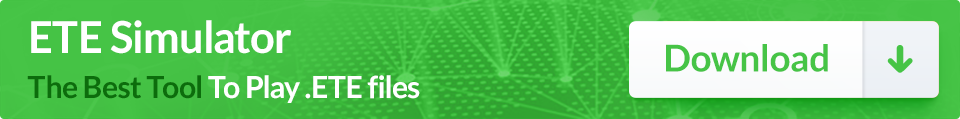Pass Microsoft Outlook MO-400 Exam in First Attempt Guaranteed!
Get 100% Latest Exam Questions, Accurate & Verified Answers to Pass the Actual Exam!
30 Days Free Updates, Instant Download!

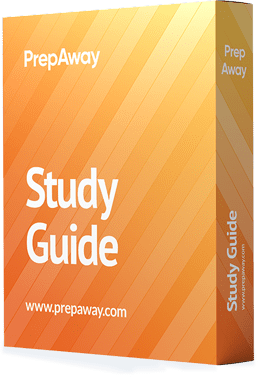
MO-400 Study Guide
- Study Guide 138 PDF Pages. Last Update: Jan 24, 2026
Whats Included:
- This book covers the skills you need to have for certification as "Microsoft Outlook (Outlook and Outlook 2019) (MO-400)" exam specialist.
Microsoft Outlook MO-400 Practice Test Questions and Answers, Microsoft Outlook MO-400 Exam Dumps - PrepAway
All Microsoft Outlook MO-400 certification exam dumps, study guide, training courses are Prepared by industry experts. PrepAway's ETE files povide the MO-400 Microsoft Outlook (Outlook and Outlook 2019) practice test questions and answers & exam dumps, study guide and training courses help you study and pass hassle-free!
The Definitive Study Guide for the MO-400 Microsoft Outlook Exam
The Outlook Associate certification is designed to validate the ability to effectively use Microsoft Outlook in professional environments. While many individuals use Outlook on a daily basis, the certification sets apart those who can demonstrate mastery of its advanced functions. It proves that the candidate has the skills to manage communication, schedule events, and organize tasks with efficiency and accuracy. Unlike casual use, certification requires the ability to apply Outlook features in structured scenarios that reflect actual workplace needs.
Purpose of the Outlook Associate Exam
The exam measures how well candidates can optimize correspondence and maintain professional communication standards. It goes beyond sending and receiving emails to include organization of calendars, planning of appointments, and coordination of resources. Candidates are tested on their ability to draft messages in a business-appropriate format, schedule team meetings, manage recurring appointments, and assign follow-up actions. The goal of the certification is to show that the candidate can handle Outlook independently in tasks that contribute to productivity and collaboration.
Structure of the Exam
The Outlook Associate exam presents candidates with tasks that assess both knowledge and application. It usually contains a mix of multiple-choice questions, practical exercises, and scenario-based tasks that replicate real business challenges. Candidates must demonstrate their ability to configure Outlook settings, apply rules to automate tasks, and respond appropriately to professional communication needs. Time is limited, so efficiency is a major factor. The scoring system is designed to reward not just accuracy but also a comprehensive understanding of the software’s functionality.
Core Domains of the Exam
The exam is divided into specific domains that cover the full range of Outlook capabilities. These include managing Outlook settings and processes, handling email communication, working with calendars and schedules, and organizing contacts and tasks. Each area contributes to the overall score, and candidates must show proficiency in all domains to succeed. Managing Outlook settings involves tasks like customizing options, configuring accounts, and creating automated rules. Handling messages tests the ability to manage inboxes, organize conversations, and apply formatting for clarity. Scheduling evaluates how well candidates can create events, manage availability, and plan meetings. The final domain assesses skills in managing contact groups, delegating assignments, and tracking task completion.
Developing an Effective Preparation Approach
Success in the exam requires more than surface-level familiarity. A structured preparation approach is essential. Candidates should begin by reviewing the exam objectives to understand what is expected. Creating a study schedule helps in covering all areas without last-minute pressure. Breaking preparation into sections allows focus on one skill set at a time, such as mastering calendar functions before moving to contact management. This systematic approach ensures that every topic is studied thoroughly.
Hands-On Practice and Application
Practical application is critical for mastering Outlook. Using the software daily in a purposeful way reinforces the concepts tested in the exam. Candidates should practice creating rules to filter emails, managing multiple calendars, scheduling recurring events, and delegating tasks. Working with real scenarios, such as drafting professional correspondence or organizing team meetings, builds familiarity with the environment. This active engagement reduces the gap between theoretical knowledge and applied skills.
The Role of Practice Assessments
Practice assessments can be extremely useful in exam preparation. They provide a simulation of the actual test and highlight areas that may require improvement. By analyzing the results of practice exams, candidates can identify strengths and weaknesses. Reviewing incorrect answers carefully and understanding the reasoning behind correct solutions sharpens comprehension. Taking practice tests under timed conditions helps improve pacing, which is essential during the actual exam where every minute counts.
Time Management During Preparation
Time management is often overlooked but is a vital aspect of preparation. Allocating regular study periods and balancing them with practice sessions creates consistency. Dividing study time into focused blocks prevents fatigue and increases retention. During the exam itself, time management is equally important. Candidates must learn to balance speed with accuracy, ensuring that they do not spend too long on one question at the expense of others. Developing this balance through timed practice ensures smoother performance.
Common Challenges and How to Overcome Them
One common challenge is underestimating the depth of knowledge required for the exam. Many assume that basic use of Outlook is sufficient, but the certification tests advanced functionality that casual users may not encounter. To overcome this, candidates should push beyond daily routines and explore features such as advanced search, rules, categories, and shared calendars. Another challenge is stress during preparation and exam day. Building confidence through consistent practice and maintaining a calm mindset helps reduce anxiety. Finally, neglecting weaker areas can affect overall performance. Candidates should focus equally on all domains to avoid gaps in knowledge.
Principles That Guide Effective Preparation
Certain guiding principles can enhance preparation. Understanding the objectives ensures that time is spent on relevant areas. Consistent and deliberate practice within Outlook builds familiarity and confidence. Using a combination of study methods, such as reading instructions and experimenting within the software, provides a balanced approach. Maintaining discipline in time management prevents last-minute cramming. Staying adaptable and adjusting strategies when needed keeps preparation on track.
Professional Value of the Certification
The certification carries significant professional value as it demonstrates competence in a tool central to communication and organization in business environments. Employers look for individuals who can manage correspondence, schedules, and tasks effectively, and certification provides proof of those abilities. It highlights a candidate’s capability to maintain efficiency and reliability in administrative and coordination roles. For individuals, it represents personal growth and the acquisition of skills that directly impact productivity in the workplace.
Opportunities After Certification
Achieving the Outlook Associate certification can open doors to career opportunities where communication and scheduling play a central role. It prepares candidates for positions in administration, project coordination, and office management. In roles that involve managing meetings, handling client communication, or overseeing collaborative tasks, the certification provides a competitive advantage. It demonstrates readiness to manage workloads efficiently and contribute to the smooth functioning of organizational processes.
Preparing for the Outlook Associate certification requires dedication, consistency, and hands-on practice. Understanding the exam structure, focusing on key domains, and building a structured study plan are essential steps. Practical experience within Outlook bridges the gap between theoretical understanding and real-world application. By managing time effectively, avoiding common pitfalls, and maintaining a calm mindset, candidates can approach the exam with confidence. Beyond the exam, the certification equips professionals with skills that are highly relevant to modern workplaces. It validates the ability to manage communication, scheduling, and tasks effectively, making it a valuable achievement for both career growth and daily productivity.
Understanding the Scope of the Outlook Associate Exam
The Outlook Associate exam is not just a test of sending and receiving emails. It evaluates a candidate’s ability to manage a wide range of tasks that involve communication, scheduling, and organization. The exam is structured to replicate workplace scenarios where efficiency and accuracy matter. This means candidates must go beyond surface familiarity and demonstrate fluency with advanced features. The scope covers everything from configuring settings, using automation tools, managing multiple schedules, organizing contacts, and tracking tasks, all of which are critical in professional roles.
Managing Outlook Settings and Processes
One of the exam domains is focused on managing Outlook settings and processes. This involves configuring accounts, adjusting application preferences, and applying rules that streamline daily activities. For example, creating rules to automatically file incoming emails into folders based on criteria such as subject lines or senders demonstrates knowledge of automation. Candidates must also show competence in customizing Outlook’s interface to suit workflow needs, such as setting reading pane preferences, modifying default fonts, or controlling notification settings. Mastery of these processes reflects the ability to adapt Outlook to support productivity.
Organizing and Managing Messages
Managing messages represents a significant portion of the exam. This area tests the ability to prioritize communication, ensure clarity, and maintain professional standards. Candidates must demonstrate how to format messages, apply consistent signatures, and organize emails using folders and categories. Skills such as flagging important messages for follow-up, using search tools effectively, and managing conversation threads are also assessed. The exam requires candidates to handle common challenges like managing large volumes of emails, creating rules for sorting, and setting up automatic replies. These tasks reflect the real-world importance of keeping communication streamlined and accessible.
Handling Scheduling and Calendars
Scheduling is another major domain of the exam, focusing on calendar management and planning events. Candidates are expected to create appointments, schedule meetings, manage recurring events, and adjust time zones or reminders. Knowledge of how to send meeting requests, check availability through scheduling assistants, and coordinate across multiple calendars is essential. The exam may also present tasks involving updates to meetings, such as rescheduling or adding attendees. This domain reflects the importance of time management and coordination in business environments, where accurate scheduling supports productivity and collaboration.
Managing Contacts and Tasks
The final domain centers on managing contacts and tasks. Candidates must demonstrate how to create and edit contact information, organize contacts into groups, and assign tasks to others. This includes tracking task progress, setting priorities, and managing deadlines. Contact management goes beyond storing information; it requires using categories and notes to keep details organized. For tasks, understanding how to update statuses and communicate changes ensures smooth collaboration. These skills highlight the ability to maintain organized records and oversee workloads effectively.
Building Strong Preparation Habits
Preparation for the exam requires building habits that reinforce both knowledge and practical application. Setting aside regular study sessions ensures steady progress, while combining reading with hands-on practice provides a balanced approach. Candidates benefit from simulating real workplace scenarios, such as managing a project entirely within Outlook by coordinating emails, meetings, contacts, and tasks. Reviewing exam objectives frequently keeps preparation aligned with requirements. Avoiding procrastination and breaking the material into smaller topics prevents feeling overwhelmed and allows deeper understanding of each feature.
Enhancing Proficiency Through Practical Use
Using Outlook consistently during preparation allows candidates to develop intuition about its features. Instead of treating Outlook as a basic email platform, candidates should explore advanced tools such as conditional formatting, quick steps, or shared calendars. The more tasks performed within Outlook, the easier it becomes to navigate during the exam. Practical experience is especially helpful for developing speed, which is necessary when working under time constraints. This active use ensures that features become second nature, reducing the likelihood of hesitation during the test.
Importance of Consistency in Practice
Consistency plays a central role in mastering Outlook. Short, regular practice sessions are more effective than infrequent, lengthy ones. By revisiting features daily, candidates reinforce their understanding and prevent forgetting what has already been learned. For example, practicing the creation of rules several times across different scenarios ensures that the steps become automatic. Consistency also allows for gradual improvement in weaker areas without the pressure of cramming. Developing this discipline is beneficial not only for exam success but also for future workplace efficiency.
Overcoming Common Obstacles in Exam Preparation
Many candidates face challenges such as balancing study time with other responsibilities or struggling with complex features like automation. These obstacles can be managed by breaking tasks into smaller parts and focusing on one domain at a time. For instance, dedicating an entire week to mastering calendar functions before moving on to contact management helps build confidence. Another common issue is exam anxiety, which can be reduced by practicing under timed conditions and maintaining a calm, organized study routine. Recognizing challenges early and addressing them methodically prevents setbacks during preparation.
Time Management in the Exam Environment
Time management during the actual exam is as critical as preparation. Candidates must learn how to divide time between different types of questions and not spend too long on any single task. Practicing under simulated conditions helps build pacing strategies. For example, allocating a set number of minutes per domain ensures that all areas receive attention. Skipping overly complex questions and returning to them later is another strategy to maximize efficiency. Effective time management ensures that knowledge is applied fully without being hindered by the clock.
The Broader Significance of Certification
Beyond exam results, the certification holds broader professional significance. It confirms that the candidate has the skills to handle one of the most important tools used in business communication and organization. The recognition goes beyond technical ability, demonstrating qualities such as discipline, commitment, and a proactive approach to professional development. For individuals, it validates their ability to contribute effectively in roles that require communication management, scheduling, and task coordination. This makes the certification valuable for career growth and workplace contribution.
The Lasting Value of Exam Preparation
Even before the certification is obtained, the preparation process itself offers lasting value. By thoroughly exploring Outlook’s features, candidates develop habits that improve their daily efficiency. The ability to automate tasks, organize communication, and manage schedules effectively can be applied immediately in professional or academic settings. This means that preparation is not wasted effort but an investment in long-term productivity. The insights gained through hands-on practice and disciplined study remain useful far beyond the exam setting.
The Outlook Associate exam is a comprehensive evaluation of skills that extend well beyond basic email use. It requires candidates to demonstrate proficiency in settings, communication management, scheduling, and task coordination. Success depends on structured preparation, practical application, consistent practice, and effective time management. While the exam itself is an important milestone, the journey of preparation develops valuable professional skills. Certification ultimately validates these capabilities, but the knowledge gained through preparation enriches both personal and professional efficiency. By approaching the exam with dedication and a strategic plan, candidates can achieve not only success in certification but also enhanced proficiency in a tool central to workplace productivity.
Deepening Knowledge of Outlook Features
The Outlook Associate exam is designed to test a wide range of features, many of which are not immediately obvious to casual users. While basic functions like sending and receiving emails or creating calendar events are essential, the exam focuses heavily on applying these tools in ways that improve efficiency and accuracy. Candidates need to be comfortable not just using the tools but also adapting them to professional contexts. For example, the ability to customize views, filter information quickly, or manage multiple inboxes is an advanced skill that demonstrates readiness for certification. Exploring these areas in depth ensures a more complete understanding of what the exam will demand.
Advanced Message Management
One of the critical areas tested is message management at an advanced level. This includes tasks such as using conditional formatting to highlight specific messages, setting up automatic forwarding rules, and applying categories for easier navigation. Another important aspect is the use of quick steps, which allow multiple actions to be applied to messages with a single click. For example, a quick step could be created to forward messages from a specific client to a team, mark them as read, and categorize them simultaneously. These tools reflect the expectation that candidates should be able to handle large volumes of communication efficiently, a skill that translates directly to workplace productivity.
Scheduling Beyond Basics
Managing calendars for personal use is straightforward, but the exam assesses skills that extend beyond basic scheduling. Candidates must understand how to coordinate multiple calendars, manage delegate permissions, and track responses to meeting invitations. Creating recurring meetings, adjusting exceptions in recurring series, and sending meeting updates without confusing participants are examples of advanced tasks. The ability to use the scheduling assistant to find suitable times among multiple attendees is another area often tested. These skills demonstrate how Outlook functions as more than just a planner, becoming a comprehensive collaboration tool when used effectively.
Organizing Contacts Strategically
Contact management is not simply about entering names and email addresses. The exam requires candidates to show how to categorize contacts, add notes, create groups, and link information for easier collaboration. For instance, creating a contact group for a project team allows quick communication without the need to add recipients individually. Another useful feature is the ability to share contacts or export them for use in other systems. Managing contact details consistently ensures smooth communication and avoids errors that might arise from outdated or incomplete records. Candidates must be ready to demonstrate the use of these functions in realistic scenarios.
Task Management for Productivity
Tasks are another area where Outlook’s capabilities extend beyond the basics. The exam may assess knowledge of assigning tasks to others, tracking progress, and updating task details as work evolves. Using categories, due dates, and reminders enhances the ability to prioritize and organize work effectively. In collaborative environments, assigning tasks ensures accountability and visibility across teams. Candidates should practice creating detailed tasks, updating them regularly, and ensuring that changes are communicated clearly. This practical understanding of task management shows not just technical knowledge but also the ability to apply tools in meaningful ways.
Developing Effective Study Approaches
To succeed in the exam, candidates need more than just familiarity with the software. Developing a well-structured study approach is essential. This includes dividing preparation time into manageable sections, focusing on one exam domain at a time, and using repetition to reinforce knowledge. For example, dedicating specific days to message management before moving on to scheduling ensures deeper learning without distractions. Reviewing each feature through practical use rather than just reading about it also strengthens retention. Consistent repetition and reflection on mistakes are powerful strategies for long-term mastery.
Practical Simulations and Scenarios
Another effective method of preparation is working through practical simulations. By setting up scenarios similar to those found in professional environments, candidates can replicate the type of tasks likely to appear on the exam. For instance, creating a mock project that requires managing emails, scheduling recurring meetings, assigning tasks, and categorizing contacts can help integrate all exam domains into one cohesive practice session. This not only builds confidence but also improves the ability to think critically about how different features work together. Simulations encourage active learning and highlight areas where more practice may be needed.
Time Allocation During Preparation
Time allocation is an often overlooked but crucial element of preparation. Setting a clear timeline for study sessions and adhering to it ensures steady progress. Breaking study sessions into shorter intervals helps maintain concentration and reduces fatigue. Candidates should also allocate specific periods for review, particularly closer to the exam date. Time should be balanced between learning new features and revisiting older material to prevent forgetting. Allocating time for practice exams further refines pacing strategies, helping candidates adjust to the time limits during the actual test.
Building Confidence Through Practice Exams
Practice exams play a vital role in preparing for certification. They help candidates understand the structure of questions, identify weaknesses, and build confidence in applying knowledge under pressure. Reviewing answers after each practice test is equally important, as it clarifies misunderstandings and reinforces correct concepts. Instead of focusing only on scores, candidates should pay attention to the reasoning behind each answer. This reflective approach ensures improvement and prevents the repetition of mistakes. Practice exams are not just for measuring readiness but also for guiding study in the right direction.
Staying Focused and Avoiding Distractions
Maintaining focus during preparation can be challenging, especially when balancing study with other responsibilities. Setting up a dedicated study environment free of distractions can improve concentration. Techniques such as the use of timers, short breaks, and eliminating unnecessary interruptions help maintain productivity. Staying motivated through reminders of long-term goals also contributes to consistency. Avoiding shortcuts like unreliable study materials ensures that preparation is based on genuine learning, which is critical for long-term success. A focused approach is key to mastering the wide range of features tested in the exam.
Importance of Calmness on Exam Day
On exam day, calmness and confidence can significantly impact performance. Stress often leads to mistakes, even when knowledge is solid. Preparing a routine that includes rest, clear focus, and mental readiness ensures better results. Candidates should approach the test as an opportunity to demonstrate skills rather than as an obstacle. Familiarity with the exam interface, gained through practice tests and simulations, further reduces anxiety. Managing time calmly during the exam and revisiting challenging questions later can prevent panic and maximize efficiency. A composed mindset allows knowledge to be applied effectively.
Lasting Professional Impact
Earning the Outlook Associate certification goes beyond proving technical proficiency. It reflects a candidate’s ability to manage communication, organize schedules, and coordinate tasks in a way that directly supports professional success. Employers value the demonstration of practical skills that can be applied immediately in the workplace. The knowledge gained during preparation also continues to benefit candidates long after the exam, as it enhances daily productivity and organization. This lasting impact makes the certification valuable both for career advancement and for personal effectiveness in managing workloads.
The Outlook Associate exam requires a thorough understanding of Outlook’s capabilities and the ability to apply them in realistic scenarios. Mastery of advanced message management, scheduling, contact organization, and task handling is central to success. Effective preparation includes practical simulations, structured study approaches, consistent practice, and focus on time management. Beyond certification, the skills developed during preparation have lasting value in professional environments, improving communication and productivity. Candidates who approach the exam with dedication, confidence, and a clear strategy will not only achieve certification but also strengthen their long-term efficiency and effectiveness in using Outlook as a powerful organizational tool.
Exploring the Complexity of Outlook Rules
Rules are one of the most powerful features in Outlook, and they form a significant part of the certification exam because of their ability to automate tasks and streamline communication. A rule can automatically move messages to folders, flag them, assign categories, or even forward them to specific recipients. Understanding how to create, modify, and manage rules effectively demonstrates advanced knowledge. For example, setting up a rule to move all messages from a particular project manager into a designated folder saves time and ensures that critical updates are not missed. The exam may include tasks where candidates are asked to apply conditional logic within rules, such as creating exceptions or combining multiple actions into a single instruction.
Making the Most of Categories and Color Coding
Categories and color coding are essential tools for organizing messages, calendar items, contacts, and tasks. Their purpose is to add a layer of visual management that helps professionals identify and prioritize information quickly. The exam often requires candidates to demonstrate how to apply, rename, or manage categories across different areas of Outlook. For instance, applying a category to all items related to a specific client allows users to filter and review relevant information with ease. Color coding meetings in the calendar according to project or urgency provides clarity at a glance. These organizational techniques may appear simple, but they have a profound impact on productivity, and the exam emphasizes this by testing practical applications.
Mastering Quick Steps for Efficiency
Quick steps represent another area of Outlook that is frequently tested because of their ability to streamline repetitive tasks. A quick step allows multiple actions to be executed with a single command, such as moving a message to a folder, marking it as read, and forwarding it at once. To succeed on the exam, candidates must know how to create custom quick steps, edit existing ones, and apply them effectively in different contexts. The use of quick steps demonstrates not only technical understanding but also problem-solving, as candidates need to decide which combinations of actions save the most time in real scenarios. Practicing this feature helps reinforce the ability to reduce manual effort, which is a central expectation of the certification.
Collaboration Tools Within Outlook
Collaboration is central to Outlook’s role in professional environments, and the exam tests how well candidates can use features that enable teamwork. Shared calendars, delegate access, and meeting request management are key aspects. For example, candidates may need to grant delegate permissions so that a colleague can manage their schedule or respond to meeting invitations on their behalf. Understanding how to share calendar information securely, manage permissions for contacts, or handle meeting updates is essential. These tasks demonstrate how Outlook serves as more than a personal tool; it acts as a hub for coordination among multiple users. The certification evaluates these collaborative features to ensure candidates can apply them in real-world contexts.
Integration Across Outlook Features
One of the more advanced aspects of the exam is the way it assesses integration across different features. Rather than testing knowledge of isolated tools, candidates are often required to demonstrate how multiple features work together. For example, an exam scenario may involve receiving an email, creating a task from it, adding it to the calendar, categorizing it, and assigning it to a colleague. This integrated workflow demonstrates a holistic understanding of Outlook’s capabilities. To prepare, candidates should practice moving seamlessly between features and considering how each action affects the overall organization of work. Integration reflects true mastery because it mirrors the complexity of professional environments where multiple tasks overlap.
Effective Use of Search and Filtering
Search and filtering are critical for handling large volumes of information efficiently, and they are frequently assessed on the exam. Candidates must understand how to use advanced search operators, apply filters, and customize search folders for ongoing monitoring of specific criteria. For example, creating a search folder that automatically displays all unread messages from a project group helps maintain oversight. Knowing how to refine searches by date, subject, or attachments allows faster access to critical information. These tools are essential for working efficiently and are emphasized in the exam because of their real-world relevance in managing overwhelming communication.
Preparation Through Practical Scenarios
To prepare for complex exam questions, candidates should create practical scenarios that mimic the types of challenges likely to appear. For instance, managing a fictional project through Outlook by coordinating emails, scheduling meetings, and categorizing contacts provides a holistic practice opportunity. Setting up mock rules, experimenting with quick steps, and simulating delegate access strengthens familiarity with advanced functions. By practicing in context, candidates move beyond memorization and gain the adaptability needed to apply features creatively during the test. This type of preparation is particularly useful because exam questions are designed to assess applied knowledge rather than isolated commands.
Strengthening Problem-Solving Skills
The exam often requires more than simple technical knowledge; it demands problem-solving. A question may describe a workplace issue, such as struggling to organize project communications or failing to coordinate meetings across multiple calendars, and ask candidates to solve it using Outlook features. This approach evaluates critical thinking and the ability to select the right tool for the task. To prepare, candidates should reflect on how they might approach common communication or scheduling challenges with Outlook’s functionality. Building this mindset ensures that during the exam, they can respond confidently to situational problems.
Balancing Speed and Accuracy
Because the exam is timed, balancing speed and accuracy is crucial. Candidates who hesitate or second-guess themselves may run short on time, while those who rush risk making mistakes. Practicing under time constraints helps develop a rhythm for working efficiently. Allocating time wisely between tasks and knowing when to move on from a difficult question ensures that all areas receive attention. Reviewing strategies for quick execution, such as using shortcuts or automation tools, further enhances speed. At the same time, maintaining accuracy is essential because partial knowledge can lead to incorrect actions in practical tasks. Balancing these elements is a key part of preparation.
Building Confidence Through Mastery
Confidence is built through familiarity, and mastery of Outlook’s advanced tools removes much of the uncertainty that can cause stress during the exam. The more a candidate practices applying rules, categories, quick steps, and collaboration tools, the more intuitive they become. Confidence allows candidates to approach the exam calmly and efficiently, reducing anxiety and enabling clearer thinking. By focusing on consistent practice and reflecting on mistakes, candidates build the assurance needed to handle both straightforward and complex questions. This mindset is just as important as technical skill in ensuring success.
The Professional Value of Outlook Certification
Achieving certification demonstrates that a candidate has not only passed a test but also gained practical, applicable skills. In professional environments, the ability to manage communication effectively, organize tasks, and coordinate with teams is highly valued. Outlook is more than just a messaging platform; it is a productivity system that supports collaboration and efficiency. Certification proves that a candidate can use these tools at a level that enhances workplace performance. The process of preparing for and achieving this certification reinforces habits that remain beneficial long after the exam is completed.
Mastering the Outlook Associate exam requires more than a basic understanding of email and scheduling. It demands a deep knowledge of rules, categories, quick steps, collaboration tools, and integration across features. Candidates must also refine their problem-solving skills, practice under time constraints, and build confidence through consistent application. Effective preparation includes creating practical scenarios, focusing on advanced tools, and understanding how to apply them in real-world contexts. The certification validates not only technical knowledge but also professional readiness to manage communication and organization effectively. With thorough preparation and strategic practice, candidates can approach the exam with confidence and achieve success, gaining skills that will continue to support productivity and growth in professional settings.
Outlook as a Comprehensive Productivity Environment
The certification exam for Outlook Associate is structured to ensure that candidates understand the platform not just as an email client but as a full productivity environment. Outlook combines communication, scheduling, task management, and collaboration into a single application, and the exam assesses the ability to connect these areas into cohesive workflows. A candidate may be asked to manage multiple functions simultaneously, such as responding to emails, updating a calendar, and tracking action items. This reflects the reality of professional environments, where efficiency depends on using Outlook as an integrated system rather than separate tools.
The Depth of Calendar Management
Calendar management plays a central role in the exam because of its importance in professional scheduling. Candidates are expected to demonstrate how to create and manage recurring meetings, adjust schedules, and handle overlapping events. The ability to update meeting requests without disrupting existing invitations is another area tested. Advanced scenarios often include managing multiple calendars, assigning permissions for shared access, and synchronizing schedules for teams. Mastery of calendar views, time zone adjustments, and reminders ensures that scheduling can be handled smoothly in dynamic environments. These skills are essential for productivity, and the exam highlights their importance by embedding them in practical tasks.
The Role of Tasks in Workflow Coordination
Outlook’s task management features are frequently underestimated, yet they are a vital part of the certification exam. Candidates must demonstrate how to create tasks, assign them to colleagues, set deadlines, and monitor progress. Tasks can be linked with messages or calendar entries, creating a unified approach to managing responsibilities. For the exam, candidates need to show how tasks can be categorized, prioritized, and updated as they evolve. The ability to transform an incoming message into a task and integrate it into an organized system reflects true productivity expertise. Outlook’s task features are not standalone; they connect communication and scheduling, which is why they are strongly emphasized in the assessment.
Contact Management for Professional Networking
Contact management is another element evaluated in the exam. Beyond simply adding email addresses, Outlook allows users to create detailed profiles that include phone numbers, company details, and notes. Candidates must demonstrate the ability to manage large sets of contacts, categorize them, and use groups for communication efficiency. For example, sending targeted updates to a specific project group is much easier when contacts are organized into categories or distribution lists. The exam also tests knowledge of importing, exporting, and maintaining contacts, ensuring they remain accurate and accessible. This aspect of Outlook supports stronger networking and communication strategies, reinforcing its role as a professional tool.
Importance of Effective Message Handling
Message management is one of the largest portions of the exam and covers a wide range of tasks. Candidates are required to demonstrate filtering, sorting, flagging, and organizing messages into folders. They may also need to apply conditional formatting, set up automatic replies, or archive messages for long-term storage. Mastery of these tasks shows that the user can maintain an organized inbox that supports professional communication. The exam challenges candidates to apply these features in practical scenarios, such as responding to high volumes of emails or prioritizing urgent requests. Developing strong message-handling habits is critical not only for the exam but also for ongoing productivity.
The Balance Between Automation and Manual Control
Automation is a key theme in the Outlook exam, as features such as rules, quick steps, and automatic replies are designed to reduce repetitive tasks. However, candidates must also understand when manual control is necessary. For example, while a rule may sort most incoming messages automatically, a candidate might be required to manually flag or categorize a unique communication. The exam ensures that candidates can balance automation with discretion, applying the right approach depending on the situation. This balance demonstrates not just technical ability but also judgment, which is critical in professional communication management.
Advanced Use of Delegation and Permissions
Delegation and permission management are advanced skills assessed during the certification exam. These features allow professionals to assign access to others, such as granting a colleague the ability to manage their calendar or respond to emails on their behalf. Candidates must show that they can configure permissions correctly, ensuring that access is granted securely and appropriately. Misconfigured permissions could lead to inefficiencies or even breaches of confidentiality, so accuracy is essential. This portion of the exam underscores Outlook’s collaborative potential and the responsibility that comes with managing shared resources.
Navigation Efficiency and Shortcuts
Another subtle but important part of exam success involves efficiency in navigation. Candidates are expected to demonstrate the ability to move quickly between email, calendar, tasks, and contacts. Using shortcuts and customizing the navigation pane can significantly improve speed during the exam. The certification is not only about completing tasks but also about completing them within limited time. Familiarity with shortcut keys and efficient workspace setup makes a noticeable difference in performance. This emphasis on efficiency reflects the real-world demand for professionals who can operate Outlook quickly without sacrificing accuracy.
Preparing Through Realistic Simulations
Effective preparation for the exam involves creating realistic simulations that replicate the challenges likely to appear. Instead of studying features in isolation, candidates should simulate professional situations that require multiple skills at once. For example, a simulation might involve receiving an email with a meeting request, converting it into a calendar event, categorizing it, and assigning related tasks. Practicing such scenarios helps candidates adapt flexibly to the integrated nature of the exam. It also reinforces long-term retention by linking each feature to practical application rather than theoretical knowledge.
Time Management During the Exam
Time management is one of the most important skills candidates must develop for the exam. With a limited duration and a significant number of questions, it is crucial to work efficiently. Candidates should practice pacing themselves by setting time goals for different sections. Developing familiarity with Outlook’s interface ensures that less time is wasted searching for functions. The ability to quickly interpret a question, identify the relevant feature, and apply it accurately is critical. Practicing under timed conditions is one of the best ways to build this confidence.
Building Long-Term Professional Value
Certification in Outlook Associate carries long-term professional value beyond the exam itself. The process of preparation forces candidates to develop consistent organizational habits that can be applied in any professional setting. Mastering tools such as categories, quick steps, and advanced calendar management leads to greater productivity and reliability. These skills often translate into stronger teamwork, clearer communication, and more effective project coordination. The certification serves as formal recognition of these abilities, but the real benefit lies in the day-to-day improvements it brings to professional life.
Outlook as a Career Development Tool
Mastering Outlook is not just about passing an exam; it is also about enhancing career development. Professionals who can manage communication effectively, coordinate schedules, and integrate tasks are often seen as more reliable and efficient. Outlook certification highlights these capabilities and signals readiness for greater responsibility. While technical skills are important, the ability to apply them in ways that support business goals is even more valuable. Outlook serves as a foundation for broader productivity and leadership, making certification a step toward long-term growth.
The Outlook Associate certification exam evaluates a wide range of skills, from basic communication management to advanced collaboration and automation. Success requires not only familiarity with individual features but also the ability to integrate them into seamless workflows. Preparation should focus on realistic simulations, efficient navigation, and the balance between automation and manual control. Time management and problem-solving play crucial roles in performing well under exam conditions. Beyond the test itself, mastering Outlook creates long-term professional benefits by enhancing productivity, supporting collaboration, and demonstrating reliability. The certification is more than a credential; it is a confirmation of practical expertise that can shape career growth and daily efficiency in any professional setting.
Conclusion
The Microsoft Outlook Associate certification exam is more than a test of knowledge; it is a comprehensive assessment of how effectively a candidate can use Outlook to manage the constant flow of communication, scheduling, and task coordination that defines modern professional environments. Preparing for this exam requires more than just memorizing features. It involves developing the ability to combine these features into seamless workflows that enhance productivity and support collaboration. Outlook is not a single-purpose application, and the exam reflects that by testing skills across email management, calendar organization, contact maintenance, and task tracking. The depth of the assessment ensures that certified individuals are not just competent users but confident professionals capable of handling complex responsibilities with precision.
One of the most significant outcomes of pursuing this certification is the development of structured habits. Effective message handling, for example, teaches candidates to filter, sort, and prioritize communications in ways that reduce clutter and maintain focus. Calendar management encourages a disciplined approach to time allocation, ensuring meetings, deadlines, and recurring events are tracked without oversight. Task integration reinforces the habit of breaking down large projects into smaller, manageable parts while maintaining accountability. By mastering these features during preparation, candidates not only pass the exam but also build habits that make them more reliable and effective in their daily work.
Another important element of the certification lies in its emphasis on efficiency. In professional environments, it is not enough to complete tasks; they must be completed quickly and accurately. The exam challenges candidates to navigate Outlook efficiently, often requiring the use of shortcuts, automated processes, and optimized navigation settings. Developing this level of speed and confidence ensures that professionals can adapt to heavy workloads without sacrificing accuracy. It also mirrors real-world expectations, where the ability to manage communication under time pressure is a valuable skill. This efficiency is often what distinguishes highly productive professionals from those who merely get by.
The certification also underscores the collaborative nature of Outlook. Features such as shared calendars, delegation, and group contact management highlight how the platform is designed to support teamwork. The exam ensures that candidates understand not only how to use these tools but also how to apply them responsibly. Managing permissions, for example, requires both technical accuracy and an understanding of confidentiality. These collaborative skills are increasingly important in modern workplaces, where productivity depends on the ability to coordinate efforts across teams and projects. Outlook serves as a hub for this coordination, and the certification confirms that candidates can use it effectively.
Beyond technical skills, the process of preparing for the certification cultivates problem-solving and adaptability. Outlook is a tool with many possible approaches to the same task, and the exam tests a candidate’s ability to choose the most efficient solution. This flexibility is crucial in professional settings, where no two situations are exactly alike. Being able to adapt Outlook’s tools to fit unique challenges demonstrates not only technical knowledge but also judgment and creativity. In this way, the certification reflects a deeper level of competence than surface-level familiarity with the software.
The long-term value of the certification is significant. On one level, it provides a credential that validates skills in a structured and measurable way. On a deeper level, it transforms the way professionals approach their daily responsibilities. With certification-level mastery, Outlook becomes less of a tool and more of an environment for managing time, communication, and collaboration. This shift in perspective allows professionals to handle responsibilities with greater clarity, avoid unnecessary stress, and deliver more consistent results. Employers and colleagues often recognize these improvements, which can open the door to new opportunities and responsibilities.
In conclusion, the Microsoft Outlook Associate exam represents both a challenge and an opportunity. Success requires commitment, practice, and an integrated understanding of Outlook’s capabilities. Those who achieve certification gain not only recognition but also the practical ability to manage professional communication and scheduling at a high level. The process instills habits of organization, efficiency, and collaboration that extend far beyond the exam environment. For many, it marks a turning point in how they manage their professional responsibilities, creating lasting improvements in productivity and reliability. Ultimately, the value of this certification lies not just in passing the exam but in mastering a tool that has become essential to modern professional life. At its core, the Outlook Associate certification is an investment in both immediate achievement and long-term growth, ensuring that those who earn it are better prepared to meet the demands of today’s workplaces with confidence and skill.
Microsoft Outlook MO-400 practice test questions and answers, training course, study guide are uploaded in ETE Files format by real users. Study and Pass MO-400 Microsoft Outlook (Outlook and Outlook 2019) certification exam dumps & practice test questions and answers are to help students.