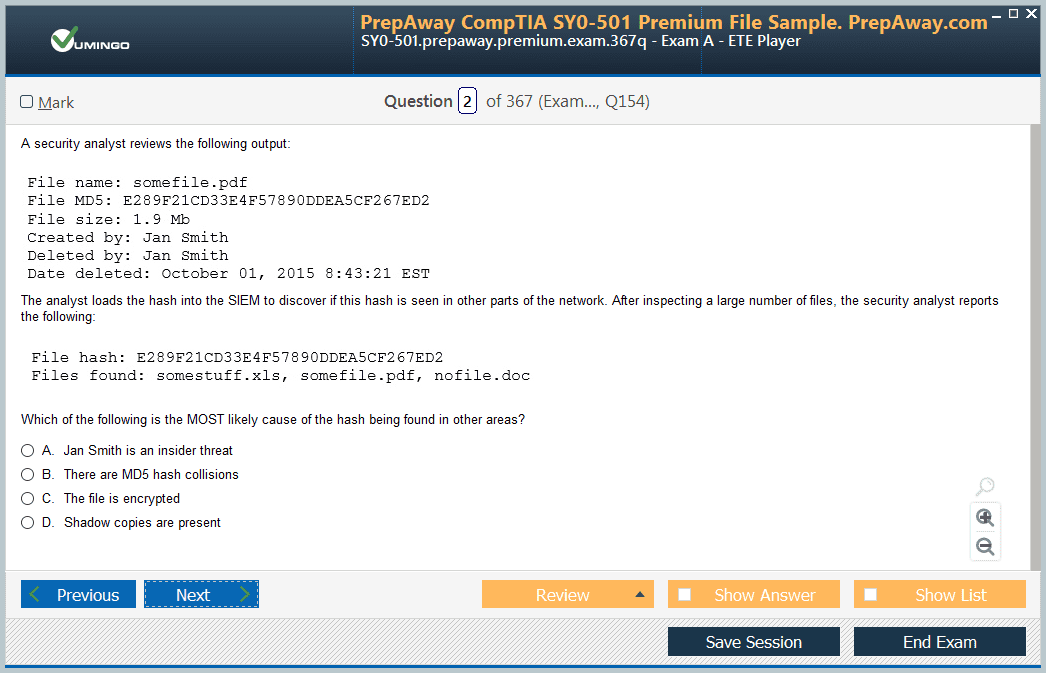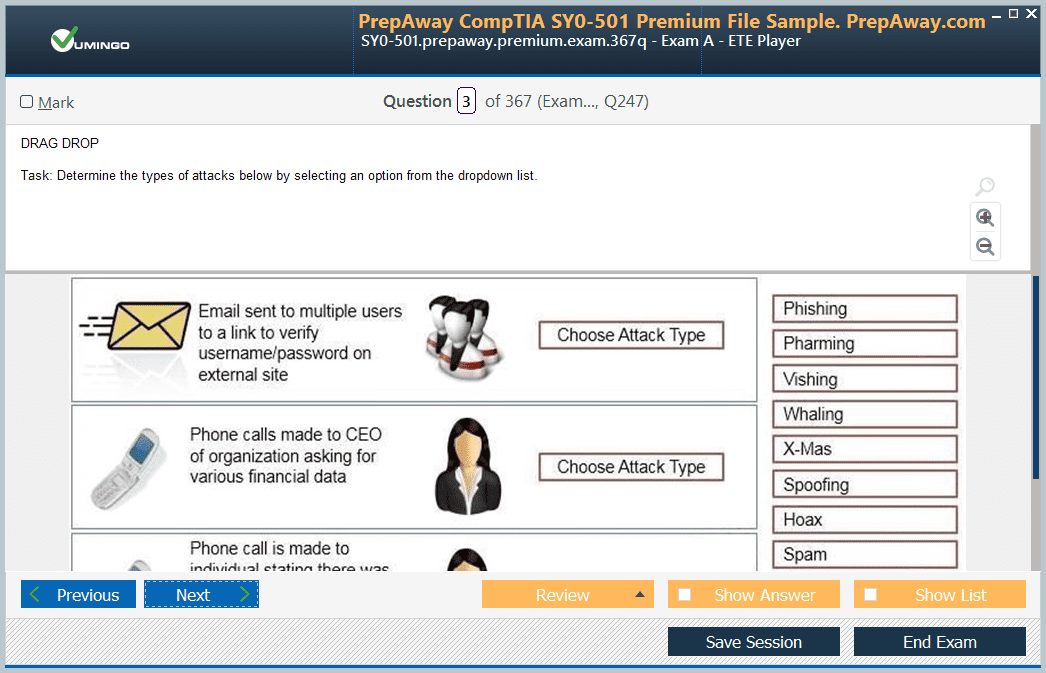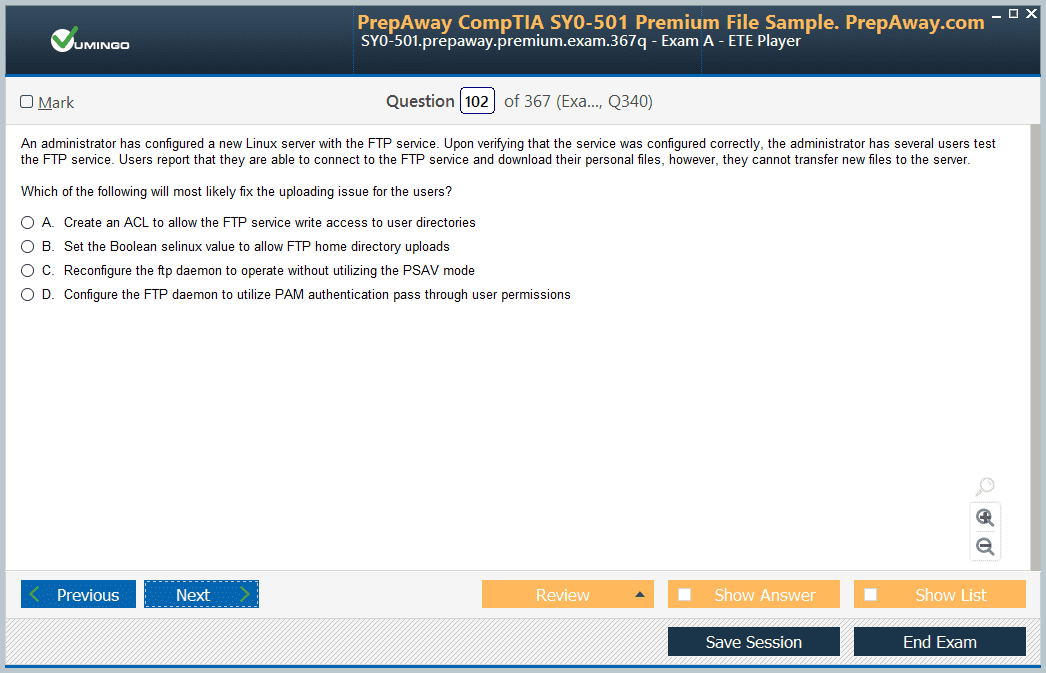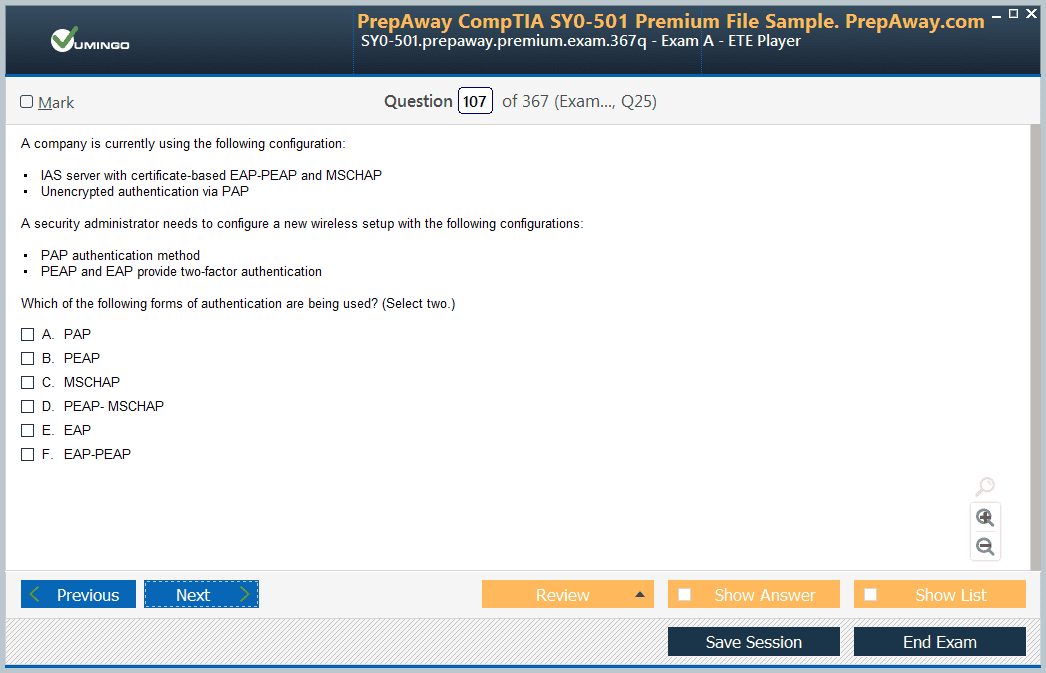- Home
- CompTIA Certifications
- N10-008 CompTIA Network+ (N10-008) Dumps
Pass CompTIA N10-008 Exam in First Attempt Guaranteed!
Get 100% Latest Exam Questions, Accurate & Verified Answers to Pass the Actual Exam!
30 Days Free Updates, Instant Download!


N10-008 Premium Bundle
- Premium File 497 Questions & Answers. Last update: Apr 06, 2025
- Training Course 211 Video Lectures
- Study Guide 1485 Pages
Last Week Results!

Includes question types found on the actual exam such as drag and drop, simulation, type-in and fill-in-the-blank.

Based on real-life scenarios similar to those encountered in the exam, allowing you to learn by working with real equipment.

Developed by IT experts who have passed the exam in the past. Covers in-depth knowledge required for exam preparation.
All CompTIA N10-008 certification exam dumps, study guide, training courses are Prepared by industry experts. PrepAway's ETE files povide the N10-008 CompTIA Network+ (N10-008) practice test questions and answers & exam dumps, study guide and training courses help you study and pass hassle-free!
Module 5 - Selecting WAN Technologies
11. (N10-007 ONLY) 5.10 Leased Lines
In this video, we're going to consider some different types of lease lines. These are digital circuits that can interconnect a couple of our sites over a wide area network. And we're going to take a look at two different categories of digital circuits: those that are based on copper connections and those that are based on fibre optic connections. First, let's consider the ones based on copper connections. These types of circuits have been around for literally decades.
We're talking about e-one circuits and T-one circuits. One circuit and one circuit Those are more popular in North America and Japan, while the E-1 and E-3 circuits are more popular outside of North America and Japan. And as a reference, we see the speeds listed here on screen, and these are oftentimes carried over copper cabling. However, we can get some more bandwidth if we go with fibre optic cabling. So we have different optical carrier rates, or different OC rates, in other words. And there are several of them. Just as a reference, I've included three of them. an OC 1, an OC 3, and an OC 12. Notice that an OC-1 carries data at 51.84 megabits per second. And by knowing that OC-1 speed, that tells you all you need to know about calculating the other optical carrier speeds because it's literally multiplying 5184 Megabits by whatever the OC value is. For example, with an OC-3, we're carrying 155 and 52 megabits per second, respectively.
That's three times 51, 84, and 12. You guessed it: 622 eight. That's twelve times 51 eight four. We don't have that sort of linear relationship with the bandwidth in our e one.S and T One S and E three, S and T three circuits. And these optical carrier data rates refer to the speeds found on Sonnet networks, synchronous optical networks. And again, these speeds are for your review and for your reference. But I want to dig a little bit deeper into the T1 and E1 circuits, which will give you a better understanding of ISDN when you study integrated services and digital networks because an ISDN circuit can be based on a T1 or E1 circuit. So let's dive a little bit deeper into those two. First, consider a T-1 circuit. It's going to use something called time division multiplexing. It's going to take the vein and put it on a circuit, and it's going to chop it up into 24 different channels.
And then, to paraphrase Whitney Houston, each channel gets one moment in time. Literally. The different channels are taking turns. Channel one will send data. Channel 2 will send data all the way through channel 24. And then we start over again. So everybody gets a little time slice. That's how we can have as many as 24 separate conversations on the same physical link. And you might remember from that chart that we said one has a bandwidth of 154 megabits per second. Where does that come from? Well, we've got 24 channels, and each channel is going to carry an eight-bit sample. For example, if we're sampling voice because tones have been heavily used in the voice world, we can sample an analogue waveform-like voice with eight-bit samples. But what a lot of people overlook when they're doing The math is that they don't consider the fact that there is a framing bit in each of these three frames to say, "Here's where the frame stops." And the question is, how many of these frames do we need to send per second? Well, that goes back to somebody named Harry Nyquist. Back in the 1920s, he began developing what is now known as the Nyquist theorem.
And the idea is, if you want to accurately sample an analogue waveform and then play it back where it can be understood, you need to take the highest frequency you're trying to sample and double it. Now, for the voice world, we say the highest frequency we're trying to sample is four 0.The human ear can hear all the way up to about 20 dB. Should say a healthy human ear. If you were like me and you listened to music a little bit too loudly in your younger days, you might not be able to hear it at 20 o'clock.
I checked mine recently, and it was about 16 0 Minecraft is out now. But interestingly for voice, over 90% of human speech intelligence is carried under 4 Hz. So in the voice world, for decades, our goal has been to send frequencies of 0 So based on the Noqs Theorem, if we double the 4000, our highest frequency, that implies we need to take 80 samples per second. OK, we're going to be sending 8000 of those frames. How big is a frame? Well, it's 24 channels. Eight bits per channel, 24 times eight. Plus, we have to add a framing bit that gives us a frame length of 193 bits, and we're sending 8000 of those per second. If you do the math, that's where we get the 154 megabits per second from. But another challenge we might have if we're carrying voice is: how do we indicate signalling information in these channels?
If a phone goes off hook or on hook, or a PBX, a privately owned telephone system, if it sends some sort of signalling information, where do we send that? Where do we find rooms? And that's where framing comes in. And this is something that you can configure as you're setting up your T-1 circuits. There are a couple of primary options. You can use CAS channel-associated signalling or CCS common channel signaling. First, consider what CAS channel-associated signalling says: we don't want to give up any of our 24 channels. We want all 24 to carry 24 separate voice calls. So what we're going to do is get some framing bits to indicate things like on-hook and off-hook conditions. We're going to take a bunch of these 193-bit frames and kind of glue them together at the ends. And if we glue twelve of them together, that gives us a super frame. That's right. A super frame is twelve of those 193-bit frames that are kind of glued together at the ends.
And if we do that, we can say, "Let's go to every sixth frame." And in that sixth frame, which is going to be frames six and twelve, we're going to take the low-order sampling bit from all 24 channels in those particular frames, and we'll use those bits to send signalling information. So if an analogue phone goes on hook or off hook, that could be indicated by sending the lower-order bits in these specific frames. And a super frame might be fine if we just have something like an analogue phone. But if we have something like a PBX that needs more robust signaling, two bits might not be enough.
Those are called the A and B bits. But sometimes we want to have the ABC and D bits. And what can help us out is an extended super frame. That's where we take 24 of those 193 bitframes and glue them end to end. Still, we're going into every 6th frame and reusing the low-order sampling bit from each of those 24 channels in every 6th frame. And that's going to give us a four-bit stereo channel in an extended super frame. And you might wonder, "How does that really work if I go off looking on my phone?" It's an analogue phone. How does that translate into bits being set?
There's a piece of equipment called a channel bank. And a channel bank might take a T1 circuit into one port, then break it out into its 24 constituent channels and connect out to analogue devices.
And if you go off hook on your analogue phone, the channel bank can recognise that based on the current flow and set the appropriate bit in the T1 port to indicate, "Hey, this phone on this particular channel just went off hook." Now that's CAS, which is channel-associated signaling. If we're using common channel signaling, which is something we do with ISDN (Integrated Services Digital Network), we're taking one of those 24 channels and preserving it just for signaling. We're not limited to just four bits of signalling per channel. We have an entire channel dedicated to carrying nothing but signalling information. This is going to give us much more robust signalling information than simply things like "on hook." Off hook, we can see the name, like a caller ID, of who's calling as an example.
We can see the dialled number as another example. And again, we commonly see common channel signalling with ISDN. Now let's consider an "E." With Eones, we don't have superframes or extended superframes. Instead, we have a multifamily house. now an Eone, and this might be good for your notes. An E has 32 channels, and a T has 24. An E one has 32 channels. But that first channel is always reserved for framing and synchronization. So we cannot use it to send voice as an example. And the 17th time slot is always reserved for signaling. That leaves us 30 channels over which we can send voice. And we group 16 of these E-frames into an E-frame one multi frame.Now, if we were using something like ISDN, in other words, common channel signaling, we would use channel 17 to send whatever signalling protocol we were using. However, we can still do channel-associated signalling, even on an E one.And that's going to again be on channel 17.
Here's how that works: In the very first frame of this multifamily, we're going to go into channel 17 and we're going to set a series of bits that declare it's kind of like blowing the trumpets dumped to dumb. Here is the beginning of an E1 multiframe. Then in the next frame in that multifamily, we've got eight bits, remember, per channel. We're going to use four of those bits—the ABC and D bits—for channel two. And we're going to use the other four bits for channel 18. In the next frame, four bits are for channel 3, and four bits are for channel 19. And it continues like that, all the way down. Meaning, inside of an E1 multifamily, we have sent four bits of signalling for 30 channels. Now, something else you need to configure when you're setting up a T or an E is line coding. How do we represent binary ones and zeros on the wire?
Oh, it's typically done with the presence of voltage to indicate a binary one or the absence of voltage to indicate a binary zero and one. As an approach to doing this, let's consider a T-shaped one. First is to use something called "alternate mark inversion." Let's say that we just sent a binary zero as the last bit in a bite, and we're ready to start a new bite right now.
When we start the new byte, we might send a binary one as a positive voltage and then maybe a binary zero. But here's what AMI is trying to do: AMI is trying to have an average of 0 volts on the wire. That's a really good electrical characteristic to have an average of 0 volts on the wire. So the next binary one that AMI is going to send is going to be a negative voltage. It's still there, but it's negative. We're sending a different polarity to give us an average of 0 volts on the wire. The best metaphor I've come up with is to imagine I put one of my hands in a pot of boiling hot water and my other hand in a pan of freezing cold water.
On average, I'm going to be comfortable. Okay, it doesn't work like that for humans, but that's the way it works with alternate Mark inversion. Let's say for the rest of this particular bit, we've got a bunch of binary zeros. However, there is an issue with AMI, or a potential issue anyway. What if I were to send a bite that contained all zeros? Some equipment can have an issue with that. Because there's no presence of voltage for quite a period of time, it might be difficult to detect where one bite is stopping and another one starting. There's not a great way of representing a byte containing all zeroes. Now, some vendors have their own proprietary solutions to this, but instead of using AMI for that reason, you'll normally see on a T1 a line coding mechanism called B-8 ZS for bipolar 80 substitution. Let's say that, as we see here on the left, we have a binary one. And now we're starting to bite. And guess what? This bite is all zeros.
AMI could have a problem with that, but BHZ says, "You know what I'm going to do?" I'm going to violate the rules. I know that if the prior binary one was a positive voltage, then my next should be a negative voltage. Look what happens. In bit position number four of this bite, we sent a positive voltage when the previous binary one was also a positive voltage. That's called a bipolar violation. That sounds ominous, doesn't it? And then we do it again.
In the next bit position, we send a negative voltage, and then a couple of bit positions later, we have another bipolar violation. And then finally, just to make things even, we end with another positive voltage. So in that bite, we sent two positives and two negatives. So we have a net of 0 volts on the wire, but we created two bipolar violations. Why would we want to do things that break the rules with BHCs? I guess we could say two wrongs really do make a right by having bipolar violations at those very specific bit positions. That's sort of a code for, "Hey, this is a number containing all zeros."
This is what we normally see on a T1 circuit. On an E-1 circuit, instead of BHCs, we might instead see something called HDB-3, high density bipolar of order 3. It's basically the same theory as Bhvs. We create bipolar violations at specific bit positions to indicate; here's a bike containing all zeroes. Now, that's a look at some different types of leased lines that might interconnect your different sites over a wide area network. Some of your equipment might be connected using copper wiring. And they typically have lower bandwidth, such as the T1, T3, E1, and E3 circuits. Or you might have optical carrier rates being sent over some sort of sonnet network that uses fibre optics for transmission, and that can give us a much, much higher throughput.
12. (N10-007 ONLY) 5.11 ISDN
A wan technology that has been around for literally decades. Is.ISDN. And that stands for "integrated services digital network." And when I was first introduced to ISDN back in the late 1980s, some people said that it stood for "I still don't need it" because it gave us more bandwidth than we could really use at the time for many purposes. And there are two basic types of ISTN circuits: BRI and BRI. First, consider a BRI, or basic rate interface circuit. It has three channels. One channel is called the DChannel. This is used for signaling, and its bandwidth is only 16 kbps because it only needs to do signaling. In other words, call setup, maintenance, and tear down. It only needs to do that signalling for two bear channels. Now, those two bear channels, or the two B channels, as they're called, are 64K each. And you could use this to carry voice calls.
You could send one voice call on one bear channel and another voice call on another bear channel, and you could send data on those bear channels. And when this was used for data, what people would commonly do is take those two B channels and logically bond them together into effectively A, which could send data. And there is not widespread use of a BRI today. However, you still might run into it in some situations. A place where I ran into it in the real world was when I was a network designer at Walt Disney World in Florida. If you've ever been to the Magic Kingdom at Walt Disney World back in those days, you had a card that you would tap and that would validate that your ticket was valid and you could come in the park. Well, the connection between that Mickey Head-shaped terminal where you tapped your card and the big computer back in the building where I worked was a BRI circuit. So we had multiple BRI circuits connecting those ticketing terminals back to our main computer.
You And there was plenty of bandwidth for that because there's not a lot of information that you're sending from those cards. It was enough to validate that, yes, this is a ticket that can be used for park entry, but by today's standards, one hundred and twenty-eight thousand bytes of data throughput is not that much. We could use it for voice calls. We could send a couple of voice calls over this, each using a separate channel. But ISDN can be faster than this. And that's what we get with a Puri circuit. With a Puri circuit or a primary rate interface circuit, we're building that circuit on either a tone digital circuit or an E1 digital circuit. Now, with a T1, we have 24 separate channels, and we're going to use one channel, just like with the BRI, for signaling. But it's got to be more than 16K because it's providing signalling for the other 23 channels.
You And each of those other 23 bear channels gives us 64 Mbps. Or if we're using this for voice, we could send one voice call per channel for a total of 23 voice calls on this T1-based PRI circuit with an E1-circuit more common in Europe than in North America or Japan. We have 32 channels, and one of those channels is a DC channel. Again, it's 64 K. And another one of the channels we don't see here is reserved for framing and synchronization. There's no data; there's no signaling; it's just used for framing and synchronization. That means after we subtracted the D channel and the framing and synchronisation channel, that leaves us 30 channels over which we could send either data, voice, or in some cases video. But we've got 30 B channels, 64K each.
You And you might wonder what's going on with the signalling channel. We said it's used for signaling, but what exactly does that mean? Well, ISDN has a couple of primary signalling protocols I'd like you to know. Q 921 is a layer-two signalling protocol, and Q 931 is a layer-three signalling protocol. And that's an overview of the bandwidth that we get on these different ISDN circuits. But I'd like to show you this in action, and I want to give you an example in the form of a voice call. If you take a look at this topology, this is something I have here in my studio. I've got an IP phone; that's the headquarters phone one. It's registered with a call agent that knows how to go out to what I'm pretending is the PSTN, the public switched telephone network.
You It goes out to a router at my HQ site, and there is an ISDN PRI CIR circuit interconnecting my HQ site and this phone that I'm pretending is that on the PSTN. So I'm going to go out live here, and we're going to go to HQ phone one, and I'm going to dial 140-83-3001, and we're going to see that that phone rings. And then I want to show you what was happening in the background on that puri circuit, because I have instructed my router to show us what's going on with Q-dot 931. So we'll check out the kind of information that ISDN is sending in the background. So let's go out and check out that live topology. Here's our IP phone at the HQ side, and here is our pretend PSTN phone. And I want to call from the HQ phone app to the PSTN phone over an ISDN circuit.
You Let's go off hook, and I'll dowel to get an outside line. Then, once we hear the area code of 408-3300 ringing, we go off hook and hang up. And now let's go over to our HQ router and take a look at what ISDN was doing in the background. On screen, we see the 2931 letter code, signalling information that occurred when we set up and then hung up that call. For example. We see the caller ID of HQ PhoneOne, and we see that calling number. The caller ID and if you've ever received some sort of telemarketing call. And it looks like the number might be from somewhere local to you. What that telemarketing firm might be doing is adjusting your caller ID. which you can do inside the router to look like something that's local to you. So this information can be changed. Here's the number that was dialed. The cold party This is going out to our PSTN simulator.
You And when the call was set up, we were using the 24th channel for signaling. But here, the numbering begins at zero. So we see that channel 23 was used for signaling, and we used channel 3 to send the actual voice call. We see that the call came in; it was alerting; we connected; we disconnected. But was there an error that caused the disconnect? It even tells us the reason code for why we disconnected. And it says this was normal call clearing.
You No error, just somebody hanging up. And we see that the call was then released. And that's a look at the ISDN (Integrated Services Digital Network). It can be in the form of a BRI with 116 KD channels and 264 KB channels, or it can be a T, a one-based PRI with 24 channels total. One of those other 23 64-KB channels, or Bear channels, if it's an Eone-based PRI. Remember, we've got 32 total channels on an iPod, but one is always used for framing and synchronization, so we don't count that one. One is always used for signaling, and that's our 64-KD channel. And the other 30 are used to place voice calls or send data. In each of those other 30 channels, they each have a bandwidth of 64 kilobytes per second.
13. 5.12 MPLS
When we think of Ethernet switching, we often refer to it as a layer-two technology. We're making forwarding decisions based on layer 2 Mac addresses. Layer two. Remember, that's the data link layer of the OSL model. When we're talking about routers, they make decisions at layer 3. That's the network layer of the OSL model. And they're making packet forwarding decisions based on destination IP addresses because they maintain a table of how to get to different networks. Well, in this video, we're going to talk about a wide-area networking technology commonly used by service providers called NPLs. That's multi-protocol label switching, and it's not really layer 2 or layer 3. In fact, it's often called a "layer 2 five protocol" because it sits between layer 2 and layer 3. It has its own header; it's a 32-bit header.
You It's called a Shim header because we're sort of sticking it in between layers two and three. And this header is going to contain the label information you see in an MPLS router. It will have an IP routing table, but it's going to say, "I'm going to pick a label to represent this network and another label to represent this other network." It might say I know about this network in my routing table of 109 20202 four. I'm going to say that equals label 400, and I will assign a different label to a different network that I know about. And every router in our MPS cloud, like we see here, is going to pick their own labels for the networks they know about and make forwarding decisions not based on destination IP address information.
You They're going to make forwarding decisions based on the label inside this frame. Now, here are some terms I want you to know. Let's say that we are the customer of this service provider, and we have offices at locations A, B, C, and D. The router at each office that connects in to the service provider's cloud is at the edge of our network. So each location has a router connecting to the cloud. And we're the ones who make these cutting-edge routers. Also written as "Ce routers," and we're connecting into the provider's cloud. And sitting at the edge of the provider's cloud are PE routers, or provider edge routers. You may see this alternately written as an ESS router. That's an edge label switch router. Or one other acronym you might see from time to time is "AN LER," a label edge router that sits at the periphery of the MPLS service provider cloud.
You We've got these edge label switch routers, but within the cloud, we have just LSRs, or label switch routers. And these label switch routers are going to take a look at the label inside of this MLS frame and make a forwarding decision based on that label. Now the question is, why would we do that? Why not just use the IP routing table? because these routers still maintain an IP routing table. Well, originally, one of the big MPLS benefits was a reduction in the amount of processing time required by a router to make a forwarding decision based on an IP address. It was much easier with lower-powered routers years ago to make a forwarding decision based on a label. But today's routers really are not limited like that.
You They can make 14 easy decisions based on IP address information. So is there still a benefit to NPLs? There is. There are several benefits. As just a couple of examples, you can use MPLS to do a layer-three VPN, a virtual private network. You can use MPLS to do some advanced traffic engineering where, if the service provider has multiple customers, we might want to keep the traffic from those customers separate and priorities that traffic differently depending on what service level the customer is paying us for. Are they paying for the silver level, the gold level, or the platinum level? But here are the big takeaways I want you to remember about MPLS: It's going to make a 40-point decision based on not an IP address but a label. That label is included in a sham header, which lives at layer 2.5. It gets injected in between the layer two header and the layer three header. And that's a look at multi-protocol label switching.
14. 5.13 Metro Ethernet
Let's say that we have a large company with different office locations scattered around a large metropolitan area. And if we want to interconnect those different locations around this big city, one way of doing that is to use a metropolitan area network or manned technology. In this video, we're going to talk about one of those metropolitan area network technologies that can interconnect our sites at very high speeds and also get us out to the Internet, and that is Metro Ethernet, or Metroe for short.
You With Metro Ethernet, each of our sites can connect to the service provider's equipment using a traditional Ethernet connection. which is great because Ethernet is so widespread already in our locations. And we can have some incredibly fast speeds with Metro Ethernet. Some of the technologies available at the time of this recording allow us to have speeds as high as 400 gigabits per second. And you might wonder what the underlying technology is within that Metro Ethernet provider's cloud. It could be pure Ethernet; we could literally be doing Ethernet in the toe.
You However, some service providers might have an underlying WLAN technology, and they allow Ethernet to ride on top of that underlying technology. As just a few examples, and this is not comprehensive, but as a few examples, you might have Ethernet over SDH, where SDH stands for Synchronous Digital Hierarchy. That's primarily a fibre-optic technology that is used predominantly in Europe. You might have Ethernet over NPL's Multi Protocol Label Switching, where the service provider is going to make decisions not based on IP address information but based on labels that they assign to the frames flowing through the cloud. Or we might have Ethernet on top of DWDM. That stands for dense wave division multiplexing. After all, this Metro E provider might have multiple customers, and we want to keep one customer's traffic separate from another customer's traffic.
You How do we do that if they're all flowing through the same inner workings of our metropolitan area network? Well, one way to do that is to use different wavelengths of light, or different "lambdas," as they're called, and you can assign a different lambda—think of that as a specific colour of light—to different customers. That way, even though they're sending data over the same fibre optic cable, one customer's data is not going to interfere with or be viewable by another customer because they're using different wavelengths of light. And that's a look at Metro Ethernet, also called Metro E, which allows the customer to connect using common Ethernet technologies. And it gives us extremely fast throughput between our different sites. And at the time of this recording, those speeds might be as high as 400 gigabits per second.
CompTIA N10-008 practice test questions and answers, training course, study guide are uploaded in ETE Files format by real users. Study and Pass N10-008 CompTIA Network+ (N10-008) certification exam dumps & practice test questions and answers are to help students.
Purchase N10-008 Exam Training Products Individually



Why customers love us?
What do our customers say?
The resources provided for the CompTIA certification exam were exceptional. The exam dumps and video courses offered clear and concise explanations of each topic. I felt thoroughly prepared for the N10-008 test and passed with ease.
Studying for the CompTIA certification exam was a breeze with the comprehensive materials from this site. The detailed study guides and accurate exam dumps helped me understand every concept. I aced the N10-008 exam on my first try!
I was impressed with the quality of the N10-008 preparation materials for the CompTIA certification exam. The video courses were engaging, and the study guides covered all the essential topics. These resources made a significant difference in my study routine and overall performance. I went into the exam feeling confident and well-prepared.
The N10-008 materials for the CompTIA certification exam were invaluable. They provided detailed, concise explanations for each topic, helping me grasp the entire syllabus. After studying with these resources, I was able to tackle the final test questions confidently and successfully.
Thanks to the comprehensive study guides and video courses, I aced the N10-008 exam. The exam dumps were spot on and helped me understand the types of questions to expect. The certification exam was much less intimidating thanks to their excellent prep materials. So, I highly recommend their services for anyone preparing for this certification exam.
Achieving my CompTIA certification was a seamless experience. The detailed study guide and practice questions ensured I was fully prepared for N10-008. The customer support was responsive and helpful throughout my journey. Highly recommend their services for anyone preparing for their certification test.
I couldn't be happier with my certification results! The study materials were comprehensive and easy to understand, making my preparation for the N10-008 stress-free. Using these resources, I was able to pass my exam on the first attempt. They are a must-have for anyone serious about advancing their career.
The practice exams were incredibly helpful in familiarizing me with the actual test format. I felt confident and well-prepared going into my N10-008 certification exam. The support and guidance provided were top-notch. I couldn't have obtained my CompTIA certification without these amazing tools!
The materials provided for the N10-008 were comprehensive and very well-structured. The practice tests were particularly useful in building my confidence and understanding the exam format. After using these materials, I felt well-prepared and was able to solve all the questions on the final test with ease. Passing the certification exam was a huge relief! I feel much more competent in my role. Thank you!
The certification prep was excellent. The content was up-to-date and aligned perfectly with the exam requirements. I appreciated the clear explanations and real-world examples that made complex topics easier to grasp. I passed N10-008 successfully. It was a game-changer for my career in IT!