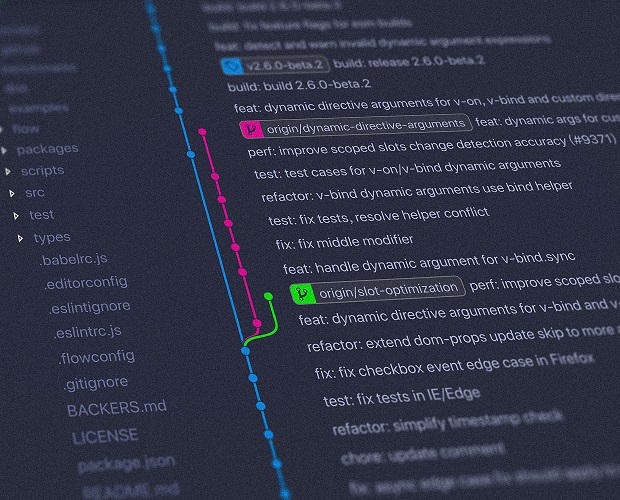
MO-500: Microsoft Access Expert Exam Certification Video Training Course
The complete solution to prepare for for your exam with MO-500: Microsoft Access Expert Exam certification video training course. The MO-500: Microsoft Access Expert Exam certification video training course contains a complete set of videos that will provide you with thorough knowledge to understand the key concepts. Top notch prep including Microsoft Access Expert MO-500 exam dumps, study guide & practice test questions and answers.
MO-500: Microsoft Access Expert Exam Certification Video Training Course Exam Curriculum
Modify database structure
-
6:00
1. 1.1.1 Import objects or data from other sources
-
3:00
2. 1.1.2 Delete database objects
-
4:00
3. 1.1.3 Hide and display objects in the Navigation Pane
Manage Table Relationships and Keys
-
8:00
1. 1.2.1 (Part 1) Understand relationships
-
8:00
2. 1.2.1 (Part 2) Understand relationships
-
9:00
3. 1.2.1 (Part 3) Understand relationships
-
9:00
4. 1.2.1 (Part 4) Understand relationships
-
3:00
5. 1.2.2 Display relationships
-
5:00
6. 1.2.3 Set the primary key
-
1:00
7. 1.2.4 Enforce referential integrity
-
3:00
8. 1.2.5 Set foreign keys
Print and Export Data
-
5:00
1. 1.3.1 Configure print options for records, forms and reports
-
5:00
2. 1.3.2 Export objects in alternative formats
Objective Domain 1 Exercises and Solutions
-
20:00
1. Objective Domain 1 Exercises and Solutions
Create Tables
-
5:00
1. 2.1.1 Import data into tables
-
5:00
2. 2.1.2 Create linked tables from external sources
-
2:00
3. 2.1.3 Import tables from other databases
Manage Tables
-
3:00
1. 2.2.1 Hide fields in tables
-
1:00
2. 2.2.2 Add total rows
-
2:00
3. 2.2.3 Add table descriptions
Manage Table Record
-
2:00
1. 2.3.1 Find and replace data
-
3:00
2. 2.3.2 Sort records
-
5:00
3. 2.3.3 Filter records
Create and Modify Fields
-
4:00
1. 2.4.1 (Part 1) Add and remove fields
-
4:00
2. 2.4.1 (Part 2) Add and Remove Fields
-
9:00
3. 2.4.2 Add validation rules to fields
-
3:00
4. 2.4.3 Change Field Captions
-
4:00
5. 2.4.4 and 2.4.5 Change Field Sizes and Data Types
-
4:00
6. 2.4.6 and 2.4.7 Configure Auto Increment and Set Default Values
-
10:00
7. 2.4.8 Apply built-in input masks
Objective Domain 2 Exercise Solutions
-
25:00
1. Objective Domain 2 Exercise Solutions
Create and Run queries
-
6:00
1. 3.1.1 Create simple queries
-
4:00
2. 3.1.2 Create basic crosstab queries
-
9:00
3. 3.1.3 Create basic parameter queries
-
8:00
4. 3.1.4 (Part 1) Create basic action queries
-
2:00
5. 3.1.4 (Part 2) Create basic action queries
-
6:00
6. 3.1.4 (Part 3) Create basic action queries
-
5:00
7. 3.1.4 (Part 4) Create basic action queries
-
12:00
8. 3.1.5 Create basic multi-table queries
-
3:00
9. 3.1.6 Save queries
-
2:00
10. 3.1.7 Run queries
Modify Queries
-
9:00
1. 3.2.1, 3.2.2 and 3.2.3 Add, hide and remove fields, Sort and Filter Data
-
6:00
2. 3.2.3 Filter data within queries
Objective Domain 3 Exercises and Solutions
-
37:00
1. Objective Domain 3 Exercises and Solutions
Configure Form Controls
-
6:00
1. Introduction to Forms
-
10:00
2. 4.1.1 & 2 (Part 1) Add, move and remove form controls
-
8:00
3. 4.1.1 & 2 (Part 2) Add, move and remove form controls
-
13:00
4. 4.1.1 & 2 (Part 3) Add, move and remove form controls
-
6:00
5. 4.1.1 & 2 (Part 4) Add, move and remove form controls
-
7:00
6. 4.1.1 & 2 (Part 5) Add, move and remove form controls
-
2:00
7. 4.1.3 Add and modify form labels
Format Forms
-
2:00
1. 4.2.1 Modify tab order on forms
-
3:00
2. 4.2.2 Sort Records by Form Field
-
4:00
3. 4.2.3 Modify form positioning
-
4:00
4. 4.2.4 Insert information in form headers and footers
-
1:00
5. 4.2.5 Insert images on forms
Objective Domain 4 Exercises and Solutions
-
24:00
1. Objective Domain 4 Exercises and Solutions
Configure Report Controls
-
2:00
1. Introduction to Access Reports
-
5:00
2. 5.1.1 Group and sort fields on reports
-
8:00
3. 5.1.2 and 5.1.3 Add and modify report controls and labels
Format Reports
-
4:00
1. 5.2.1 Format a Report into Multiple Columns
-
2:00
2. 5.2.2 Modify report positioning
-
9:00
3. 5.2.3 Format report elements
-
3:00
4. 5.2.4 Change report orientation
-
3:00
5. 5.2.5 Insert information in report headers and footers
-
2:00
6. 5.2.6 Insert images on reports
Objective Domain 5 Exercises and Solutions
-
14:00
1. Objective Domain 5 Exercises and Solutions
Sample Exam
-
4:00
1. Sample Exam Project 1
-
3:00
2. Sample Exam Project 2
-
5:00
3. Sample Exam Project 3
-
3:00
4. Sample Exam Project 4
-
2:00
5. Sample Exam Project 5
-
4:00
6. Sample Exam Project 6
Associate Access
-
5:00
1. 1.1.1 Create a blank desktop database
-
3:00
2. 1.1.2 Create a database from a template
-
3:00
3. 1.4.1 and 2 Compact and Repair a Database
-
2:00
4. 1.4.3 Back up a database
-
6:00
5. 1.4.4 Split a database
-
3:00
6. 1.4.5 Encrypt a database with a password
-
3:00
7. 1.4.6 Recover data from backup
-
9:00
8. 2.1.1 Create a table
-
12:00
9. 4.1.1 Create a form
-
5:00
10. 4.1.2 Create a form from a template with application parts
-
4:00
11. 5.1.1 and 5.1.2 Create a report based on the query or table and in Design View
-
2:00
12. 5.1.3 Create a report by using the Report Wizard
About MO-500: Microsoft Access Expert Exam Certification Video Training Course
MO-500: Microsoft Access Expert Exam certification video training course by prepaway along with practice test questions and answers, study guide and exam dumps provides the ultimate training package to help you pass.
Prepaway's MO-500: Microsoft Access Expert Exam video training course for passing certification exams is the only solution which you need.
Pass Microsoft Access Expert MO-500 Exam in First Attempt Guaranteed!
Get 100% Latest Exam Questions, Accurate & Verified Answers As Seen in the Actual Exam!
30 Days Free Updates, Instant Download!

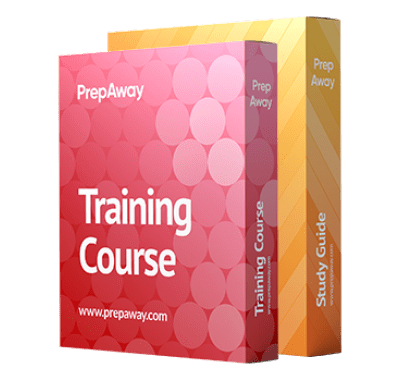
MO-500 Premium Bundle
- Training Course 85 Video Lectures
- Study Guide 196 Pages
Student Feedback
Can View Online Video Courses
Please fill out your email address below in order to view Online Courses.
Registration is Free and Easy, You Simply need to provide an email address.
- Trusted By 1.2M IT Certification Candidates Every Month
- Hundreds Hours of Videos
- Instant download After Registration
A confirmation link will be sent to this email address to verify your login.
Please Log In to view Online Course
Registration is free and easy - just provide your E-mail address.
Click Here to Register




