
MS-203: Microsoft 365 Messaging Certification Video Training Course
The complete solution to prepare for for your exam with MS-203: Microsoft 365 Messaging certification video training course. The MS-203: Microsoft 365 Messaging certification video training course contains a complete set of videos that will provide you with thorough knowledge to understand the key concepts. Top notch prep including Microsoft 365 MS-203 exam dumps, study guide & practice test questions and answers.
MS-203: Microsoft 365 Messaging Certification Video Training Course Exam Curriculum
Managing the Messaging Infrastructure Lifecycle
-
12:00
1. Understanding the Exchange Deployment Process
-
12:00
2. Understanding Active Directory with Exchange On-Premise
-
13:00
3. Understanding Exchange On-Premise with Exchange Online
-
14:00
4. Performing the Exchange On-Premise Deployment
-
7:00
5. Using the Exchange Administration Center
-
13:00
6. (Part 1)Understanding Powershell with Exchange Management Shell
-
11:00
7. (Part 2)Understanding Powershell with Exchange Management Shell
Managing Modern Messaging Infrastructure
-
9:00
1. Working with Microsoft Exchange Databases
-
9:00
2. Considerations for Databases and Logs
-
7:00
3. Using iSCSI for Accommodating Database Storage
-
11:00
4. Implementing iSCSI for Mailbox Database Storage
-
12:00
5. Creating Mailbox Databases
-
9:00
6. Configuring Mailbox Databases
-
7:00
7. Troubleshooting Mailbox Databases
Managing Recipients and Devices
-
12:00
1. Understanding Recipients
-
11:00
2. Creating Mailboxes
-
10:00
3. Managing Shared Mailboxes
-
8:00
4. Creating Resource Mailboxes
-
5:00
5. Creating Recipients in Exchange Online
-
12:00
6. Using Powershell to Manage Exchange Online
-
9:00
7. Creating Multiple Mailboxes Using Comma Separated Value (CSV)
-
5:00
8. Managing Mailbox Permissions
-
11:00
9. Creating and managing Security and Distribution Groups
-
7:00
10. Managing Archive Mailboxes
-
9:00
11. Configuring Email Address Policies
-
8:00
12. Evaluating License Options
Manage Role-Based Permissions
-
6:00
1. Understanding Assigning Role
-
5:00
2. Admin Roles with AzureAD
-
4:00
3. Role Groups in Exchange Online
-
4:00
4. Working with RBAC roles for eDiscovery
Managing Mobile Devices
-
7:00
1. Configuring Mobile Device Mailbox Policies
-
6:00
2. Managing Mobile Device Access
-
2:00
3. Mobile Device Access with Exchange Online
Managing Database Availability Groups (DAGs)
-
8:00
1. Understanding and Planning DAGs and Settings
-
10:00
2. Creating a Database Availability Group (DAG)
-
11:00
3. Managing your Database Availability Group (DAG) members and its health
Planning and Managing Organizational Settings
-
6:00
1. Understanding the Global Address List
-
9:00
2. Managing the Global Address List
-
4:00
3. Understanding the Offline Address Book (OAB)
-
7:00
4. Working with the Offline Address Books (OABs)
-
9:00
5. Configuring Organizational Sharing
-
5:00
6. Managing Add-ins
Managing Public Folders
-
7:00
1. Understanding Public Folders
-
12:00
2. Creating Public Folders in On-Premise Exchange
-
3:00
3. Working with Public Folders in Exchange Online
-
5:00
4. Planning a Public Folder Migration to Microsoft 365
Managing and Implementing Client Access
-
8:00
1. Understanding Client Access Services in Exchange
-
12:00
2. Configuring Virtual Directories and URLs
-
7:00
3. Working with Namespaces in Exchange Online
-
13:00
4. Configuring Client Access Policy Rules
-
15:00
5. Autodiscover in Exchange
-
8:00
6. Understanding Internal and External Certificates
-
7:00
7. Installing a CA for Exchange Certificates
Managing Disaster Recovery
-
13:00
1. Planning Backup and Recovery
-
8:00
2. Implementing and Performing a Backup
-
15:00
3. Performing an Exchange Restoration
Managing Mail Flow Topology
-
10:00
1. Understanding the Exchange Transport Architecture
-
13:00
2. Mail Flow Transport Rules in On-Premise Exchange
-
8:00
3. Mail Flow Transport Rules in Exchange Online
-
4:00
4. Accepted Domains with Exchange On-Premise
-
5:00
5. Domains in Exchange Online
Managing Connectors
-
7:00
1. Understanding Connectors
-
10:00
2. Creating Send and Receive Connectors with Exchange Server
-
8:00
3. Creating Exchange Online Connectors
Managing Compliance
-
6:00
1. Configuring Retention Policies in the EAC
-
3:00
2. Configuring Retention Policies in Microsoft 365
-
9:00
3. Understanding Data Loss Prevention (DLP)
-
7:00
4. Configuring Data Loss Prevention Policies (DLP)
-
6:00
5. Managing Journal Rules
-
4:00
6. eDiscovery with Litigation, In-Place and Retention Holds
-
5:00
7. Configuring eDiscovery and holds
Manage message hygiene using Exchange Online and Office 365 …
-
9:00
1. Advanced Threat Protection (ATP) Safe Attachments and Safe Links
-
9:00
2. Configuring ATP Safe Attachments and Safe Links
-
3:00
3. Connection Filters
-
5:00
4. Configuring Malware Filters
-
5:00
5. Configuring Spam Filters
-
7:00
6. Managing Protection For Phishing with ATP Anti-Phishing
-
2:00
7. Monitoring Quarantined Items
Planning and Implementing Migrations
-
5:00
1. Cutover Migrations
-
9:00
2. Minimal Hybrid Migrations
-
7:00
3. Full Hybrid Co-Existence Migrations
-
7:00
4. PST, IMAP, and Third Party Migrations
-
9:00
5. Performing a Migration
Troubleshoot Mail Flow Problems
-
8:00
1. Examining Message Trace in Exchange Online
-
6:00
2. Examining Message Trace in O365 Security and Compliance
-
6:00
3. Configuring Message Tracking
-
6:00
4. Analyzing Non-Deliverable Reports
-
7:00
5. Analyze Message Headers with the Remote Connectivity Analyzer
-
7:00
6. Investigating Transport Logs
About MS-203: Microsoft 365 Messaging Certification Video Training Course
MS-203: Microsoft 365 Messaging certification video training course by prepaway along with practice test questions and answers, study guide and exam dumps provides the ultimate training package to help you pass.
Prepaway's MS-203: Microsoft 365 Messaging video training course for passing certification exams is the only solution which you need.
Pass Microsoft 365 MS-203 Exam in First Attempt Guaranteed!
Get 100% Latest Exam Questions, Accurate & Verified Answers As Seen in the Actual Exam!
30 Days Free Updates, Instant Download!

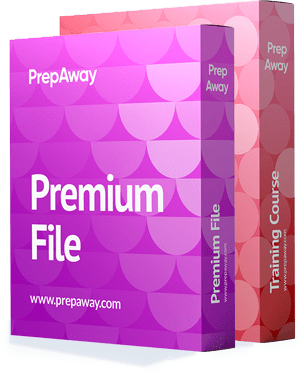
MS-203 Premium Bundle
- Premium File 448 Questions & Answers. Last update: Apr 16, 2025
- Training Course 89 Video Lectures
| Free MS-203 Exam Questions & Microsoft MS-203 Dumps | ||
|---|---|---|
| Microsoft.pass4sure.ms-203.v2025-03-06.by.orla.159q.ete |
Views: 258
Downloads: 282
|
Size: 10.08 MB
|
| Microsoft.certkey.ms-203.v2021-11-05.by.antoni.135q.ete |
Views: 168
Downloads: 1342
|
Size: 7.47 MB
|
| Microsoft.test-inside.ms-203.v2021-08-24.by.jacob.114q.ete |
Views: 216
Downloads: 1450
|
Size: 1.28 MB
|
| Microsoft.selftesttraining.ms-203.v2021-06-18.by.martin.108q.ete |
Views: 420
Downloads: 1518
|
Size: 1.21 MB
|
| Microsoft.braindumps.ms-203.v2021-05-18.by.benjamin.98q.ete |
Views: 314
Downloads: 1544
|
Size: 1.17 MB
|
| Microsoft.pass4sures.ms-203.v2021-03-16.by.joao.82q.ete |
Views: 299
Downloads: 1593
|
Size: 727.04 KB
|
| Microsoft.examlabs.ms-203.v2021-01-19.by.jack.61q.ete |
Views: 435
Downloads: 1688
|
Size: 462.42 KB
|
| Microsoft.selftesttraining.ms-203.v2020-10-09.by.zala.34q.ete |
Views: 548
Downloads: 1862
|
Size: 267.04 KB
|
Student Feedback
Can View Online Video Courses
Please fill out your email address below in order to view Online Courses.
Registration is Free and Easy, You Simply need to provide an email address.
- Trusted By 1.2M IT Certification Candidates Every Month
- Hundreds Hours of Videos
- Instant download After Registration
A confirmation link will be sent to this email address to verify your login.
Please Log In to view Online Course
Registration is free and easy - just provide your E-mail address.
Click Here to Register





