
MCPA - Level 1: MuleSoft Certified Platform Architect - Level 1 Certification Video Training Course
The complete solution to prepare for for your exam with MCPA - Level 1: MuleSoft Certified Platform Architect - Level 1 certification video training course. The MCPA - Level 1: MuleSoft Certified Platform Architect - Level 1 certification video training course contains a complete set of videos that will provide you with thorough knowledge to understand the key concepts. Top notch prep including Mulesoft MCPA - Level 1 exam dumps, study guide & practice test questions and answers.
MCPA - Level 1: MuleSoft Certified Platform Architect - Level 1 Certification Video Training Course Exam Curriculum
Introduction
-
3:00
1. Topics and Sections
-
3:00
2. Course Type and Mindset
Application Network
-
15:00
1. API Terminology
-
5:00
2. API Terminology Demo
-
11:00
3. Operating Model
-
6:00
4. Ownership and Focus
-
11:00
5. Platform Capabilities
-
14:00
6. Platform Demo
-
6:00
7. Platform Automation
Foundations
-
7:00
1. C4E
-
10:00
2. Deployment Options
-
7:00
3. Both MuleSoft-Hosted Control and Runtime Planes
-
6:00
4. MuleSoft-Hosted Control Plane and Customer-Hosted Runtime Planes
-
5:00
5. Both Customer-Hosted Control and Runtime Planes
-
18:00
6. Decision Chart for Choosing Right Deployment Option
-
12:00
7. Access Management-I
-
26:00
8. Demo - Access Management-I
-
12:00
9. Access Management-II
-
9:00
10. Demo - Access Management-II
API Modeling
-
8:00
1. Introduction (Section 4)
-
17:00
2. Fine grained vs Coarse grained APIs
-
8:00
3. Layered Walk-through of the Solution
-
6:00
4. Establishing Routines
-
46:00
5. Designing and Publishing APIs
-
10:00
6. API Documentation
-
20:00
7. Demo - API Documentation
Non-Functional Requirements of APIs
-
6:00
1. Introduction (Section 5)
-
18:00
2. NFRs For Our Business Process
-
10:00
3. Some more API Terminologies
-
9:00
4. Enforcement of API Policies
-
9:00
5. Managing APIs
-
18:00
6. Demo: API Manager
-
32:00
7. Demo: Enforcement of API Policies
-
26:00
8. Out-of-the box Policies available on Platform
-
19:00
9. Custom API Policies
-
13:00
10. Registering API clients
-
16:00
11. Client ID-based API policies
-
13:00
12. HTTP Caching API policy
-
13:00
13. Review Solution from Previous Assignment
-
6:00
14. Reflection of API Policies in RAML
-
9:00
15. Anypoint Security Edge
Designing Effective APIs
-
7:00
1. API Design
-
19:00
2. Versioning APIs
-
29:00
3. API Data Models
-
12:00
4. Backend Systems Abstraction
-
17:00
5. API Invocation Patterns
-
9:00
6. HTTP Caching - Detailed
-
12:00
7. API Retries and Idempotency
-
9:00
8. Optimistic Concurrency Control
Implementing Effective APIs
-
10:00
1. API Implementations
-
11:00
2. CloudHub Technology Architecture
-
13:00
3. Anypoint VPCs
-
9:00
4. CloudHub Load Balancers
-
7:00
5. Object Store
-
9:00
6. Fault-tolerant API invocations
-
7:00
7. Using Timeouts
-
10:00
8. Retrying Failed API
-
22:00
9. Circuit Breakers
-
6:00
10. Fallback APIs
-
2:00
11. Parallel API Invocation
-
4:00
12. Cached Fallback Results
-
3:00
13. Static Fallback Results
-
14:00
14. CQRS and Event Sourcing
Event Driven Architecture
-
2:00
1. What is EDA?
-
3:00
2. Benefits of an EDA
-
2:00
3. Example Architecture
-
6:00
4. When to use EDA
-
5:00
5. Event Driven Architecture vs API-led connectivity
-
7:00
6. Using EDA in API-led connectivity
-
5:00
7. Anypoint MQ
Getting Production Ready
-
5:00
1. Development Lifecycle
-
8:00
2. DevOps
-
7:00
3. Promoting APIs to Higher Environments
-
14:00
4. Demo: Promoting APIs in API Manager
-
8:00
5. Demo: Promoting Mule Apps in Runtime Manager
-
5:00
6. Understanding Automated Testing
-
5:00
7. Integration Tests
-
3:00
8. Unit Tests
-
7:00
9. Testing Resilience
-
6:00
10. API Performance - I
-
7:00
11. API Performance - II
-
6:00
12. Deprecating and Deleting an API
Monitoring and Analytics
-
2:00
1. Introduction (Section 10)
-
7:00
2. Anypoint Visualizer
-
4:00
3. Usecases for Anypoint Visualizer
-
17:00
4. Demo: Anypoint Visualizer
-
5:00
5. Layers & Tags in Anypoint Visualizer
-
3:00
6. Assigning Visualizer Layers & Tags Using Properties
-
6:00
7. Anypoint Monitoring
-
19:00
8. Demo: Anypoint Monitoring
-
4:00
9. Ways to enable Monitoring
-
6:00
10. Demo: Ways to enable Monitoring
-
5:00
11. Anypoint Analytics
-
4:00
12. Analyzing API Invocations
-
11:00
13. Demo: Anypoint Analytics
-
8:00
14. Alerts
-
11:00
15. Demo: Alerts on API Manager
-
9:00
16. Demo: Alerts on Runtime Manager
-
9:00
17. Documentation
About MCPA - Level 1: MuleSoft Certified Platform Architect - Level 1 Certification Video Training Course
MCPA - Level 1: MuleSoft Certified Platform Architect - Level 1 certification video training course by prepaway along with practice test questions and answers, study guide and exam dumps provides the ultimate training package to help you pass.
Master MuleSoft: MCPA Level 1 Training for API and Integration Professionals
This course, "MuleSoft Certified Platform Architect (MCPA) Level 1," is designed to provide participants with a comprehensive understanding of MuleSoft’s Anypoint Platform and its architecture. The program emphasizes practical knowledge, enabling learners to design, implement, and manage APIs and integrations efficiently. Participants will gain insights into key MuleSoft components, application design patterns, and architectural best practices, preparing them to excel in real-world integration projects.
The course is structured to cover the fundamental concepts of MuleSoft, including API-led connectivity, integration strategies, data transformation, and platform security. Students will be guided through hands-on exercises, real-world use cases, and scenario-based learning to reinforce their understanding of the platform’s capabilities. By the end of the course, learners will have the skills to create robust integrations and scalable API architectures that meet organizational needs.
What You Will Learn From This Course
Understanding the core concepts and architecture of MuleSoft Anypoint Platform
Designing and implementing APIs following API-led connectivity principles
Managing and deploying applications using Anypoint Platform tools
Building scalable integration solutions with reusable components
Applying data transformation techniques to integrate disparate systems
Implementing error handling, logging, and exception management in Mule applications
Applying security best practices in API and application design
Leveraging monitoring and analytics features of the Anypoint Platform
Understanding governance and lifecycle management of APIs and integrations
Preparing for the MuleSoft Certified Platform Architect (MCPA) Level 1 certification exam
Learning Objectives
Upon completing this course, participants will be able to:
Demonstrate a clear understanding of MuleSoft Anypoint Platform architecture
Design integration solutions using API-led connectivity
Build APIs and integrations with reusable templates and best practices
Implement error handling and secure data flows in Mule applications
Monitor and manage deployed applications efficiently using Anypoint Platform tools
Apply enterprise-level integration design patterns
Ensure compliance with organizational governance and security policies
Confidently attempt the MCPA Level 1 certification exam with practical knowledge and understanding
Requirements
To successfully complete this course, learners should have:
Basic understanding of software development concepts
Familiarity with APIs, web services, and REST/SOAP protocols
Exposure to JSON, XML, and data mapping principles
Experience with any programming or scripting language is advantageous
Access to a computer with internet connectivity for hands-on exercises
Willingness to engage in practical, scenario-based learning activities
Course Description
The "MuleSoft Certified Platform Architect (MCPA) Level 1" course provides an in-depth journey into the Anypoint Platform. The program combines theoretical lessons with practical exercises to equip learners with the necessary skills to design and manage robust APIs and integrations.
Students will begin with an overview of MuleSoft architecture, followed by detailed sessions on API-led connectivity, system integration patterns, and reusable asset design. The course includes hands-on labs for designing flows, implementing transformations, and managing deployment environments. Learners will also explore advanced topics like error handling, security management, governance, and platform analytics.
Through this course, participants develop the technical expertise and architectural mindset required to implement enterprise-grade integration solutions. The curriculum is continuously updated to align with the latest MuleSoft best practices, ensuring learners are prepared to face modern integration challenges confidently.
Target Audience
This course is ideal for:
Integration Architects and Solution Architects looking to strengthen their MuleSoft skills
Developers aiming to enhance their API and integration knowledge
IT professionals responsible for designing and managing enterprise integrations
Technical leads and consultants working on MuleSoft projects
Individuals preparing for the MCPA Level 1 certification exam
Anyone seeking to understand API-led connectivity and enterprise integration patterns
Prerequisites
Participants are expected to have the following knowledge or experience before enrolling:
Basic understanding of APIs, web services, and integration concepts
Familiarity with REST and SOAP protocols
Knowledge of JSON, XML, and data mapping techniques
Exposure to programming or scripting languages like Java, JavaScript, or Python
Basic understanding of cloud platforms and application deployment
Prior experience with MuleSoft Anypoint Studio or any integration tool is helpful but not mandatory
This course ensures a solid foundation for understanding MuleSoft’s platform architecture and equips learners with practical skills to design, implement, and govern integration solutions efficiently.
Course Modules/Sections
The MuleSoft MCPA Level 1 course is organized into multiple modules to ensure a structured learning experience, gradually building from foundational concepts to advanced integration techniques. The initial module introduces participants to the Anypoint Platform and its core architecture, including the components and tools that enable API-led connectivity and efficient integration design. Learners gain an understanding of the platform’s capabilities, such as API Manager, Design Center, and Anypoint Studio, and explore how these tools support enterprise integration strategies.
Subsequent modules focus on API design and development. Participants learn to create reusable APIs using RAML and API specifications, following the API-led connectivity approach. This includes designing experience, process, and system APIs, as well as understanding the different layers of integration and their use cases. The course also emphasizes practical exercises in creating flows, implementing transformations, and configuring endpoints to integrate multiple systems effectively.
Another key module covers data transformation and mapping, where learners explore tools and techniques for transforming data between different formats, such as XML, JSON, and CSV. This section teaches the use of DataWeave for complex data transformations, along with best practices for handling errors, exceptions, and logging during data processing. Participants are guided through scenario-based exercises to reinforce these skills.
The course further includes a module on security, governance, and compliance. Here, learners study authentication, authorization, and encryption strategies for APIs and integrations. They also explore governance policies for managing API versions, lifecycle management, and access control to ensure enterprise-level compliance. Additional modules focus on deployment, monitoring, and management of Mule applications using Anypoint Platform tools, providing hands-on practice in deploying applications across different environments, setting up alerts, and monitoring system health and performance.
Key Topics Covered
This course covers a comprehensive set of topics essential for mastering MuleSoft Anypoint Platform architecture and integration practices. Participants start by understanding the platform’s architecture, components, and key terminology. They learn about API-led connectivity, including the distinction between experience, process, and system APIs, and the benefits of adopting a layered integration approach.
API design and development is a critical topic, with emphasis on creating well-structured APIs using RAML and API specifications, designing reusable flows, and implementing best practices for modular architecture. Data transformation and mapping using DataWeave are covered extensively, with examples of complex data manipulations, error handling, and logging to ensure robust data integration solutions.
The course also addresses security and governance, including authentication mechanisms, encryption methods, policy enforcement, and lifecycle management. Learners explore deployment strategies, environment management, and performance monitoring, understanding how to leverage Anypoint Runtime Manager and monitoring dashboards to maintain high availability and performance. Additional topics include integration patterns, exception handling strategies, reusable asset creation, and practical case studies demonstrating real-world MuleSoft integration scenarios.
Teaching Methodology
The teaching methodology of this course is designed to combine theoretical knowledge with hands-on practical experience. Instruction is delivered through a combination of interactive lectures, live demonstrations, and scenario-based exercises that simulate real-world integration challenges. Learners are encouraged to actively participate, ask questions, and apply concepts immediately in practical exercises, reinforcing understanding and retention.
Each module includes structured lessons with clear learning objectives, followed by guided lab exercises to implement what has been taught. Participants work on individual and group activities to design APIs, develop integrations, and troubleshoot issues in a controlled environment. Real-world case studies are integrated into the curriculum to provide context for decision-making, design considerations, and best practices. Visual aids, flow diagrams, and step-by-step walkthroughs are used to simplify complex concepts, making it easier for participants to grasp architectural principles and apply them in practice. The methodology emphasizes continuous engagement, iterative learning, and problem-solving skills to prepare learners for practical application and certification readiness.
Assessment & Evaluation
Assessment and evaluation form a critical component of the MuleSoft Certified Platform Architect (MCPA) Level 1 course, ensuring that participants not only understand theoretical concepts but also develop the practical skills necessary for real-world application. The evaluation process is designed to measure multiple dimensions of learning, including knowledge retention, technical proficiency, problem-solving ability, and adherence to best practices in MuleSoft integration and API-led architecture. By integrating formative and summative assessments, this course provides a comprehensive framework to track learner progress and reinforce mastery over core concepts.
From the outset, the course incorporates module-based quizzes and knowledge checks at the end of each section. These formative assessments serve as a checkpoint for learners, helping them consolidate what they have learned and identify areas that require further review. The quizzes typically cover core topics such as API-led connectivity, Anypoint Platform architecture, API design with RAML, data transformation using DataWeave, and error handling strategies. Questions are structured to test comprehension, recall, and the ability to apply theoretical knowledge to practical scenarios. Immediate feedback is provided, allowing learners to understand mistakes, clarify misunderstandings, and reinforce learning before progressing to subsequent modules.
In addition to quizzes, the course emphasizes hands-on practical exercises as a core evaluation method. These exercises are designed to simulate real-world integration challenges, requiring participants to apply theoretical knowledge in a controlled lab environment. Examples include designing and implementing APIs, transforming data between XML, JSON, and CSV formats, setting up endpoints, handling exceptions, and configuring error logging. Each practical exercise is accompanied by a set of expected outcomes and performance criteria, enabling instructors to objectively assess both the correctness and efficiency of solutions. By engaging in these exercises, learners not only gain technical skills but also develop critical thinking and troubleshooting abilities that are essential for professional success in MuleSoft integration projects.
The capstone project is a pivotal element of assessment and evaluation in the MCPA Level 1 course. This project integrates knowledge and skills from all previous modules and challenges participants to design a comprehensive integration solution that addresses complex business requirements. The capstone project typically involves multiple system integrations, API development, data transformation workflows, security configurations, and deployment strategies. Participants are evaluated on several criteria, including accuracy of implementation, adherence to best practices, modularity and reusability of design, error handling, and documentation quality. The capstone serves as a benchmark for overall competency, demonstrating the learner’s ability to independently handle end-to-end integration projects and apply a strategic approach to problem-solving.
To ensure comprehensive evaluation, the course also incorporates peer and collaborative assessments. In group exercises and collaborative labs, participants are assessed on teamwork, communication, and their ability to contribute to joint problem-solving. These collaborative assessments mirror real-world integration projects, where multiple stakeholders and teams must work together to design and implement robust API-led solutions. By participating in peer evaluations, learners gain insight into their collaborative skills, receive constructive feedback, and refine their approach to working in team-oriented environments.
Another dimension of assessment focuses on scenario-based problem solving. Learners are presented with complex, real-world integration scenarios that include incomplete data, inconsistent formats, and system-specific constraints. Participants must analyze the scenario, propose appropriate solutions, and implement workflows that demonstrate their technical understanding and architectural reasoning. Evaluations consider not only the correctness of the solution but also the efficiency, scalability, and maintainability of the implemented integration. Scenario-based assessments encourage learners to think critically, anticipate potential issues, and apply best practices consistently.
The course also integrates continuous assessment mechanisms to encourage steady progress. Learners are provided with checkpoints and milestone evaluations throughout each module. These include short practical tasks, mini-projects, and reflective exercises where participants document their design decisions, challenges faced, and lessons learned. Continuous assessment fosters self-evaluation and accountability, encouraging learners to take ownership of their learning journey and refine their skills incrementally.
Instructor feedback is a vital aspect of the evaluation process. For each practical exercise, quiz, and project submission, instructors provide detailed feedback that highlights both strengths and areas for improvement. This personalized guidance helps participants understand complex concepts, correct mistakes, and adopt more efficient and maintainable approaches. Feedback often includes references to official MuleSoft documentation, best practice guidelines, and alternative solution strategies, ensuring learners develop a comprehensive understanding of the platform.
In addition to instructor evaluations, the course incorporates automated evaluation tools for certain assessments, particularly quizzes and coding exercises. These tools provide immediate results, track learner progress, and generate performance reports. Automated evaluations complement instructor-led feedback by offering consistent, objective metrics that can be used to identify trends, common errors, and learning gaps across the cohort. Performance dashboards allow both learners and instructors to monitor progress in real time, ensuring timely intervention when challenges arise.
Assessment in the MCPA Level 1 course also emphasizes documentation and knowledge articulation. Participants are required to maintain a record of their design decisions, API specifications, and integration workflows throughout the course. Evaluators assess not only technical correctness but also the clarity, completeness, and professionalism of documentation. This approach reinforces good industry practices, ensuring that learners can produce documentation suitable for professional review and future reference in enterprise environments.
The evaluation framework is aligned with the objectives of the MuleSoft MCPA certification exam. By simulating exam-like scenarios, practical exercises, and problem-solving challenges, the course ensures learners are well-prepared to demonstrate competency in API design, integration architecture, deployment, security, governance, and monitoring. The assessment strategy balances theoretical knowledge with applied skills, providing a holistic measure of readiness for certification and professional application.
Finally, assessment and evaluation in this course serve a broader purpose beyond certification readiness. They aim to instill confidence, problem-solving ability, and strategic thinking in learners. By continuously applying knowledge, receiving feedback, and iterating on solutions, participants develop a mindset suitable for handling complex integration challenges in enterprise settings. Evaluations encourage innovation, adaptability, and critical reasoning, ensuring that learners emerge from the course not only as certified professionals but as capable MuleSoft practitioners ready to contribute effectively in professional roles.
By integrating quizzes, hands-on exercises, collaborative projects, scenario-based problem-solving, continuous assessment, and detailed feedback mechanisms, the MCPA Level 1 course offers a comprehensive evaluation framework. This framework ensures that participants achieve mastery over technical skills, architectural understanding, and practical application, preparing them for professional success and certification excellence.
Benefits of the Course
Enrolling in the MuleSoft Certified Platform Architect (MCPA) Level 1 course provides a wide range of benefits for both professionals and organizations seeking to enhance their integration capabilities. One of the primary advantages is the development of a deep and practical understanding of MuleSoft’s Anypoint Platform. Participants gain proficiency in designing, implementing, and managing APIs and integrations that are scalable, reusable, and maintainable. This practical expertise allows learners to address complex integration challenges within their organizations and to implement solutions that improve operational efficiency.
Another key benefit is the preparation for certification. By completing this course, learners acquire the knowledge and skills needed to successfully attempt the MCPA Level 1 certification exam. The structured curriculum ensures that participants understand both the theoretical foundations and practical applications of MuleSoft, increasing their confidence and readiness for the assessment. Additionally, achieving this certification enhances professional credibility, making participants more competitive in the job market and more valuable to current or prospective employers.
The course also helps professionals develop an architectural mindset. Beyond technical implementation, learners explore enterprise-level design patterns, governance frameworks, and best practices for API and integration lifecycle management. This knowledge enables participants to make strategic decisions when designing integrations, ensuring alignment with organizational goals and standards. By understanding API-led connectivity, reusable assets, and platform management, learners can contribute to the creation of a robust and future-proof integration ecosystem.
Collaboration and problem-solving skills are another benefit of this program. Through scenario-based exercises and group activities, participants learn how to work effectively in cross-functional teams. They gain experience analyzing integration requirements, troubleshooting complex scenarios, and implementing solutions collaboratively. This practical exposure helps prepare learners for real-world projects where teamwork, communication, and strategic thinking are critical.
In addition to individual benefits, organizations also gain from employees completing this course. Teams with certified and well-trained MuleSoft professionals can implement integrations faster, with fewer errors and greater adherence to best practices. The course promotes standardization of integration patterns and governance policies across the organization, improving maintainability and reducing technical debt. It also helps organizations leverage MuleSoft’s full capabilities, optimizing workflows, reducing operational costs, and accelerating digital transformation initiatives.
Finally, the course fosters ongoing professional growth. By equipping participants with a strong foundation in MuleSoft architecture and platform management, learners are prepared for advanced topics and future certifications. The practical and strategic skills developed in this program are transferable to a wide range of integration projects, allowing professionals to continue building expertise and advancing their careers in enterprise integration and API architecture.
Course Duration
The MuleSoft MCPA Level 1 course is structured to provide an in-depth and immersive learning experience over a recommended duration of six to eight weeks. The program can be completed on a part-time basis, with learners dedicating approximately six to eight hours per week for lectures, hands-on exercises, and self-paced study. This timeframe ensures that participants have adequate opportunity to absorb concepts, practice skills, and complete assessments without feeling rushed.
The course is divided into multiple modules, each with a structured timeline for learning objectives, practical labs, and evaluations. For example, the introductory modules on MuleSoft architecture and API-led connectivity may require one to two weeks, as they cover foundational concepts and setup of the Anypoint Platform. Subsequent modules on API design, data transformation, and security practices may take two to three weeks, as they involve detailed practical exercises and scenario-based learning.
The advanced modules, which cover deployment strategies, monitoring, governance, and capstone projects, typically span an additional two to three weeks. These modules are designed to integrate all previously learned concepts into comprehensive projects, ensuring that learners can demonstrate their knowledge in a practical and cohesive manner. Flexible pacing is allowed, enabling participants to revisit difficult topics, complete additional exercises, or allocate extra time to hands-on labs if required.
For organizations offering the course to employees, the duration can be adapted to match business needs, including accelerated schedules for intensive training or extended timelines for blended learning programs. The recommended structure balances the need for deep understanding, practical skill development, and preparation for certification, ensuring participants are well-equipped to apply MuleSoft solutions effectively in real-world scenarios.
Tools & Resources Required
Participants in the MuleSoft MCPA Level 1 course are expected to have access to a variety of tools and resources to maximize learning outcomes. The core requirement is access to the MuleSoft Anypoint Platform, which includes Anypoint Studio, API Manager, Design Center, and Runtime Manager. These tools are used throughout the course for designing, building, deploying, and monitoring APIs and integrations. Students should have a valid MuleSoft account or access through organizational subscriptions to use these tools fully.
A computer or laptop with sufficient processing power, memory, and storage is essential to run Anypoint Studio and associated software smoothly. The system should have internet connectivity to access online resources, documentation, and cloud-based Anypoint Platform services. Participants should also install Java Development Kit (JDK) and any required plugins for Anypoint Studio before starting hands-on exercises.
In addition to software tools, participants benefit from access to comprehensive learning resources, including course slides, lab manuals, sample projects, and reference documentation. MuleSoft’s official documentation and community forums provide valuable insights, troubleshooting guides, and best practices that enhance the learning experience. Supplementary resources such as API design templates, reusable code snippets, and integration pattern libraries help participants apply concepts more effectively in exercises and real-world projects.
Effective learning also requires preparation and organization. Participants are encouraged to maintain notes, record observations during labs, and document design decisions and problem-solving approaches. This habit not only reinforces learning but also creates a reference repository for future projects and certification preparation. Group collaboration tools, such as shared drives or version control systems, may be used for team exercises and project work, allowing participants to collaborate efficiently and track changes in integration workflows.
Finally, instructors play a critical role as a resource in the course. Expert guidance, feedback on exercises, and clarifications during lectures help participants navigate complex topics, understand best practices, and build confidence in their skills. Access to instructor-led sessions, recorded tutorials, and Q&A forums ensures continuous support throughout the course, enabling learners to resolve challenges promptly and maintain steady progress.
The combination of the Anypoint Platform tools, computing resources, learning materials, and instructor support ensures that participants are fully equipped to gain the maximum benefit from the course. By leveraging these resources effectively, learners can build a solid foundation in MuleSoft architecture, develop practical integration skills, and achieve readiness for certification and real-world application.
Career Opportunities
Completing the MuleSoft Certified Platform Architect (MCPA) Level 1 course opens up a wide range of career opportunities in enterprise integration, API management, and cloud solutions. Professionals who gain this certification are well-positioned for roles such as Integration Architect, Solution Architect, API Developer, and MuleSoft Consultant. These positions involve designing and implementing integration solutions, creating scalable APIs, and managing enterprise-level applications across complex IT ecosystems. Organizations highly value certified professionals because they bring both technical expertise and strategic architectural thinking, which helps optimize business processes and improve operational efficiency.
Beyond technical roles, this course also prepares individuals for leadership and project management positions in integration-focused projects. Certified professionals can lead teams in building reusable integration assets, enforce governance policies, and oversee the deployment of secure and efficient API-led solutions. Their understanding of MuleSoft best practices allows them to drive digital transformation initiatives and ensure alignment with organizational objectives.
With the increasing adoption of cloud technologies and API-driven architectures, demand for MuleSoft-certified professionals continues to grow across industries such as finance, healthcare, retail, logistics, and technology services. The certification serves as a benchmark for organizations to identify qualified talent capable of handling complex integration challenges. Career advancement opportunities include senior architect roles, technical leads, enterprise integration managers, and consultancy positions where professionals provide expert guidance to multiple clients or business units.
Furthermore, the skills acquired through this course are transferable to other integration and API platforms, enhancing professional versatility and employability. Professionals can leverage their knowledge to transition into hybrid roles that involve cloud integration, data management, and enterprise architecture. In addition to immediate career benefits, the MCPA Level 1 certification provides a strong foundation for pursuing advanced MuleSoft certifications, specialized API management programs, and broader enterprise architecture certifications, opening doors to higher-paying roles and leadership positions.
Enroll Today
Enrolling in the MuleSoft MCPA Level 1 course is a strategic investment for both professionals seeking career growth and organizations aiming to enhance their integration capabilities. The course offers a structured and comprehensive learning path, combining theory, practical exercises, and real-world scenarios to prepare participants for immediate application in professional environments. Learners gain the confidence, skills, and certification readiness needed to excel in MuleSoft projects and take on advanced integration responsibilities.
Enrollment is simple and flexible, accommodating both individual learners and corporate teams. Participants gain access to all course materials, Anypoint Platform tools, hands-on labs, and expert instructor guidance, ensuring a complete and engaging learning experience. The program’s modular structure allows learners to pace their studies according to their schedules while maintaining a clear progression toward mastering the platform and achieving certification.
By enrolling today, participants join a growing community of MuleSoft professionals, gaining access to knowledge-sharing opportunities, networking events, and ongoing support. Early enrollment ensures timely access to course updates, new exercises, and learning resources that reflect the latest industry practices and MuleSoft platform enhancements. Investing in this course not only enhances professional skills but also significantly improves career prospects, earning potential, and the ability to contribute meaningfully to enterprise integration initiatives.
This course is suitable for professionals at all levels, whether you are starting your career in API and integration management or seeking to elevate your existing skills to an architect-level capability. The combination of hands-on learning, expert guidance, and comprehensive coverage of MuleSoft best practices ensures that every participant emerges with the knowledge and confidence to implement, manage, and optimize integrations in complex enterprise environments.
Prepaway's MCPA - Level 1: MuleSoft Certified Platform Architect - Level 1 video training course for passing certification exams is the only solution which you need.
Pass Mulesoft MCPA - Level 1 Exam in First Attempt Guaranteed!
Get 100% Latest Exam Questions, Accurate & Verified Answers As Seen in the Actual Exam!
30 Days Free Updates, Instant Download!

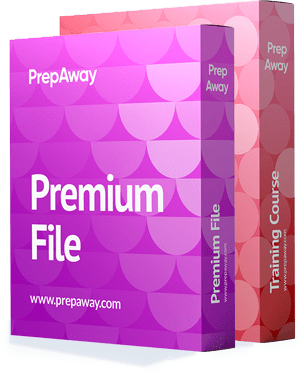
MCPA - Level 1 Premium Bundle
- Premium File 58 Questions & Answers. Last update: Jan 20, 2026
- Training Course 99 Video Lectures
| Free MCPA - Level 1 Exam Questions & Mulesoft MCPA - Level 1 Dumps | ||
|---|---|---|
| Mulesoft.test-king.mcpa - level 1.v2025-12-10.by.jackson.24q.ete |
Views: 187
Downloads: 302
|
Size: 515.83 KB
|
| Mulesoft.selftesttraining.mulesoft certified platform architect - level 1.v2020-09-05.by.omar.34q.ete |
Views: 806
Downloads: 2461
|
Size: 1016.53 KB
|
Student Feedback
Can View Online Video Courses
Please fill out your email address below in order to view Online Courses.
Registration is Free and Easy, You Simply need to provide an email address.
- Trusted By 1.2M IT Certification Candidates Every Month
- Hundreds Hours of Videos
- Instant download After Registration
A confirmation link will be sent to this email address to verify your login.
Please Log In to view Online Course
Registration is free and easy - just provide your E-mail address.
Click Here to Register





