
PL-400: Microsoft Power Platform Developer Certification Video Training Course
The complete solution to prepare for for your exam with PL-400: Microsoft Power Platform Developer certification video training course. The PL-400: Microsoft Power Platform Developer certification video training course contains a complete set of videos that will provide you with thorough knowledge to understand the key concepts. Top notch prep including Microsoft Power Platform PL-400 exam dumps, study guide & practice test questions and answers.
PL-400: Microsoft Power Platform Developer Certification Video Training Course Exam Curriculum
Introduction
-
1:24
1. Introduction
Apply buinsess logic using client scripting
-
3:04
1. Creating a Power Platform environment and a model-driven app
-
2:45
2. Installing Visual Studio Code
-
5:10
3. 44. What are the Event Handlers that I can use?
-
9:43
4. Writing our first JavaScript code, and registering an event handler
-
6:58
5. Setting and getting the value of fields
-
6:58
6. The executionContext.getFormContext() object
-
5:18
7. Adding Field Notifications
-
9:51
8. Debugging errors
-
9:28
9. Practice Activity Number 1 - The Solution
Create a command button function
-
7:31
1. Create a command function - modern interface
-
7:31
2. Creating a JavaScript action for a command function
-
7:30
3. Expanding the Alert Dialog box
-
5:15
4. Creating a Power Fx Action for a command button
-
5:35
5. The Visible property, and the Patch and Confirm functions
-
4:54
6. Expanding the Confirm box, and other actions
-
3:58
7. The Classic Control interface - rules and actions
-
5:45
8. Managing dependencies between JavaScript libraries
Create a Power Apps Component Framework (PCF) component
-
4:44
1. What is PCF, and installing PAC
-
7:14
2. Creating a PCF Project
-
8:35
3. Configuring a code component manifest
-
7:36
4. Configuring the Manifest Properties
-
8:19
5. Implementing a textbox interface, and the code component lifecycle
-
8:47
6. Expanding our textbox interface
-
10:58
7. Adding a label interface
-
7:13
8. Adding a button
-
5:48
9. Downloading Visual Studio 2022
-
8:16
10. Packing and deploying the component
-
6:50
11. Consuming the component
-
6:45
12. Updating our code
-
4:15
13. Redeploying our component
PCF samples, and the Xrm method
-
8:33
1. Additional sample resources
-
7:36
2. Using Device features
-
6:02
3. Using WebAPI features
-
8:10
4. Other Xrm features
Creating our first plug-in
-
8:51
1. Creating the plug-in outline
-
7:45
2. Adding code to our plug-in
-
6:23
3. Register custom assemblies by using the Plug-in Registration Tool
-
8:23
4. Describe the plug-in execution pipeline, and adding a step and testing
-
10:59
5. Adding tracing to our plug-in
-
6:16
6. Adding Profiling to our plug-in step
-
3:58
7. Adding additional error catching
Expandig our plug-in
-
5:41
1. Implement business logic by using pre-images and post-images - Part 1
-
6:55
2. Implement business logic by using pre-images and post-images - Part 2
-
7:53
3. Introduction to the Organization service API, and creating a new table
-
9:32
4. Using the Organization service API - Create
-
4:02
5. Using the Organization service API - CreateRequest and CreateResponse
-
5:42
6. Using the Organization service API - Update and Delete
-
10:28
7. Using the Organization service API - Retrieve, and alternative keys
-
8:42
8. More about alternative keys, and possible problems
-
10:39
9. Using the Organization service API - RetrieveMultiple
-
10:39
10. Use the UpsertRequest message to synchronize data
Optimizing plug-in performance, and implement data synchromization
-
6:06
1. Optimize plug-in performance by configuring concurrency
-
5:05
2. Optimize plug-in performance by configuring transactions
-
4:37
3. Optimize plug-in performance by configuring batching
-
4:59
4. Table Change Tracking
-
7:16
5. Configure a Dataverse custom API message
-
6:11
6. Develop a plug-in that targets a custom action message
-
9:11
7. Writing code to trigger a custom message
Process workloads
-
9:22
1. Configure event-driven function triggers in Azure Functions
-
6:57
2. Configure other triggers, including scheduled triggers, in Azure Functions
-
9:34
3. Create an event-driven function in Visual Studio
-
7:34
4. How you can process long-running operations using Azure Durable Functions
-
7:26
5. Creating an Azure Duration function
Create custom connectors and authentication
-
7:01
1. Create a definition for the API
-
6:44
2. Create a custom connector for an Azure service
-
6:16
3. Extend an Open API definition for a custom connector
-
9:18
4. Use policy templates to modify connector behavior at runtime
-
6:35
5. Import definitions from existing APIs including Open API, Azure and GitHub
-
7:36
6. Perform authentication by using OAuth and configure API security
Use platform APIs and consume Dataverse events
-
3:18
1. What is Graph API?
-
5:25
2. Implement API limit retry policies
-
8:18
3. Register Azure Service Bus endpoint
-
5:07
4. Register webhook service endpoint
-
5:20
5. Register Azure Event Hub endpoint
-
3:27
6. Implement a Dataverse listener for an Azure solution
-
3:54
7. Implement an Azure listener in Power Automate
Create a technical design
-
4:04
1. Design and validate the technical architecture for a solution
-
2:39
2. Design authentication and authorization strategy
-
2:49
3. Determine whether you can meet requirements with out-of-the-box functionality
-
2:36
4. Determine when to use Logic Apps versus Power Automate cloud flows
-
2:48
5. Determine when to use serverless computing, plug-ins, or Power Automate
-
6:03
6. Determine when to build standard tables, virtual tables, or use connectors
-
1:59
7. Server-side/client-side Code vs Power Automate
-
2:27
8. Describe Dataverse custom APIs and their uses
Configure Microsoft Dataverse
-
3:57
1. Troubleshoot operational security issues found in testing
-
6:21
2. Implement source control for projects including solutions and code assets
-
2:27
3. Describe application lifecycle management concepts
-
4:10
4. Manage solution layers
Manage and troubleshoot apps
-
9:30
1. Creating a test in Test Studio
-
6:22
2. Running and updating a test in Test Studio
-
8:06
3. Optimize app performance
-
6:15
4. Optimize model-driven app performance including forms and views
-
4:56
5. Identify and resolve connector and API issues
-
9:49
6. Troubleshoot app issues by using Monitor and other browser-based debug tools
Configure Power Automate flows
-
6:38
1. Power Automate - Implement error handling and retry policies
-
5:04
2. Error status codes
-
8:30
3. Configure trigger filters
-
5:04
4. Configure trigger filter operators and functions
-
10:17
5. Implement Azure Key Vault, and manage sensitive input/output parameters
-
10:25
6. Implement Azure Active Director service principals
Congratulations
-
2:35
1. What's next?
Bonus section - Videos no longer needed for the PL-400 exam
-
11:31
1. Describe how to use Package Deployer and associated tools creating a package
-
3:42
2. Deploying a Package Deployer
-
7:43
3. Create, manage, and interact with business process flows by using code
-
7:37
4. Events and methods which can be used with Business Process Flows
About PL-400: Microsoft Power Platform Developer Certification Video Training Course
PL-400: Microsoft Power Platform Developer certification video training course by prepaway along with practice test questions and answers, study guide and exam dumps provides the ultimate training package to help you pass.
PL-400 Study Course: Power Platform Developer Exam Preparation
The PL-400 certification exam focuses on the role of a Microsoft Power Platform Developer. This training course is designed to prepare you for success in this exam while also equipping you with the practical skills needed to build business solutions using the Power Platform. The course is divided into five major parts. Each part builds on the previous one to give you both conceptual understanding and hands-on application.
Course Overview
This course provides a complete pathway for anyone seeking to become a Microsoft Power Platform Developer. You will learn how to design, develop, secure, and extend solutions within the platform. You will also explore how to integrate various Microsoft and third-party services, automate processes, and deliver applications that meet organizational requirements.
The learning journey starts with fundamentals and gradually moves into more advanced topics. You will practice building solutions with Power Apps, creating automations with Power Automate, extending systems with code, and working with Dataverse.
Why This Course Matters
The demand for professionals who can develop and extend the Power Platform has grown rapidly. Organizations across industries want to automate repetitive work, create applications quickly, and analyze data effectively. By mastering the skills in this course, you position yourself as a key contributor to modern digital transformation initiatives.
Course Goals
This training aims to prepare you for both certification and real-world success. You will learn how to design technical solutions, configure Dataverse, build applications, automate workflows, implement integrations, and secure your apps. By the end, you will have the confidence to take the PL-400 exam and the skills to apply immediately in the workplace.
Modules in the Course
The course is structured into several modules, each focusing on a core area of the Power Platform developer role. These include: understanding solution architecture, working with Dataverse, building applications with Power Apps, automating processes with Power Automate, extending solutions with custom code, managing integrations, and applying best practices for security and governance.
Skills You Will Develop
As you progress through the course, you will develop a range of essential skills. You will learn how to customize user experiences in model-driven and canvas apps. You will practice using JavaScript, TypeScript, and plug-ins to extend applications. You will also build knowledge in API integrations and understand how to manage environments, solutions, and deployments effectively.
Requirements for the Course
To succeed in this training, it is recommended that you have a basic understanding of the Power Platform. Prior exposure to Power Apps, Power Automate, or Dataverse will be useful. Familiarity with cloud concepts and Microsoft Azure can help you as well. While prior coding experience is not mandatory, it will benefit you when working with custom code extensions.
Who This Course Is For
This course is designed for developers who want to specialize in Microsoft Power Platform solutions. It is also suitable for consultants, solution architects, and IT professionals who wish to expand their expertise. If you are working in an organization that uses Microsoft technologies and want to enhance your ability to deliver solutions, this course is for you.
Course Description in Detail
The course covers the full scope of what a Power Platform Developer needs to know. You begin by learning the fundamentals of the platform and the role of Dataverse in storing and managing data. From there, you move on to designing and building apps with different approaches. You learn to configure forms, views, dashboards, and business rules.
Next, you focus on automating workflows using Power Automate. You learn to connect multiple services, implement approval processes, and design flows that integrate with business logic. You also gain experience extending the platform through APIs, Azure Functions, and plug-ins.
Security is another key area. You will understand role-based security models, environment management, and governance strategies. Finally, you will learn how to package and deploy solutions, ensuring that what you build can be shared and maintained across environments.
Value of Certification
Achieving the PL-400 certification validates your expertise in developing and extending the Power Platform. It demonstrates to employers and clients that you can deliver secure, scalable, and effective solutions. This certification also serves as a stepping stone to advanced roles in solution architecture and enterprise application development.
Benefits of Taking This Training
By completing this training, you gain structured knowledge that aligns with the exam objectives. You also acquire hands-on practice that ensures you can apply what you learn. The skills you develop are directly applicable to real-world projects, giving you both immediate and long-term benefits in your career.
Understanding the Power Platform Environment
The Power Platform environment is the foundation where developers create and manage solutions. It includes resources like apps, data, flows, and integrations. Each environment is isolated, providing a dedicated space for development, testing, and production. Developers must understand how environments are structured because proper use ensures smooth deployments and prevents conflicts between solutions.
Working with Dataverse
Dataverse is the central data service of the Power Platform. It provides a secure and scalable database for storing business information. Developers use Dataverse to design tables, create relationships, and define data types. The service integrates with Microsoft 365, Dynamics 365, and Azure, making it easier to connect business applications. Dataverse supports advanced features like business rules, logic, and auditing. Developers must know how to structure tables and enforce consistency across data models.
Designing Data Models in Dataverse
A strong data model is the backbone of every Power Platform solution. Developers should design tables to represent entities in the business process. Relationships between tables allow data to flow seamlessly. For example, a customer table might relate to an order table. Developers must consider performance, security, and maintainability when designing models. Using primary keys, lookups, and alternate keys ensures that the system can handle complex data interactions without redundancy.
Security in Dataverse
Security is vital in business applications. Dataverse offers role-based access control to manage permissions. Developers assign roles to users to determine what data they can read, create, update, or delete. Security roles can be scoped to different levels, such as organization-wide or table-specific. Developers also work with field-level security to protect sensitive information. Ensuring proper configuration avoids risks and keeps business data safe from unauthorized access.
Building Canvas Apps
Canvas apps provide flexibility in design. Developers can create custom layouts by dragging and dropping controls. Canvas apps are best suited for applications where user experience is the priority. Developers connect apps to data sources like Dataverse, SharePoint, or Excel. They write formulas similar to Excel functions to control logic and behavior. Designing a user-friendly interface requires careful planning of controls, navigation, and themes. Canvas apps allow developers to tailor solutions for specific business needs.
Creating Model-Driven Apps
Model-driven apps are built around data and business processes. They use Dataverse as the data source and automatically generate interfaces based on forms, views, and dashboards. Model-driven apps are powerful when organizations need standardization and consistency. Developers configure components like forms to capture information, views to display records, and dashboards to present insights. Business rules ensure data integrity, while processes guide users through workflows. These apps provide structured experiences that support scalability.
Power Automate for Developers
Power Automate enables automation of business processes. Developers create flows that connect services and streamline repetitive tasks. Flows can trigger on events like record creation, updates, or external signals. Developers use conditions, loops, and expressions to add complexity to flows. Integration with services such as Outlook, Teams, and SharePoint ensures smooth collaboration. Advanced scenarios include working with custom connectors and integrating with APIs. Power Automate empowers developers to enhance efficiency across organizations.
Advanced Flow Design
Developers often go beyond simple flows to create complex automation. They may implement approval processes, sequential logic, or parallel branches. Error handling is crucial in flow design, ensuring that failures are logged and managed gracefully. Developers can build reusable flow components and solutions for enterprise use. Performance considerations also matter, such as reducing unnecessary triggers and optimizing queries. Well-designed flows improve productivity and reduce manual effort.
Extending Apps with Code
While the Power Platform offers no-code and low-code options, developers often extend functionality with custom code. They can use JavaScript to add interactivity in model-driven apps. Plug-ins allow server-side logic execution during data operations. Developers write plug-ins in C# to enforce business logic or integrate with external systems. Web resources, such as HTML and CSS, provide additional customization. Using code responsibly enhances solutions while maintaining maintainability.
Using APIs and Custom Connectors
The Power Platform connects with external services using APIs. Developers can create custom connectors to integrate third-party applications. A connector defines the communication between the Power Platform and an external system. Developers configure authentication, request formats, and response handling. Custom connectors expand the reach of the platform and allow organizations to include specialized services. Secure design is essential to prevent vulnerabilities in data exchange.
Integration with Azure Services
Azure services extend the capabilities of the Power Platform. Developers integrate Azure Functions to run serverless code in response to platform events. They use Azure Logic Apps for enterprise-grade workflows. Azure API Management helps manage and secure custom connectors. Cognitive Services add intelligence through natural language processing or image recognition. Combining Power Platform with Azure gives developers a broader set of tools to create powerful solutions.
Managing Solutions and Deployments
Solutions are the method of packaging and deploying customizations in the Power Platform. Developers use unmanaged solutions during development and managed solutions for distribution. This approach ensures consistency across environments. Version control is critical for tracking changes. Developers must also plan for upgrades, patches, and dependencies. Proper solution management reduces risks during deployment and allows organizations to scale their applications smoothly.
Testing and Debugging Solutions
Testing ensures that solutions meet requirements before deployment. Developers test apps, flows, and integrations in dedicated environments. They use tools like the Monitor feature in Power Apps to trace issues. Plug-ins can be debugged using Visual Studio. Automated testing frameworks improve reliability by reducing manual checks. Debugging skills are essential for resolving issues quickly and ensuring high-quality solutions.
Performance Optimization
Applications must perform efficiently to gain user adoption. Developers optimize queries, minimize unnecessary data calls, and cache results where possible. Designing flows to avoid excessive triggers improves responsiveness. Canvas apps benefit from optimized controls and reduced dependencies. Model-driven apps require efficient form design and minimal scripts. Performance optimization ensures that applications scale with organizational needs.
Governance and Compliance
Governance provides rules and standards for using the Power Platform. Developers must align with organizational governance models to ensure compliance. This includes environment management, naming conventions, and deployment policies. Compliance with regulations like GDPR requires careful handling of personal data. Developers implement auditing, monitoring, and logging to support governance. Strong governance prevents misuse and supports enterprise adoption.
Application Lifecycle Management
Application lifecycle management, or ALM, ensures solutions move smoothly from development to production. Developers follow structured processes for versioning, testing, and deployment. ALM tools like Azure DevOps support source control and pipelines. Proper lifecycle management ensures that updates do not break existing functionality. Developers must plan for continuous improvement and monitor solutions post-deployment.
Collaboration with Teams
Developers rarely work alone. Collaboration with business users, analysts, and administrators is essential. Citizen developers often create basic apps, and professional developers extend them with complex logic. Communication ensures that requirements are understood and solutions meet expectations. Developers also support training and adoption, helping users feel comfortable with new applications. Team collaboration is key to delivering value through the Power Platform.
Real-World Scenarios
To succeed in the PL-400 exam and in practice, developers must connect theory with real scenarios. An organization might need a customer portal integrated with Dataverse. Another may require automated invoice processing using Power Automate and AI. Developers may also be asked to extend Dynamics 365 applications with custom plug-ins. Each scenario requires applying core skills in creative ways to solve business challenges.
Preparing for the PL-400 Exam
The PL-400 exam tests both conceptual knowledge and applied skills. Developers must practice building apps, designing flows, and working with Dataverse. Understanding code extensions, integration, and security is essential. Hands-on labs and case studies help reinforce learning. Reviewing exam objectives ensures readiness. Time management during the exam is also important, as questions may include scenario-based problems requiring analysis.
Advanced Customization in Model-Driven Apps
Model-driven apps allow developers to extend functionality beyond the standard configuration. Advanced customization involves using form scripting, custom command bars, and client APIs. Developers implement JavaScript for logic that runs on the client side, such as validating input or dynamically showing and hiding fields. These customizations enhance user experience and ensure business rules are enforced at the interface level. Proper testing is required because incorrect scripts can disrupt the app’s usability.
Form Scripting with JavaScript
Form scripting gives developers control over data entry and interaction. Using JavaScript libraries, developers can validate fields before saving records or auto-populate values based on user input. Events such as onLoad, onSave, and onChange are commonly used to trigger scripts. This feature ensures that data captured in Dataverse is accurate and reliable. Developers must follow best practices like minimizing script size and organizing functions for maintainability.
Command Bar and Ribbon Customization
The command bar and ribbon provide actions that users can perform on records. Developers can extend these areas to add custom commands or remove unnecessary ones. For example, a new button might trigger a Power Automate flow or open a specific form. Customization requires defining display rules, enable rules, and command actions. This level of control tailors the application to organizational workflows.
Business Process Flows for Structured Work
Business process flows guide users through predefined stages in a business process. Developers configure flows to ensure consistency and compliance across teams. Each stage contains steps that must be completed before moving forward. Developers can integrate automation within these flows to trigger actions when users complete a stage. Business process flows are valuable in scenarios like sales cycles, service requests, and approvals.
Using Plugins for Server-Side Logic
Plugins execute custom logic on the server side when Dataverse events occur. Developers write plugins in C# using the Microsoft Dataverse SDK. These plugins handle events such as record creation, updates, or deletions. For example, a plugin might automatically generate an invoice record when a new order is saved. Plugins provide powerful extensibility but must be carefully written to avoid performance issues. They can be registered as synchronous or asynchronous depending on the requirement.
Best Practices for Plugin Development
Plugins must be efficient and secure. Developers should avoid heavy processing in synchronous plugins as it can slow down the user experience. Reusable methods and clear error handling improve maintainability. Proper logging ensures issues can be tracked and resolved. Developers should also use plugin isolation to prevent unexpected effects on other parts of the system. Following these practices ensures reliable and scalable custom solutions.
Working with Power Apps Component Framework
The Power Apps Component Framework allows developers to create reusable components for both canvas and model-driven apps. Components built with TypeScript and React provide enhanced UI elements beyond what is available by default. For example, a custom control might display charts or interactive maps. Developers package components into solutions for reuse across applications. PCF enables advanced customization while maintaining the low-code philosophy of the platform.
Dataverse Web API
The Dataverse Web API allows developers to interact with data programmatically. It supports CRUD operations, querying, and executing actions. Developers use REST endpoints to integrate Dataverse with external systems. Authentication is managed through Azure Active Directory to ensure secure access. The Web API is critical for scenarios requiring deep integration between the Power Platform and enterprise systems. Developers must also understand query syntax and OData conventions to retrieve data efficiently.
Implementing Custom Connectors
When external systems lack native connectors, developers build custom connectors. A custom connector defines the communication contract between the Power Platform and the external API. Developers specify actions, triggers, and authentication methods. Testing ensures that the connector works reliably with Power Apps and Power Automate. Custom connectors enable organizations to integrate with industry-specific applications or proprietary services. They extend the reach of the Power Platform beyond built-in capabilities.
Using Azure Functions with Power Platform
Azure Functions provide serverless compute for custom logic. Developers write lightweight functions that execute when triggered by platform events or flows. These functions are ideal for scenarios requiring advanced processing or integration with external data. For example, a function can transform incoming data before saving it to Dataverse. Developers deploy Azure Functions in conjunction with custom connectors for seamless integration. This approach adds flexibility and scalability to Power Platform solutions.
Implementing Role-Based Security
Security ensures that data and applications remain protected. Developers configure role-based security within Dataverse by defining roles and assigning them to users. Roles control access to tables, records, and fields. Developers must understand the difference between organization-level and record-level access. Proper configuration ensures that users can only access data relevant to their role. Field-level security provides additional control over sensitive attributes. Security models must align with organizational policies and compliance requirements.
Field-Level Security and Hierarchical Security
Field-level security allows developers to restrict access to individual fields in a table. Sensitive information such as salary or identification numbers can be protected from unauthorized users. Hierarchical security extends role-based models by allowing managers to access records owned by their subordinates. Developers configure hierarchies to align with reporting structures. Combining these features provides a robust security framework that protects data while supporting business needs.
Securing Custom Integrations
When extending solutions with APIs and connectors, security becomes even more important. Developers must use secure authentication mechanisms such as OAuth 2.0. Data should be encrypted during transmission to prevent interception. Least-privilege principles should be applied so connectors and services only have the permissions they need. Regular audits help identify potential vulnerabilities. A secure integration strategy ensures trust in Power Platform solutions.
Application Lifecycle Management in Practice
ALM ensures that solutions move smoothly from development to production. Developers package solutions, maintain version control, and use pipelines for deployment. Azure DevOps supports CI/CD pipelines that automate builds and deployments. Developers test solutions in dedicated environments before release. Following ALM best practices prevents issues during upgrades and ensures consistency across environments. Continuous monitoring supports improvement after deployment.
Using GitHub with Power Platform
GitHub is commonly used for source control and collaboration. Developers integrate Power Platform projects with GitHub repositories. This approach allows teams to track changes, manage branches, and collaborate on code. GitHub Actions support automation of testing and deployments. Developers benefit from transparency and accountability as all changes are recorded. Version control ensures that teams can roll back to previous states if issues arise.
Monitoring and Logging
Monitoring provides insights into how applications and flows perform. Developers use tools like Power Platform Admin Center and Azure Application Insights to track performance and errors. Logging within plugins and flows helps diagnose issues quickly. Regular monitoring supports proactive maintenance and optimization. Developers can set up alerts to notify teams when failures occur. This ensures that problems are resolved before they impact end users.
Performance Optimization Techniques
Optimizing performance is essential for adoption. Developers reduce form load times by minimizing scripts and controls. Canvas apps perform better when delegable queries are used for large data sets. Flows run more efficiently when unnecessary triggers are removed. Plugins should avoid complex processing during synchronous execution. Performance tuning ensures that applications respond quickly and scale effectively with demand.
Governance Strategies for Developers
Governance ensures consistent practices across environments. Developers must align with organizational governance policies regarding naming conventions, security, and environment management. Managed environments in the Power Platform help enforce governance standards automatically. Developers support governance by following guidelines for solution packaging, API usage, and deployment practices. A strong governance model prevents shadow IT and maintains compliance.
Real-World Development Scenarios
Developers apply their skills to practical scenarios. An insurance company might need automated claims processing using Power Automate and Dataverse. A healthcare provider may extend model-driven apps with plugins for patient scheduling. Retail businesses may integrate Power Platform with e-commerce APIs through custom connectors. These scenarios demonstrate the flexibility of the platform and the value of a skilled developer in delivering tailored solutions.
Preparing for the Developer Role
The PL-400 certification prepares professionals for the responsibilities of a Power Platform Developer. Beyond exam preparation, developers must be ready to collaborate with stakeholders, support user adoption, and maintain solutions long-term. Continuous learning is important as Microsoft frequently updates features. Developers should remain engaged with the community and explore new capabilities. Being proactive ensures ongoing success in the role.
Managing Environments for Enterprise Solutions
Environments act as containers for apps, flows, and data. Developers must manage environments carefully to support development, testing, and production. Proper use of environments prevents conflicts and ensures that business-critical solutions remain stable. Organizations often maintain multiple environments, and developers must understand how to move solutions between them. Clear environment strategies align with governance and compliance requirements.
Solution Packaging and Deployment
Solutions are the standard method for transporting customizations in the Power Platform. Developers use unmanaged solutions during development because they allow for editing and iteration. Managed solutions are created for distribution and deployment because they provide controlled and locked configurations. Developers package apps, flows, tables, and custom components into solutions. Careful planning ensures that dependencies are included and versioning is managed correctly.
Version Control for Solutions
Version control is essential to track changes and maintain consistency. Developers increment solution versions with every update. Each version should be documented with details of modifications. Maintaining a clear history helps teams roll back to earlier versions when necessary. Proper versioning prevents conflicts during upgrades and supports smooth lifecycle management.
Application Lifecycle Management with Azure DevOps
Azure DevOps plays a major role in ALM for the Power Platform. Developers use repositories for storing code and pipelines for automating deployments. Azure DevOps integrates with the Power Platform Build Tools, allowing developers to export and import solutions automatically. Pipelines reduce manual errors and ensure repeatable processes. Developers also create automated tests within pipelines to validate solutions before they reach production.
Continuous Integration and Delivery
Continuous integration ensures that changes are merged into a shared repository frequently. This practice prevents large integration problems and encourages collaboration among developers. Continuous delivery extends this concept by automating the deployment of tested solutions into environments. Developers benefit from faster releases and reduced risks. These practices improve productivity and confidence in solution quality.
Testing Strategies for Developers
Testing is a critical stage in solution delivery. Developers test components in isolation and as part of the full solution. Functional testing verifies that apps and flows meet business requirements. Integration testing ensures that APIs and external services work correctly with the platform. Load testing validates performance under heavy usage. User acceptance testing provides feedback from stakeholders. Testing strategies reduce defects and build trust in solutions.
Automated Testing with Power Apps Test Studio
Power Apps Test Studio enables developers to automate testing for canvas apps. Tests are created to simulate user interactions like clicking buttons or entering data. Developers validate expected outcomes and capture screenshots of results. Automated tests save time and improve consistency across environments. By running tests regularly, developers detect issues early and deliver more reliable apps.
Debugging Applications and Flows
Debugging skills are essential for developers. Power Apps provides the Monitor tool to trace events, check formulas, and identify errors in canvas apps. Developers debug model-driven apps using browser developer tools and plugin trace logs. For flows, developers review run history to track failures and examine inputs and outputs. Debugging is an iterative process that requires patience and attention to detail. Effective debugging reduces downtime and improves user satisfaction.
Logging and Monitoring Solutions
Logging provides visibility into how solutions perform. Developers add logging to plugins, flows, and custom integrations. Logs capture information about execution, errors, and performance. Monitoring tools like Azure Application Insights provide advanced analytics and dashboards. Developers configure alerts to notify teams when issues occur. Ongoing monitoring supports proactive maintenance and ensures solutions remain healthy in production.
Optimizing App Performance
Performance optimization ensures that users adopt and trust applications. Developers reduce load times by simplifying forms, minimizing unnecessary fields, and optimizing queries. Canvas apps benefit from delegable queries, which allow large datasets to be processed efficiently. Flows run faster when conditions are optimized and loops are minimized. Plugins perform better when asynchronous execution is used for complex logic. Performance tuning is an ongoing responsibility for developers.
Managing Data Integrations
Integrating data from multiple systems is common in enterprise environments. Developers use custom connectors, Dataverse APIs, and Azure services to achieve integration. Data transformation may be required to align external formats with Dataverse schema. Error handling ensures that failures in data transfer do not cause inconsistencies. Developers must balance integration complexity with performance and maintainability.
Using Azure Service Bus for Communication
Azure Service Bus supports messaging between systems. Developers use it to integrate Power Platform solutions with external applications. Service Bus ensures reliable communication even when systems are offline. Messages are queued and processed asynchronously, allowing for scalability. Developers configure topics and subscriptions to handle multiple consumers. This approach supports enterprise-grade integration scenarios.
Leveraging Power BI with Power Platform
Power BI extends the Power Platform with powerful analytics. Developers embed Power BI dashboards into Power Apps to provide users with insights. Data models in Power BI connect to Dataverse for real-time reporting. Developers configure row-level security to ensure that users see only authorized data. The combination of apps, automation, and analytics delivers a complete solution for decision-making.
Applying Governance in Enterprise Scenarios
Governance is vital for large-scale adoption. Developers contribute by following organizational standards and ensuring solutions align with compliance policies. Managed environments enforce data loss prevention policies. Developers document their work to support transparency. Governance frameworks also define naming conventions and deployment strategies. Strong governance creates a balance between innovation and control.
Security and Compliance Responsibilities
Developers must ensure that solutions comply with legal and organizational requirements. Data protection laws like GDPR and HIPAA require careful handling of personal information. Developers configure data retention policies, auditing, and encryption. Security testing ensures that vulnerabilities are identified and resolved before deployment. Compliance is not optional, and developers play an important role in maintaining trust.
Scaling Solutions Across Organizations
Scalability is a key requirement for enterprise solutions. Developers design apps and flows to handle large volumes of data and high user loads. Horizontal scaling allows multiple environments and solutions to support global operations. Developers also use load balancing and caching strategies to improve performance. Planning for scalability ensures that solutions grow with the organization.
Supporting Citizen Developers
Citizen developers are business users who build apps and flows using low-code tools. Professional developers support them by providing reusable components, templates, and best practices. Collaboration between citizen and professional developers accelerates innovation. Developers also review citizen-created solutions for compliance and performance. Supporting citizen developers fosters a culture of empowerment and shared responsibility.
Real-World Enterprise Examples
Organizations across industries rely on Power Platform developers. A bank may automate loan approvals using Power Automate and Dataverse plugins. A healthcare provider could integrate patient data systems with Power Apps and Azure Functions. A manufacturing company might use model-driven apps for inventory management, combined with Power BI analytics. These examples highlight how developers solve complex problems with creativity and technical skill.
Preparing for Enterprise Development Challenges
Enterprise development requires more than technical skills. Developers must communicate with stakeholders, document requirements, and manage risks. They balance innovation with compliance and security. Enterprise solutions often require collaboration across teams and departments. Developers who understand these challenges are better prepared to succeed in large organizations.
PL-400 Exam Readiness for Enterprise Topics
The PL-400 exam includes questions on ALM, solution deployment, security, and integration. Developers preparing for the exam must practice with real enterprise scenarios. Reviewing documentation, practicing deployments, and testing integrations are essential steps. Confidence comes from both study and hands-on experience. Mastery of enterprise concepts demonstrates readiness for advanced responsibilities.
Prepaway's PL-400: Microsoft Power Platform Developer video training course for passing certification exams is the only solution which you need.
Pass Microsoft Power Platform PL-400 Exam in First Attempt Guaranteed!
Get 100% Latest Exam Questions, Accurate & Verified Answers As Seen in the Actual Exam!
30 Days Free Updates, Instant Download!

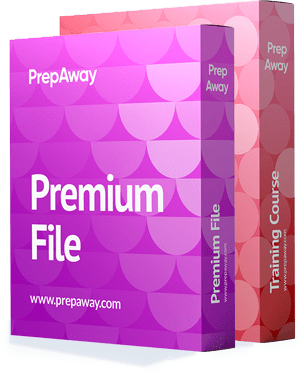
PL-400 Premium Bundle
- Premium File 429 Questions & Answers. Last update: Feb 11, 2026
- Training Course 106 Video Lectures
| Free PL-400 Exam Questions & Microsoft PL-400 Dumps | ||
|---|---|---|
| Microsoft.passguide.pl-400.v2026-01-02.by.leonardo.91q.ete |
Views: 97
Downloads: 405
|
Size: 1.84 MB
|
| Microsoft.realtests.pl-400.v2021-07-06.by.sofiya.81q.ete |
Views: 214
Downloads: 1955
|
Size: 1.52 MB
|
| Microsoft.certkey.pl-400.v2021-05-12.by.caleb.60q.ete |
Views: 175
Downloads: 1996
|
Size: 1.5 MB
|
| Microsoft.test4prep.pl-400.v2020-12-16.by.zara.30q.ete |
Views: 283
Downloads: 2139
|
Size: 1.36 MB
|
Student Feedback
Can View Online Video Courses
Please fill out your email address below in order to view Online Courses.
Registration is Free and Easy, You Simply need to provide an email address.
- Trusted By 1.2M IT Certification Candidates Every Month
- Hundreds Hours of Videos
- Instant download After Registration
A confirmation link will be sent to this email address to verify your login.
Please Log In to view Online Course
Registration is free and easy - just provide your E-mail address.
Click Here to Register




